VirtualBox on FreeBSD without X11
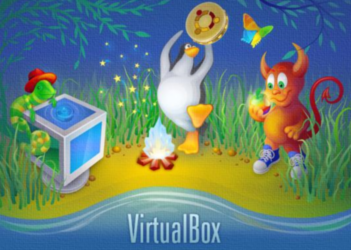 At the moment, the VirtualBox port on FreeBSD is already quite stable and quite suitable for permanent use. But when installed on gui-less machines there are several problems. The following discussion focuses on installing and using VirtualBox on a FreeBSD machine without X11.
At the moment, the VirtualBox port on FreeBSD is already quite stable and quite suitable for permanent use. But when installed on gui-less machines there are several problems. The following discussion focuses on installing and using VirtualBox on a FreeBSD machine without X11.Install VirtualBox
The current actual version of the port of VirtualBox is 3.1.2. Starting from version 3.1.0, the port is split into two: virtualbox-ose-kmod (kernel modules) and virtualbox-ose (virtualbox itself).
')
Under FreeBSD only VirtualBox OSE (Open Source Edition) is ported. In it, compared to full VirtualBox, there is no USB device support, and most importantly, a vRDP server is cut out that allows you to connect to the virtual machine with any rdp client.
Without it and without x11, to install the OS on a virtual machine, you will need to install it on a separate computer and then transfer the disk image to the FreeBSD machine.
This problem was solved by one of the FreeNAS developers, screwing a vnc-server to the VirtualBox.
So, then actually install VirtualBox.
First of all, we install the vnc server libraries and VirtualBox kernel modules:
cd /usr/ports/net/libvncserver && make
make install
cd /usr/ports/emulators/virtualbox-ose-kmod && make
make installAfter that, download the patch for VirtualBox:
cd ~/patches
fetch www.mail-archive.com/freebsd-stable@freebsd.org/msg108586/vboxvnc-20100211.tar.gz
cd /usr/ports/emulators/virtualbox-ose
tar xvf ~/patches/vboxvnc-20100211.tar.gzDo
make configremove all the checkboxes except Guest Additions and DBUS, and set VirtualBox:
make
make installAdd the loading of the VirtualBox module and launching the script to enable the virtual machine adapter to work in bridge mode (without it, only NAT):
echo 'vboxdrv_load="YES"' >> /boot/loader.conf
echo 'vboxnet_enable="YES"' >> /etc/rc.confIn order not to reboot again, we manually load the module and script:
kldload vboxdrv
/etc/rc.d/vboxnet startCreate and configure a virtual machine
Creating a virtual machine from the console is described in this article, therefore I will only give a sequence of commands:
# ( ostype: VBoxManage list ostype)
VBoxManage createvm --name MicroXP --ostype WindowsXP --register
# (bridgeadapter1 , )
VBoxManage modifyvm MicroXP --memory 256 --floppy disabled --audio none --nic1 bridged --bridgeadapter1 eth0 --vram 4 --accelerate3d off --boot1 disk --acpi on --cableconnected1 on
# ,
VBoxManage createhd --filename /usr/local/vbox/iso/MicroXP.vdi --size 1000 --register
#
VBoxManage storagectl MicroXP --name "IDE Controller" --add ide
#
VBoxManage storageattach MicroXP --storagectl "IDE Controller" --port 0 --device 0 --type hdd --medium /usr/local/vbox/MicroXP.vdi
#
VBoxManage storageattach MicroXP --storagectl "IDE Controller" --port 1 --device 0 --type dvddrive --medium /usr/local/vbox/MicroXP-v0.82.iso
#
VBoxManage modifyvm MicroXP --boot1 dvdNext, start the machine and give it the vnc parameters:
VBoxHeadless --startvm MicroXP -v on -a 192.168.1.1 -p 5900 -S passwordLet's turn on the vnc-client (for example, UltraVNC under Windows) and install the OS. Then you need to put guest additions in a virtual machine; without them, the vnc server is sometimes buggy:
VBoxManage storageattach MicroXP --storagectl "IDE Controller" --port 1 --device 0 --type dvddrive --medium /usr/local/lib/virtualbox/additions/VBoxGuestAdditions_3.1.2.isoAfter that, the virtual machine is ready for use:

useful links
Source: https://habr.com/ru/post/84469/
All Articles