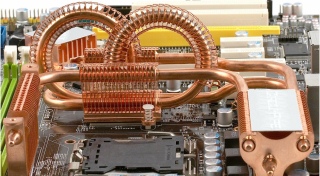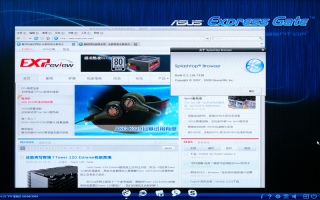The computer of your dreams. Part 4: Platform
Part 1 | Part 2 | Part 3
The previous parts are highly recommended reading.
A long time ago, when the trees were big, the grass was green, and the air was clean, an IBM PC was born. The open modular system architecture, the ability to expand and standardize components have led to the enormous popularity of these computers. And although modern computers have gone quite far from their predecessor, they are still his followers and continue to carry the general principles laid down even then, in the distant 80s.

The motherboard or motherboard during this time managed to go through many changes. Initially, being only a substrate for accommodating other components, it began to acquire various additional features and functions.
Progress has done its job. A good set of integrated devices, a rich assortment of interfaces, and extensive software capabilities - this is what distinguishes modern motherboards from their ancestors.
The motherboard is not just a piece of hardware, but the basis of the platform on which the computer is built. It is this one that determines its many possibilities both at the current moment and in the future. Therefore, the competent choice of the motherboard is one of the most important stages when buying a computer.
In total, there are more than a dozen different form factors of motherboards and many of their varieties. We are only interested in the two most widely used today - ATX and ITX.
The standard ATX motherboard has a size of 305x244mm. Often there are models trimmed in width (305x210mm). Top products are sometimes available in EATX version (305x330mm), and solutions for dual-processor systems and in WATX (356x425mm). And if the standard ATX-cards and their trimmed versions fit easily into any ATX-case, then the EATX motherboard will come in far from everywhere, not to mention the huge WATX.
MiniATX motherboards have a size of 244x244mm and are intended primarily for small cases of the same form factor, although no one bothers to install them in a full-fledged "tower", the benefit of mounting the vast majority of cases is universal.
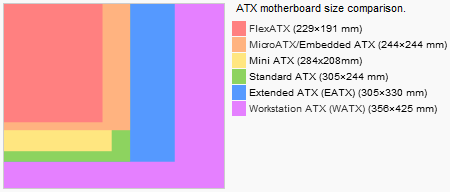
Among the ITX form factor, we are interested in only one type - MiniITX. Motherboards of this form factor are only 215x179mm in size, but otherwise very similar to ATX - the mount, the layout of the external ports and the internal organization of these motherboards are based on the same standards as ATX. Such a kind of micro-micro-ATX.
However, we will not go into the issue of dimensions and fixtures - it will be discussed in more detail in the sixth part of the material when it comes to enclosures.
Now we are more interested in the issue of motherboard ergonomics, and in particular the influence on it of the form factor.
Obviously, the larger the motherboard, the more different elements can be placed on it, and the freer they will be. On the other hand, increasing the size is not always convenient, and from the economic side it is not profitable.
The decisive factor in this matter is the ingenuity of the engineers who develop the device. A competent layout of the motherboard will relieve you of future problems with the prevention and upgrading of the system.
One can argue about the need for certain decisions, it is easier to make out the main mistakes on the one hand, and the rules of good form on the other.
')
The worst enemy of any motherboard designer is primarily a video card. Good long graphics cards with a 2/3-slot cooling system block a fairly large area of the motherboard. A good engineer is simply obliged to ensure that certain elements do not fall into this area.
In order to visually show the main design blunders, I selected several motherboards for lynch at random.
The first and perhaps the most unpleasant mistake is the blocking of the SATA and PATA connectors.


You can clearly see what the installation of a large video card in the second slot will lead to - the user will lose a good half of the drive connection interfaces. And on some devices and in the first slot a video card can block a lot of things ...
There is a rather interesting way out of the situation, which is very popular today, but which, unfortunately, is found only on not too cheap models:


In the first version, the PATA connector is also installed side by side and also laid on its side. Undoubtedly this is a plus.
For simpler models it will be enough to simply more competent placement:
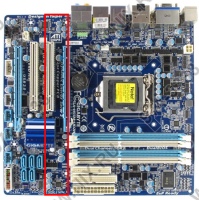
That's just specifically in this case, the engineers did not take into account that the first video card will prop up the memory connectors. On some motherboards, the video card generally completely overlaps these latches. Agree - every time to remove the video card in order to gain access to the RAM is a little pleasant. This is the second design error.
The third mistake - the location of the elements is not quite in place.

Here, for example, the PATA-port was dragged to the far corner. It is clear, of course, that rarely anyone needs it now, but if the need arises, you can forget about the neat arrangement of cables. If at all the length is enough to finish the device ...
On this, I think, examples are enough. Looking at the photo of the motherboard, you can sort it out yourself in its shortcomings.
Now you can make a somewhat more generalized conclusion and form the rules of good tone:
And finally, a couple of examples of well-arranged motherboards:


Good motherboards are those that have 4 slots for RAM. This is understandable - a kind of “standard” when buying a PC is a set of two identical memory modules (for dual-channel operation), respectively, 2 connectors are already occupied and for the prospects of further upgrade most likely two more will be needed. The Intel S1366 platform generally has a three-channel memory controller, hence it becomes clear that you need to have as many as six slots. But you can look at it from the other side. In the previous parts, we found out that the multi-channel memory mode with a modern PS gives a rather small performance increase, and the three-channel mode due to its delays is generally a dubious pleasure. Yes, and the amount of memory - the question is also controversial. Think well, will you need to upgrade the memory subsystem? Do not have to, by the time it is not enough, to retire the entire PC entirely? In general, the number of slots for RAM equal to twice the number of channels is nice, but if the budget is limited, do not throw a piece of poop into a piece of iron just because it turned out to be somewhat deprived of this characteristic.
Harder with MiniITX boards. Most solutions generally have one memory slot. Of course, there are also boards with 2 slots - but only in the upper price category. However, taking into account the purpose of the systems assembled on the basis of MiniITX boards, one slot is enough for them.
Some motherboards offer the ability to install different types of memory. This is especially common among motherboards under the Intel Core 2 platform, since the memory controller of these processors is located in the north bridge and is universal - it supports both DDR2 and DDR3. At the same time, it is natural to force different types of memory to work, but the solution is generally interesting.
Of all the variety of expansion slots, only PCI-Express and PCI have survived to this day.
The interface is modern and versatile. Suitable for connecting in general anything. A feature of its architecture is the ability to create both high-speed and low-speed expansion slots, highlighting the required number of data lines - this is how the x16, x8, x4, x2 and x1 variants are born. The point is that the main contacts (including the power supply) are located at the beginning of the slot, which ensures the software compatibility of devices and slots with any X ratio. Another issue is hardware compatibility. If, for example, we push the x1 device into the x16 slot easily, then for the reverse combination we will already need ahammer of the so-called “open slot” that does not have a back wall. Or a full-sized x16 slot, but with only one soldered line. In some cases, the number of lines per slot can generally be controlled dynamically, but more on that later.
Next all in the use of PCIe capabilities are just the video card manufacturers. With the advent of the new interface, they got their second (and much more successful) birth of the technology of combining several video chips - NVIDIA SLI and ATI CrossFire. Initially, the scalability of performance when using them was rather low, and the technologies themselves are cheesy and inconvenient (which only ATI's master cards cost, special external cables, etc.), the situation gradually improved. Now multi-GPU technologies are much more useful than at the moment of their appearance.
Allows you to combine in the system two, three, or four identical video cards in order to increase performance. Naturally, this requires, firstly, the availability of the required number of slots on the motherboard, and secondly, bilateral hardware support. The latter is particularly bad in the NVIDIA camp - the company is very greedy for its technology, and its support from third-party chipsets appeared not so long ago and only on top-end motherboard models for the Intel S1366 platform. Another thing is CrossFireX (this is how AMD / ATI technology has come to be called after a good revision as a file), which is supported everywhere and thanks to which it is very popular.
An alternative to all alternatives is the recent development of Lucid, the Hydra chip, which makes it possible to combine different video cards from different manufacturers in the system. The effectiveness of this solution is somewhat lame , but the fact itself is very interesting.
But we are still talking not about smart chips, but about the PCIe interface. And here, too, there are pitfalls. The standard PCIe slot configuration for a video card is 16x. However, modern system logic sets support a total of no more than 20-30 lines. Subtract lines for slots x1-x4 from here, lines for various controllers ... There are no shortages of two full x16 slots.
There are several exits from here.
After the failure of the R600, AMD said that all their top-end video cards will now be released as multi-chip solutions based on mainstream GPUs. They gradually moved away from the mainstream (well, you see, 400 bucks for 5870 is not the middle class Nichrome), but they continue to follow the multi-chip status. HD3870X2, HD4870X2, HD5970 - all top-end dual-chip solutions. NVIDIA didn’t really appreciate this initiative, saying that their GPUs in a single-chip configuration are capable of a lot, but still eventually started mass riveting sandwiches - 9800GX2 and GTX295 (they got their popular name for the layout - video cards were assembled on two printed circuit boards, however, the second revision of the GTX295 has already become a single board). As for the expected Fermi - the GF100 graphics processor combines as many as 4 video cores (though Fermi is a little from another opera). Classic dual-chip solutions for combining use the same SLI and CrossFireX and a special switch chip.
Multi-chip video cards, by the way, can also be combined in one system for two pieces (3 or 4, alas, not. However, it is not necessary).
Hybrid CrossFireX and Hybrid SLI allow you to combine the integrated graphics core of the chipset and the discrete graphics card into a “single ecosystem”. There are two modes of operation. In the first case, the built-in graphics will help discrete, removing from it part of the load. The event is very doubtful and it is only useful if the integrated video core is relatively good (HD4200, GF8400), and the discrete video card is, on the contrary, weak. Another option is economical. When the main video core is idle, its frequencies and voltages are seriously reset (NVIDIA cards can shut down altogether), and the image output is transferred to the integrated graphics. The goal is to save energy. Not that it has a strong influence on the environment, but given the gluttony of modern video cards (ironically, the abbreviation GTX on the Russian layout turns into PEC, perfectly characterizing video cards having this suffix in its name) - to save a couple of beer boxes a year using can be easy.
Do not forget about the possibility of simple installation of several video cards, without their software combination. It may take, for example, to connect a large number of monitors. Well, or for calculations using GPGPU.
Thus, some rotated individuals can cram up to 14 video chips into their system — 7 slots, each with a single-slot HD5970 or GTX295 with a water block. I did not say that)))

I, perhaps, will not analyze the issues of connecting other expansion cards to low-speed PCIe variants and regular PCI. This is clear.
First of all, we are interested in Serial ATA . All modern motherboards have 4-8 ports SATA-300, and the question of their number is one of those moments that distinguish the glands of different price segments. Younger models turn out to be deprived of these ports and, as a rule, have only 4 ports. On the other hand, it is worth again to estimate the need for a large quantity. A pair of hard drives, one optical drive, and one port "in reserve." Quite enough. Another thing is if you are going to keep a large personal collection on screws, or, what's the big deal, you are collecting a file server. In this case, the four ports may not be enough. For the same reason, the MiniITX motherboards, unfortunately, fly by as a file server platform - at best, they have two SATA ports.
The need for a SATA-600, which is slowly being introduced into high-end motherboards, is now highly questionable. The vast majority of hard drives for read / write operations hardly squeeze speeds of more than 100mb / s - an outdated SATA-150 would be enough for them. SSD drives will be faster, but they do not step over the threshold of 300mb / s. As for the read / write speed of the HDD cache - with the support of SATA-600 on both sides it will be higher, but in general it will have almost no effect on performance.
As for PATA and the interface for floppy drives, despite their total irrelevance (Intel, for example, cut them out of their chipsets together with the arrival of the S775 platform, that is, quite a long time ago), manufacturers continue to unzip them on motherboards. Perhaps they will come in handy.
Average of external interfaces reigns well-known USB version 2.0. The number of ports brought to the back wall is of course important, but you should not chase him with holy fanaticism - even on the seediest motherboards, at least 2 dual-port pads are soldered, from which additional ports can be brought to the plugs or the system's face.

Well, regarding USB 3.0, the words said above about SATA-600 are still valid.
Another important interface is External SATA (eSATA). There are two varieties. Standard eSATA only supports data transfer, so the device will have to be powered from somewhere else. Much more interesting is the Power eSATA connector, which uses a USB bus to transfer power. It is most often found on modern motherboards. However, again, you should not be upset if the manufacturer deprived the motherboard of the necessary connectors. There are special strips that allow you to turn into an eSATA ordinary SATA connector.

FireWire is not found on all motherboards, but in general, not everyone needs it. Personally, I know only two widely used ways of using this interface - connecting video cameras and external sound cards.
PS / 2 connectors are still found on the vast majority of motherboards. True, some manufacturers do not install them by 2 pieces, but one is universal.
Well, the old COM and LPT if they are found on modern motherboards, then most often in the form of non-soldered pads.
The first on the list is the sound adapter . Put them for 100 years in all consecutive motherboards.
In general, users can be divided into two conditional groups: those whom the built-in sound suits, and those whom it does not suit. Intermediate options here, in general, no.
In the first case, you by and large no matter what chip the integrated sound is built on, and what characteristics it has. In the second - you are not interested in the device itself. For this paragraph about integrated sound, you can finish =)
The network adapter is also an integral part of modern motherboards. In the bearded times, cheap and integrated network card players shit because they slowed down the system with more or less high network activity. With the current performance of the CPU brakes, they can add somewhere in the 1-2%, i.e. within measurement error.
Another issue is that integrated network cards may not support Wake On Lan, and, more importantly, network boot (relevant for terminals). For the rest, do not go into the question. The gigabit network is soldered on the board - and it’s good.
On the motherboard for workstations, by the way, network cards are often unsoldered in the amount of two pieces. To whom and why is it necessary - we will leave this material outside.
This is the point that would be worth considering in more detail.
A lot has been said about video adapters in previous sections, so basic information can be gathered from there.
However, integrated graphics has several features.
First, it is integrated into the motherboard (yes, yes, thank you). This already indicates that a full-fledged device, originally manufactured on its own PCB, cannot be located here. Special solutions are required. At the same time, it is logical to assume a serious limitation of TDP - remember how modern video cards feed and cool and imagine such a design on the motherboard =) Integrated solutions, as a rule, do not have their own video memory (or have it in a very small amount - 128MB for Radeon HD4200 in some motherboards based on AMD 785/790), and they eat it from RAM.
First, integrated graphics were initially aimed at the office segment. On those devices, the purpose of which is just to display the image on the screen. In recent years, there has been a tendency of orientation of embedded graphics to home multimedia systems - GPs are becoming more powerful, overgrown with support for hardware video decoding, and the range of output ports is expanding. However, the performance of even the fastest solutions (today it’s the aforementioned HD4200) is at the low-end sector level. For games that require high power — be it games (meaning full-fledged modern 3D games, not office entertainment from Alawar and co); 3D modeling or GPGPU calculations — integrated solutions won't work.
Otherwise nothing special can be said.
Although, if you move away from video adapters directly ...
The year 2009 was marked by a very large distortion - Intel decided to refuse to release chipsets with integrated graphics, but began to shove this very graphics into their own central processors of the Clarkdale family. A very original move with its advantages.
However, the cons were more significant.
For the operation of this very integrated graphics requires a motherboard on a particular chipset. Well, let them survive this turn of events. If not for the price. Accustomed to the low cost of motherboards with integrated graphics, I wanted to see the corresponding devices in the range from $ 50 to $ 100. However, even the simplest MiniATX solutions in retail appeared at a price higher than those same 100 bucks. Not to mention the "full-fledged" devices, the cost of which passes for $ 150. Competitive solutions based on the aforementioned AMD 785 start at $ 80, and for 100 evergreen presidents you can buy a very solid, full-fledged ATX mother with a good element base and rich features.
In this situation, one would assume that the integrated Intel video core is faster than competing solutions, but in reality nothing outstanding. For example, recent testing of the test center has shown that only a higher frequency potential has allowed it not to drain the competitor dry.
In general, it is not that the full fail, but did not come out of the Intel revolution.
And from the point of view of a rational approach, the use of this combination is doubly doubtful - for home multimedia PCs, it is more advantageous to choose the 775 or AM3 platform, and for the production systems this integrated graphics are not needed in general.
Let's start with the element base.Motherboard manufacturers love to boast of thick conductors at the base of PCBs, low RDS transistors, ferrite core chokes, and solid capacitors. In theory, this all brings a considerable profit, but in reality there is only the benefit of the latter, and this is a purely technological plan - solid-state conders are less susceptible to failure due to overheating. Even more expensive motherboards are performed, as a rule, on a PCB with a large number of layers, which is also generally positive, but again it is not critical.
This is with regard to quality.
In contrast to quality, one can preach a quantitative approach.
Power is supplied to the motherboards via several lines, but the main one is + 12V. The 12 volts received from it are already converted to the required voltage with the help of power converters. In theory, three of them are enough - one per processor, RAM, and a chipset with controllers. In practice, the voracious processor install at least 2-3 converters. Minimum, because then the fun begins. How many processor power phases does a top motherboard need? four? eight? sixteen?Fly low! ASUS offers hardware already with 32 phases of CPU power (and 3 more for RAM).
It is easy to figure out that if the motherboard supports the processor, then it also supports it without 32 phases and ferrite chokes.
Why is all this then necessary? From the point of view of the company, it is clear why - people are eating it all with double joy. And from the point of view of the consumer? Theoretically, all these improvements in the power subsystem and the element base should improve the overclocking potential of the motherboard. However, there is a limit to everything. Practice shows the presence of perfectly accelerated models with 4-phase power and without any "thick copper conductors." Even extreme overclockers often choose proven models with 8-phase power. A good overclocking potential is still a specific line of cards or even a model. But not quantitative characteristics.
Further more.They put a carriage of converters on a poor motherboard. But far from all will be used constantly. “So let's turn them off! But at the same time we stick on the box a hefty ECO GREEN sticker and we will inspire the consumer that by buying our products they make a fucking contribution to the issues of economy and ecology ”- these are the trends of recent years. In fact, even by the most optimistic tests, energy consumption can thus be reduced only by 5-10 watts. If you count the figures for the year - with a round-the-clock PC, it will be possible to save money on just a few bottles of beer ...
In general, all this cotoshit around the motherboards reminds me of sound quality in its purest form. Everything for lovers of warm 32-phase acceleration and thick copper =) Nuff said.
Another point relates directly to the supply of power to the motherboard. The ATX standard provides a 24-pin power supply for the motherboard and a separate additional 4-pin connector for the CPU. The latter can be as 8-pin (which is necessary for good overclocking of processors with high TDP, and requires appropriate output from the power supply), and be absent altogether (hi to systems on the Intel Atom).
Another area in which manufacturers tend to stand out.
In general, the cooling on the motherboard should be:
More importantly, the number of connectors for the fans on the motherboard. And the ability to control their speed. Ideally, this is PWM, in a simpler case, the standard 3-pin connector and voltage control. However, this factor is uncritical - no one bothers to power the fans from other sources.
These include:
The software part of the motherboard is one of the most important moments. The quality of the software component largely determines the success of overclocking. After all, as already noted above, the system can work on any compatible piece of hardware, but to reveal its full potential ... The
classic implementation of the software part is the BIOS (there is an alternative in the form of EFI, but it has not yet found widespread use).
With the capabilities of the BIOS Setup and begin.
The required minimum of variable parameters includes:
The frequency of the system bus or system generator;
CPU multiplier;
A set of dividers of RAM (the more this set - the better);
Memory timings;
The voltage on the processor core;
The voltage of the RAM.
This is a kind of “minimal set”, and even if its motherboard cannot provide - it has no direct route to junk =) Fortunately, these options are available on the vast majority of motherboards.
Advanced models offer more flexible settings and a wide range of additional options: chipset supply voltage, PCIE bus frequency, etc. The more parameters amenable to change, the better in general.
Epic fail in this regard - Intel motherboards. With a rather big price, they don’t provide half of the “required set” ...
More good motherboards support the following functions:
Disaster recovery. If the system cannot be started due to overclocking, the motherboard automatically resets the parameters to stable ones, which eliminates the need to crawl inside the system controller with tweezers in search of the Clear CMOS jumper. A good motherboard, by the way, does not reset all the settings during disaster recovery, but only those that are responsible for frequencies and voltages - you will not have to adjust everything from scratch.
Profiles. The logical development of the previous function. Allows you to save several different settings profiles for quick switching between them.
EPP / XMP support. Support for special memory profiles that allow overclocker modules to automatically run at the required frequencies and voltages (those that the JEDEC standards do not allow to write directly to the SPD modules).
Flashing function. Allows you to download BIOS updates without the help of a special flasher.
DualBIOS. One of the proprietary features of Gigabyte motherboards (and maybe not only them) is that it allows you to use a backup BIOS chip in case the main one fails.
Another interesting feature of some motherboards is the embedded operating system. Exactly.On the motherboard itself, the Flash chip is soldered with a miniature Linux distribution kit installed and a couple of programs (browser, messenger, etc.). There are still two implementations - ASUS Express Gate and MSI Winki.
The practical usefulness of such a decision is doubtful, but I just could not mention it.
It would seem that this is one of the main points when choosing a motherboard, however - no. Motherboards today have reached a level where the difference in performance between them is too small to take into account. Most often it is 0-3%, i.e. is within the margin of error. Sometimes in individual tests one can observe a difference of up to 5%, but this is quite rare. The times of races for the performance of motherboards are over, and the main role is now played by their technical and software capabilities.
On this note, one more big question can be considered resolved. I hope that after reading this article there are fewer blank spots in the matter of choosing a computer.
The next part of the material will be devoted to the problem of data storage.
Well, again, I apologize for the big delay in the release of this part. I try to improve, but it still does not work ...

The previous parts are highly recommended reading.
A long time ago, when the trees were big, the grass was green, and the air was clean, an IBM PC was born. The open modular system architecture, the ability to expand and standardize components have led to the enormous popularity of these computers. And although modern computers have gone quite far from their predecessor, they are still his followers and continue to carry the general principles laid down even then, in the distant 80s.

The motherboard or motherboard during this time managed to go through many changes. Initially, being only a substrate for accommodating other components, it began to acquire various additional features and functions.
Progress has done its job. A good set of integrated devices, a rich assortment of interfaces, and extensive software capabilities - this is what distinguishes modern motherboards from their ancestors.
The motherboard is not just a piece of hardware, but the basis of the platform on which the computer is built. It is this one that determines its many possibilities both at the current moment and in the future. Therefore, the competent choice of the motherboard is one of the most important stages when buying a computer.
Part 4. Platform
Form Factor and Ergonomics
In total, there are more than a dozen different form factors of motherboards and many of their varieties. We are only interested in the two most widely used today - ATX and ITX.
The standard ATX motherboard has a size of 305x244mm. Often there are models trimmed in width (305x210mm). Top products are sometimes available in EATX version (305x330mm), and solutions for dual-processor systems and in WATX (356x425mm). And if the standard ATX-cards and their trimmed versions fit easily into any ATX-case, then the EATX motherboard will come in far from everywhere, not to mention the huge WATX.
MiniATX motherboards have a size of 244x244mm and are intended primarily for small cases of the same form factor, although no one bothers to install them in a full-fledged "tower", the benefit of mounting the vast majority of cases is universal.
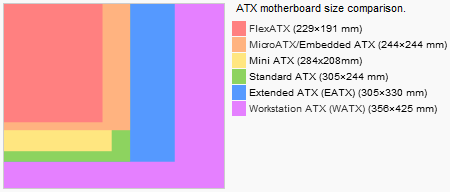
Among the ITX form factor, we are interested in only one type - MiniITX. Motherboards of this form factor are only 215x179mm in size, but otherwise very similar to ATX - the mount, the layout of the external ports and the internal organization of these motherboards are based on the same standards as ATX. Such a kind of micro-micro-ATX.
However, we will not go into the issue of dimensions and fixtures - it will be discussed in more detail in the sixth part of the material when it comes to enclosures.
Now we are more interested in the issue of motherboard ergonomics, and in particular the influence on it of the form factor.
Obviously, the larger the motherboard, the more different elements can be placed on it, and the freer they will be. On the other hand, increasing the size is not always convenient, and from the economic side it is not profitable.
The decisive factor in this matter is the ingenuity of the engineers who develop the device. A competent layout of the motherboard will relieve you of future problems with the prevention and upgrading of the system.
One can argue about the need for certain decisions, it is easier to make out the main mistakes on the one hand, and the rules of good form on the other.
')
The worst enemy of any motherboard designer is primarily a video card. Good long graphics cards with a 2/3-slot cooling system block a fairly large area of the motherboard. A good engineer is simply obliged to ensure that certain elements do not fall into this area.
In order to visually show the main design blunders, I selected several motherboards for lynch at random.
The first and perhaps the most unpleasant mistake is the blocking of the SATA and PATA connectors.


You can clearly see what the installation of a large video card in the second slot will lead to - the user will lose a good half of the drive connection interfaces. And on some devices and in the first slot a video card can block a lot of things ...
There is a rather interesting way out of the situation, which is very popular today, but which, unfortunately, is found only on not too cheap models:


In the first version, the PATA connector is also installed side by side and also laid on its side. Undoubtedly this is a plus.
For simpler models it will be enough to simply more competent placement:
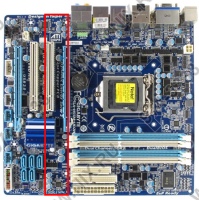
That's just specifically in this case, the engineers did not take into account that the first video card will prop up the memory connectors. On some motherboards, the video card generally completely overlaps these latches. Agree - every time to remove the video card in order to gain access to the RAM is a little pleasant. This is the second design error.
The third mistake - the location of the elements is not quite in place.

Here, for example, the PATA-port was dragged to the far corner. It is clear, of course, that rarely anyone needs it now, but if the need arises, you can forget about the neat arrangement of cables. If at all the length is enough to finish the device ...
On this, I think, examples are enough. Looking at the photo of the motherboard, you can sort it out yourself in its shortcomings.
Now you can make a somewhat more generalized conclusion and form the rules of good tone:
- The processor socket should not be too close to other elements (as well as too close to the edges of the board) so that there are no problems when installing a massive cooler;
- The power connectors of the motherboard and processor should be located at the top of the motherboard, in their usual places. Still, the power supply in most cases is also located on top, and cable management is also calculated for standard placement. Attempting to push these connectors into the center of the motherboard does not lead to anything good in both cases;
- The SATA and PATA connectors should be located on the right side of the motherboard, while the long wide video cards should not overlap them. Very well, if these connectors have a lateral orientation;
- The latches of the RAM slots should not overlap the video card;
- The video card also should not overlap all PCI slots - at least 1-2 should remain available;
- On the back of the motherboard in the area of the processor socket, the number of protruding contacts should be minimized (it is important to install coolers with a backplate, in more detail - in the sixth part of the material).
And finally, a couple of examples of well-arranged motherboards:


RAM
Good motherboards are those that have 4 slots for RAM. This is understandable - a kind of “standard” when buying a PC is a set of two identical memory modules (for dual-channel operation), respectively, 2 connectors are already occupied and for the prospects of further upgrade most likely two more will be needed. The Intel S1366 platform generally has a three-channel memory controller, hence it becomes clear that you need to have as many as six slots. But you can look at it from the other side. In the previous parts, we found out that the multi-channel memory mode with a modern PS gives a rather small performance increase, and the three-channel mode due to its delays is generally a dubious pleasure. Yes, and the amount of memory - the question is also controversial. Think well, will you need to upgrade the memory subsystem? Do not have to, by the time it is not enough, to retire the entire PC entirely? In general, the number of slots for RAM equal to twice the number of channels is nice, but if the budget is limited, do not throw a piece of poop into a piece of iron just because it turned out to be somewhat deprived of this characteristic.
Harder with MiniITX boards. Most solutions generally have one memory slot. Of course, there are also boards with 2 slots - but only in the upper price category. However, taking into account the purpose of the systems assembled on the basis of MiniITX boards, one slot is enough for them.
Some motherboards offer the ability to install different types of memory. This is especially common among motherboards under the Intel Core 2 platform, since the memory controller of these processors is located in the north bridge and is universal - it supports both DDR2 and DDR3. At the same time, it is natural to force different types of memory to work, but the solution is generally interesting.
Expansion slots
Of all the variety of expansion slots, only PCI-Express and PCI have survived to this day.
PCI-Express
The interface is modern and versatile. Suitable for connecting in general anything. A feature of its architecture is the ability to create both high-speed and low-speed expansion slots, highlighting the required number of data lines - this is how the x16, x8, x4, x2 and x1 variants are born. The point is that the main contacts (including the power supply) are located at the beginning of the slot, which ensures the software compatibility of devices and slots with any X ratio. Another issue is hardware compatibility. If, for example, we push the x1 device into the x16 slot easily, then for the reverse combination we will already need a
Next all in the use of PCIe capabilities are just the video card manufacturers. With the advent of the new interface, they got their second (and much more successful) birth of the technology of combining several video chips - NVIDIA SLI and ATI CrossFire. Initially, the scalability of performance when using them was rather low, and the technologies themselves are cheesy and inconvenient (which only ATI's master cards cost, special external cables, etc.), the situation gradually improved. Now multi-GPU technologies are much more useful than at the moment of their appearance.
Configurations with multiple video cards
Allows you to combine in the system two, three, or four identical video cards in order to increase performance. Naturally, this requires, firstly, the availability of the required number of slots on the motherboard, and secondly, bilateral hardware support. The latter is particularly bad in the NVIDIA camp - the company is very greedy for its technology, and its support from third-party chipsets appeared not so long ago and only on top-end motherboard models for the Intel S1366 platform. Another thing is CrossFireX (this is how AMD / ATI technology has come to be called after a good revision as a file), which is supported everywhere and thanks to which it is very popular.
An alternative to all alternatives is the recent development of Lucid, the Hydra chip, which makes it possible to combine different video cards from different manufacturers in the system. The effectiveness of this solution is somewhat lame , but the fact itself is very interesting.
But we are still talking not about smart chips, but about the PCIe interface. And here, too, there are pitfalls. The standard PCIe slot configuration for a video card is 16x. However, modern system logic sets support a total of no more than 20-30 lines. Subtract lines for slots x1-x4 from here, lines for various controllers ... There are no shortages of two full x16 slots.
There are several exits from here.
- The first option is to install two full slots, but decoupling an incomplete number of lines in the second. This is how the asymmetrical configurations 16 + 4 are born.
- The second option is the dynamic configuration of the slots (which was mentioned above). If only one slot is occupied, it is allocated 16 lines. If both are 8 lines each. Such a control scheme is the privilege of more expensive sets of system logic.
- As you might guess, in both of the above cases, we get a sharp drop in the bandwidth of the slots. And if the speed of x8 is in general enough even for high-performance solutions, then x4 is not enough. This is where double the PCI-Express 2.0 bandwidth comes in by the way.
- The third option is to install special switch chips, for example NVIDIA nForce 200. They allow you to increase the number of available PCIe lanes. Such a move is used mainly on motherboards, where the installation of 4 or more video cards is provided.

Multi-chip video cards
After the failure of the R600, AMD said that all their top-end video cards will now be released as multi-chip solutions based on mainstream GPUs. They gradually moved away from the mainstream (well, you see, 400 bucks for 5870 is not the middle class Nichrome), but they continue to follow the multi-chip status. HD3870X2, HD4870X2, HD5970 - all top-end dual-chip solutions. NVIDIA didn’t really appreciate this initiative, saying that their GPUs in a single-chip configuration are capable of a lot, but still eventually started mass riveting sandwiches - 9800GX2 and GTX295 (they got their popular name for the layout - video cards were assembled on two printed circuit boards, however, the second revision of the GTX295 has already become a single board). As for the expected Fermi - the GF100 graphics processor combines as many as 4 video cores (though Fermi is a little from another opera). Classic dual-chip solutions for combining use the same SLI and CrossFireX and a special switch chip.
Multi-chip video cards, by the way, can also be combined in one system for two pieces (3 or 4, alas, not. However, it is not necessary).
Hybrid configurations
Hybrid CrossFireX and Hybrid SLI allow you to combine the integrated graphics core of the chipset and the discrete graphics card into a “single ecosystem”. There are two modes of operation. In the first case, the built-in graphics will help discrete, removing from it part of the load. The event is very doubtful and it is only useful if the integrated video core is relatively good (HD4200, GF8400), and the discrete video card is, on the contrary, weak. Another option is economical. When the main video core is idle, its frequencies and voltages are seriously reset (NVIDIA cards can shut down altogether), and the image output is transferred to the integrated graphics. The goal is to save energy. Not that it has a strong influence on the environment, but given the gluttony of modern video cards (ironically, the abbreviation GTX on the Russian layout turns into PEC, perfectly characterizing video cards having this suffix in its name) - to save a couple of beer boxes a year using can be easy.
Multimonitor configurations
Do not forget about the possibility of simple installation of several video cards, without their software combination. It may take, for example, to connect a large number of monitors. Well, or for calculations using GPGPU.
Thus, some rotated individuals can cram up to 14 video chips into their system — 7 slots, each with a single-slot HD5970 or GTX295 with a water block. I did not say that)))

I, perhaps, will not analyze the issues of connecting other expansion cards to low-speed PCIe variants and regular PCI. This is clear.
Internal Interfaces
First of all, we are interested in Serial ATA . All modern motherboards have 4-8 ports SATA-300, and the question of their number is one of those moments that distinguish the glands of different price segments. Younger models turn out to be deprived of these ports and, as a rule, have only 4 ports. On the other hand, it is worth again to estimate the need for a large quantity. A pair of hard drives, one optical drive, and one port "in reserve." Quite enough. Another thing is if you are going to keep a large personal collection on screws, or, what's the big deal, you are collecting a file server. In this case, the four ports may not be enough. For the same reason, the MiniITX motherboards, unfortunately, fly by as a file server platform - at best, they have two SATA ports.
The need for a SATA-600, which is slowly being introduced into high-end motherboards, is now highly questionable. The vast majority of hard drives for read / write operations hardly squeeze speeds of more than 100mb / s - an outdated SATA-150 would be enough for them. SSD drives will be faster, but they do not step over the threshold of 300mb / s. As for the read / write speed of the HDD cache - with the support of SATA-600 on both sides it will be higher, but in general it will have almost no effect on performance.
As for PATA and the interface for floppy drives, despite their total irrelevance (Intel, for example, cut them out of their chipsets together with the arrival of the S775 platform, that is, quite a long time ago), manufacturers continue to unzip them on motherboards. Perhaps they will come in handy.
External interfaces
Average of external interfaces reigns well-known USB version 2.0. The number of ports brought to the back wall is of course important, but you should not chase him with holy fanaticism - even on the seediest motherboards, at least 2 dual-port pads are soldered, from which additional ports can be brought to the plugs or the system's face.

Well, regarding USB 3.0, the words said above about SATA-600 are still valid.
Another important interface is External SATA (eSATA). There are two varieties. Standard eSATA only supports data transfer, so the device will have to be powered from somewhere else. Much more interesting is the Power eSATA connector, which uses a USB bus to transfer power. It is most often found on modern motherboards. However, again, you should not be upset if the manufacturer deprived the motherboard of the necessary connectors. There are special strips that allow you to turn into an eSATA ordinary SATA connector.

FireWire is not found on all motherboards, but in general, not everyone needs it. Personally, I know only two widely used ways of using this interface - connecting video cameras and external sound cards.
PS / 2 connectors are still found on the vast majority of motherboards. True, some manufacturers do not install them by 2 pieces, but one is universal.
Well, the old COM and LPT if they are found on modern motherboards, then most often in the form of non-soldered pads.
Integrated devices
The first on the list is the sound adapter . Put them for 100 years in all consecutive motherboards.
In general, users can be divided into two conditional groups: those whom the built-in sound suits, and those whom it does not suit. Intermediate options here, in general, no.
In the first case, you by and large no matter what chip the integrated sound is built on, and what characteristics it has. In the second - you are not interested in the device itself. For this paragraph about integrated sound, you can finish =)
The network adapter is also an integral part of modern motherboards. In the bearded times, cheap and integrated network card players shit because they slowed down the system with more or less high network activity. With the current performance of the CPU brakes, they can add somewhere in the 1-2%, i.e. within measurement error.
Another issue is that integrated network cards may not support Wake On Lan, and, more importantly, network boot (relevant for terminals). For the rest, do not go into the question. The gigabit network is soldered on the board - and it’s good.
On the motherboard for workstations, by the way, network cards are often unsoldered in the amount of two pieces. To whom and why is it necessary - we will leave this material outside.
Video adapter
This is the point that would be worth considering in more detail.
A lot has been said about video adapters in previous sections, so basic information can be gathered from there.
However, integrated graphics has several features.
First, it is integrated into the motherboard (yes, yes, thank you). This already indicates that a full-fledged device, originally manufactured on its own PCB, cannot be located here. Special solutions are required. At the same time, it is logical to assume a serious limitation of TDP - remember how modern video cards feed and cool and imagine such a design on the motherboard =) Integrated solutions, as a rule, do not have their own video memory (or have it in a very small amount - 128MB for Radeon HD4200 in some motherboards based on AMD 785/790), and they eat it from RAM.
First, integrated graphics were initially aimed at the office segment. On those devices, the purpose of which is just to display the image on the screen. In recent years, there has been a tendency of orientation of embedded graphics to home multimedia systems - GPs are becoming more powerful, overgrown with support for hardware video decoding, and the range of output ports is expanding. However, the performance of even the fastest solutions (today it’s the aforementioned HD4200) is at the low-end sector level. For games that require high power — be it games (meaning full-fledged modern 3D games, not office entertainment from Alawar and co); 3D modeling or GPGPU calculations — integrated solutions won't work.
Otherwise nothing special can be said.
Although, if you move away from video adapters directly ...
The year 2009 was marked by a very large distortion - Intel decided to refuse to release chipsets with integrated graphics, but began to shove this very graphics into their own central processors of the Clarkdale family. A very original move with its advantages.
However, the cons were more significant.
For the operation of this very integrated graphics requires a motherboard on a particular chipset. Well, let them survive this turn of events. If not for the price. Accustomed to the low cost of motherboards with integrated graphics, I wanted to see the corresponding devices in the range from $ 50 to $ 100. However, even the simplest MiniATX solutions in retail appeared at a price higher than those same 100 bucks. Not to mention the "full-fledged" devices, the cost of which passes for $ 150. Competitive solutions based on the aforementioned AMD 785 start at $ 80, and for 100 evergreen presidents you can buy a very solid, full-fledged ATX mother with a good element base and rich features.
In this situation, one would assume that the integrated Intel video core is faster than competing solutions, but in reality nothing outstanding. For example, recent testing of the test center has shown that only a higher frequency potential has allowed it not to drain the competitor dry.
In general, it is not that the full fail, but did not come out of the Intel revolution.
And from the point of view of a rational approach, the use of this combination is doubly doubtful - for home multimedia PCs, it is more advantageous to choose the 775 or AM3 platform, and for the production systems this integrated graphics are not needed in general.
Power subsystem and element base
Let's start with the element base.Motherboard manufacturers love to boast of thick conductors at the base of PCBs, low RDS transistors, ferrite core chokes, and solid capacitors. In theory, this all brings a considerable profit, but in reality there is only the benefit of the latter, and this is a purely technological plan - solid-state conders are less susceptible to failure due to overheating. Even more expensive motherboards are performed, as a rule, on a PCB with a large number of layers, which is also generally positive, but again it is not critical.
This is with regard to quality.
In contrast to quality, one can preach a quantitative approach.
Power is supplied to the motherboards via several lines, but the main one is + 12V. The 12 volts received from it are already converted to the required voltage with the help of power converters. In theory, three of them are enough - one per processor, RAM, and a chipset with controllers. In practice, the voracious processor install at least 2-3 converters. Minimum, because then the fun begins. How many processor power phases does a top motherboard need? four? eight? sixteen?Fly low! ASUS offers hardware already with 32 phases of CPU power (and 3 more for RAM).
It is easy to figure out that if the motherboard supports the processor, then it also supports it without 32 phases and ferrite chokes.
Why is all this then necessary? From the point of view of the company, it is clear why - people are eating it all with double joy. And from the point of view of the consumer? Theoretically, all these improvements in the power subsystem and the element base should improve the overclocking potential of the motherboard. However, there is a limit to everything. Practice shows the presence of perfectly accelerated models with 4-phase power and without any "thick copper conductors." Even extreme overclockers often choose proven models with 8-phase power. A good overclocking potential is still a specific line of cards or even a model. But not quantitative characteristics.
Further more.They put a carriage of converters on a poor motherboard. But far from all will be used constantly. “So let's turn them off! But at the same time we stick on the box a hefty ECO GREEN sticker and we will inspire the consumer that by buying our products they make a fucking contribution to the issues of economy and ecology ”- these are the trends of recent years. In fact, even by the most optimistic tests, energy consumption can thus be reduced only by 5-10 watts. If you count the figures for the year - with a round-the-clock PC, it will be possible to save money on just a few bottles of beer ...
In general, all this cotoshit around the motherboards reminds me of sound quality in its purest form. Everything for lovers of warm 32-phase acceleration and thick copper =) Nuff said.
Another point relates directly to the supply of power to the motherboard. The ATX standard provides a 24-pin power supply for the motherboard and a separate additional 4-pin connector for the CPU. The latter can be as 8-pin (which is necessary for good overclocking of processors with high TDP, and requires appropriate output from the power supply), and be absent altogether (hi to systems on the Intel Atom).
Cooling system
Another area in which manufacturers tend to stand out.
In general, the cooling on the motherboard should be:
- Chipset;
- Additional switch chips;
- Transistors in the power subsystem.
- ;
- , , , , ;
- , , - ;
- , . , ...;
- , , , .
More importantly, the number of connectors for the fans on the motherboard. And the ability to control their speed. Ideally, this is PWM, in a simpler case, the standard 3-pin connector and voltage control. However, this factor is uncritical - no one bothers to power the fans from other sources.
Overclockers
These include:
- POST codes indicator;
- POWER and RESET buttons;
- Points for measuring stress;
- Buttons, knobs and remotes (yes, yes, and it happens) for quick acceleration.
Software part
The software part of the motherboard is one of the most important moments. The quality of the software component largely determines the success of overclocking. After all, as already noted above, the system can work on any compatible piece of hardware, but to reveal its full potential ... The
classic implementation of the software part is the BIOS (there is an alternative in the form of EFI, but it has not yet found widespread use).
With the capabilities of the BIOS Setup and begin.
The required minimum of variable parameters includes:
The frequency of the system bus or system generator;
CPU multiplier;
A set of dividers of RAM (the more this set - the better);
Memory timings;
The voltage on the processor core;
The voltage of the RAM.
This is a kind of “minimal set”, and even if its motherboard cannot provide - it has no direct route to junk =) Fortunately, these options are available on the vast majority of motherboards.
Advanced models offer more flexible settings and a wide range of additional options: chipset supply voltage, PCIE bus frequency, etc. The more parameters amenable to change, the better in general.
Epic fail in this regard - Intel motherboards. With a rather big price, they don’t provide half of the “required set” ...
More good motherboards support the following functions:
Disaster recovery. If the system cannot be started due to overclocking, the motherboard automatically resets the parameters to stable ones, which eliminates the need to crawl inside the system controller with tweezers in search of the Clear CMOS jumper. A good motherboard, by the way, does not reset all the settings during disaster recovery, but only those that are responsible for frequencies and voltages - you will not have to adjust everything from scratch.
Profiles. The logical development of the previous function. Allows you to save several different settings profiles for quick switching between them.
EPP / XMP support. Support for special memory profiles that allow overclocker modules to automatically run at the required frequencies and voltages (those that the JEDEC standards do not allow to write directly to the SPD modules).
Flashing function. Allows you to download BIOS updates without the help of a special flasher.
DualBIOS. One of the proprietary features of Gigabyte motherboards (and maybe not only them) is that it allows you to use a backup BIOS chip in case the main one fails.
Another interesting feature of some motherboards is the embedded operating system. Exactly.On the motherboard itself, the Flash chip is soldered with a miniature Linux distribution kit installed and a couple of programs (browser, messenger, etc.). There are still two implementations - ASUS Express Gate and MSI Winki.
The practical usefulness of such a decision is doubtful, but I just could not mention it.
Performance
It would seem that this is one of the main points when choosing a motherboard, however - no. Motherboards today have reached a level where the difference in performance between them is too small to take into account. Most often it is 0-3%, i.e. is within the margin of error. Sometimes in individual tests one can observe a difference of up to 5%, but this is quite rare. The times of races for the performance of motherboards are over, and the main role is now played by their technical and software capabilities.
On this note, one more big question can be considered resolved. I hope that after reading this article there are fewer blank spots in the matter of choosing a computer.
The next part of the material will be devoted to the problem of data storage.
Well, again, I apologize for the big delay in the release of this part. I try to improve, but it still does not work ...

Source: https://habr.com/ru/post/84241/
All Articles