He lost everything!
Dune recently announced two new multimedia players. Due to the fact that one cold winter day a new player was within the reach of a meter HDMI cable from my TV, I want to share with you a new review.

The device simultaneously surprised, amazed and caused bouts of nostalgia. In short, carefully, under the cut traffic.
This is, like, the third review of the “multimedia player” class device - before that there was Popcorn and O! Play ...
This seems to be the fifth survey of a device capable of performing NAS functions - before that there were two Thecus, and NETGEAR and Synology one each.
This is already (here I remember exactly!) The second device, with the form-factor of the “old killed dividyuk” - the first was the media center from HIPER ...
ABOUT! So this is the new Dune HD Base 3.0 ! :) What are we pulling ?!
')
The box is big enough, but very light - you can't even say that there is some kind of technology in it. They give out only color glossy pictures and lists of key features.

Inside it turned out:
- Media player Dune HD Base 3.0 ;
- Remote control + 2xAAA;
- Power cord;
- HDMI cable;
- Audio-video cable;
- Quick Start Guide + CD + miniCD.

There is no network adapter (as hinted at by one of the ends of the power cord), which is good. The quick guide describes the necessary minimum that the user will need - everything else is on the miniCD. On a normal disk there is a selection of nice HD trailers from the Apple site (Yes !!!).

I put the batteries in the remote - better immediately than to lose.
The device resembles DVD players of the recent past - a large parallelepiped (430x270x50 mm) with sharp corners, the front glossy side of which is decorated with metal buttons and a small display - no, well, just "divyuk"! )

On the front side, which, as I said, is glossy (there are almost no prints on it, but dust due to static electricity appears around the buttons) is divided into three sections: the first one contains a power button and a small one-line VFD display:

... to the right - a compartment for a hard disk and further - five buttons.


The buttons are metallic, with neat chamfers - they are pressed easily, but, in my opinion, there is no need for them at all. The most interesting is the hard drive bay; as in many network devices, it is inserted inside and closed with a lid. As for the display - it’s single-line and with its whole appearance returns to the past, in the era of fashionable VHS / DVD players and bulky music centers - I don’t know about you, but I just paused it all)

The back side is particularly productive - it has a full range of standard audio-video connectors (coaxial and optical digital audio outputs, analog stereo output, component and composite video outputs, multi-channel 7.1 analog audio output), a network connector (RJ-45) and two USB ports, one eSATA and power connector.


The matte metal lid of the player is decorated with “gills” of air vents and stamped DUNE inscription (which is available on almost all models of the company), the lower one has the same holes and 4 rubber feet.

On the left side behind the grill there is a 40mm cooler, and on the right there is another USB port.


The console, despite its compact dimensions, is punctuated with a multitude of buttons, which are divided into functional sections. The buttons are rubberized and huddle with a pleasant tactile sensation, but in the dark it was difficult to understand them in the dark (they do not light up) - I had to highlight it with a mobile one) English letters are applied to numbers 0-9, which allows you to enter text. Unlike some other devices, you can also use Russian letters (switching the layout with the AUDIO button), but since they are not marked on the buttons, this will be problematic. But in general, everything is neat and nothing more.

The reverse side of the console is made of soft-touch and has three grooves for fingers.

With good batteries, you can “shoot” with the remote control almost anywhere - the receiver sensitivity is very good: well, in general, the console is very convenient.

The cover of the device is held on six screws and on top it is tightly attached to the ground aluminum part of the front panel.

It turned out that I lost the warranty for good reason)
In fact, an ordinary ordinary user has nothing to do inside - to operate the device, you need to install only 3.5 '' disk (SATA), but if you climb inside, you can increase the functionality of the device quite well. First of all, there is a small USB hub, which has two available USB ports.
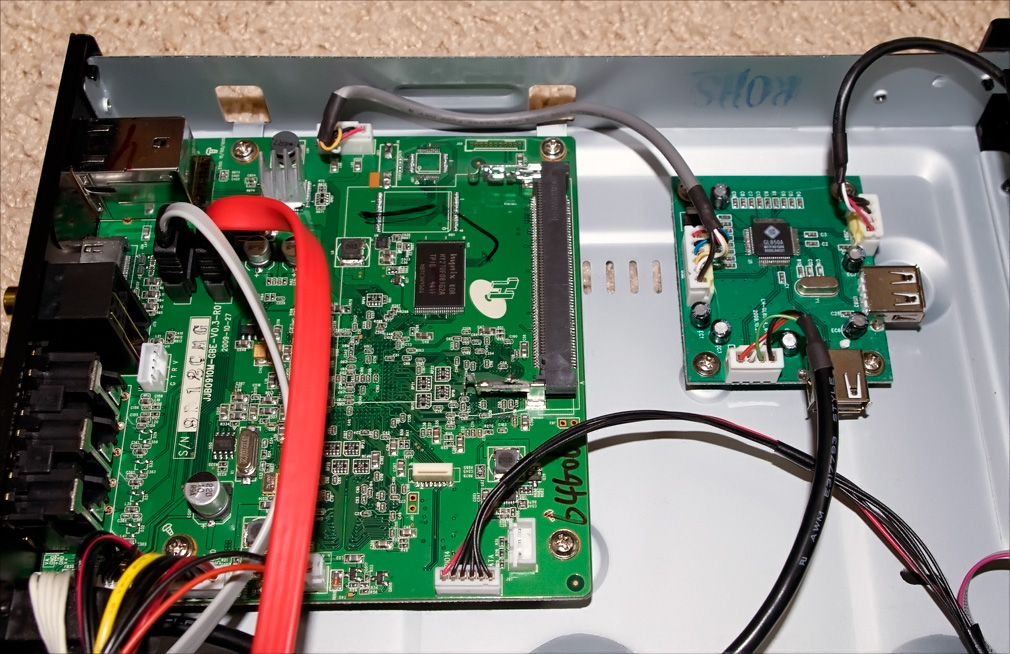
You can insert a regular USB flash drive into one (for full-fledged work of interactive Blu-ray discs), and the second - for example, a wireless adapter to rid the device of another wire. Officially, the manufacturer declares support for the adapter D-Link DWA-140 802.11n (B1-version is available immediately, and B2 - in the new firmware). The wireless player is, of course, super, but it was not clear why it was impossible to insert a Wi-Fi keychain in the first place.
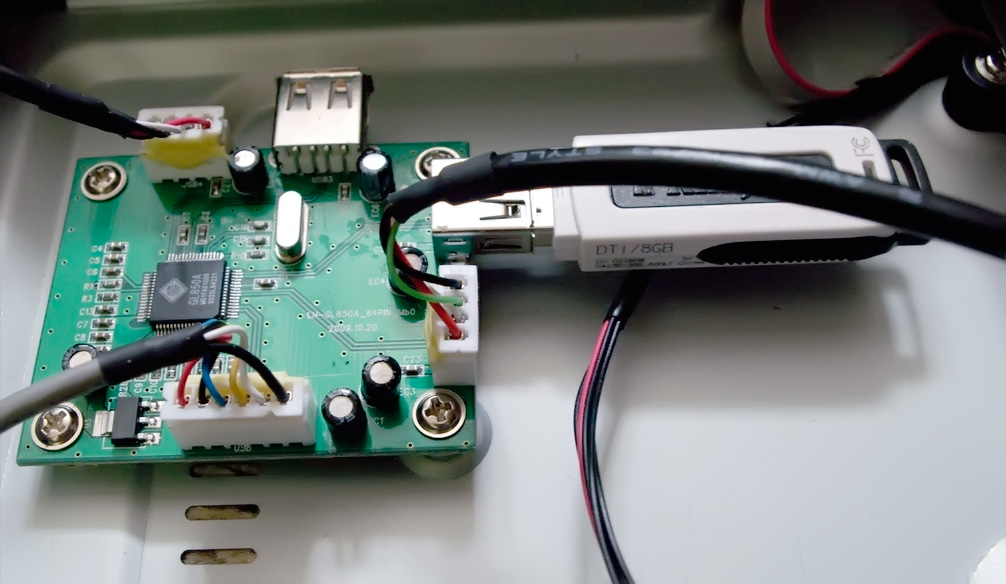
Secondly, there is a second SATA connector (the first one is plugged from the front panel), which eventually turns into eSATA on the rear panel. If the empty seat (in the rack) is very bad, then another disk can be hidden inside :) A crazy little idea, but it has the right to life - inside there is enough space for free circulation of warm air. It is true that there is nothing to pump it, except for the 40-mm cooler at the power supply, but in general the system components practically do not heat up (what can we say about the top cover).
The hard disk is fixed on rubber feet, which dampen parasitic vibrations, simultaneously reducing the noise level.

It’s a pity that the manufacturer didn’t foresee the possibility of installing 2.5 '' disks - when buying even the simplest SSD (content on which could be poured over the network or from an external disk before a session), the system would be almost silent. However, it is really very quiet anyway.

The power supply is not shielded, all the wires from it are carefully tightened with clamps. Looking at the PCB, I thought for a long time about the need for a second (after the disk) noise source - a 40mm cooler in the side wall.

In theory, it is very “far” from the radiator on power transistors, and then it is unlikely to get it ... It seems to me that if you wish, you can skip the stuffing, another question is how long it will live after that. Okay, let it work.
The board with a processor ( SMP8642 from Sigma Designs ) contains a 128 MB flash memory module and four RAM chips with a total capacity of 512 MB.
As you can see, the free space is not very economical - it seems that in the near future we can expect the appearance of devices on the same platform, but with much more modest dimensions.

In general, all this reminded me of my media center, for which I have been working, it seems, the second year - there, however, about the same amount (430x310x53 mm) was stuffed much more. But there are different temperatures and noise, and no HDMI;)

Life begins with pressing the left-most button on the front panel of the player - right after it, the noise from the device’s operation becomes clear (for the most part it’s only the hard disk). There are two modes of operation (with the device turned on) - when it displays the image and when it is in standby mode (it turns on by pressing the POWER button on the remote and exits it, as well). Standby mode is interesting because the device continues to work, which means that it is available on the network. In other matters, the red button can be reprogrammed in the settings to turn off the device completely.
I connected directly via HDMI and did not try any other connection methods. After a short time, the main player menu appears - 6 large icons against the background of blue sand dunes (I wonder why they chose the sand ones?)).

It is unlikely that the hard disk will initially be in the necessary file system for the player (EXT2), so the device will helpfully offer to do this (through a convenient menu, you can format both the partition and the whole disk).
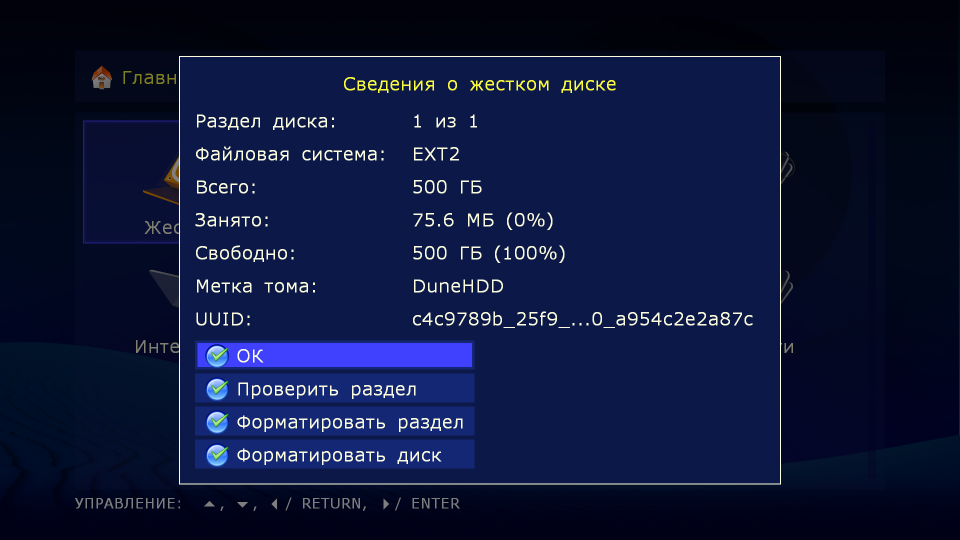
After some time, the device was completely ready for operation. If you insert a USB flash drive or external hard drive, the drive almost immediately appears in the main menu as a separate item - convenient.
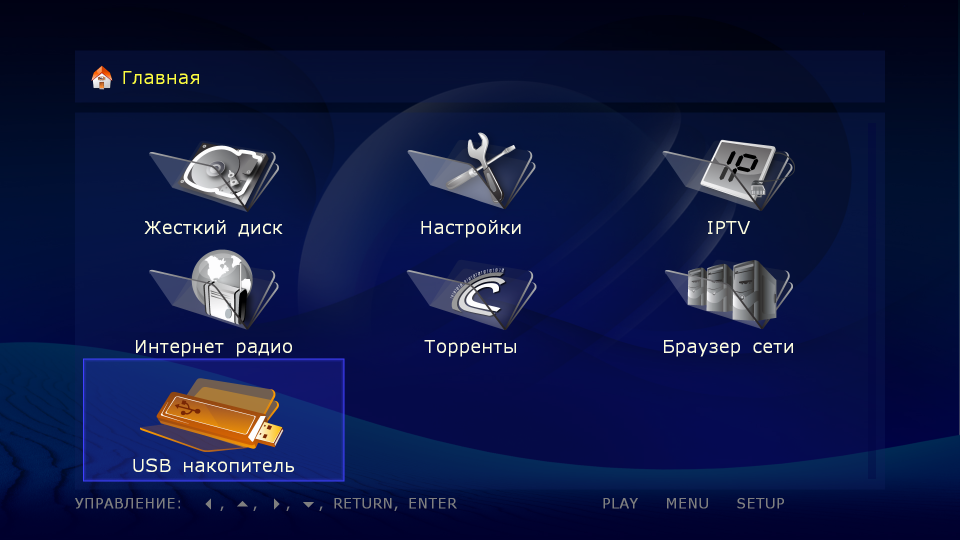
First, of course, in the settings. 8 points are available - “General”, “Video”, “Audio”, “Network”, “Applications”, “Design”, “Others” and “Information”.

Are common
Here you can select the interface language (initially 6 languages are available, more - in the firmware) and the interval in minutes, after which the splash screen will appear - the inscription DUNE (although DUNE + at least a clock would be better)
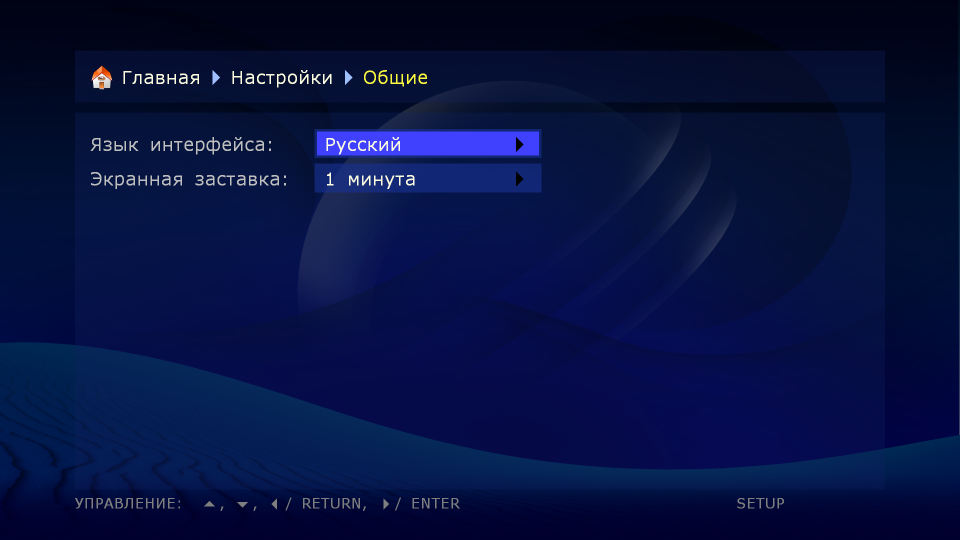
Video
At this stage, the type of video output is selected, the desired video mode (the entire required spectrum is available) and the aspect ratio (auto, 16: 9, 16:10, 4: 3 and 5: 4).

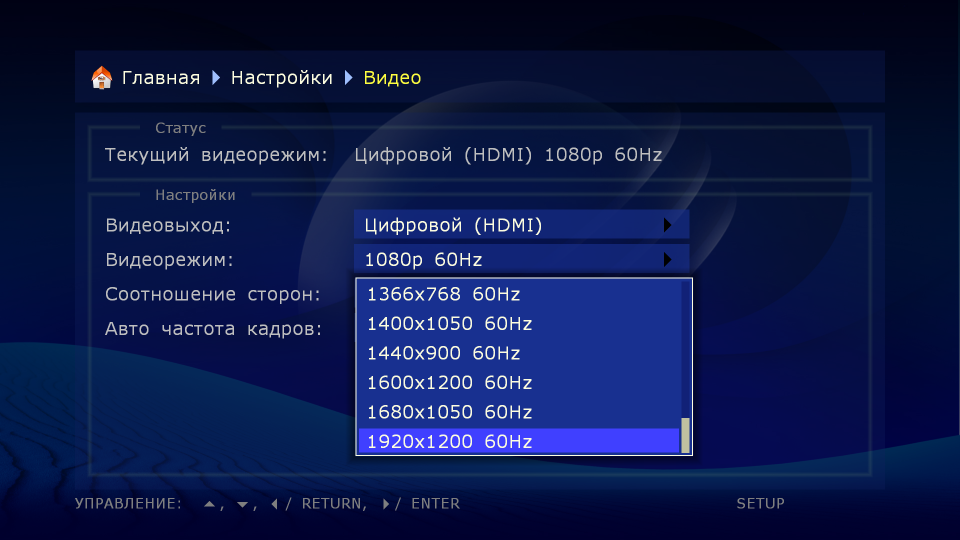
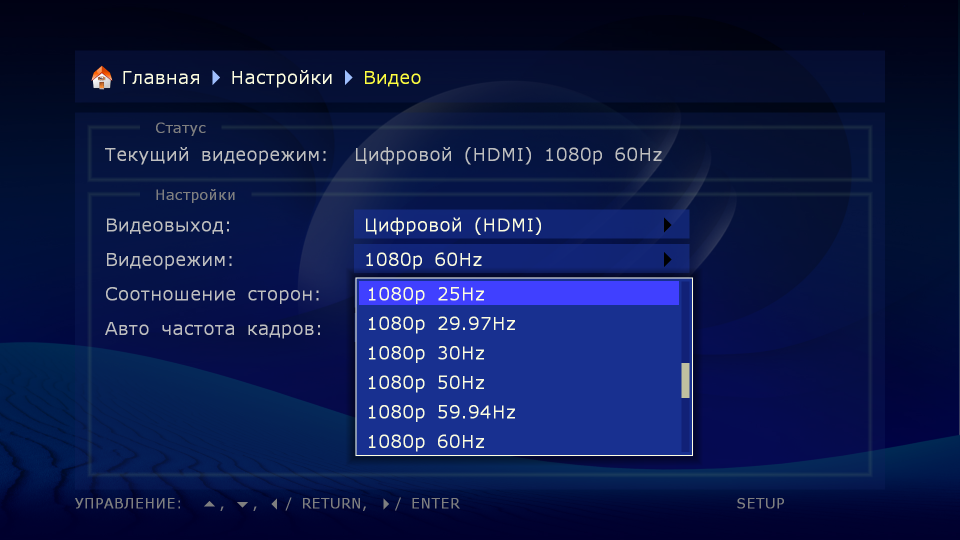
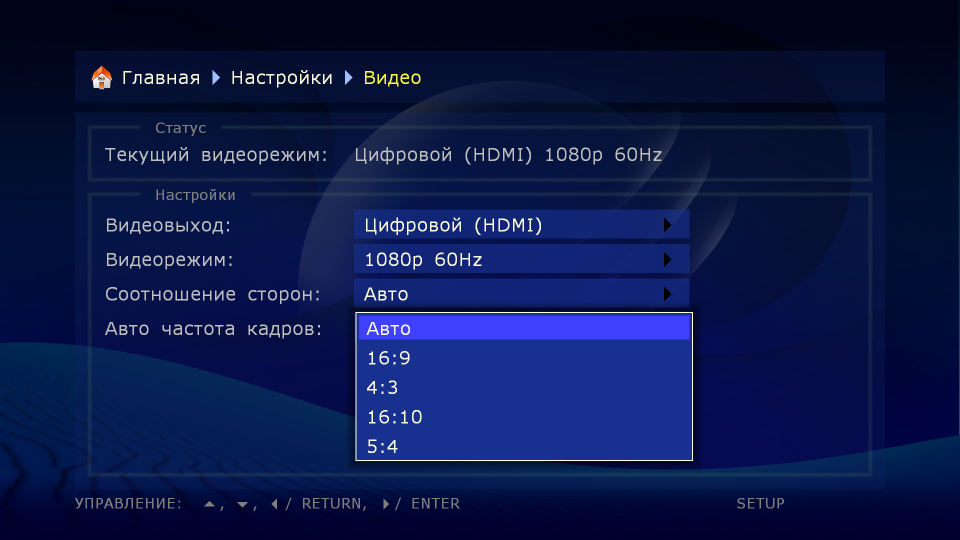
Outside the settings, there is a function for quickly changing the video mode (in order not to poke around in the settings) - to do this, press the MODE button on the remote control and then the number 1-5. This will give:
1. Composite / component, PAL
2. Composite / Component NTSC
3. HDMI, 480i, 60Hz
4. HDMI, 720p, 60Hz
5. HDMI, 1080i, 60Hz
Audio
You can change the operation mode of the digital audio outputs - to choose either PCM (forced conversion) or Bitstream (original). In the first case, the original sound
the track (Dolby Digital or DTS) is converted into a pulse code form, the support of which is provided in the decoders of almost any modern audio equipment. It is useful if the AV-receiver does not support full decoding of multi-channel sound, or if only a TV is connected to the player “digitally”. In the second version, the original audio tracks are transmitted to the external decoder in the original digital form.

You can also turn on the sound via HDMI in (s) and adjust the sound from Blu-ray.
Network
Everything is simple - either the IP address is obtained via DHCP, or specified manually (with a gateway and two DNS servers). If you insert a Wi-Fi adapter (mentioned above), you can configure the wireless settings.

Applications
Here you can activate (initially, this has already been done) applications that will be displayed in the main menu. About them later.

Registration
On this tab, you can change the display mode elements (main screen, folders and settings) from icons to the list. Additionally, you can remove the settings icon from the main menu (from children’s playful pens) and make the network folders appear at the very end.
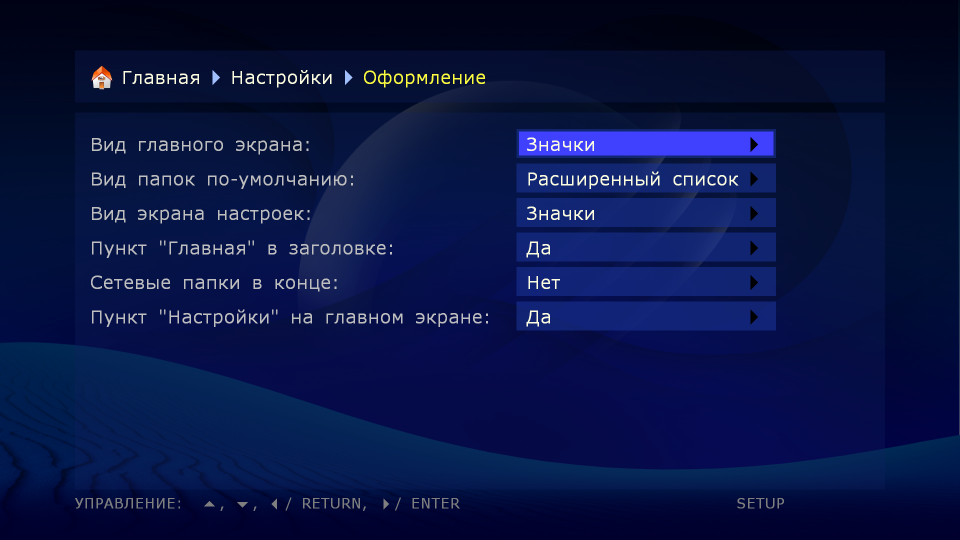

Information
The last item contains information about the firmware version, serial number, IP and MAC address, the status of the system drive (of what is inserted into the internal USB port), and something else.
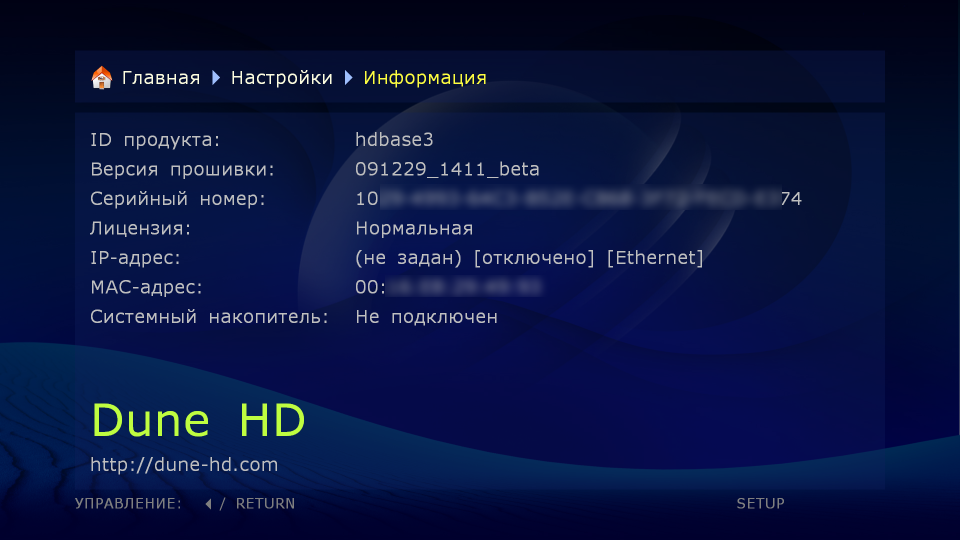
Other
Mmm, a very powerful section of settings) Contains 6 subsections - “Encoding”, “Optical drive”, “Time synchronization”, “System”, “Playback” and “Advanced”.

In the first section, you can specify encodings for Ext2 / Ext3, NFS, FTP, playlists, subtitles, and tags in MP3 files — great.
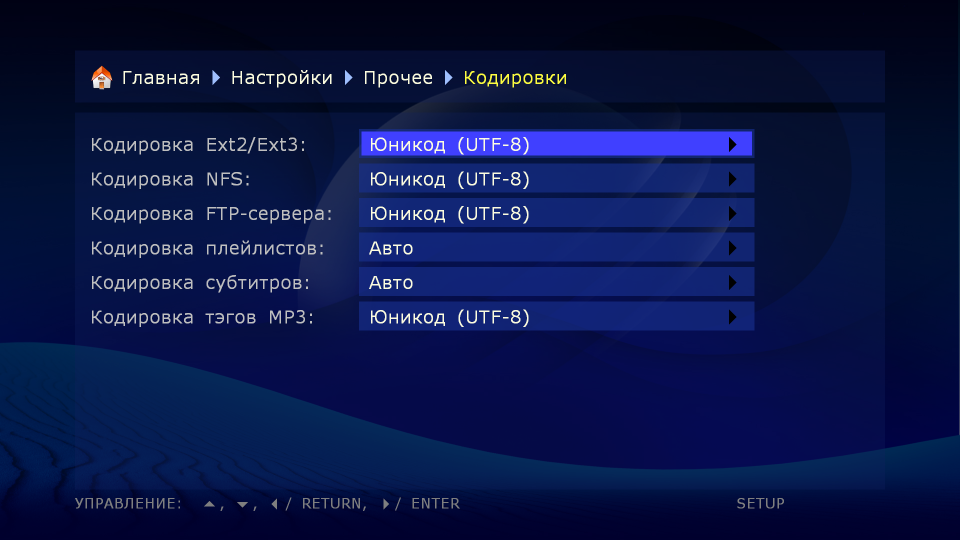
In the section on optical drive, you can configure autorun for three types of media - DVD-Video, Blu-ray and CD-Audio.

In the chapter on time synchronization, you can specify (select) the required server, synchronization interval, time zone and daylight saving time. Useful, but the hours in the form of a screen saver wanted even more.
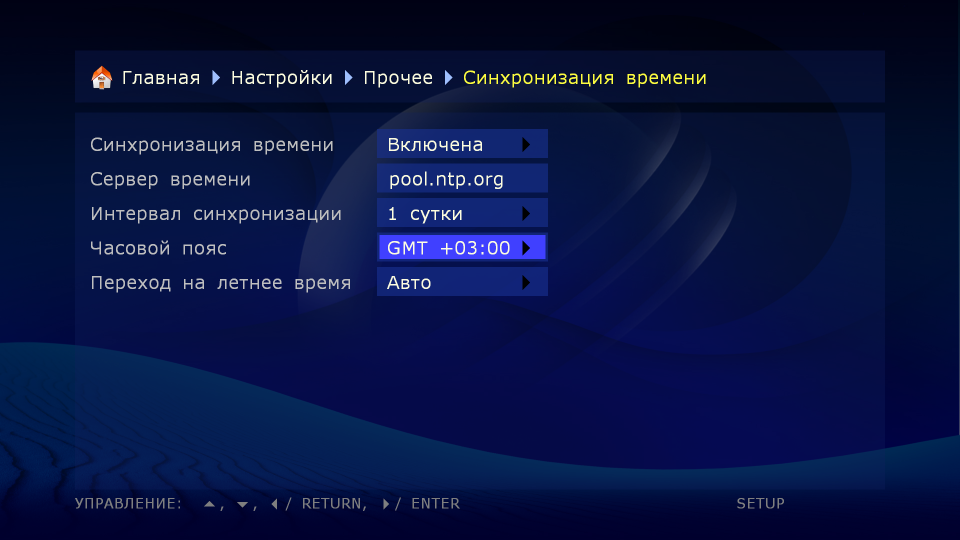
The system partition hides five enhancers - fast disk access, fast SMB access, improved Blu-ray and Bitstream playback for Blu-ray, and also allows you to activate experimental support for the gigabit network (I have 100 megabytes, so I don’t changed).

The Playback subsection contains 8 settings:

Well, the last subsection, "Advanced" - the settings of the Play and Enter buttons in different situations), as well as the function of hiding system files. You can also set up the function of the Eject button (pulling the disk out of the potential drive or taking a screenshot from the screen) - a special thank you for this function! In everyday use, no one will click the screens, but to write a review this is what you need - you do not need to crooked and process crookedly) You can also choose the format of the pictures - PNG or BMP; screenshots are saved to a folder on the disk where they are most easily accessed from the network. Nuance - only the interface and all subtitles are shot, the player cannot take pictures of the video file.
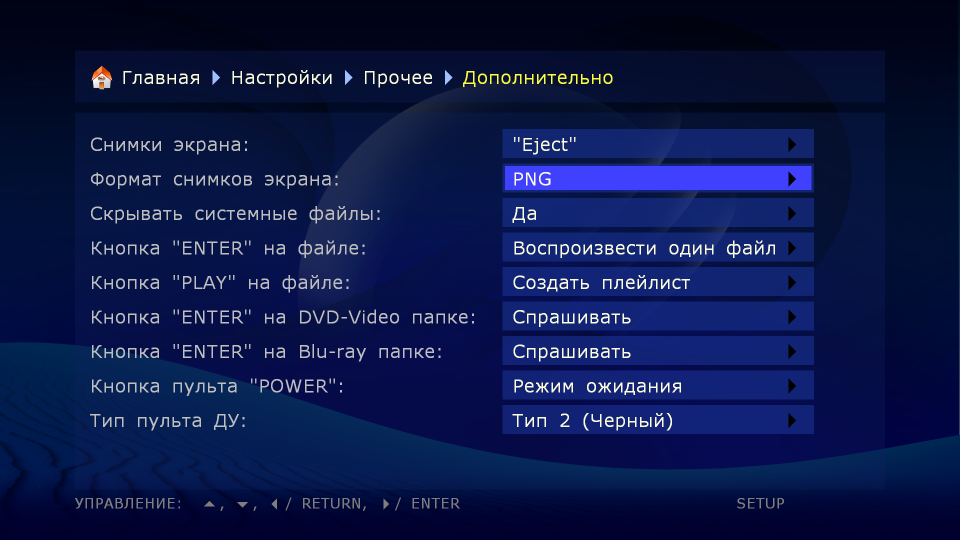
Playing video content is the main asset of this device. There are no problems with it) Well, that is not at all - whether it’s 600-megabyte movies or multi-gigabyte BD rips - it plays without any delay. In order not to be unfounded, I launched on the player all the files that were in the archive of HDTV Test 1.6 - everything worked, including subtitles.
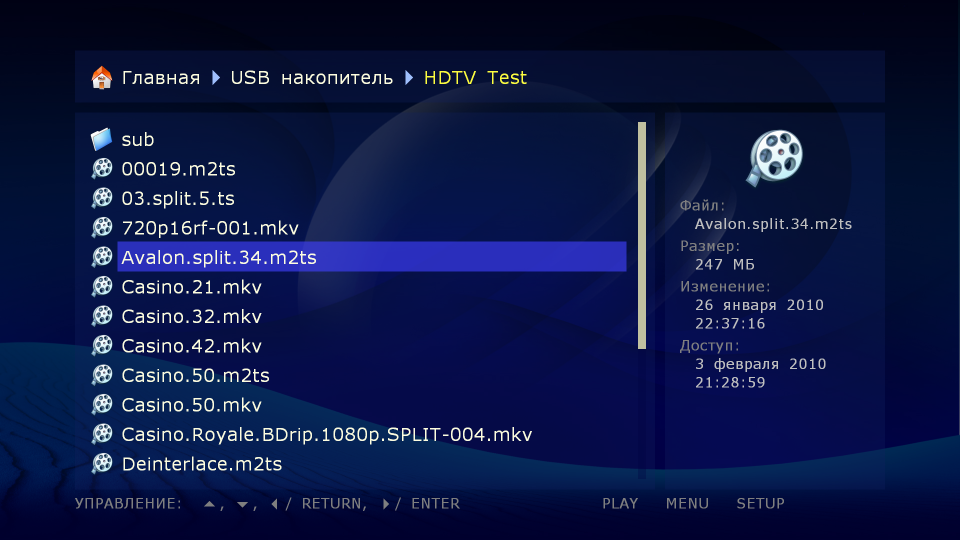
The only thing I had to stop at was 00019.m2ts (Interlace), where for the normal perception of the picture, I had to press one of the remote buttons responsible for the parameters of the embedded system for converting interlaced to progressive (there are 3 modes available - motion adaptive, bob, "Constant blend" and "off"). MPEG1, MPEG2, MPEG4, XviD, DivX, H.264, WMV9, AVCHD, VC1 codecs and files in the MKV, AVI, WMV, ISO, VOB, MOV, ASF, TS, M2TS, MP4 formats are supported - such a set is enough even for the most experienced lovers ofnaked aunts of various films!

If there are any other suggestions and suggestions that can be used to more objectively and visually test various devices - write in the comments or in a personal.
After I copied the entire Video folder from my main computer (as long as I have a modest 190GB), I was once again convinced of the omnivorousness of the player - using the example of playing DVD images that were not in the test above.
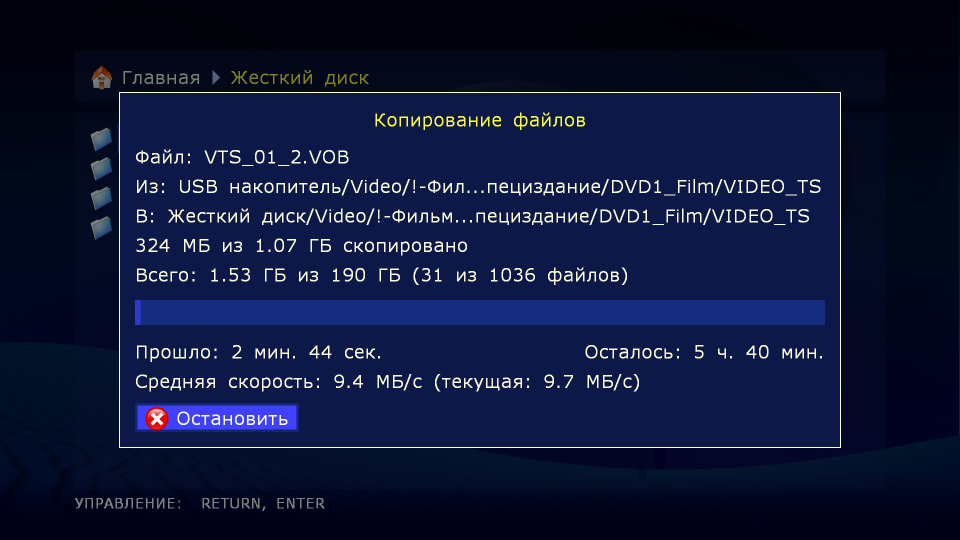
You can either open the folder with the contents of the disc in the player, or lose it fully - with all sorts of election scenes and other bonuses. Scroll without brakes, up to 32x. Nice, pleasantly surprised.
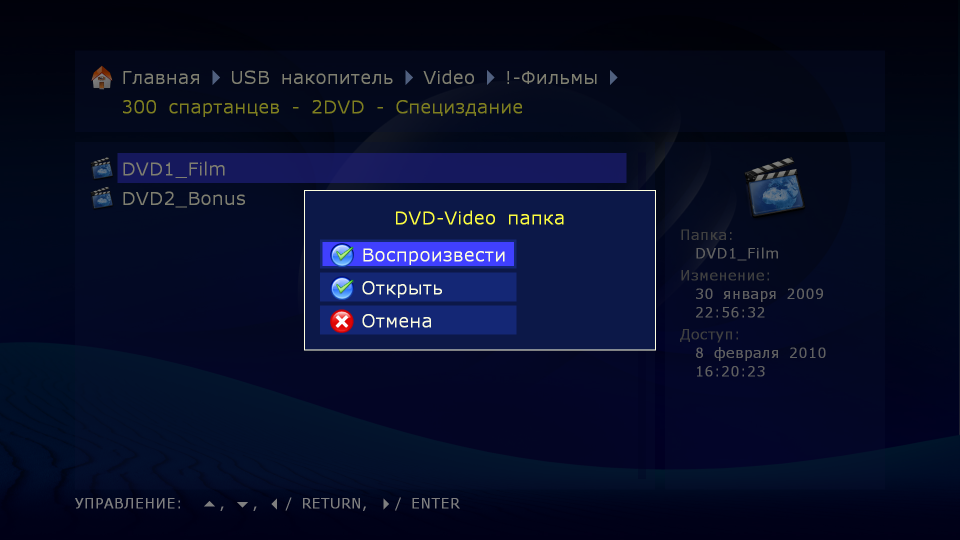
Working with music files pumped up - you can run tracks individually, with a whole folder (with subfolders) or from playlists (M3U, PLS) - everything works fine, but ... but on the screen frank longing - at best, the file name and information from the tag. No covers, no lyrics - nothing (and so wanted!). A solid set of formats is supported - AAC, WMA, FLAC, MP3, WAV, PCM, M4A and AC3, and for the first three formats, decoding of 5.1 streams and output in multi-channel mode are supported. As for audio codecs, the list looks like this - AC3 (Dolby Digital), DTS, MPEG, AAC, LPCM, WMA, WMAPro, EAC3 (Dolby Digital Plus), Dolby True HD, DTS HD High Resolution Audio, DTS HD Master Audio , FLAC, FLAC multicanal. Here it is.
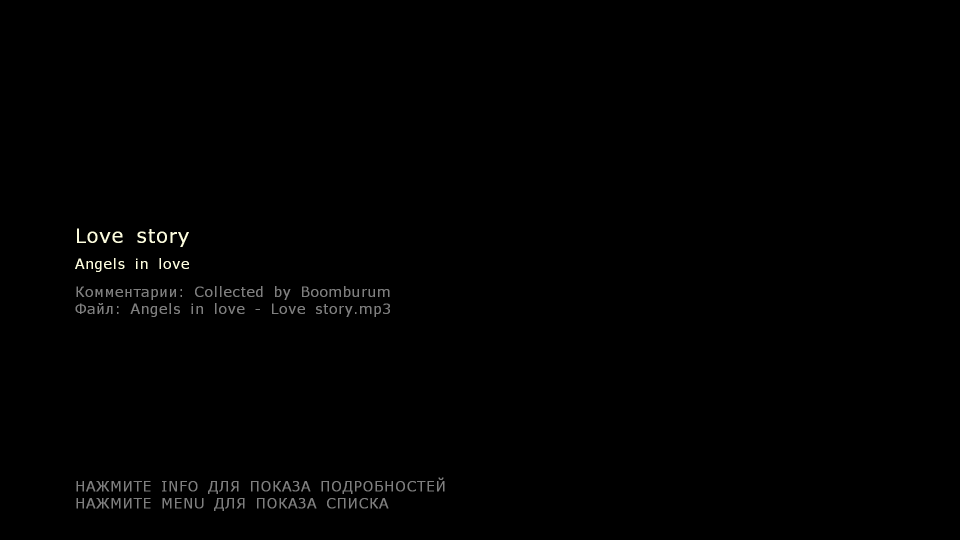
In general, the music plays, but it’s very much so unattractive - it remains to be hoped that the firmware will do its work (according to unofficial data, work on the GUI of the audio player is actively underway). While the situation is somewhat improved by a well-programmed remote, the buttons of which, in almost all modes, have different functionalities - be it rewinding, searching for a fragment, slowing down playback or something else.
Well, one more skill of the player - viewing photos. Supported formats are JPEG, GIF, BMP and PNG. A simple 12-megapixel photo opens in 3 seconds, and in the slide-show mode, the next frame is loaded at the time of viewing the current one.


The slideshow has several customizable transition effects - when guests do not leave for a long time, you can charge photos from the wedding with a special charm)) Smaller pictures open much faster. Of the additional features when viewing - turning in different directions, as well as zoom and "in discord." With the remote you can call a little information about the file, but EXIF information is not.
In a separate paragraph, I would like to mention the file browser - they also tried their best there. On pressing the buttons of the console it responds very quickly - it displays the contents of folders easily and naturally) After clicking the “Popup menu” button, oddly enough, a menu through which files can be marked-copied-pasted-cut-delete-move appears - like in all ipods, but nowhere was this so convenient.
Another couple of tasty features;)
The device is able to listen to the radio stations broadcasting in the network using the HTTP protocol. As an example, the site has a selection of radio stations, which miraculously earned immediately without any problems. First you need to activate this item in the settings (so that the radio appears in the main menu), then from the external media copy the downloaded folder to the root of the disk. Everything.
Encoding is fixable:

Beautiful icons and a certain freedom in customization. If you dig deeper, you can see that all these radio stations (more precisely, the paths to their mp3 records) are spelled out in text documents. Accordingly, they can be edited to your own taste (the stations themselves, their number, icons, etc.). The only pity is that during the piece almost nothing is displayed on the screen :(
Accordingly, with IPTV everything is not so bad - since there is already something displayed there. For example, happy (oh?) Corbina users, for whom the channel settings are available on the site. And since I am not such (my provider does not officially have IP television), I could not check the functionality of the function. But in general, everything is the same there (in text files), except that instead of mp3-shek via HTTP protocol there will be UDP multicast (raw-UDP or RTP-over-UDP). Well, it seems like the possibility of recording them too. In the vastness of the local forum, I found one playlist from one enthusiast (in fact, this is iptv?) With channels, the quality of which, compared to a conventional antenna, is heaven and earth ... but somehow I don’t have to attach it to the player came out. Maybe someone already has blanks in which you just need to change the IP address? :) With an earthly bow I will accept a gift.
Also, if you create an M3U / PLS file with an http-link to any content, the player will play it perfectly so without first downloading it to disk.
As for torrents, there is a primitive rocking chair that starts its dirty work after the Enter button from the console on any * .torrent file in the wilds of a disk. You can see the name of the torrent (you can watch the contents), the percentage of download, download speed and upload. After downloading distribution continues to be distributed. Actually, there is nothing more to add on this item.

Using the SMB and NFS protocols, you can connect a network drive (NAS) to the player, or even several. To do this, create a new network folder in the root folder of the browser and enter the appropriate settings.
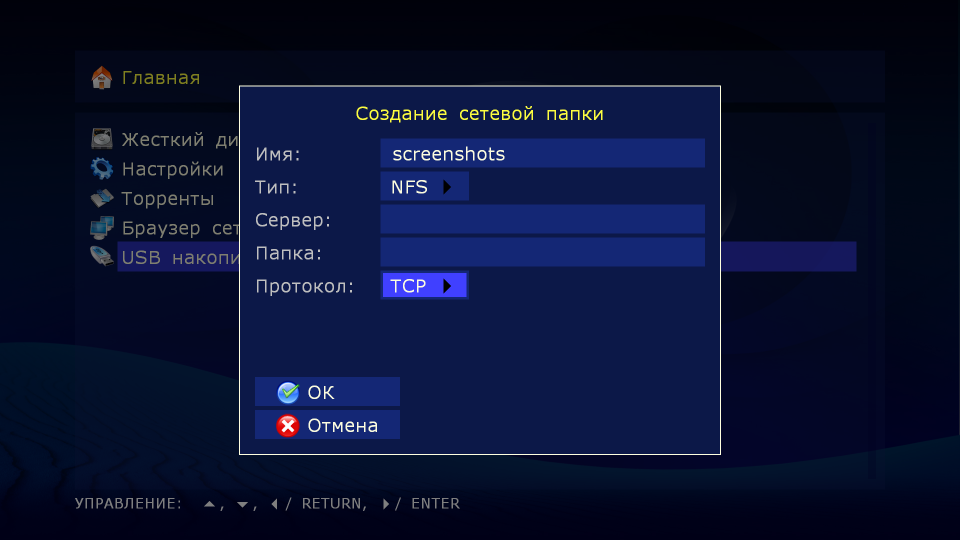

You can get access to the player itself via SMB and FTP, and in both cases not only the device’s hard disk, but also external drives connected to it will be available.
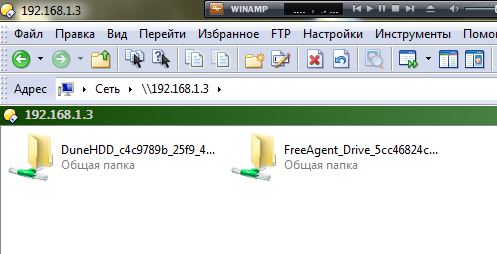
Since I started talking about & Co, I’ll add a few words about regular disks.Apparently, any USB drive that will allow you to play a CD / DVD / BD will do - another item will still appear in the main menu. But, unfortunately, even installing an external Blu-ray drive (which is 5-6 thousand rubles) will not allow you to fully enjoy the content - the player will not be able to play discs with AACS protection (and these are all commercial BD releases!). But it will be possible to play everything else (with support for functions like menu, subtitles, BD-J, Bonus View and BD Live). Full hardware support for any Blu-ray disc is in the older version of the player - Dune HD Prime 3.0 , which is even more expensive)
Concerning the firmware - after the one that is installed in the player initially, it has already happenedtwo new versions with huge changelogs. In addition to fixing bugs, a new functional is slowly added, and something tells me that there is still a lot of interesting to come.
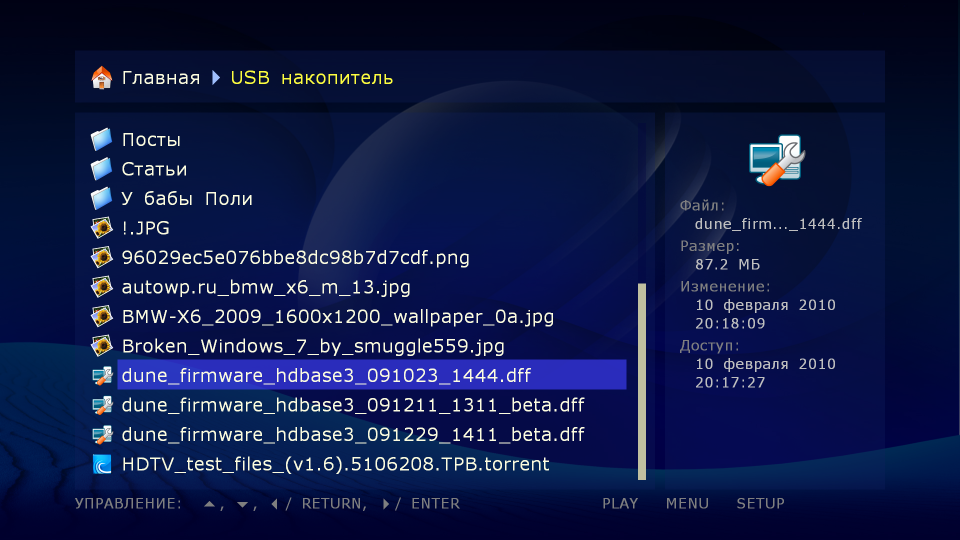
On average, the firmware weighs 80MB - all you need is to write it to the drive and run it from the file browser. After a reboot, with good luck, there will be happiness.
SPECS table
* - trifle | *** - never a trifle
Cons :
* Marked front side;
* Does not draw thumbnails of pictures, only icons;
* The ability to flip from the menu will be in the next firmware, but for now it is not there - only from a flash drive;
* The remote control smells like some kind of chemose (s) :) And it is also unusual for him to type Russian letters;
** Frankly primitive audio file player;
** No wireless module;
*** High price.
Eh, still buttons of the panel shone in the dark ...
Pros :
* Good equipment;
** Almost silent operation;
** Possibility of "hot" disk replacement;
** Stylish design, metal body, excellent build quality;
*** Quick interface response, user-friendly menus and remote, a lot of settings;
*** True multimedia omnivorous;
*** Torrent client, IPTV, radio, photos;
*** Support multichannel sound;
*** New firmware is already coming out;
*** 5xUSB, 2xSATA HDMI 1.3;
* The presence of the display.
Regarding the size, it would be possible to consider them as a minus, since the player is really quite large (compared to close analogues), but in general the dimensions are very standard and many are familiar / convenient. And if we consider that this is not a stationary device, rather than a portable one (which allows components to heat up less and makes it possible to hide a nest box inside), then dimensions to some extent can be considered a plus.

But inside is more than spacious - you can insert an additional disk, network adapter or something else. And if all this is heated, the warm air will at least be where to circulate. Yes, and put in the rack - just right. It is a pity that there are no wireless networks “out of the box” - I don’t want to pay another thousand for a receiver (and another 5-6 for an external drive).
All other disadvantages, in fact, are removable programmatically - the site already has a “ vote for new features ” - the list is huge and, I think, one can imagine from it what to expect in the future.
Speaking of "high price" I meant the figure " from 13,490 rubles " for the version without a hard disk. Dune BD Prime 3.0's older brother(with built-in Blu-ray-drive) will cost about three and a half thousand more. I agree, thousands are considerable - in fact, they are practically “nostril to nostril” with the price of a nettop on the Ion platform (without a remote control). But here it is worth solving - either the basic computer capabilities with full-fledged freeze, or a full-fledged multimedia player with multichannel sound and other amenities (the number of which grows with the release of new firmware). Here it is.

Well, what can I say) Judging by the forums, many are already aware of the level and quality of Dune company's products - I justposted it and will announce in more or less detail about their new product. And, to be honest, I’m even surprised that the company makes such wonderful pieces of iron.

If hard drives are teeming with movies, there is a hefty panel with a bunch of satellites, time to view and pieces of paper with the words "1000 rubles" in the amount of 15-16 pieces, then I recommend this device - I think I will not soon be testing from this class that something more perfect.
 Link to twitter safely hidden in the profile)
Link to twitter safely hidden in the profile)
Successes!

The device simultaneously surprised, amazed and caused bouts of nostalgia. In short, carefully, under the cut traffic.
This is, like, the third review of the “multimedia player” class device - before that there was Popcorn and O! Play ...
This seems to be the fifth survey of a device capable of performing NAS functions - before that there were two Thecus, and NETGEAR and Synology one each.
This is already (here I remember exactly!) The second device, with the form-factor of the “old killed dividyuk” - the first was the media center from HIPER ...
ABOUT! So this is the new Dune HD Base 3.0 ! :) What are we pulling ?!
')
Equipment
The box is big enough, but very light - you can't even say that there is some kind of technology in it. They give out only color glossy pictures and lists of key features.

Inside it turned out:
- Media player Dune HD Base 3.0 ;
- Remote control + 2xAAA;
- Power cord;
- HDMI cable;
- Audio-video cable;
- Quick Start Guide + CD + miniCD.

There is no network adapter (as hinted at by one of the ends of the power cord), which is good. The quick guide describes the necessary minimum that the user will need - everything else is on the miniCD. On a normal disk there is a selection of nice HD trailers from the Apple site (Yes !!!).

I put the batteries in the remote - better immediately than to lose.
Appearance
The device resembles DVD players of the recent past - a large parallelepiped (430x270x50 mm) with sharp corners, the front glossy side of which is decorated with metal buttons and a small display - no, well, just "divyuk"! )

On the front side, which, as I said, is glossy (there are almost no prints on it, but dust due to static electricity appears around the buttons) is divided into three sections: the first one contains a power button and a small one-line VFD display:

... to the right - a compartment for a hard disk and further - five buttons.


The buttons are metallic, with neat chamfers - they are pressed easily, but, in my opinion, there is no need for them at all. The most interesting is the hard drive bay; as in many network devices, it is inserted inside and closed with a lid. As for the display - it’s single-line and with its whole appearance returns to the past, in the era of fashionable VHS / DVD players and bulky music centers - I don’t know about you, but I just paused it all)

The back side is particularly productive - it has a full range of standard audio-video connectors (coaxial and optical digital audio outputs, analog stereo output, component and composite video outputs, multi-channel 7.1 analog audio output), a network connector (RJ-45) and two USB ports, one eSATA and power connector.


The matte metal lid of the player is decorated with “gills” of air vents and stamped DUNE inscription (which is available on almost all models of the company), the lower one has the same holes and 4 rubber feet.

On the left side behind the grill there is a 40mm cooler, and on the right there is another USB port.


The console, despite its compact dimensions, is punctuated with a multitude of buttons, which are divided into functional sections. The buttons are rubberized and huddle with a pleasant tactile sensation, but in the dark it was difficult to understand them in the dark (they do not light up) - I had to highlight it with a mobile one) English letters are applied to numbers 0-9, which allows you to enter text. Unlike some other devices, you can also use Russian letters (switching the layout with the AUDIO button), but since they are not marked on the buttons, this will be problematic. But in general, everything is neat and nothing more.

The reverse side of the console is made of soft-touch and has three grooves for fingers.

With good batteries, you can “shoot” with the remote control almost anywhere - the receiver sensitivity is very good: well, in general, the console is very convenient.

Inside
The cover of the device is held on six screws and on top it is tightly attached to the ground aluminum part of the front panel.

It turned out that I lost the warranty for good reason)
In fact, an ordinary ordinary user has nothing to do inside - to operate the device, you need to install only 3.5 '' disk (SATA), but if you climb inside, you can increase the functionality of the device quite well. First of all, there is a small USB hub, which has two available USB ports.
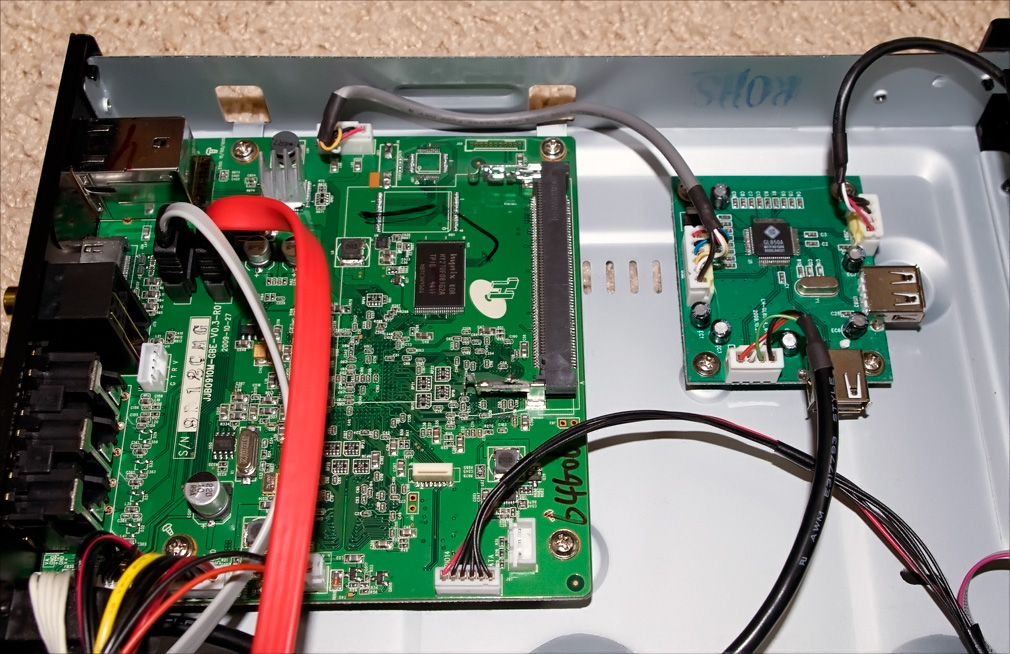
You can insert a regular USB flash drive into one (for full-fledged work of interactive Blu-ray discs), and the second - for example, a wireless adapter to rid the device of another wire. Officially, the manufacturer declares support for the adapter D-Link DWA-140 802.11n (B1-version is available immediately, and B2 - in the new firmware). The wireless player is, of course, super, but it was not clear why it was impossible to insert a Wi-Fi keychain in the first place.
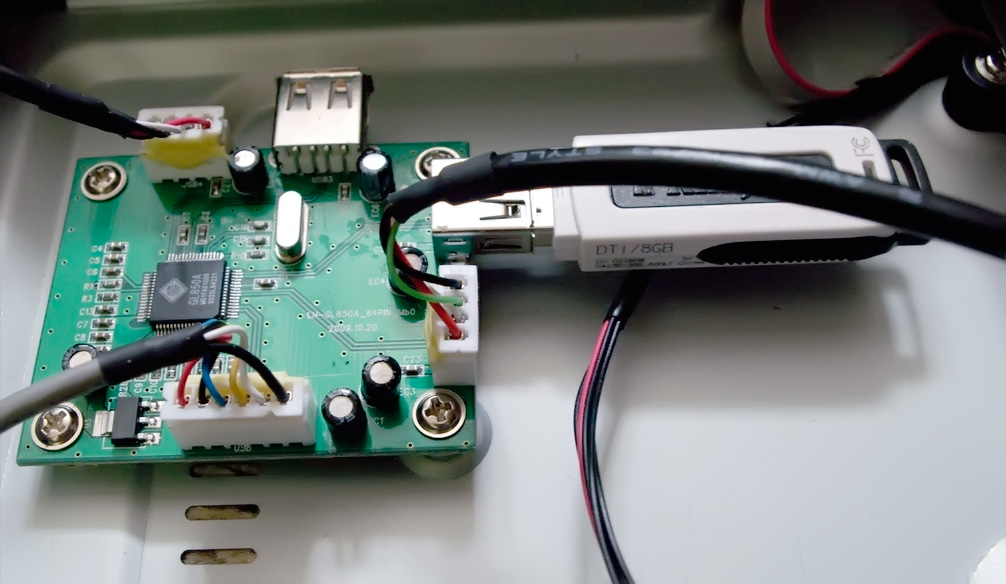
Secondly, there is a second SATA connector (the first one is plugged from the front panel), which eventually turns into eSATA on the rear panel. If the empty seat (in the rack) is very bad, then another disk can be hidden inside :) A crazy little idea, but it has the right to life - inside there is enough space for free circulation of warm air. It is true that there is nothing to pump it, except for the 40-mm cooler at the power supply, but in general the system components practically do not heat up (what can we say about the top cover).
The hard disk is fixed on rubber feet, which dampen parasitic vibrations, simultaneously reducing the noise level.

It’s a pity that the manufacturer didn’t foresee the possibility of installing 2.5 '' disks - when buying even the simplest SSD (content on which could be poured over the network or from an external disk before a session), the system would be almost silent. However, it is really very quiet anyway.

The power supply is not shielded, all the wires from it are carefully tightened with clamps. Looking at the PCB, I thought for a long time about the need for a second (after the disk) noise source - a 40mm cooler in the side wall.

In theory, it is very “far” from the radiator on power transistors, and then it is unlikely to get it ... It seems to me that if you wish, you can skip the stuffing, another question is how long it will live after that. Okay, let it work.
The board with a processor ( SMP8642 from Sigma Designs ) contains a 128 MB flash memory module and four RAM chips with a total capacity of 512 MB.
As you can see, the free space is not very economical - it seems that in the near future we can expect the appearance of devices on the same platform, but with much more modest dimensions.

In general, all this reminded me of my media center, for which I have been working, it seems, the second year - there, however, about the same amount (430x310x53 mm) was stuffed much more. But there are different temperatures and noise, and no HDMI;)

Go-go-go!
Life begins with pressing the left-most button on the front panel of the player - right after it, the noise from the device’s operation becomes clear (for the most part it’s only the hard disk). There are two modes of operation (with the device turned on) - when it displays the image and when it is in standby mode (it turns on by pressing the POWER button on the remote and exits it, as well). Standby mode is interesting because the device continues to work, which means that it is available on the network. In other matters, the red button can be reprogrammed in the settings to turn off the device completely.
I connected directly via HDMI and did not try any other connection methods. After a short time, the main player menu appears - 6 large icons against the background of blue sand dunes (I wonder why they chose the sand ones?)).

It is unlikely that the hard disk will initially be in the necessary file system for the player (EXT2), so the device will helpfully offer to do this (through a convenient menu, you can format both the partition and the whole disk).
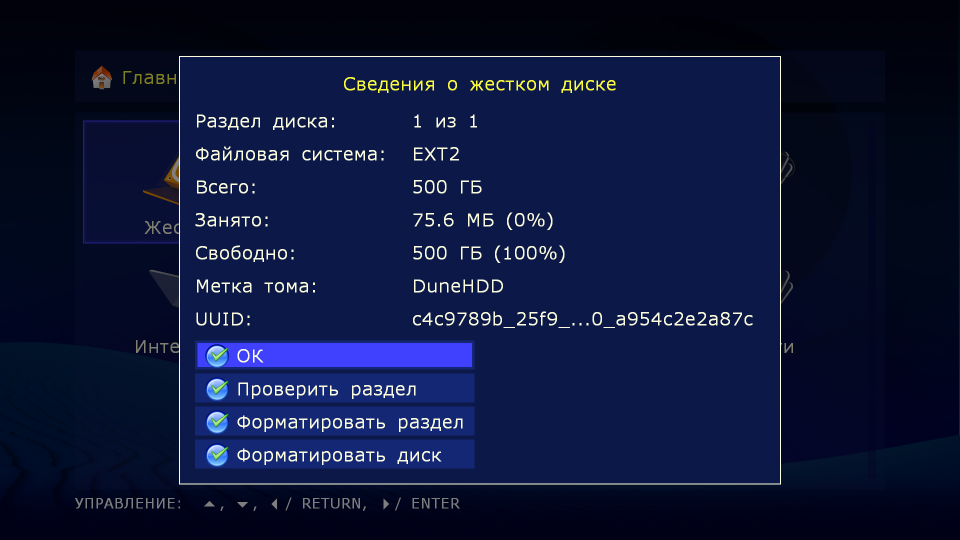
After some time, the device was completely ready for operation. If you insert a USB flash drive or external hard drive, the drive almost immediately appears in the main menu as a separate item - convenient.
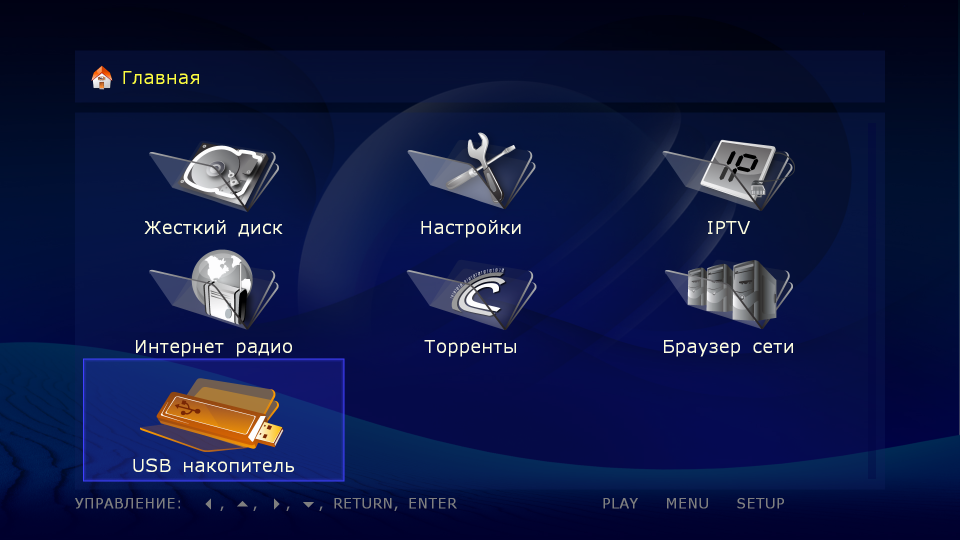
First, of course, in the settings. 8 points are available - “General”, “Video”, “Audio”, “Network”, “Applications”, “Design”, “Others” and “Information”.

Are common
Here you can select the interface language (initially 6 languages are available, more - in the firmware) and the interval in minutes, after which the splash screen will appear - the inscription DUNE (although DUNE + at least a clock would be better)
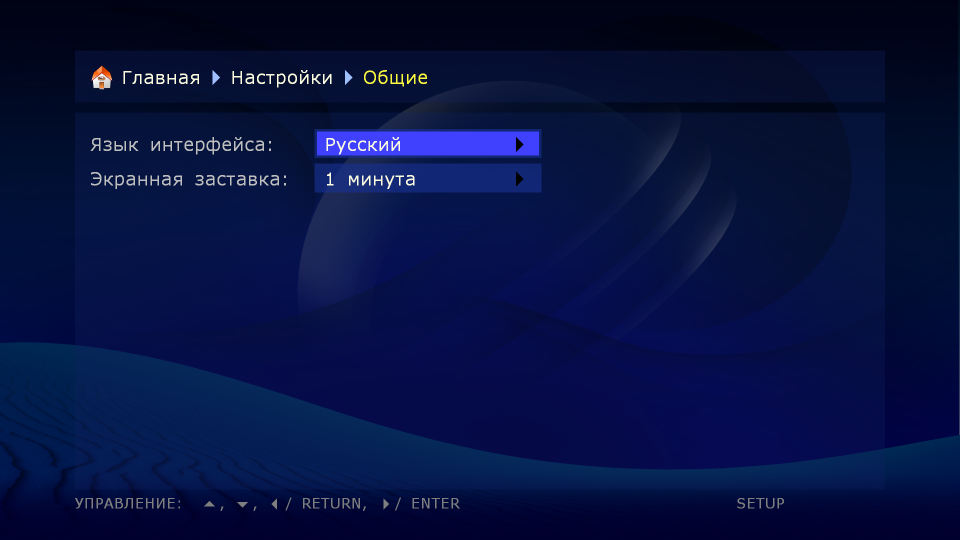
Video
At this stage, the type of video output is selected, the desired video mode (the entire required spectrum is available) and the aspect ratio (auto, 16: 9, 16:10, 4: 3 and 5: 4).

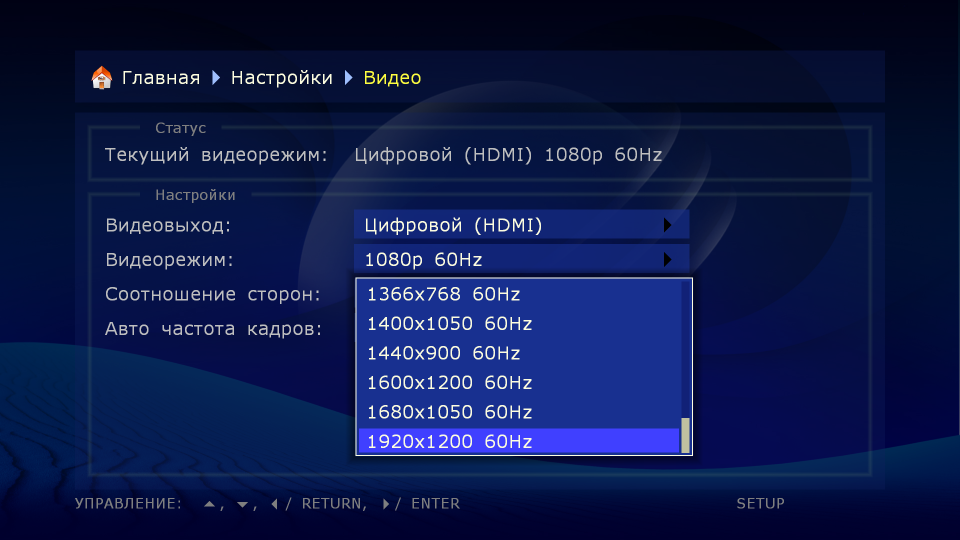
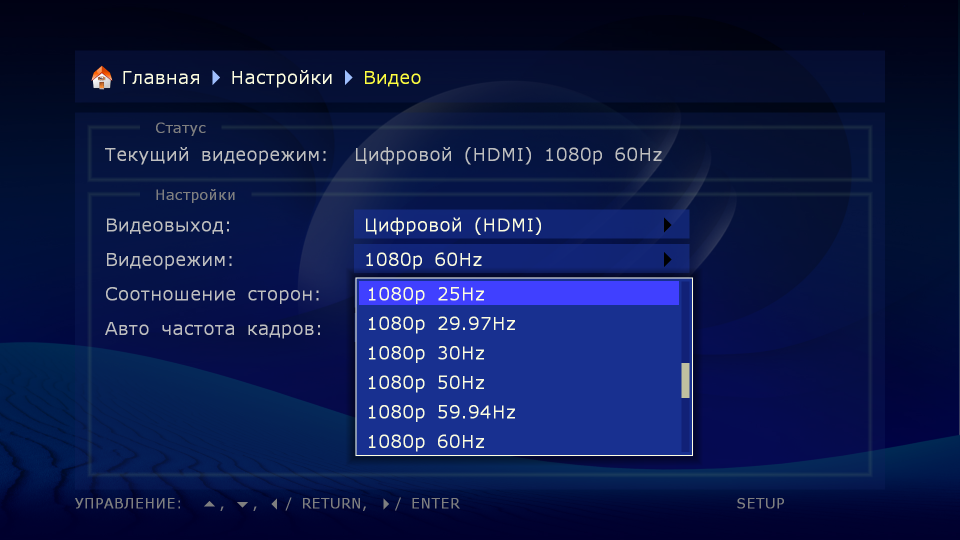
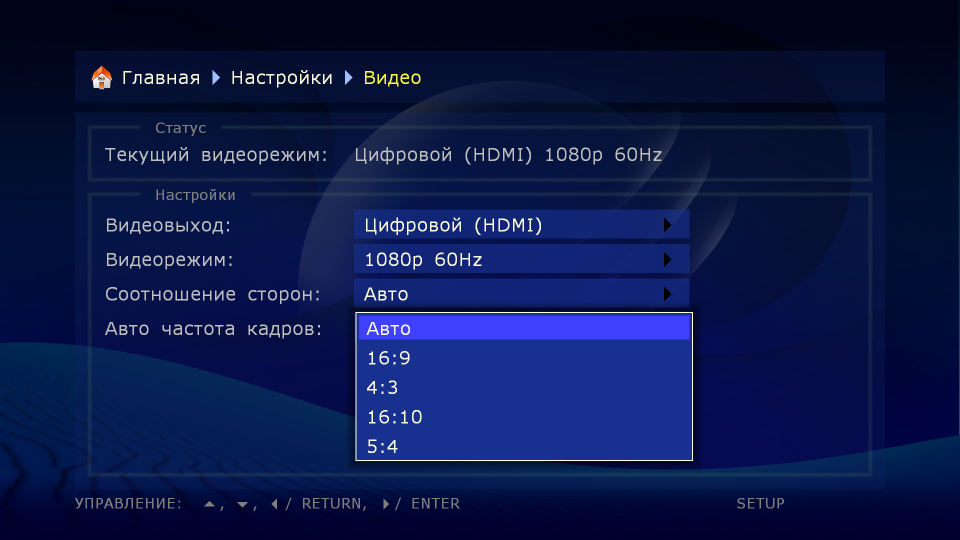
Outside the settings, there is a function for quickly changing the video mode (in order not to poke around in the settings) - to do this, press the MODE button on the remote control and then the number 1-5. This will give:
1. Composite / component, PAL
2. Composite / Component NTSC
3. HDMI, 480i, 60Hz
4. HDMI, 720p, 60Hz
5. HDMI, 1080i, 60Hz
Audio
You can change the operation mode of the digital audio outputs - to choose either PCM (forced conversion) or Bitstream (original). In the first case, the original sound
the track (Dolby Digital or DTS) is converted into a pulse code form, the support of which is provided in the decoders of almost any modern audio equipment. It is useful if the AV-receiver does not support full decoding of multi-channel sound, or if only a TV is connected to the player “digitally”. In the second version, the original audio tracks are transmitted to the external decoder in the original digital form.

You can also turn on the sound via HDMI in (s) and adjust the sound from Blu-ray.
Network
Everything is simple - either the IP address is obtained via DHCP, or specified manually (with a gateway and two DNS servers). If you insert a Wi-Fi adapter (mentioned above), you can configure the wireless settings.

Applications
Here you can activate (initially, this has already been done) applications that will be displayed in the main menu. About them later.

Registration
On this tab, you can change the display mode elements (main screen, folders and settings) from icons to the list. Additionally, you can remove the settings icon from the main menu (from children’s playful pens) and make the network folders appear at the very end.
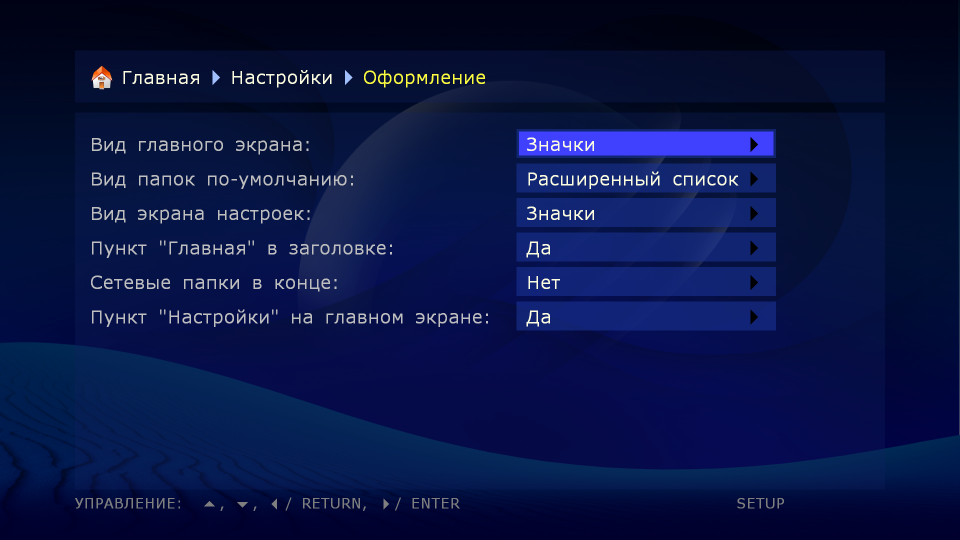

Information
The last item contains information about the firmware version, serial number, IP and MAC address, the status of the system drive (of what is inserted into the internal USB port), and something else.
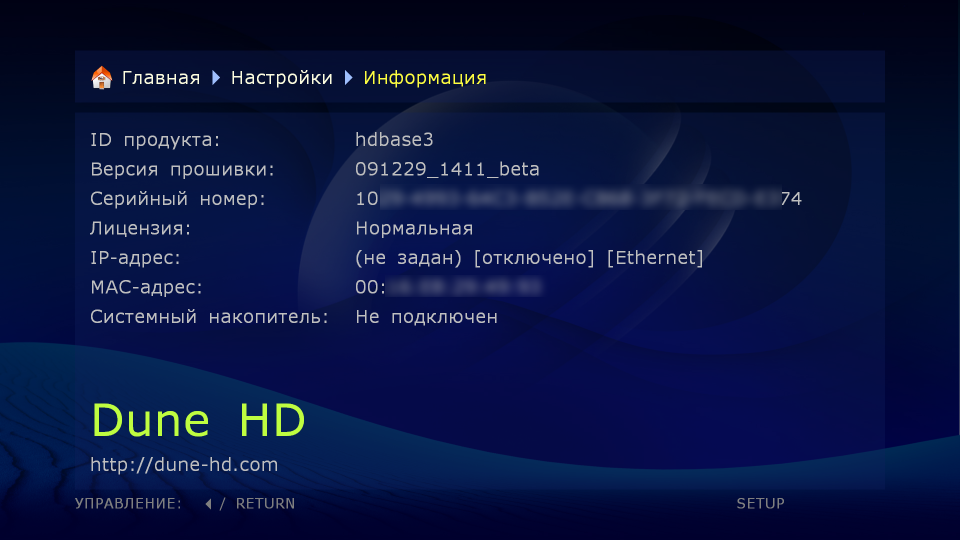
Other
Mmm, a very powerful section of settings) Contains 6 subsections - “Encoding”, “Optical drive”, “Time synchronization”, “System”, “Playback” and “Advanced”.

In the first section, you can specify encodings for Ext2 / Ext3, NFS, FTP, playlists, subtitles, and tags in MP3 files — great.
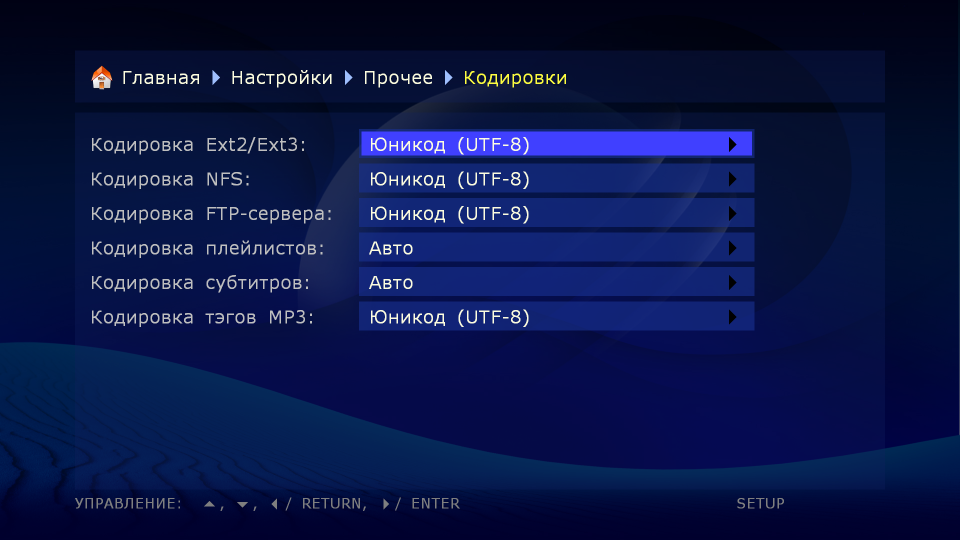
In the section on optical drive, you can configure autorun for three types of media - DVD-Video, Blu-ray and CD-Audio.

In the chapter on time synchronization, you can specify (select) the required server, synchronization interval, time zone and daylight saving time. Useful, but the hours in the form of a screen saver wanted even more.
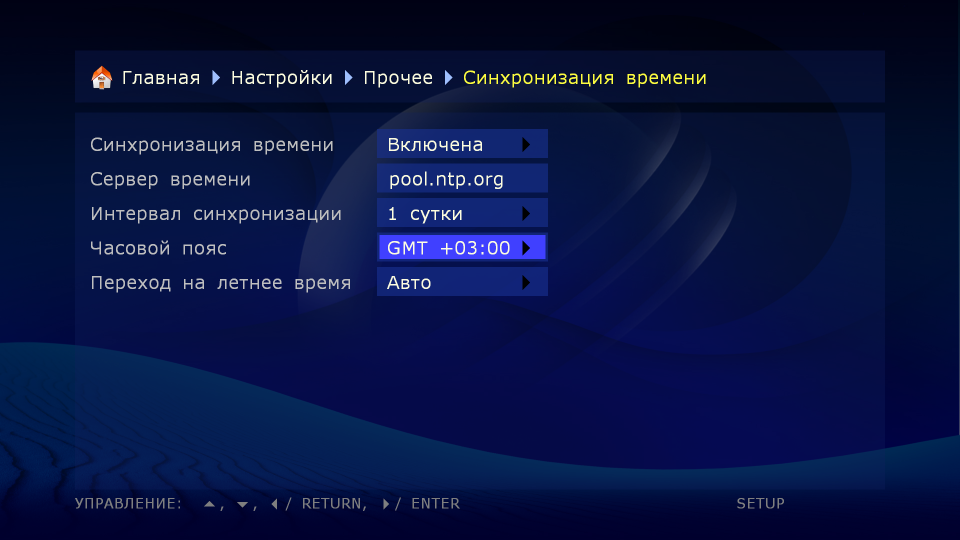
The system partition hides five enhancers - fast disk access, fast SMB access, improved Blu-ray and Bitstream playback for Blu-ray, and also allows you to activate experimental support for the gigabit network (I have 100 megabytes, so I don’t changed).

The Playback subsection contains 8 settings:

Well, the last subsection, "Advanced" - the settings of the Play and Enter buttons in different situations), as well as the function of hiding system files. You can also set up the function of the Eject button (pulling the disk out of the potential drive or taking a screenshot from the screen) - a special thank you for this function! In everyday use, no one will click the screens, but to write a review this is what you need - you do not need to crooked and process crookedly) You can also choose the format of the pictures - PNG or BMP; screenshots are saved to a folder on the disk where they are most easily accessed from the network. Nuance - only the interface and all subtitles are shot, the player cannot take pictures of the video file.
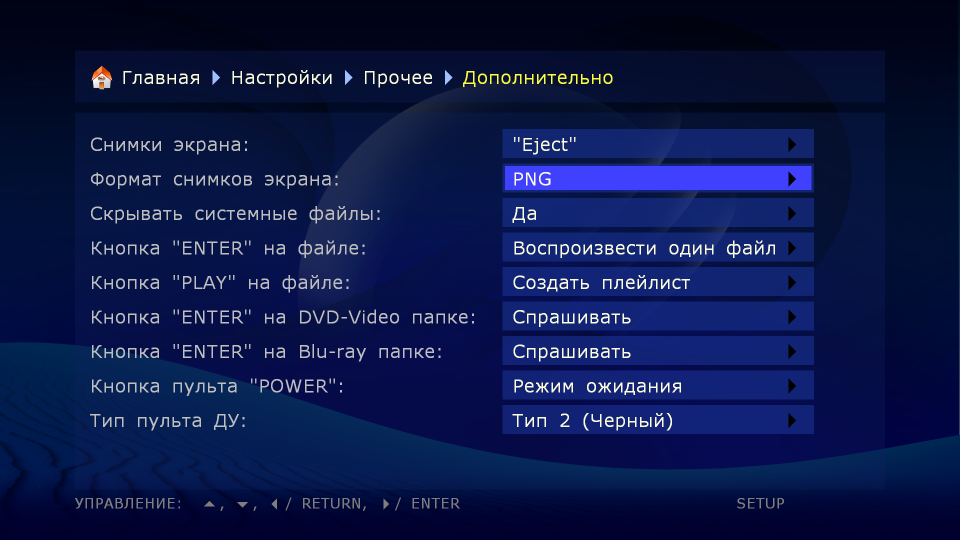
Oooh healed song! )
Playing video content is the main asset of this device. There are no problems with it) Well, that is not at all - whether it’s 600-megabyte movies or multi-gigabyte BD rips - it plays without any delay. In order not to be unfounded, I launched on the player all the files that were in the archive of HDTV Test 1.6 - everything worked, including subtitles.
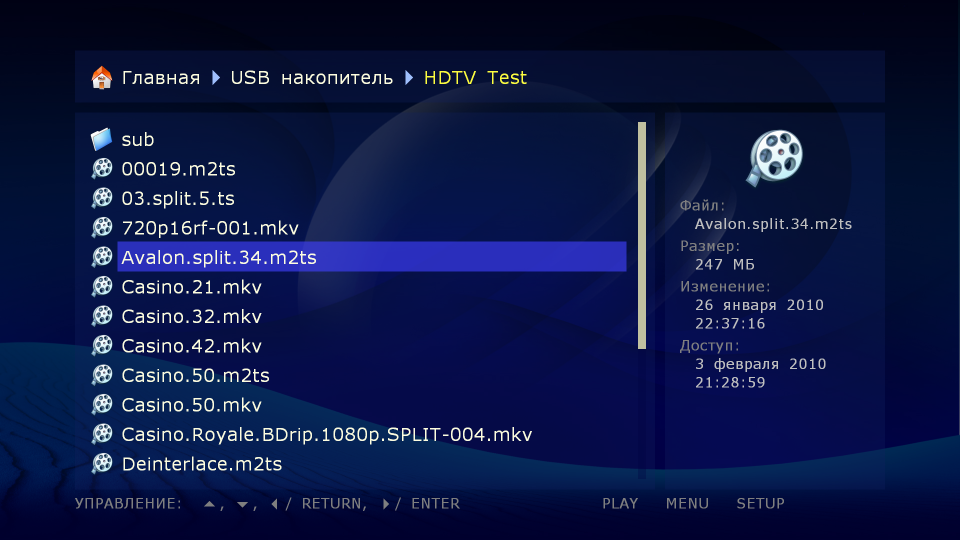
The only thing I had to stop at was 00019.m2ts (Interlace), where for the normal perception of the picture, I had to press one of the remote buttons responsible for the parameters of the embedded system for converting interlaced to progressive (there are 3 modes available - motion adaptive, bob, "Constant blend" and "off"). MPEG1, MPEG2, MPEG4, XviD, DivX, H.264, WMV9, AVCHD, VC1 codecs and files in the MKV, AVI, WMV, ISO, VOB, MOV, ASF, TS, M2TS, MP4 formats are supported - such a set is enough even for the most experienced lovers of

If there are any other suggestions and suggestions that can be used to more objectively and visually test various devices - write in the comments or in a personal.
After I copied the entire Video folder from my main computer (as long as I have a modest 190GB), I was once again convinced of the omnivorousness of the player - using the example of playing DVD images that were not in the test above.
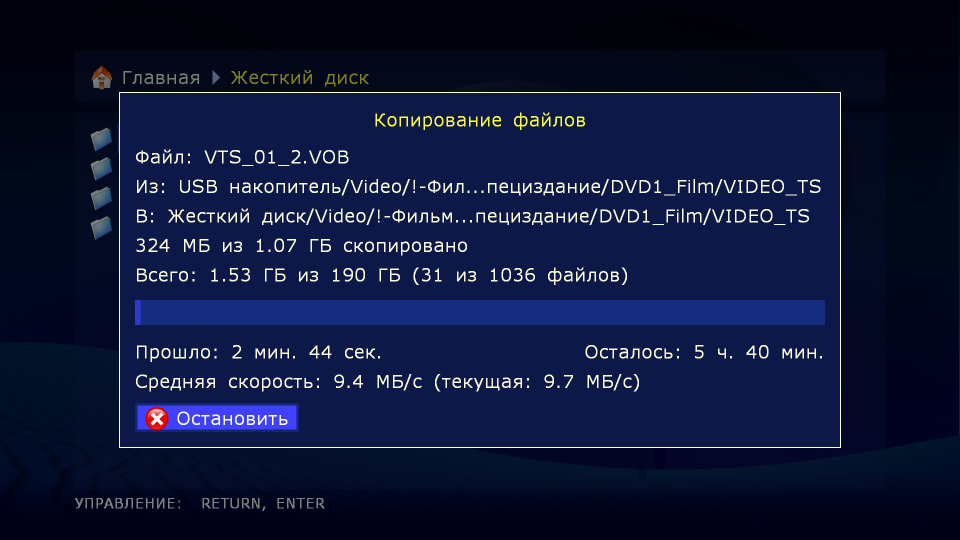
You can either open the folder with the contents of the disc in the player, or lose it fully - with all sorts of election scenes and other bonuses. Scroll without brakes, up to 32x. Nice, pleasantly surprised.
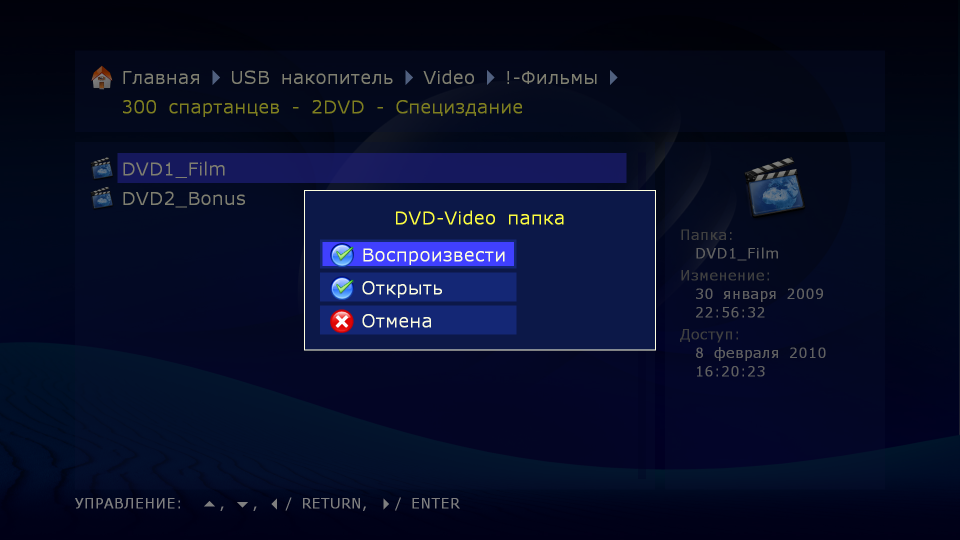
Working with music files pumped up - you can run tracks individually, with a whole folder (with subfolders) or from playlists (M3U, PLS) - everything works fine, but ... but on the screen frank longing - at best, the file name and information from the tag. No covers, no lyrics - nothing (and so wanted!). A solid set of formats is supported - AAC, WMA, FLAC, MP3, WAV, PCM, M4A and AC3, and for the first three formats, decoding of 5.1 streams and output in multi-channel mode are supported. As for audio codecs, the list looks like this - AC3 (Dolby Digital), DTS, MPEG, AAC, LPCM, WMA, WMAPro, EAC3 (Dolby Digital Plus), Dolby True HD, DTS HD High Resolution Audio, DTS HD Master Audio , FLAC, FLAC multicanal. Here it is.
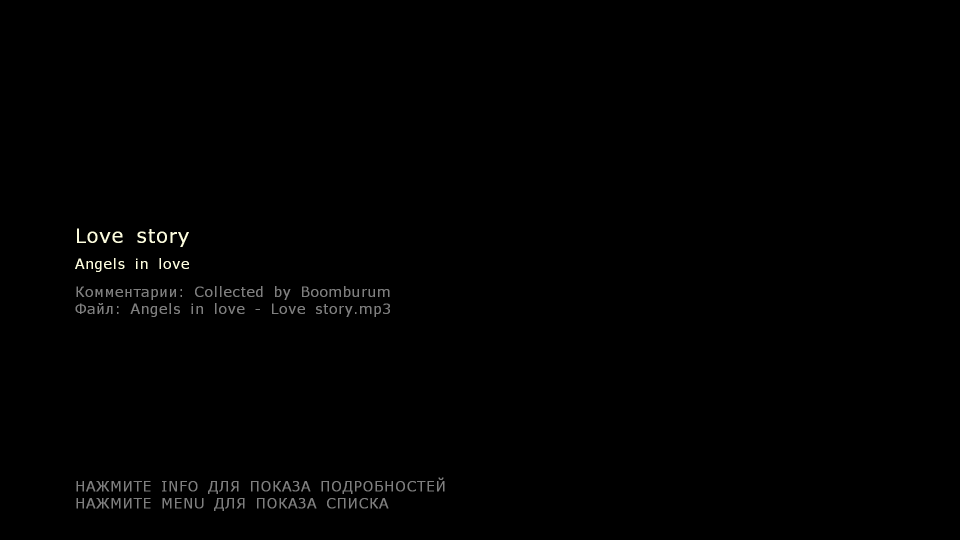
In general, the music plays, but it’s very much so unattractive - it remains to be hoped that the firmware will do its work (according to unofficial data, work on the GUI of the audio player is actively underway). While the situation is somewhat improved by a well-programmed remote, the buttons of which, in almost all modes, have different functionalities - be it rewinding, searching for a fragment, slowing down playback or something else.
Well, one more skill of the player - viewing photos. Supported formats are JPEG, GIF, BMP and PNG. A simple 12-megapixel photo opens in 3 seconds, and in the slide-show mode, the next frame is loaded at the time of viewing the current one.


The slideshow has several customizable transition effects - when guests do not leave for a long time, you can charge photos from the wedding with a special charm)) Smaller pictures open much faster. Of the additional features when viewing - turning in different directions, as well as zoom and "in discord." With the remote you can call a little information about the file, but EXIF information is not.
In a separate paragraph, I would like to mention the file browser - they also tried their best there. On pressing the buttons of the console it responds very quickly - it displays the contents of folders easily and naturally) After clicking the “Popup menu” button, oddly enough, a menu through which files can be marked-copied-pasted-cut-delete-move appears - like in all ipods, but nowhere was this so convenient.
IPTV, Radio, Torrents & Co
Another couple of tasty features;)
The device is able to listen to the radio stations broadcasting in the network using the HTTP protocol. As an example, the site has a selection of radio stations, which miraculously earned immediately without any problems. First you need to activate this item in the settings (so that the radio appears in the main menu), then from the external media copy the downloaded folder to the root of the disk. Everything.
Encoding is fixable:

Beautiful icons and a certain freedom in customization. If you dig deeper, you can see that all these radio stations (more precisely, the paths to their mp3 records) are spelled out in text documents. Accordingly, they can be edited to your own taste (the stations themselves, their number, icons, etc.). The only pity is that during the piece almost nothing is displayed on the screen :(
Accordingly, with IPTV everything is not so bad - since there is already something displayed there. For example, happy (oh?) Corbina users, for whom the channel settings are available on the site. And since I am not such (my provider does not officially have IP television), I could not check the functionality of the function. But in general, everything is the same there (in text files), except that instead of mp3-shek via HTTP protocol there will be UDP multicast (raw-UDP or RTP-over-UDP). Well, it seems like the possibility of recording them too. In the vastness of the local forum, I found one playlist from one enthusiast (in fact, this is iptv?) With channels, the quality of which, compared to a conventional antenna, is heaven and earth ... but somehow I don’t have to attach it to the player came out. Maybe someone already has blanks in which you just need to change the IP address? :) With an earthly bow I will accept a gift.
Also, if you create an M3U / PLS file with an http-link to any content, the player will play it perfectly so without first downloading it to disk.
As for torrents, there is a primitive rocking chair that starts its dirty work after the Enter button from the console on any * .torrent file in the wilds of a disk. You can see the name of the torrent (you can watch the contents), the percentage of download, download speed and upload. After downloading distribution continues to be distributed. Actually, there is nothing more to add on this item.

Using the SMB and NFS protocols, you can connect a network drive (NAS) to the player, or even several. To do this, create a new network folder in the root folder of the browser and enter the appropriate settings.
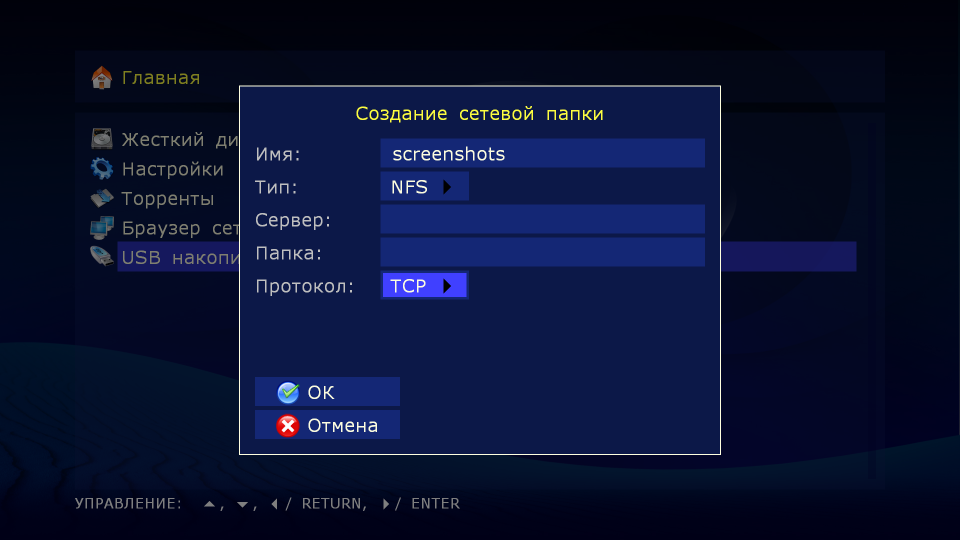

You can get access to the player itself via SMB and FTP, and in both cases not only the device’s hard disk, but also external drives connected to it will be available.
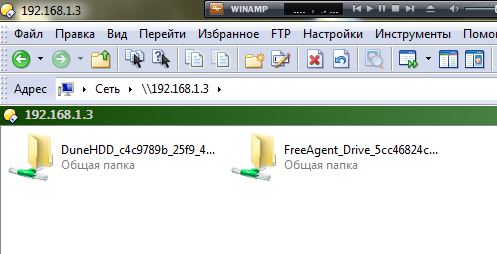
Since I started talking about & Co, I’ll add a few words about regular disks.Apparently, any USB drive that will allow you to play a CD / DVD / BD will do - another item will still appear in the main menu. But, unfortunately, even installing an external Blu-ray drive (which is 5-6 thousand rubles) will not allow you to fully enjoy the content - the player will not be able to play discs with AACS protection (and these are all commercial BD releases!). But it will be possible to play everything else (with support for functions like menu, subtitles, BD-J, Bonus View and BD Live). Full hardware support for any Blu-ray disc is in the older version of the player - Dune HD Prime 3.0 , which is even more expensive)
Concerning the firmware - after the one that is installed in the player initially, it has already happenedtwo new versions with huge changelogs. In addition to fixing bugs, a new functional is slowly added, and something tells me that there is still a lot of interesting to come.
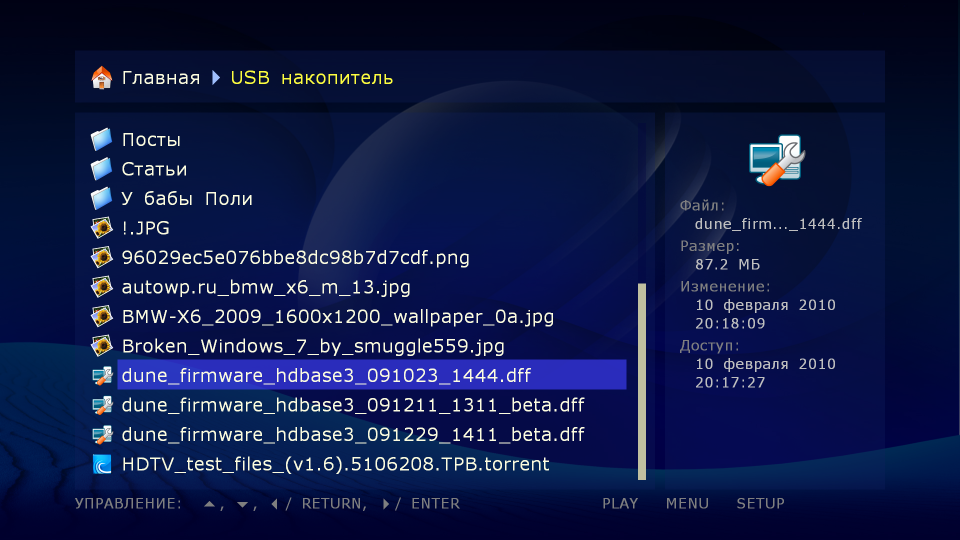
On average, the firmware weighs 80MB - all you need is to write it to the drive and run it from the file browser. After a reboot, with good luck, there will be happiness.
SPECS table
Check weighing
* - trifle | *** - never a trifle
Cons :
* Marked front side;
* Does not draw thumbnails of pictures, only icons;
* The ability to flip from the menu will be in the next firmware, but for now it is not there - only from a flash drive;
* The remote control smells like some kind of chemose (s) :) And it is also unusual for him to type Russian letters;
** Frankly primitive audio file player;
** No wireless module;
*** High price.
Eh, still buttons of the panel shone in the dark ...
Pros :
* Good equipment;
** Almost silent operation;
** Possibility of "hot" disk replacement;
** Stylish design, metal body, excellent build quality;
*** Quick interface response, user-friendly menus and remote, a lot of settings;
*** True multimedia omnivorous;
*** Torrent client, IPTV, radio, photos;
*** Support multichannel sound;
*** New firmware is already coming out;
*** 5xUSB, 2xSATA HDMI 1.3;
* The presence of the display.
Regarding the size, it would be possible to consider them as a minus, since the player is really quite large (compared to close analogues), but in general the dimensions are very standard and many are familiar / convenient. And if we consider that this is not a stationary device, rather than a portable one (which allows components to heat up less and makes it possible to hide a nest box inside), then dimensions to some extent can be considered a plus.

But inside is more than spacious - you can insert an additional disk, network adapter or something else. And if all this is heated, the warm air will at least be where to circulate. Yes, and put in the rack - just right. It is a pity that there are no wireless networks “out of the box” - I don’t want to pay another thousand for a receiver (and another 5-6 for an external drive).
All other disadvantages, in fact, are removable programmatically - the site already has a “ vote for new features ” - the list is huge and, I think, one can imagine from it what to expect in the future.
Speaking of "high price" I meant the figure " from 13,490 rubles " for the version without a hard disk. Dune BD Prime 3.0's older brother(with built-in Blu-ray-drive) will cost about three and a half thousand more. I agree, thousands are considerable - in fact, they are practically “nostril to nostril” with the price of a nettop on the Ion platform (without a remote control). But here it is worth solving - either the basic computer capabilities with full-fledged freeze, or a full-fledged multimedia player with multichannel sound and other amenities (the number of which grows with the release of new firmware). Here it is.

findings
Well, what can I say) Judging by the forums, many are already aware of the level and quality of Dune company's products - I just

If hard drives are teeming with movies, there is a hefty panel with a bunch of satellites, time to view and pieces of paper with the words "1000 rubles" in the amount of 15-16 pieces, then I recommend this device - I think I will not soon be testing from this class that something more perfect.
Successes!
Source: https://habr.com/ru/post/84069/
All Articles