Tcl / Tk: Downloader on Yandex. Photos from the context menu (preβ)
On a relatively quick hand made uploader pictures. I post it in such a state to find out where and how to finalize the script.
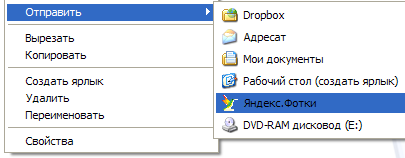
In order not to bother with a bunch of files, I collected all the code in one.
You can get the script from Google Code - http://yfotkiup.googlecode.com/svn/trunk/yfotkiup.tcl .
')
Next, you just need to create a shortcut in the
For Windows, you need to download ActiveTcl from activestate.com ( direct link for win32). And install. Not working with tclkit yet.
We assume that the path to the interpreter remains standard (
After which
Now in the context menu, in the item “Send” a new item.
It is not even beta. Test, but working option.
Problems:
I am not a programmer, so it is not known when the first 2 will be corrected at all.
As for the interface and other things, I am waiting for your advice and wishes. :)
This is what it is all about now:
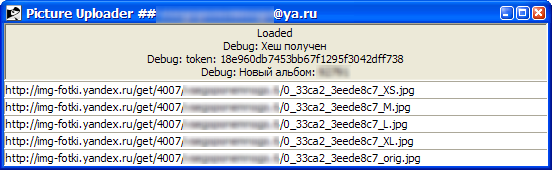
The solution, in theory, is cross-platform, but I don’t know how to edit menus on other systems.
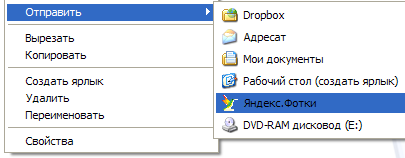
In order not to bother with a bunch of files, I collected all the code in one.
You can get the script from Google Code - http://yfotkiup.googlecode.com/svn/trunk/yfotkiup.tcl .
Installation
- Download the script itself .
- Open it with a text editor with UTF-8 support.
- Find Strings
variable login "test"variable pass "testtest"
and replace the test data with your own. - There is also a
defalbumvariable. If you want to upload pictures to a specific album, you can set its number right there.variable defalbum "12345" - Put in a dry cool place and remember the way.
')
Next, you just need to create a shortcut in the
%USERPROFILE%\SendTo folder (if not in Vista and Win7, correct it), but I suspect you haven’t installed Tcl. :)For Windows, you need to download ActiveTcl from activestate.com ( direct link for win32). And install. Not working with tclkit yet.
We assume that the path to the interpreter remains standard (
C:\Tcl\ ), and the script lies in C:\Tcl\scripts\ .After which
%USERPROFILE%\SendTo you need to create a shortcut that refers to " C:\Tcl\bin\base-tk8.6-thread-win32-ix86.exe C:\Tcl\scripts\yfotkiup.tcl ". With the name, for example, “Yandex. Photos” (the icon can be taken from here ).Now in the context menu, in the item “Send” a new item.
A bit about the script
It is not even beta. Test, but working option.
Problems:
- When encrypting takes a lot of resources.
- The result of encryption is not always correct, apparently, I never managed to completely transfer the code from Python .
- Missing interface. :-)
I am not a programmer, so it is not known when the first 2 will be corrected at all.
As for the interface and other things, I am waiting for your advice and wishes. :)
This is what it is all about now:
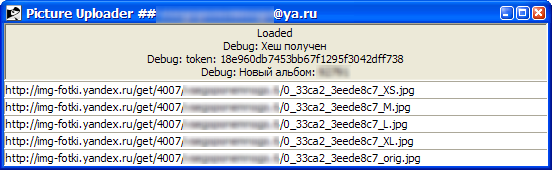
The solution, in theory, is cross-platform, but I don’t know how to edit menus on other systems.
Source: https://habr.com/ru/post/84048/
All Articles