Acer 1810TZ Laptop Review
Choosing a mobile laptop, sometimes you can find yourself at a crossroads - take a cheap netbook or an expensive, but productive ultraportable. Until some time, worthy alternatives costing up to 25 thousand rubles did not exist, but meet here: Acer Aspire 1810TZ, which belongs to the Timeline line and promises up to 8 hours of battery life. 

')
The laptop is quite compact - slightly smaller than A4 paper
The cover is naturally glossy, just like the screen. Well at least the space around the touchpad is matte.

The carcass has all the necessary ports for happiness: three USB, VGA (D-Sub), HDMI, S / PDIF, LAN (RJ-45)


Indicators of the battery, bluetooth and Wi-Fi are located in front:

Interestingly, the WiFi indicator flashes when transferring data, which is very convenient. But the bluetooth did not seem to be in the laptop =) When you try to turn it on with the switch below the indicator, an error message pops up. WiFi switches normally.
Indicators of the hard disk, numlock and kapslok located above the keyboard:
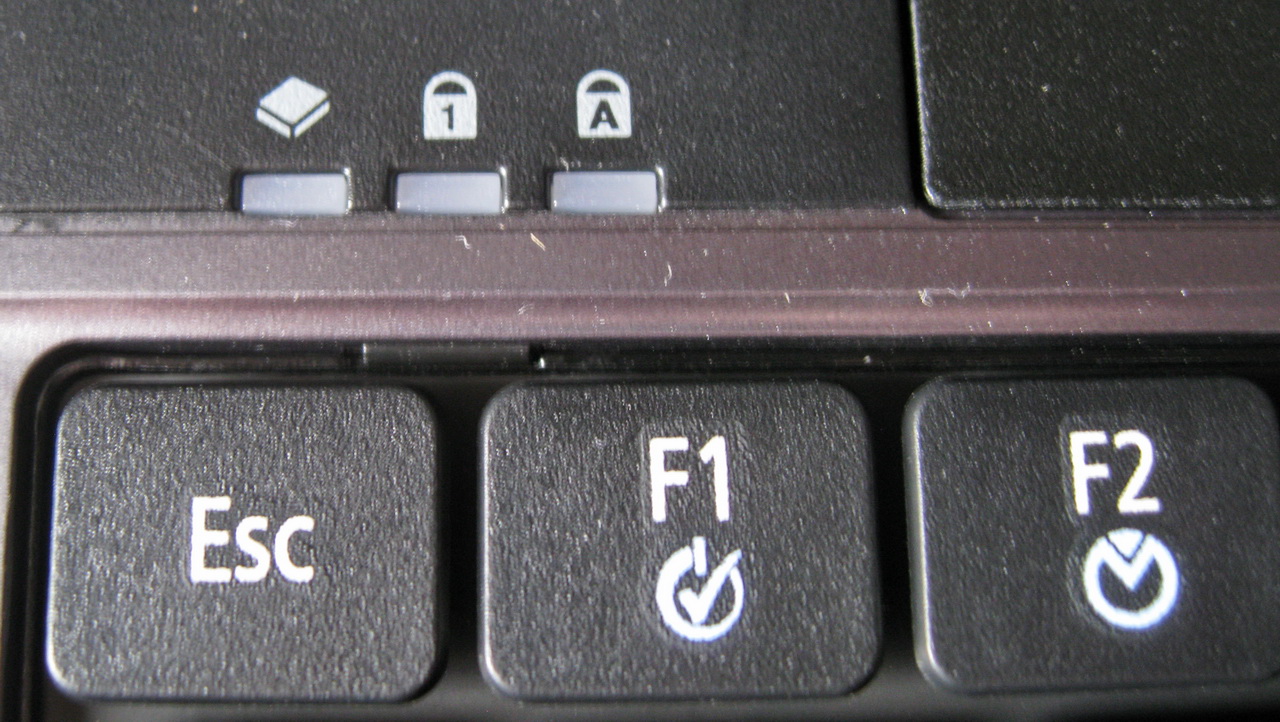

The keyboard is made very convenient, in fact, the buttons it has more than my home, the size of the block of letters coincides with my keyboard in width and height.


The multitouch touchpad is installed in the laptop, which almost does not stand out on the case, it is pressed literally 0.1 mm, and the surface is smoother to the touch than the case. In principle, it is difficult to lose it, but I like the bumpy solution in Asus's laptops more. To the touchpad, in addition to its multisensory (from my point of view, useless feature), I have another complaint: the mouse buttons are poorly separated from the touch surface, as a result of which the finger can slip from the buttons and interfere with the touchpad operation. Although you probably just need to get used to this implementation.
The 1810TZ model is equipped with a Pentium Dual-Core SU4100 processor, clocked at 1300 MHz. SuperPi test it passes somewhere three times faster than the average atom, if memory serves me right:
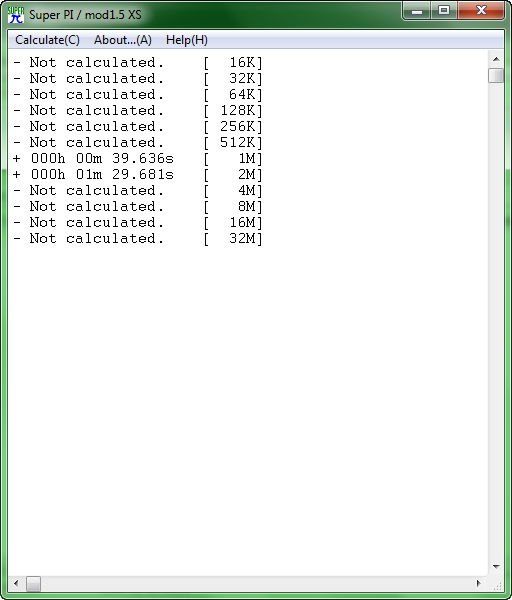
Detailed characteristics of the process in the screenshot CPU-Z:
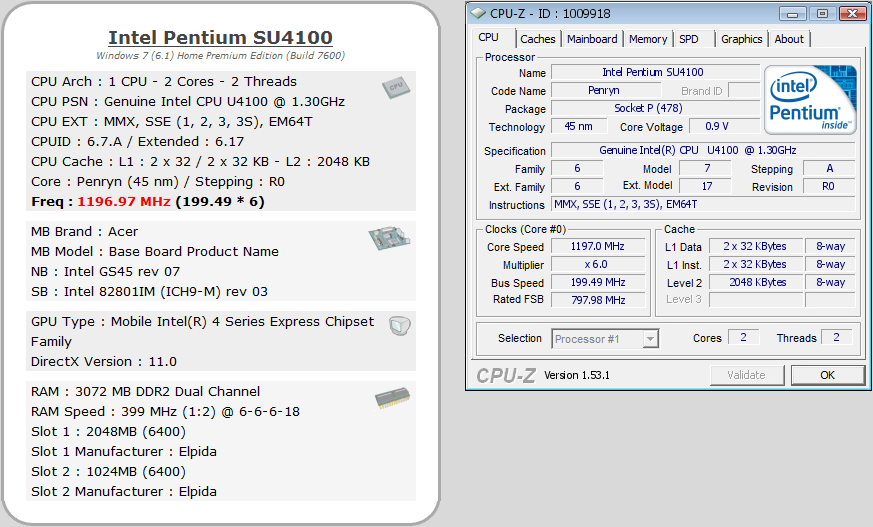

The laptop has Windows 7 Home Premium installed, which is pretty commonplace for new devices. What distinguishes it is that the 64-bit version, although the laptop costs 3 gigabytes of memory. Sadly, of course, that it is localized - I prefer English-language operating systems (tell me if you can roll the English LIP on it).
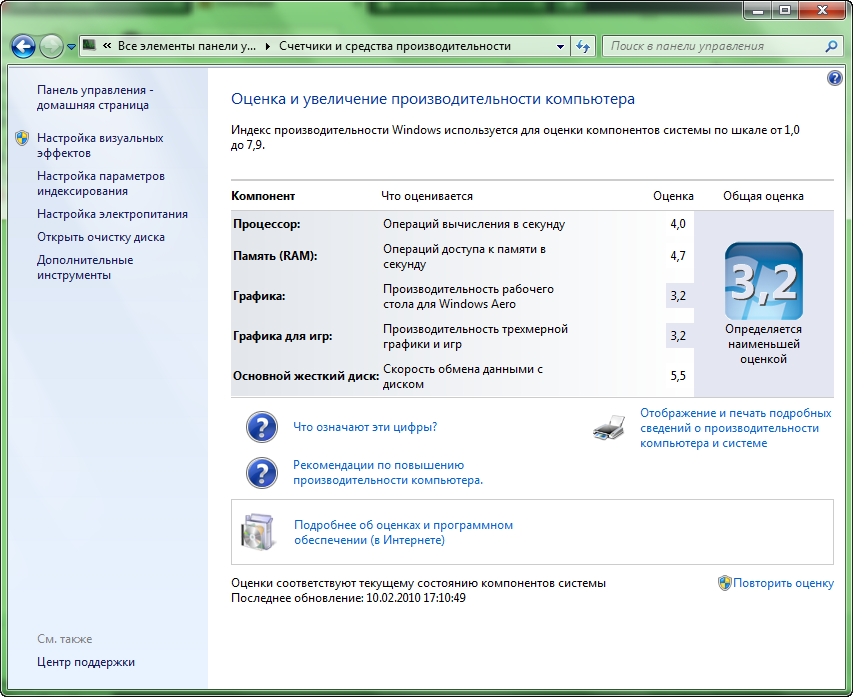
That's because of these jambs, I do not like Russified Windows: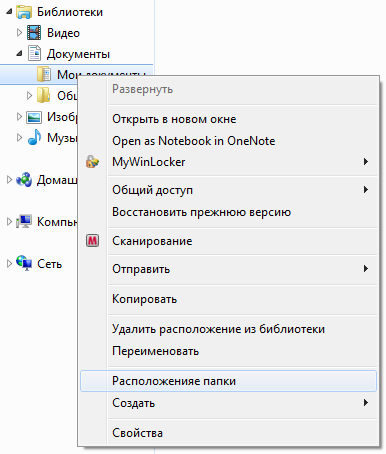
Also in the system there is a huge pile of govnosoft - with a dozen incomprehensible games and trial antivir with office. Then somehow I'll take the whole system to hell and put the debian next to the normal seven.
The plans so far put Visual Studio and other software for reconnaissance in force, but I'm sure the machine will not let me down. I will also run a Battery Eater test later to clarify battery life. So far, when fully charged, the Windows promise 9 hours
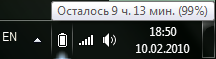
At maximum load in the Battery Eater, the laptop lasted 3 hours and 33 minutes and fell asleep with a 10% battery:
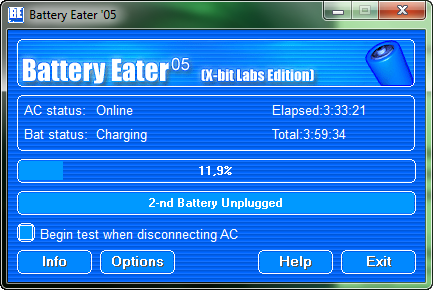
Here is the log , if anyone needs it.
Oh yeah, the laptop cost 22,000 rubles, for similar money there is a model with 4 GB of RAM and this one.


Oddities of the name
The box says that this laptop belongs to the Timeline line, which supposedly guarantees 8 hours of battery life, but this model’s website isn’t, and the series starts with models with a 13.3 "screen. But be that as it may, the laptop itself considers itself to be full A member of the Timeline.Packaging and appearance.
The laptop comes in a fairly compact box, inside which lies itself, the power adapter, battery, and laptop case. Cloth for cleaning the case is not laid.
')
The laptop is quite compact - slightly smaller than A4 paper
The cover is naturally glossy, just like the screen. Well at least the space around the touchpad is matte.

The carcass has all the necessary ports for happiness: three USB, VGA (D-Sub), HDMI, S / PDIF, LAN (RJ-45)

Left side, from left to right: VGA, DC in, HDMI, USB

Right side, from left to right: memory card slot, audio output (line + S / PDIF), microphone input, two USB, Kensington Lock and ethernet connector (hid completely to the right in the dark)
Indicators of the battery, bluetooth and Wi-Fi are located in front:

Interestingly, the WiFi indicator flashes when transferring data, which is very convenient. But the bluetooth did not seem to be in the laptop =) When you try to turn it on with the switch below the indicator, an error message pops up. WiFi switches normally.
Indicators of the hard disk, numlock and kapslok located above the keyboard:
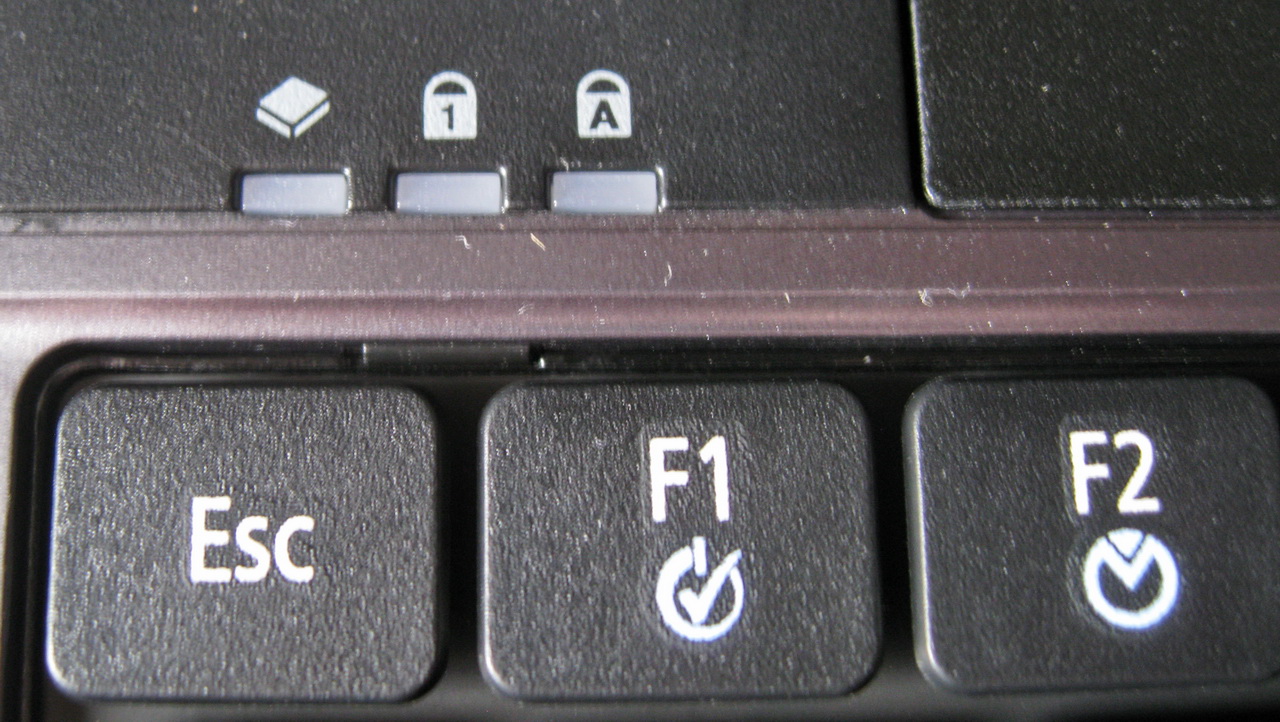
Keyboard and touchpad

The keyboard is made very convenient, in fact, the buttons it has more than my home, the size of the block of letters coincides with my keyboard in width and height.


The multitouch touchpad is installed in the laptop, which almost does not stand out on the case, it is pressed literally 0.1 mm, and the surface is smoother to the touch than the case. In principle, it is difficult to lose it, but I like the bumpy solution in Asus's laptops more. To the touchpad, in addition to its multisensory (from my point of view, useless feature), I have another complaint: the mouse buttons are poorly separated from the touch surface, as a result of which the finger can slip from the buttons and interfere with the touchpad operation. Although you probably just need to get used to this implementation.
Let's look at the specifications of our carcass:
| CPU | Pentium Dual-Core SU4100 @ 1300 MHz |
| Chipset | Intel GS45 |
| System bus frequency | 800 MHz |
| Memory | 3072 MB DDR2 667 MHz |
| Display | 11.6 inches, 1366x768, widescreen, backlight LED |
| Graphics chipset | Intel GMA 4500MHD |
| Flash card support | Memory Stick, Secure Digital, xD-Picture Card |
| LAN | Atheros AR8131 PCI-E Gigabit Ethernet Controller |
| Wireless | Intel WiFi Link 1000 B / G, in my model there is no Wimax, |
| Interfaces | USBx3, VGA (D-Sub), HDMI, digital audio output S / PDIF, LAN (RJ-45) |
| Battery | operation time up to 8 h, Li-Ion, capacity 5600 mAh |
| Dimensions (LxWxT) | 285x204x30 mm |
| Weight | 1.4 kg |
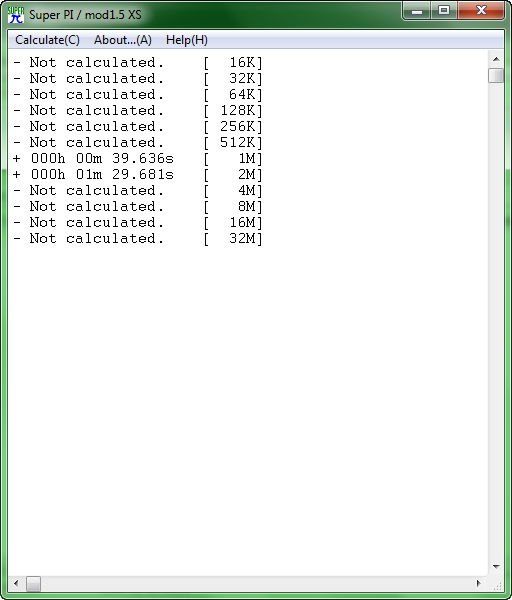
Detailed characteristics of the process in the screenshot CPU-Z:
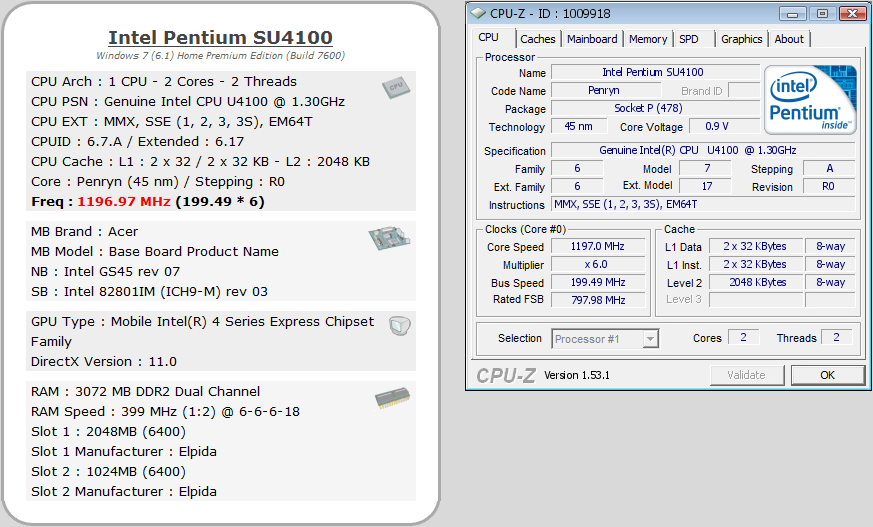
Soft stuffing

The laptop has Windows 7 Home Premium installed, which is pretty commonplace for new devices. What distinguishes it is that the 64-bit version, although the laptop costs 3 gigabytes of memory. Sadly, of course, that it is localized - I prefer English-language operating systems (tell me if you can roll the English LIP on it).
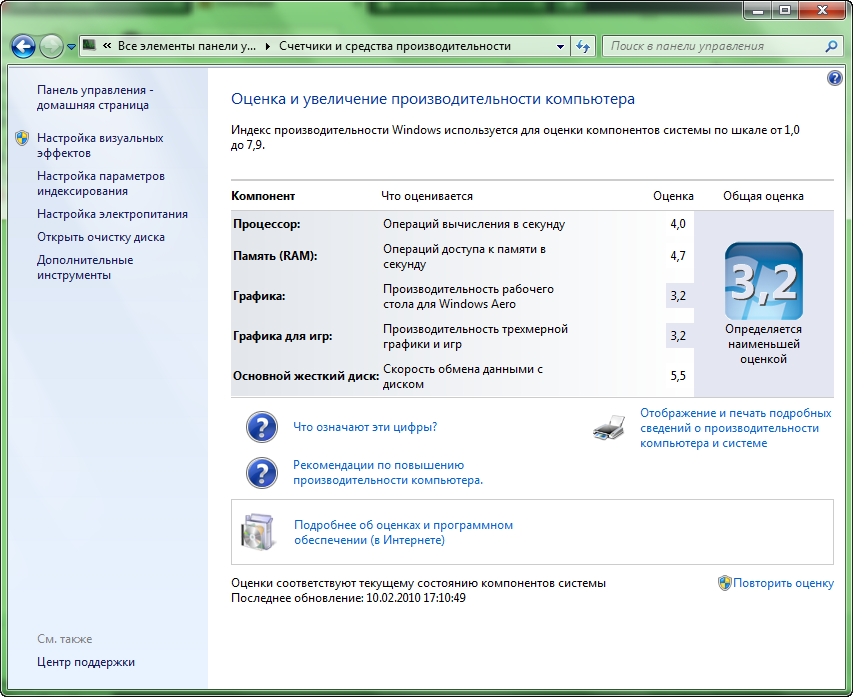
That's because of these jambs, I do not like Russified Windows:
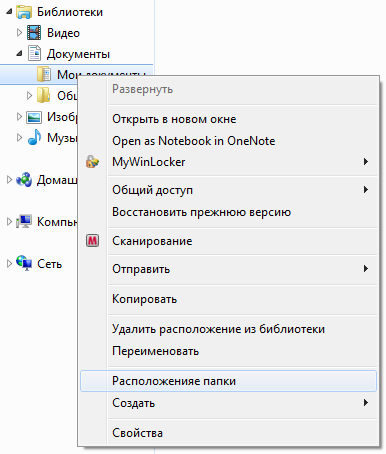
Also in the system there is a huge pile of govnosoft - with a dozen incomprehensible games and trial antivir with office. Then somehow I'll take the whole system to hell and put the debian next to the normal seven.
General impressions
If you throw away my nagging system, then I am very pleased with the piece of iron, the main thing is that we managed to escape from netbook restrictions — we got a fairly powerful system (pulling 1080p), with a good “HD” screen, quite comfortable for watching 720p video from By the way, by the way, the sofa for Wi-Fi is a 7Mbps rip bit rate and 1280 * 534 resolution (AVC, h264) in VLC “over the air” is played without gaps.The plans so far put Visual Studio and other software for reconnaissance in force, but I'm sure the machine will not let me down. I will also run a Battery Eater test later to clarify battery life. So far, when fully charged, the Windows promise 9 hours
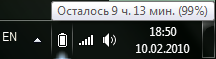
At maximum load in the Battery Eater, the laptop lasted 3 hours and 33 minutes and fell asleep with a 10% battery:
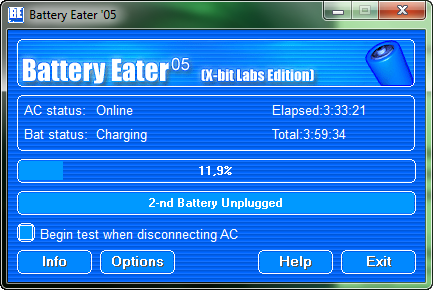
Here is the log , if anyone needs it.
Oh yeah, the laptop cost 22,000 rubles, for similar money there is a model with 4 GB of RAM and this one.

Source: https://habr.com/ru/post/83776/
All Articles