Nokia 9210 Communicator
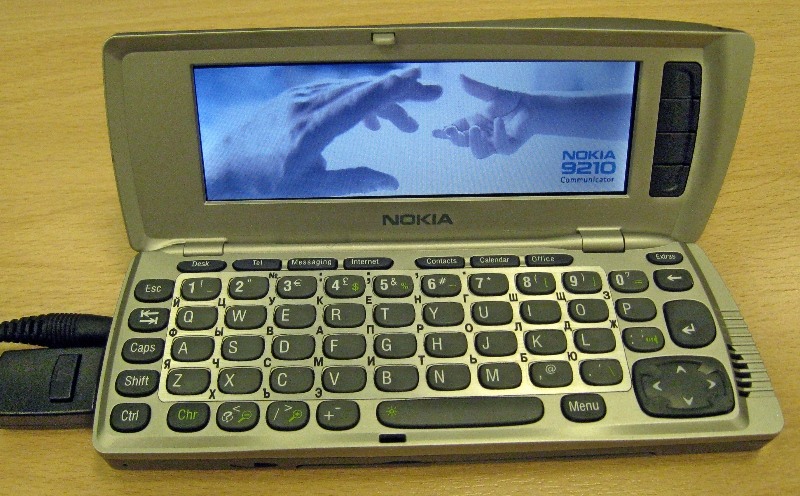
Ladies and Gentlemen!
Before you is the great-grandfather of modern smartphones - Nokia 9210 Communicator.
The phone was released in 2002, and just recently one of the copies fell into my hands.
My colleague brought him to work and, noticing that when I saw this device, my saliva was flowing and my hands were shaking, he decided to give it to me to play.
Under the cut specifications, a lot of photos and a pinch of my impressions!
TTH (Technical Specifications)
In order to find out all the phone stuffing, I went to the site nokia.ru , but as it turned out, he does not know anything about this phone. On the European portal Nokia there is a bunch of documentation for it and other rubbish .
So I decided to go in a simple way and used the description from the HPC.ru website.
=================================
operating system
OS Family - Symbian 6.0 / Series 80
Full name - Symbian OS
')
CPU
Architecture - RISC
Digit capacity - 32
Memory
RAM, total volume - 8 MB
ROM, total size - 14 MB
Screen
Screen width - 640 pixels
Screen height - 200 pixels
Screen Type - Color LCD
Number of colors - 4096
Nutrition
Average battery life - 10 hours
Battery Type - Li-Ion Battery
Number of batteries - 1 pc
Communications
IrDA (IR) support - is
Mobile support communications - GSM-module
Add. info - EGSM 900/1800, e-mail protocols POP3, IMAP4, SMTP (SSL, TLS), support for WWW and WAP, data transfer rate up to 43.2 kbps,
Multimedia
Multimedia - Polyphonic speaker, MP3 player, Stereo output, Voice recorder, built-in microphone
Add. info - Ability to play MP3 files and video files
Form factor
Weight - 244 g
Length - 158 mm
Width - 56 mm
Thickness (mm) - 27 mm
Equipment
Additional programs on CD - Calculator, Clock, Games, Recorder, Unit converter, Digital camera connectivity, Video player
Pre-installed programs - Telephone, Contacts, Calendar, Messaging (SMS, Fax, E-mail), Word, Spreadsheet, Presentation viewer, Internet (WWW and WAP), Desk
Production
Start of production - 06-2001
Developer - Nokia
Manufacturer - Nokia
Modifications - Nokia 9290 - American version (GSM 1900)
Slots
Expansion Slots - 1-MMC
Standards Support - SD / MMC, MMC (MultiMedia Card)
Add. Info - Built-in support for English, German, French, Swedish, Finnish, Danish, Norwegian, Italian, Spanish, Portuguese, Dutch, Turkish
Handwriting recognition - No
=================================
Overview
So, the phone is a side cot. On the front side it has a usual monochrome display and a numeric keypad.


An antenna is reclining on top (which I forgot to take a picture of). Inside a large display and full-size keyboard.
The interesting thing is that the smartphone, which is inside, can work autonomously from the main phone. For this, it is enough that a battery is inserted. Thus, just take it off and turn it off will not work - just a complete removal of the battery.
The phone interface is simple and allows you to call and write SMS, view call statistics and use the services of the sim menu. But the most interesting thing begins when we open the "book".
Inside we are waiting for a large display with four function keys to the right, as well as a full-size keyboard. In the photo you can see that next to the keys are Russian letters.
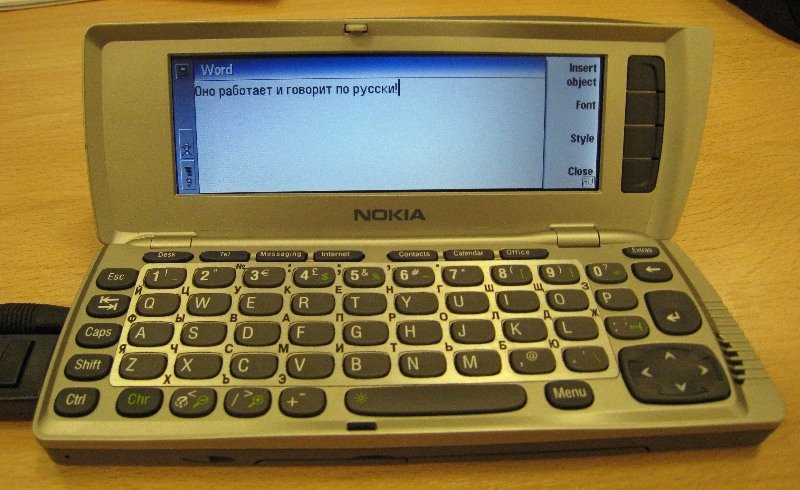
They are not factory, and glued. The sticker with Russian letters was distributed with a kit for the Russification of this device.
Unfortunately, I did not manage to make a full-fledged Russification due to the lack of an installation disk, but it was not possible to simply download and download the Russification program due to the registration system that was too complicated (you can see the details here ).
But I still managed to get the device to work with the Russian language with the help of the interkey utility from the Epocware company.
The software built into the smartphone is more than enough to cover basic needs.
- Calendar with scheduler and "reminders"
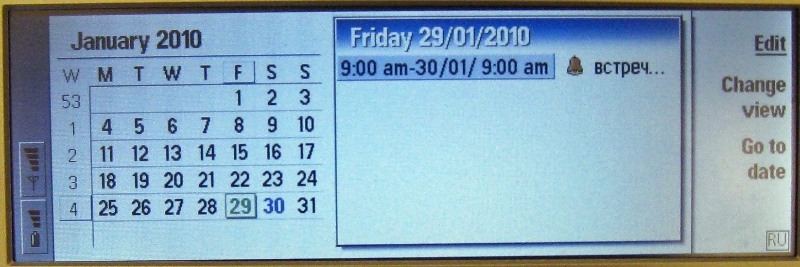
- E-mail client (able to work with IMAP4 and POP3, supports TLS, in one word - all grown-up)
- Internet browser. True, only WAP is supported, although you can use a computer to access the network via the IR port, but for lack of it, the IR port could not be checked (the WAP was not checked because there was no money on the SIM card).

- Contact Manager. You can enter all the information up to the image, as well as add the missing fields. There is also a search, and it is intellectual - the entered string is searched in all fields.
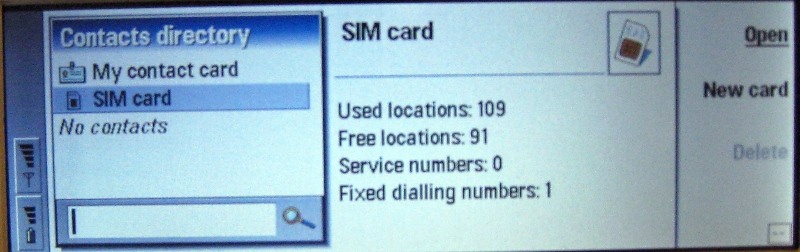
- Office applications: Word, Excel and presentation viewer.
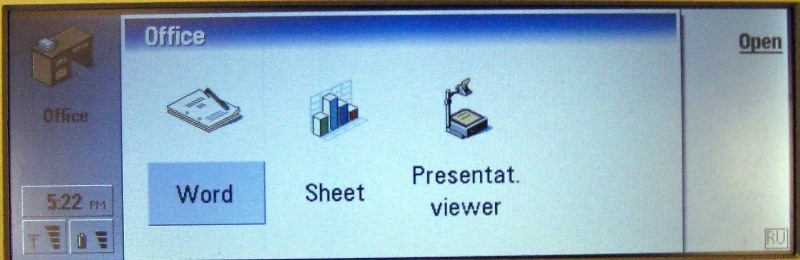
- Additional applications: converter, video player, calculator, games (the legendary Snake, Bounce, as well as checkers, reversi). I also managed to put the first Doom on it! It turned out quite playable - even the codes work.

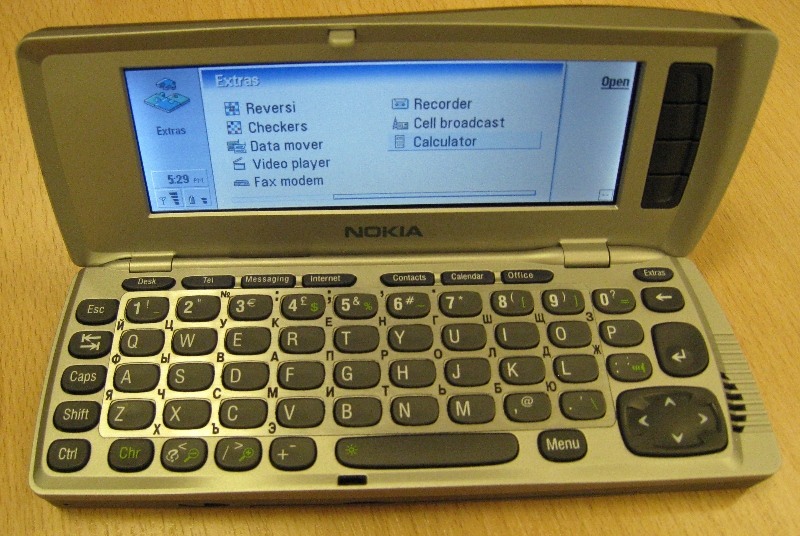
The phone is quite large, and using it, frankly, is not very convenient. But to make an impression on the sleepy passengers of the electric train will turn out)). In the following photos it is presented in comparison with my Nokia E63.


This miracle is connected to the computer using the COM port (the connector on the phone is visible in the photo above) and requires PC Suite for Nokia 9210 Communicator. With later versions of PC Suite refuses to work. You can also synchronize it via the IR port (in the photo it is to the left of the usual connector).
The internal keyboard is not the most comfortable, in my opinion. The keystroke is almost not felt, and this leads to the fact that they can profit from several times in a row.
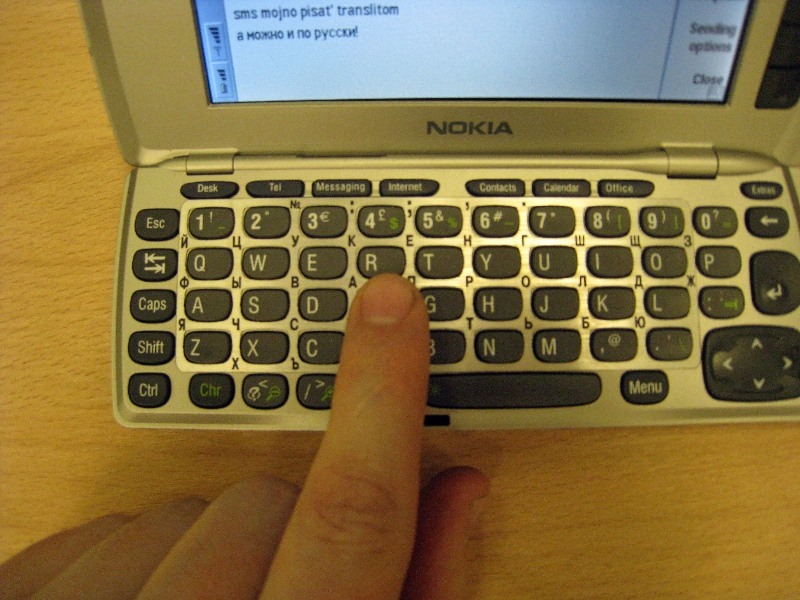
Word supports basic formatting: bold, italic, underline, insert objects, etc.
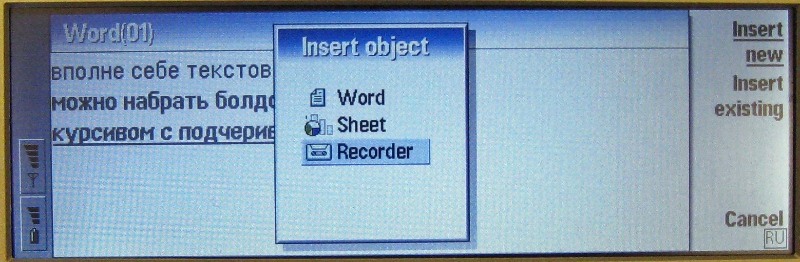
And the tabular editor is also quite “adult”: there are many built-in functions.
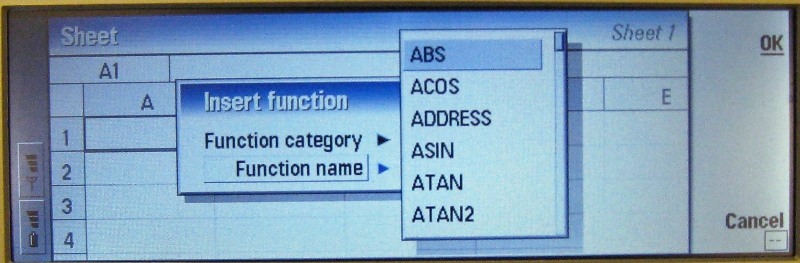
Unfortunately, I did not have time to check the compatibility of the files with the desktop ward, but I think that when uploading them to the device, they are most likely converted.
Nokia’s calculator doesn’t change over time.
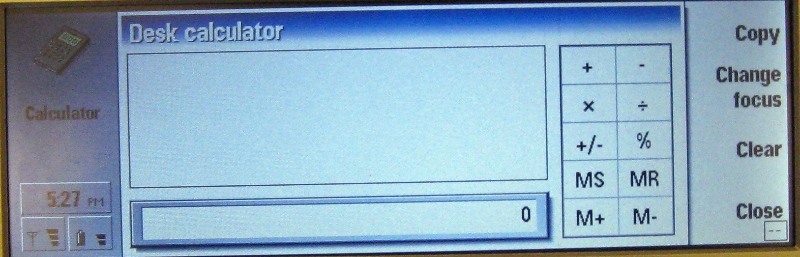
A 16 Mb MMC card is inserted inside.

Such a thing turns out.
PS Here you can see more photos (basically, there is an interface).
Source: https://habr.com/ru/post/83584/
All Articles