HP Pavilion dv6-1299 Artist Edition Review: Unique Design and Great Entertainment Features
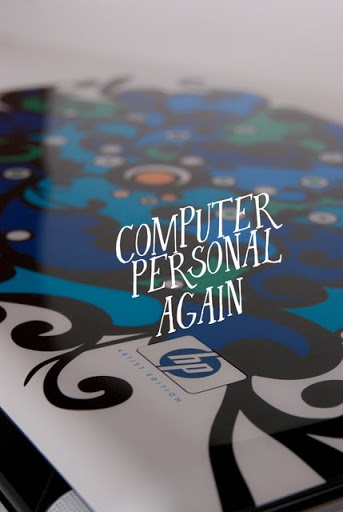 As you have noticed, in the current notebook market, more and more models are appearing that are trying to stand out among their “sullen” counterparts. But sometimes the manufacturer sacrifices performance in favor of appearance, and on our shelves there is another laptop for surfing the net and no more.
As you have noticed, in the current notebook market, more and more models are appearing that are trying to stand out among their “sullen” counterparts. But sometimes the manufacturer sacrifices performance in favor of appearance, and on our shelves there is another laptop for surfing the net and no more.But in my today's review we are talking about a laptop, which is literally riddled with creativity and innovation in the field of mobile devices.
Meet HP Pavilion dv6-1299 Artist Edition
The development of this model reflects HP's true commitment to innovation and the company's commitment to offering the high performance and functionality that users need.
')
The design of the new laptop was created by the talented Japanese designer Hisako Sakihama, who became the winner of the popular Engine Room design contest. The competition, which was attended by all who wish to develop a unique sketch for a laptop, was held by HP in conjunction with the TV channel MTV.
The creation of the stunning design of the designer Hisako Sakikha inspired the sea and the sky of the Japanese Okinawa.
Well, in the body of this pet the real beast subsided ^ _ ^
The review was compiled after 4+ months from the date of purchase, for the completeness of the description.
The most interesting under the cut. Traffic.
UPD1 Thanks for the karma, transferred to the thematic blog.
UPD2 Strongly do not scold, my first post here and in general the first review.
The HP Pavilion dv6 Artist Edition is based on the HP Pavilion dv6 platform and is equipped with a 15.6-inch HD screen with an aspect ratio of 16: 9 and a Flush Glass coating that guarantees maximum image quality.

The laptop has an onboard AMD Turion dual-core processor, an ATI graphics adapter that supports high-resolution operation, 4 GB of RAM (expandable up to 8 GB) and a disk drive with a capacity of up to 500 GB. That provides sufficient power and performance for the implementation of creative ideas.
The model processor that is being shipped to Russia (models with the “er” prefix) is the AMD Turion X2 Dual-Core Mobile RM-75, with a nominal clock frequency of 2.2 GHz
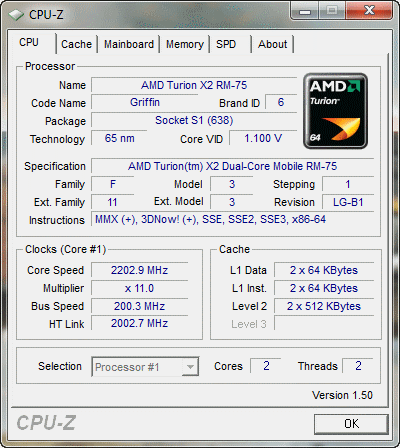
The video adapter is an ATI Mobility Radeon HD 4650 with 1 GB of dedicated memory on board. GPU rated frequency - 550 MHz, Memory - 667.
Tasty details in this screencast:
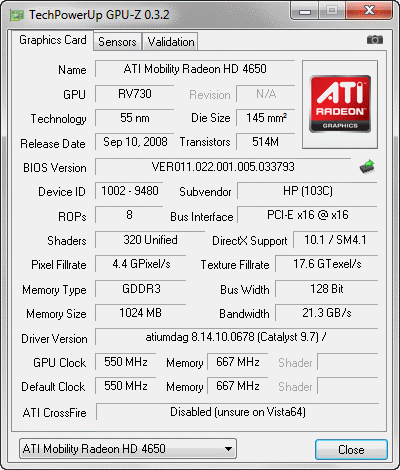
Other specifications can be found in this table.
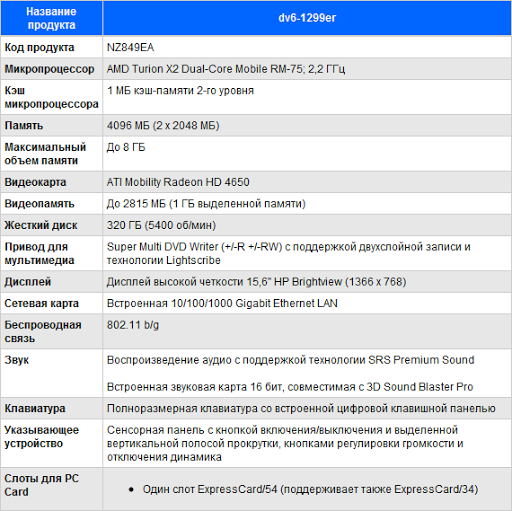
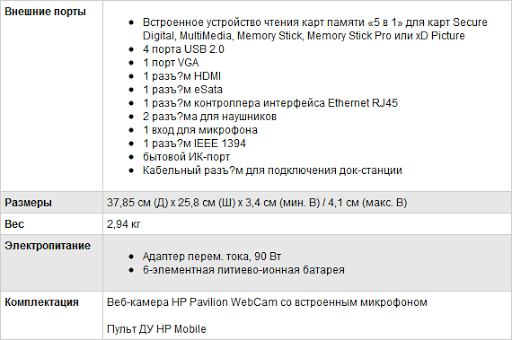
The package includes: laptop, remote control, power supply, 6-cell battery, documentation in 5 languages, including Russian. As well as a stylish laptop case ^ _ ^ looks like that ...

Immediately bundled with a laptop comes pre-installed Windows Vista X64 Home Premium with Service Pack 1, with custom design

Appearance
Well, let's not talk about design a lot.
Let's talk about the design and location of the periphery.

The top cover is made of plastic content thickness. When you press it with the palm of your hand, the lid a bit bends, but does not reach the back of the matrix at all.
Also on the cover, emblazoned with the Hewlet-Packard logo
While the laptop is running, it highlights in blue.

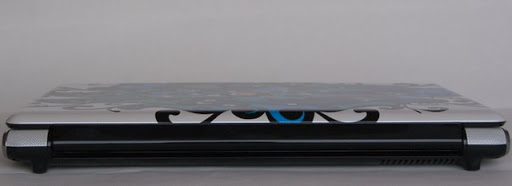


On the front side there are headphone jacks and a microphone input. Yes, yes - there are two connectors, and you can use them at the same time, for example in a noisy place while talking on Skype, you can plug in 2 headphones, and you’ll have a conference for 3 people.
Also located on the front side is an infrared sensor, to receive a signal from the remote control
On the left side we have a VGA video output, a connector for connecting the HP, Ethernet, HDMI docking station, 2x USB 2.0 (1 - USB + eSata), IEEE 1394, SD * MS / Pro * MMC * XD card reader, and also remote control (hiding in a PCI card expansion slot)
The remote control has all the necessary keys to control the playback of video and music, as well as using it you can comfortably navigate through Windows Media Center. By the way, the remote goes well with other Microsoft products, such as the Xbox. It also works in Linux without installing drivers.

On the right side there is a connector for the power supply, a connector for dial-up (in the er supply for the RF it is not provided), another 2x USB 2.0 (which gives a total of 4xUSB 2.0) and a Super Multi DVD Writer (± R ± RW) with support for dual layer recording and Lightscribe technology. Drawing labels on the disk has already been tested:

The bottom cover we have a compartment access to Wi-Fi and hard disk.

The top cover of the laptop has no latches and locks, it closes by inertia with the help of an elastic spring.
And the angle of rotation of the lid is 135 degrees, which allows you to use your laptop in various unpredictable conditions.

The entire front side of the display is glossy, which has a very negative effect on the image in sunny weather and at a certain angle. The display has no frame, and is a solid plane with the body.
The distance between the outer glass and the display of the matrix is very insignificant, but with all this, the glass is very strong and does not touch the matrix with pressure.
The touchpad is pleasing to the eye and pleasant to the touch. The progress of pressing the buttons is insignificant, because they are pressed with a certain click. The touchpad cover resembles a chrome-plated metal, but the finger moves well along the entire plane. Also, if you have a mouse and you don’t need to use the touchpad, you can simply turn it off using the hot key directly above it.

The keyboard is full-sized on a 101 key.
The location and shape of the Home, End, PgUp, PgDn keys do not cause any complaints, and it took a few minutes to get used to their coordinates;)

The keyboard keys are very thin and have a very small move. Typing is very nice.

Immediately on top of the keyboard we have the volume control keys (+ -
When one or the other is turned off, they are highlighted in red.
The rest of the area between the keyboard and the display is the socket with holes for the speakers. The speakers boast SRS Premium Sound .


We have an HP Pavilion WebCam webcam with a built-in microphone above the display.
That's about how it happened. Daylight.


Features of work
When you turn on the laptop, the cooling system turns on gradually ... without creating much noise. Indicators of the hard drive and the charge from the network are located right near the left edge of the laptop, which allows you to close them with your hand during operation.
I want to note that while the laptop is running, the cooling system is very noisy.
There are reasons for this.
We have installed a processor from AMD onboard, the family of which, however, is famous for its excellent heat dissipation.
The temperature of the processor with little work, on the table reaches 70 degrees (Internet + graph. Editors + music)
At the time of writing the review, and the subsequent benchmarks, the temperature fluctuated in such ranges from 49 (when you run the utility CoreTemp ) and the maximum was reached during the tests - 79 degrees
 As it turned out, during surfing and communication across the Internet, the problem of high temperature is not my only one, many DV6 with AMD processors have similar results.
As it turned out, during surfing and communication across the Internet, the problem of high temperature is not my only one, many DV6 with AMD processors have similar results.Thus, during the tests, I identified deficiencies in the design of the cooling system and the housing.
The cooling system blows hot air from the processor vertically to the bottom, that is, to the plane where the laptop is installed. Only a small part of the air enters along the guides which are slightly retracted to the left and back from the laptop. But during the heating of the processor in the range of 80 -85 degrees (rendering, games) the air is so hot that it is uncomfortable to hold a hand next to the exit compartments.
I dismantled the cooling system and replaced the thermal interface with a CPU and GPU with KPT-8.
I also checked the cooler and radiator for dust.
But my laptop is never exploited on the couch, so to my chagrin, this was all right.
During the analysis of the situation, it became more or less clear that the cooling system simply could not cope.

I apologize for the disgusting quality. Considering where the thermal tubes are brought in (from left to right): Processor, Bridge Chip: Video Card Processor.
The processor is located in the farthest corner that does not allow the cooling system to circulate well in a high temperature through a copper tube.
While there is one solution to the problem of “hot” temperatures (down-volt? —Why! You will not sacrifice megahertz either when they are very necessary!), But it is not exactly mobility - buying a cooling pad.
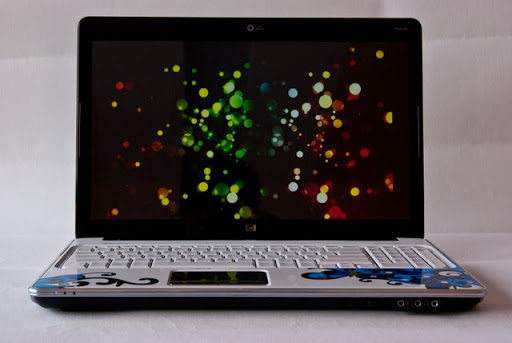
That's actually a 15.6-inch HD screen.
While changing the volume on the touch panel above the keyboard, a pop-up panel looks look like like that ...

There are a lot of hotkeys on the keyboard that are used with fn. Here is the complete control of music and video playback (fn + f9 it.n), the backlight brightness control (fn + f7; fn + f8), the hot sleep and hibernation buttons (fn + f5; fn + f6), as well as the opening of the browser (fn + f3).
In the pre-installed Vista, there were many differently important software, such as all kinds of video players (HP MediaSmart DVD, HP MediaSmart SlingPlayer) as well as HP MediaSmart MVP , which can completely replace Windows Media Center . But the disadvantage of all these applications is that the Windows Vista + pre-installed software section occupied together about 50 gigabytes.
Therefore, it was immediately decided to transfer to Windows 7 and not to bother with cleaning.
Benchmarks and tests
Well now let's check the tests.

This is what Windows 7 performance evaluation shows us.
SuperPi 1.5, 1M - 45.130 seconds.
SuperPi 1.5, 2M - 99.768 sec.

The result is not bad.
The battery life of a standard battery is about 2 hours.
Battery capacity 4200 mAh, 6 cells.
The high temperature of the processor (as described above) affects the operation time, the cooler is constantly in active mode.
findings
pros
- Design
- Convenient USB location
- 2 headphone ports
- Comfortable keyboard and touchpad
- The presence of HDMI-connector
- Excellent display color
- Powerful graphics card
- The presence of a remote control
- Cover
- High performance
Minuses
- Excessive noise from the cooler (a sign of high CPU temperature)
- Short battery life
- Marco display cover
- Preinstalled Windows Vista

The price at the time of purchase in the autumn of 2009 was about 29,000 rubles.
Source: https://habr.com/ru/post/83547/
All Articles