Communicator Garmin-ASUS M20 - small and removed
ASUS and Garmin are unlikely to need to be introduced - both companies before this point were repeatedly seen in the production of decent products in their segment. But suddenly the time came when the two companies decided to combine their efforts - the result of joint work was the M20 .

An interesting symbiosis has turned out;)
Generally, on the passport, the full name of the Garmin-ASUS Nuvifone M20 device, but for me it is too long and I will operate with more familiar terms) I had to see enough communicators, like navigators, before that, in principle, I already have something to compare with.
')
The small colored glossy box hints that there will not be much fit in it, but what I saw inside was pleasantly surprised. Judge for yourself:

- Communicator Garmin-ASUS M20;
- Instruction manual + CD;
- Stereo headset with remote control;
- USB wire;
- Cloth;
- Case;
- 2 stylus;
- Charging in the car;
- Car mount + panel for torpedoes;
- Two additional body panels;
- Additional battery.

As you can see, the exterior of the box was deceptive. Have you met the last two items included in the price of the device? :) I - no, even on the most expensive devices and premium-grade. Let this be an example for other manufacturers!
And this is hardly a hint that a single battery will be small, and the panels will break with enviable constancy - rather, this is only a concern for the user.

Regarding the rest of the little things. The instruction is color and in Russian, the wire is USB-miniUSB, the stylus is telescopic. Sockets (a total of three) - black, blue and red.

The headset has the following design: the silicone wire at one end has an L-shaped miniUSB plug (to the phone), at the other end is a remote (there is a clip on it, Play / Pause button, microphone holes and volume control) with a 3.5mm audio jack . Accordingly, you can insert regular headphones or buy any others.

Battery - 920 mAh (3.7V, 3.4Wh).
At first, the device seems to be the most common communicator, but later it reveals a large number of small unusual nuances and details.
The dimensions are quite modest (53x95x13 mm and weighing 99 grams) - even in a small female hand, the phone can easily hide. The front side, top, bottom and sides are completely black, but the color of the back cover can be changed (with panels from the kit) to black, red or blue.

In front
Approximately 3/4 of the glossy front side is occupied by a touchscreen display (2.8 ”, 65 thousand colors) with a resolution of 480x640 (VGA). Below it are seven buttons - two tubes ("green" and "red", but both glow with white light) and a five-way joystick (more precisely, 4 buttons for navigating through the menu and one central for selection). Above the screen is a speaker grid and a front VGA camera for video telephony. Everything is good with brightness - with a maximum brightness value on a sunny day, you can feel “quite dry and comfortable”.

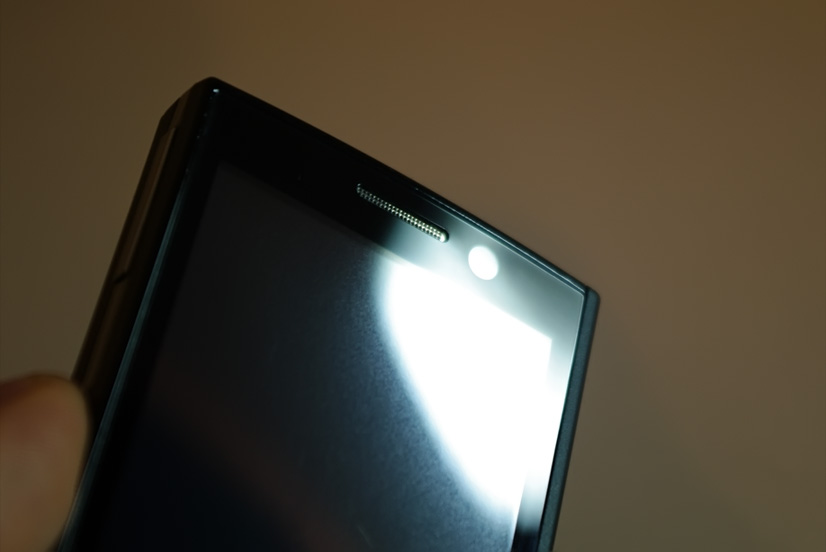

Top bottom
On the upper side there is nothing, from the bottom - a microphone, miniUSB and a slightly protruding stylus.

Behind
On the back side is a speaker grid and a 3 megapixel camera (with autofocus) in a chrome frame. Under the hood there is a battery, a SIM card connector and a red reset button. It is a pity that there was no space for a memory card - you will have to be content with the built-in 4 GB.

What is nice - the lid itself is matte and something even close in tactile sensations to the soft-touch. As I said, the panels are changing - to remove, you need to move it to the right with the effort. Kept perfectly, without backlash and other artifacts.
Boca
The phone has, one might say, unique properties - it is not symmetrical) And for the first time in all the tests I can say that I like one side of the device more than the other. The fact is that the right side of it on the reverse side is slightly rounded (to make it easier to get out of the auto-mount) and is made of matte plastic, and the left is angular and completely glossy. So on one device you can visually compare what is better - a matte finish (I am for it) or glossy. Unusual solution.
On the left side there is a chrome strip, which is first interrupted by the “volume rocker”, and a little lower - the contacts for power supply from the car mount and the lace hole.

On the right is the device lock key (from the bottom, but it would be better from above), a small recess, again, for auto-fastening, and no hint of chrome-plated parts.

Speaking of contacts on the left, at first they seem to be a completely ridiculous element, but in practice they turned out to be a very convenient solution. The fact is that the reverse side of the car mount contains a miniUSB connector that can be powered from the cigarette lighter (charging is included).
Accordingly, we get the device that works from the car’s network immediately, as we insert it into the mount - we don’t need to mess around with the wire every time, inserting it into the phone jack. It is much more convenient (and less wear out the details) than to insert the phone into the holder every time and only then - every time to insert the power cord. Trifle, but nice! A trifle is bigger and more pleasant - when you install the phone into a cradle, it automatically goes into speakerphone mode, so the need for a HandsFree-system may disappear.

The mount also liked, first of all, its simplicity and reliability - the cradle itself hinges on top of a solid base, which clings to the glass with a suction cup or to a special circle (from the kit) that can be attached to the dashboard.
Tack, well, like everything - go to the program part.
But the software part just surprised in the very first ... 70 seconds! This is how long the device turns on until full readiness! IMHO, extremely long.

The second thing you notice is that a sufficiently high resolution (480x640) fit into the physically small screen.

This deprived the user of various artifacts of the picture (such as pixelation), but due to the small size of the elements on the screen, the stylus may be useful. Nevertheless, the lack of a border at the screen signals that the device is still sharpened under the control of the fingers ... and the rest of the fingertip-optimized interface (already from ASUS and Garmin, but not from Microsoft) only proves it.
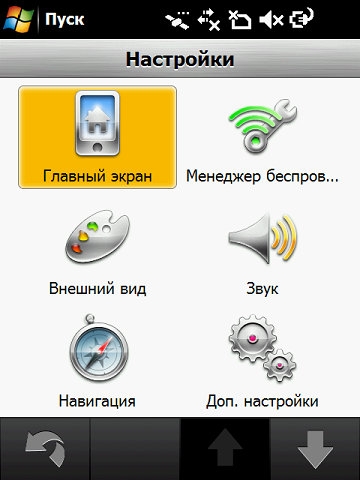
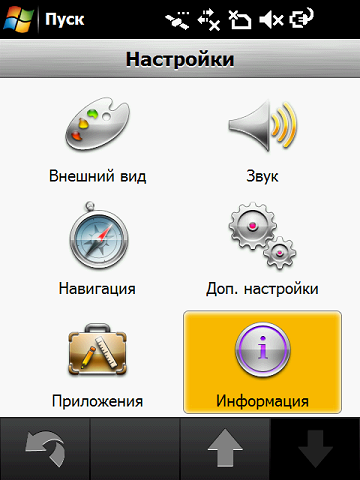
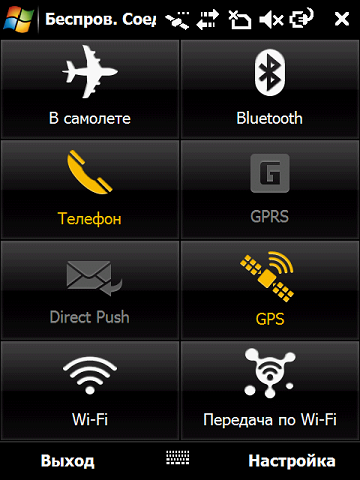

In particular, the user is presented with a convenient proprietary interface, where it is quite difficult to find the elements of the standard WM6.1 (but they exist).

The official site is already updating the operating system to version 6.5, it is recommended to install it immediately. But I did not take risks. However, everything works out well and out of the box. So, immediately after switching on, the Today screen appears before the user - the date and time are at the top, three fixed buttons are below (Call, Search and Map Overview), and in the middle are icons located on two screens (switch with a horizontal stroke or below) - each with 6 icons.




The number of screens can be reduced-increased, simultaneously changing the location of the icons on them, as well as adding and removing them. If you turn the phone, the contents of the screen also turn - not new, but it works fine. I liked the lock screen - on the display you need to drag the puzzle element to the remaining space for it and only then there will be happiness.

Most of the menus are redrawn under the control of the fingers - this is good. But non-optimized menus and windows come across. Working with SMS is the most banal example - this part of the interface was not touched at all. But the keyboard after the standard one is not recognized - somehow it looks like a keyboard from Resco with an additional shell.
The call window turned out to be convenient, which is divided into 4 tabs - the first one contains a large numeric keypad, the second one contains an address book, then a list of all calls and favorite contacts. Otherwise ... everything is standard and hardly need to focus on this attention.
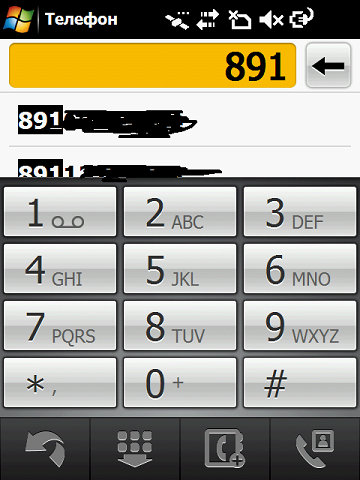
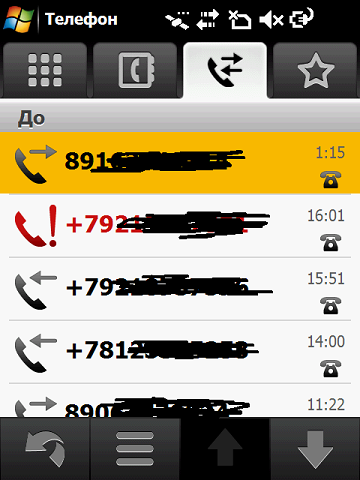
For dessert, I left the most interesting part of this device - its navigation capabilities, that is, the pre-installed Garmin Mobile program. As I said, at the bottom of the screen there are three function buttons. The last two are related to navigation - “Search” and “Map Overview”.
If you select the first option, a shell will instantly open (ie, you do not need to wait for the loading of the navigator program, as on other devices), in which you can find something — a house, address, objects, or something else.

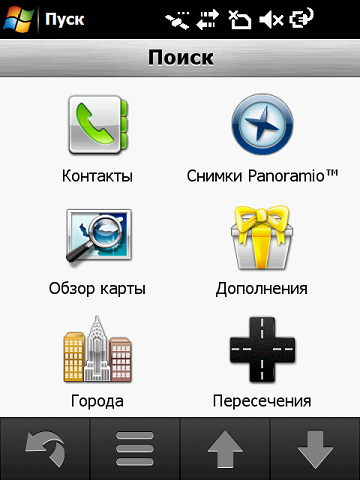
At first I was surprised that the phone showed my exact position on the map, despite the fact that I was in the building (but right by the window). The place on the map is displayed with a three-dimensional machine (you can change it to the jeep icon) - all sorts of toys with races come to mind. If you need to go somewhere - we are looking for a city, there is a street and a house there - everything is like everywhere else. But I haven’t yet seen a feature that allows you to take a screenshot of a piece of the map (the place where you are) and send it via MMS to someone - I think this functionality may well be useful. You can also send and just coordinates, already by SMS. Accordingly, receiving such a message, you can open the coordinates in the navigator and continue to act according to circumstances.
If you select “ Objects ”, then on the map (and in the immediate vicinity) you can highlight various POIs (Points of interest, places of interest). The following categories are available (with subcategories):
- Food (fast food, pizza, cafeteria, Italian-Asian cuisine, etc.);
- Accommodation (hotels, resorts);
- Auto (parking, including trucks, auto shops and car services, dealers, car clubs and car wash);
- Interesting places (museums, monuments, parks, zoos, stadiums, exhibitions);
- Sports / recreation (golf, ski, bowling, skating rinks, swimming pools, sports fitness, stadiums);
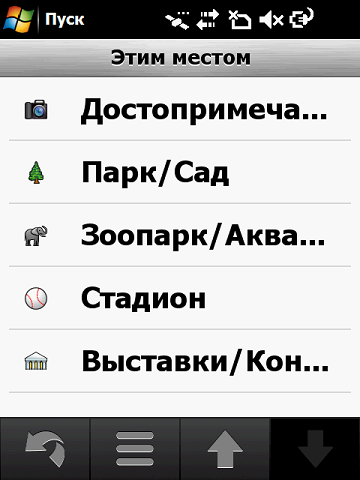

- Entertainment (theaters, bars, discos, cinema);
- Trade (department stores, grocery stores, supermarkets, shopping centers, pharmacies, clothing, home and garden, furniture, boutiques, computer stores);
- Transportation (flight status, car rental, air and ground transportation);
- State. institutions (libraries, schools, police, firefighters, town hall, court, house of culture,
- Banks and ATMs ;
- Places created by man (bridges, cemeteries, crossings, dams, dams, towers, tunnels, and even military installations));
- Water bodies (bays, canals, waterfalls, geysers, harbors, lakes, rapids, reservoirs, springs and streams);
- Other (There are still a lot of all types of hairdressing and other salons).
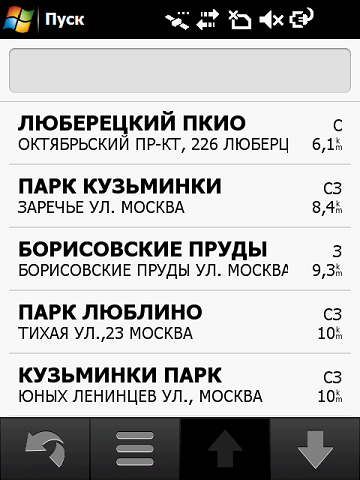
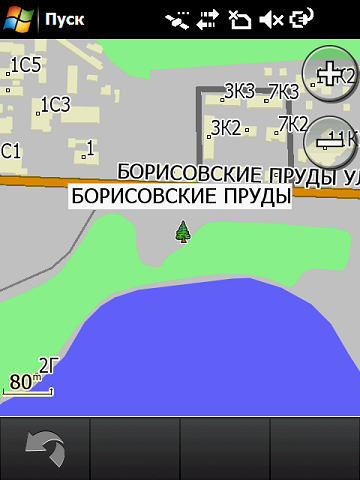
It is very nice to see such a wide range of all kinds of places. In other navigators (like iGo), it is often necessary to manually upload all of this.
But the best part is the cards themselves! Perhaps even this is the main trump card of this device. The fact is that navigation capabilities are not limited to Moscow, St. Petersburg and a couple of other million-plus cities - most likely, you don’t have to go to w3bsit3-dns.com looking for maps (I remember looking for them for iGo) House numbers are almost everywhere (within Russia) where people live (including obscure provincial cities) - what can we say about the roads. And in Moscow there are even contours of buildings. And, as I said, all this is supported by many POIs, which is almost certainly useful in an unfamiliar city. For example, my modest town near Moscow, according to Garmin and Navitel:

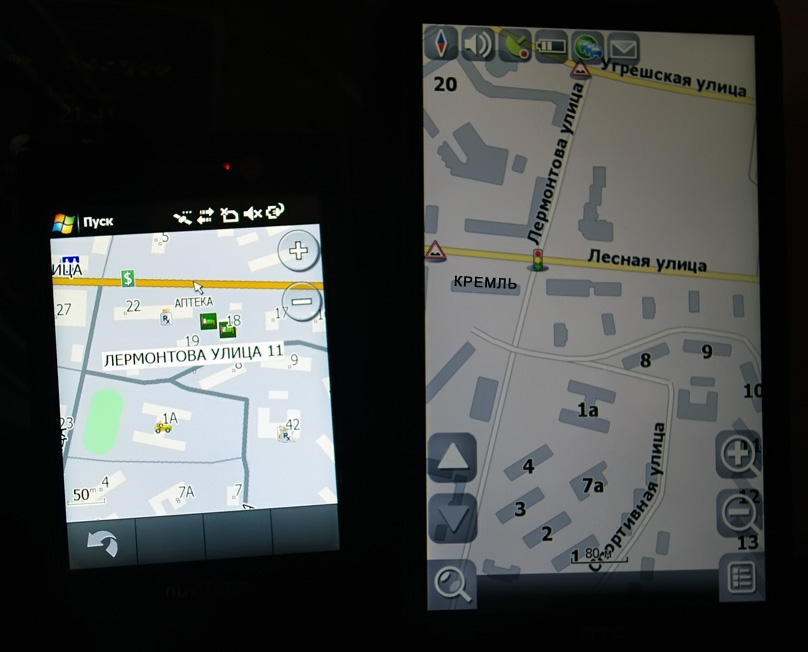
In general, for cards one-digit five plus!
The remaining functions are more or less standard. Of the settings, the grid, vehicle type, speed limit setting, map detail, route recalculation when deviating from it, possibility of detouring of certain places (turns, unpaved roads, toll roads, etc.), details and route modeling, movement counter and surely something else. The satellites are without problems, the accuracy is good - I even liked the built-in navigator to some extent. Eh ... really, I didn’t ride it as much as I would like - in such cold weather my carriage starts up once (if not in two or three).

Perhaps someone will be upset by the fact that this software package cannot be removed or completely disabled. And you just have to come to terms with the fact that some of the resources are constantly consumed and allow you to contact the navigator at any time. Otherwise, no one bothers to install additional programs.
Opera Mobile 9.5 is installed as a browser - there is nothing more to add;) By the way, speaking of the Internet, a device can not only connect to wireless networks, but also act as a router, giving the opportunity to connect to other devices.
A simple music player scans certain folders, and from the found music files forms playlists. The speaker is loud enough.
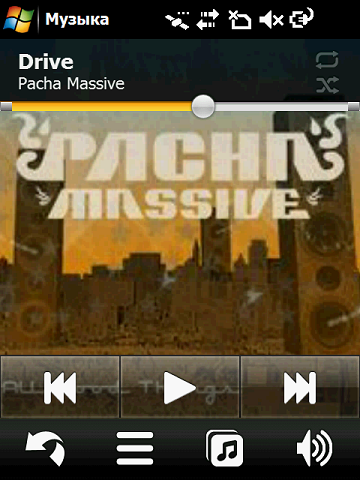
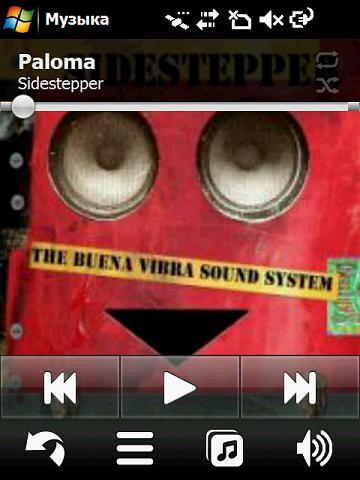
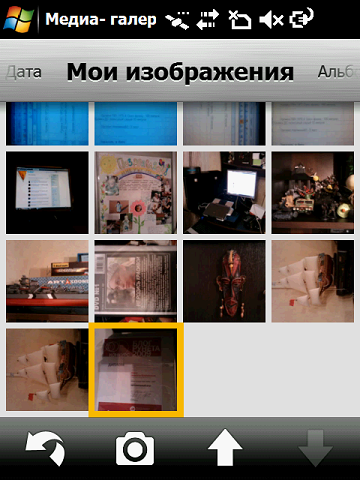
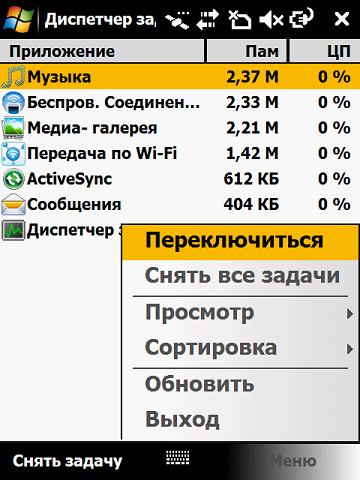
I didn’t like the camera very much - it doesn’t have enough time for dynamic movements, the photos are often blurry. You can both take pictures (with a resolution of up to 2048x1536) or shoot a video (3GP or MP4, 320x240). Optical zoom, “macro mode”, white balance - everything is there, but the camera doesn’t take better pictures :) Here are some photos:









On a full battery charge in standby mode, the phone can be very long - just more than a week. But with the constant use of the case a little worse. As a navigator, it only works for about 4 hours, the music with the display off is about 15. So the second battery in the set will definitely not be superfluous.
Full charge time is about 3 hours. It can be connected to a computer as a USB flash drive, without any Active Sync (s) - given the lack of a memory card slot, this is a very useful bonus.
Pros :
- Excellent equipment;
- Compact size and low weight;
- Bright, colorful screen with high resolution; front-camera;
- Touchscreen control is duplicated by hardware buttons;
- Good finger optimized shell and integration with navigation software;
- A separate item - navigation software; map detail and number of POIs.
Cons :
- Turns on for a long time;
- Glossy front side - very stamped;
- The camera is there, but I was waiting for the best quality photos; no flash and hardware camera button;
- Not supported memory cards;
- High price?
It might be noted that there is no 3.5mm audio jack on the phone itself, but, in fact, there is a functional adapter bundled with it.
As for the price, it starts with 13,000 rubles. Is it a lot? For the money you can find similar devices, and even with a larger screen. But if we take into account the complete set of M20 (which is already included in the price), then in the case of other devices, everything will have to be bought separately, which will result in an extra penny.
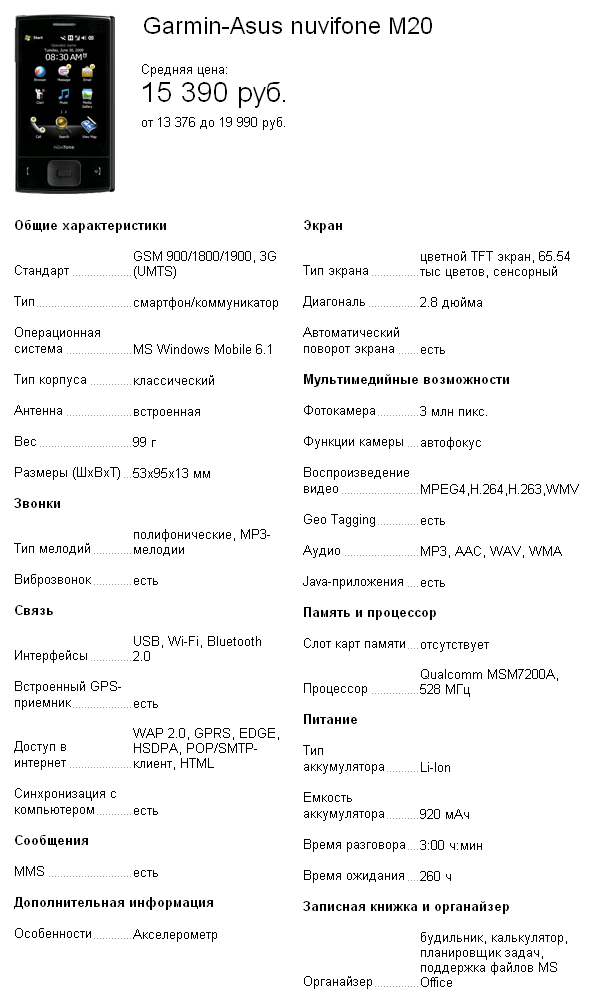
Someone will say that the device was late with the release ... well, maybe this is partly true - six hundred megahertz on the market is not the first day. On the other hand, it is obvious that the company was not going to make a flagship - with a huge diagonal or, for example, with a multi-megahertz processor or something else special. Regardless of the glory of others, and without any attempts to “kill” anyone)), the company launched another communicator, which has many advantages over many others.
The result was an interesting device, but for me personally it’s quite difficult to draw conclusions about it) On the one hand, everything indicates that it’s more a navigator — the features of the case, the mount, the corresponding software, and even Garmin itself hints ... but the navigator if you buy, then only with a large screen, right? ) On the other hand, it is a communicator - small and agile. In general, a very controversial, but interesting symbiosis has turned out - this, in fact, can be seen already from the name.
As for the device itself - for the price it costs, manufacturers have offered a very competitive hardware stuffing, and perfectly balanced with the software part - good performance on a fairly large screen with decent work time. A complete set ... everywhere such! The sore question is the operating system ... I agree, it has become increasingly difficult to lure customers into their paws lately - it is more the merit of iron producers;) If you adequately perceive WM with all the minuses and pluses, then why not. Judging by the reviews of the owners, they are satisfied)
Otherwise, this communicator is a continuation of the best traditions, so the start of cooperation between the two companies is a very worthy and promising one.
 All news about ASUS and Intel first appear on the TrendClub project - welcome!
All news about ASUS and Intel first appear on the TrendClub project - welcome!
 And do not hesitate to join the ranks of fans of the company on Habré;)
And do not hesitate to join the ranks of fans of the company on Habré;)
 Successes!
Successes!

An interesting symbiosis has turned out;)
Generally, on the passport, the full name of the Garmin-ASUS Nuvifone M20 device, but for me it is too long and I will operate with more familiar terms) I had to see enough communicators, like navigators, before that, in principle, I already have something to compare with.
')
The small colored glossy box hints that there will not be much fit in it, but what I saw inside was pleasantly surprised. Judge for yourself:

- Communicator Garmin-ASUS M20;
- Instruction manual + CD;
- Stereo headset with remote control;
- USB wire;
- Cloth;
- Case;
- 2 stylus;
- Charging in the car;
- Car mount + panel for torpedoes;
- Two additional body panels;
- Additional battery.

As you can see, the exterior of the box was deceptive. Have you met the last two items included in the price of the device? :) I - no, even on the most expensive devices and premium-grade. Let this be an example for other manufacturers!
And this is hardly a hint that a single battery will be small, and the panels will break with enviable constancy - rather, this is only a concern for the user.

Regarding the rest of the little things. The instruction is color and in Russian, the wire is USB-miniUSB, the stylus is telescopic. Sockets (a total of three) - black, blue and red.

The headset has the following design: the silicone wire at one end has an L-shaped miniUSB plug (to the phone), at the other end is a remote (there is a clip on it, Play / Pause button, microphone holes and volume control) with a 3.5mm audio jack . Accordingly, you can insert regular headphones or buy any others.

Battery - 920 mAh (3.7V, 3.4Wh).
Appearance
At first, the device seems to be the most common communicator, but later it reveals a large number of small unusual nuances and details.
The dimensions are quite modest (53x95x13 mm and weighing 99 grams) - even in a small female hand, the phone can easily hide. The front side, top, bottom and sides are completely black, but the color of the back cover can be changed (with panels from the kit) to black, red or blue.

In front
Approximately 3/4 of the glossy front side is occupied by a touchscreen display (2.8 ”, 65 thousand colors) with a resolution of 480x640 (VGA). Below it are seven buttons - two tubes ("green" and "red", but both glow with white light) and a five-way joystick (more precisely, 4 buttons for navigating through the menu and one central for selection). Above the screen is a speaker grid and a front VGA camera for video telephony. Everything is good with brightness - with a maximum brightness value on a sunny day, you can feel “quite dry and comfortable”.

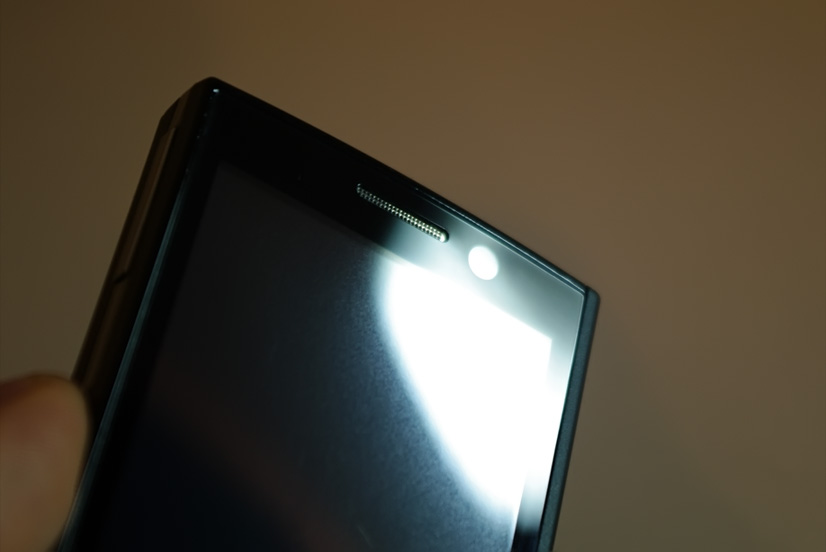

Top bottom
On the upper side there is nothing, from the bottom - a microphone, miniUSB and a slightly protruding stylus.

Behind
On the back side is a speaker grid and a 3 megapixel camera (with autofocus) in a chrome frame. Under the hood there is a battery, a SIM card connector and a red reset button. It is a pity that there was no space for a memory card - you will have to be content with the built-in 4 GB.

What is nice - the lid itself is matte and something even close in tactile sensations to the soft-touch. As I said, the panels are changing - to remove, you need to move it to the right with the effort. Kept perfectly, without backlash and other artifacts.
Boca
The phone has, one might say, unique properties - it is not symmetrical) And for the first time in all the tests I can say that I like one side of the device more than the other. The fact is that the right side of it on the reverse side is slightly rounded (to make it easier to get out of the auto-mount) and is made of matte plastic, and the left is angular and completely glossy. So on one device you can visually compare what is better - a matte finish (I am for it) or glossy. Unusual solution.
On the left side there is a chrome strip, which is first interrupted by the “volume rocker”, and a little lower - the contacts for power supply from the car mount and the lace hole.

On the right is the device lock key (from the bottom, but it would be better from above), a small recess, again, for auto-fastening, and no hint of chrome-plated parts.

Mount
Speaking of contacts on the left, at first they seem to be a completely ridiculous element, but in practice they turned out to be a very convenient solution. The fact is that the reverse side of the car mount contains a miniUSB connector that can be powered from the cigarette lighter (charging is included).
Accordingly, we get the device that works from the car’s network immediately, as we insert it into the mount - we don’t need to mess around with the wire every time, inserting it into the phone jack. It is much more convenient (and less wear out the details) than to insert the phone into the holder every time and only then - every time to insert the power cord. Trifle, but nice! A trifle is bigger and more pleasant - when you install the phone into a cradle, it automatically goes into speakerphone mode, so the need for a HandsFree-system may disappear.

The mount also liked, first of all, its simplicity and reliability - the cradle itself hinges on top of a solid base, which clings to the glass with a suction cup or to a special circle (from the kit) that can be attached to the dashboard.
Tack, well, like everything - go to the program part.
Inside
But the software part just surprised in the very first ... 70 seconds! This is how long the device turns on until full readiness! IMHO, extremely long.

The second thing you notice is that a sufficiently high resolution (480x640) fit into the physically small screen.

This deprived the user of various artifacts of the picture (such as pixelation), but due to the small size of the elements on the screen, the stylus may be useful. Nevertheless, the lack of a border at the screen signals that the device is still sharpened under the control of the fingers ... and the rest of the fingertip-optimized interface (already from ASUS and Garmin, but not from Microsoft) only proves it.
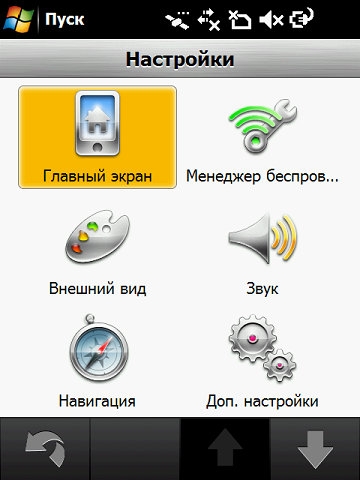
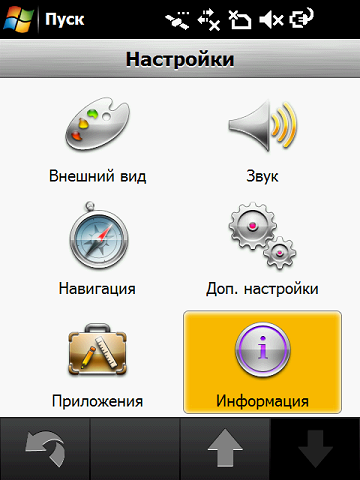
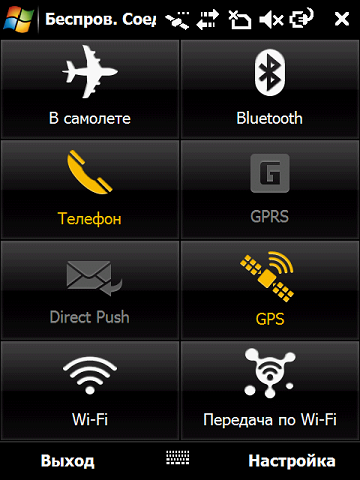

In particular, the user is presented with a convenient proprietary interface, where it is quite difficult to find the elements of the standard WM6.1 (but they exist).

The official site is already updating the operating system to version 6.5, it is recommended to install it immediately. But I did not take risks. However, everything works out well and out of the box. So, immediately after switching on, the Today screen appears before the user - the date and time are at the top, three fixed buttons are below (Call, Search and Map Overview), and in the middle are icons located on two screens (switch with a horizontal stroke or below) - each with 6 icons.




The number of screens can be reduced-increased, simultaneously changing the location of the icons on them, as well as adding and removing them. If you turn the phone, the contents of the screen also turn - not new, but it works fine. I liked the lock screen - on the display you need to drag the puzzle element to the remaining space for it and only then there will be happiness.

Most of the menus are redrawn under the control of the fingers - this is good. But non-optimized menus and windows come across. Working with SMS is the most banal example - this part of the interface was not touched at all. But the keyboard after the standard one is not recognized - somehow it looks like a keyboard from Resco with an additional shell.
The call window turned out to be convenient, which is divided into 4 tabs - the first one contains a large numeric keypad, the second one contains an address book, then a list of all calls and favorite contacts. Otherwise ... everything is standard and hardly need to focus on this attention.
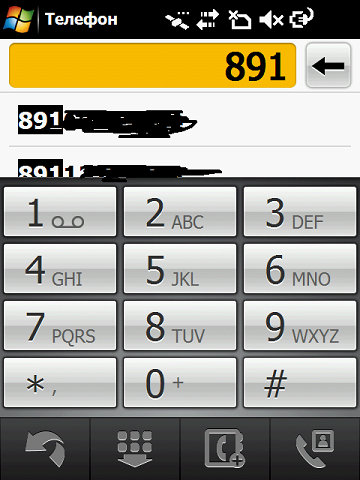
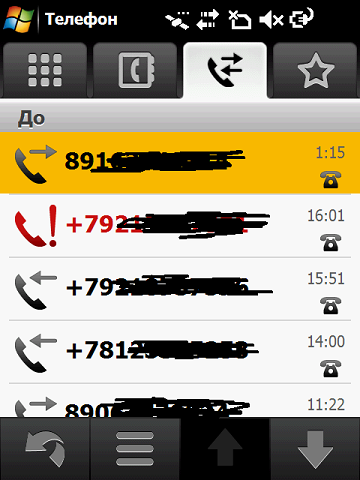
For dessert, I left the most interesting part of this device - its navigation capabilities, that is, the pre-installed Garmin Mobile program. As I said, at the bottom of the screen there are three function buttons. The last two are related to navigation - “Search” and “Map Overview”.
If you select the first option, a shell will instantly open (ie, you do not need to wait for the loading of the navigator program, as on other devices), in which you can find something — a house, address, objects, or something else.

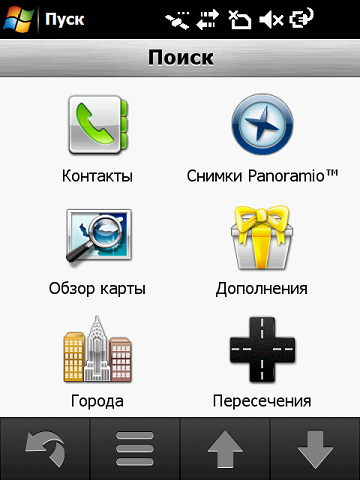
At first I was surprised that the phone showed my exact position on the map, despite the fact that I was in the building (but right by the window). The place on the map is displayed with a three-dimensional machine (you can change it to the jeep icon) - all sorts of toys with races come to mind. If you need to go somewhere - we are looking for a city, there is a street and a house there - everything is like everywhere else. But I haven’t yet seen a feature that allows you to take a screenshot of a piece of the map (the place where you are) and send it via MMS to someone - I think this functionality may well be useful. You can also send and just coordinates, already by SMS. Accordingly, receiving such a message, you can open the coordinates in the navigator and continue to act according to circumstances.
If you select “ Objects ”, then on the map (and in the immediate vicinity) you can highlight various POIs (Points of interest, places of interest). The following categories are available (with subcategories):
- Food (fast food, pizza, cafeteria, Italian-Asian cuisine, etc.);
- Accommodation (hotels, resorts);
- Auto (parking, including trucks, auto shops and car services, dealers, car clubs and car wash);
- Interesting places (museums, monuments, parks, zoos, stadiums, exhibitions);
- Sports / recreation (golf, ski, bowling, skating rinks, swimming pools, sports fitness, stadiums);
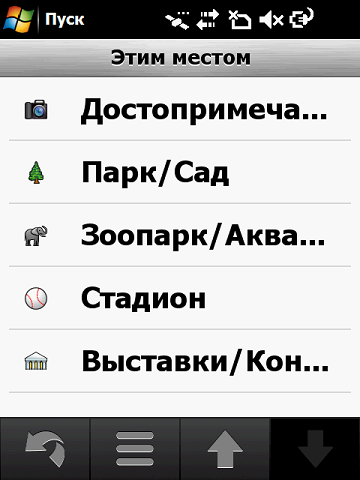

- Entertainment (theaters, bars, discos, cinema);
- Trade (department stores, grocery stores, supermarkets, shopping centers, pharmacies, clothing, home and garden, furniture, boutiques, computer stores);
- Transportation (flight status, car rental, air and ground transportation);
- State. institutions (libraries, schools, police, firefighters, town hall, court, house of culture,
- Banks and ATMs ;
- Places created by man (bridges, cemeteries, crossings, dams, dams, towers, tunnels, and even military installations));
- Water bodies (bays, canals, waterfalls, geysers, harbors, lakes, rapids, reservoirs, springs and streams);
- Other (There are still a lot of all types of hairdressing and other salons).
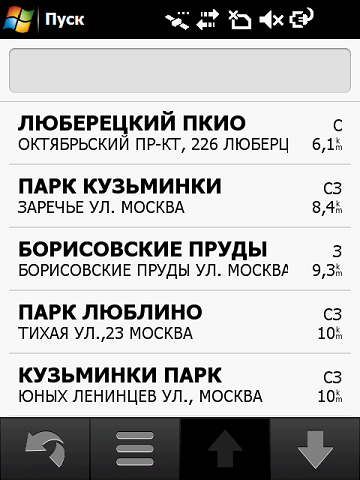
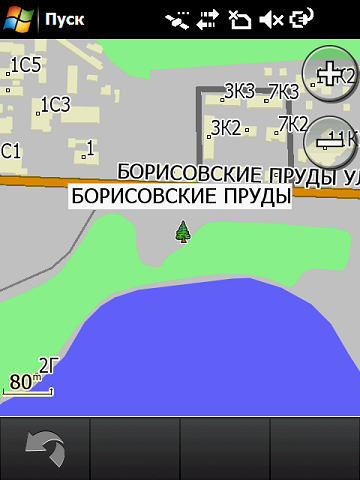
It is very nice to see such a wide range of all kinds of places. In other navigators (like iGo), it is often necessary to manually upload all of this.
But the best part is the cards themselves! Perhaps even this is the main trump card of this device. The fact is that navigation capabilities are not limited to Moscow, St. Petersburg and a couple of other million-plus cities - most likely, you don’t have to go to w3bsit3-dns.com looking for maps (I remember looking for them for iGo) House numbers are almost everywhere (within Russia) where people live (including obscure provincial cities) - what can we say about the roads. And in Moscow there are even contours of buildings. And, as I said, all this is supported by many POIs, which is almost certainly useful in an unfamiliar city. For example, my modest town near Moscow, according to Garmin and Navitel:

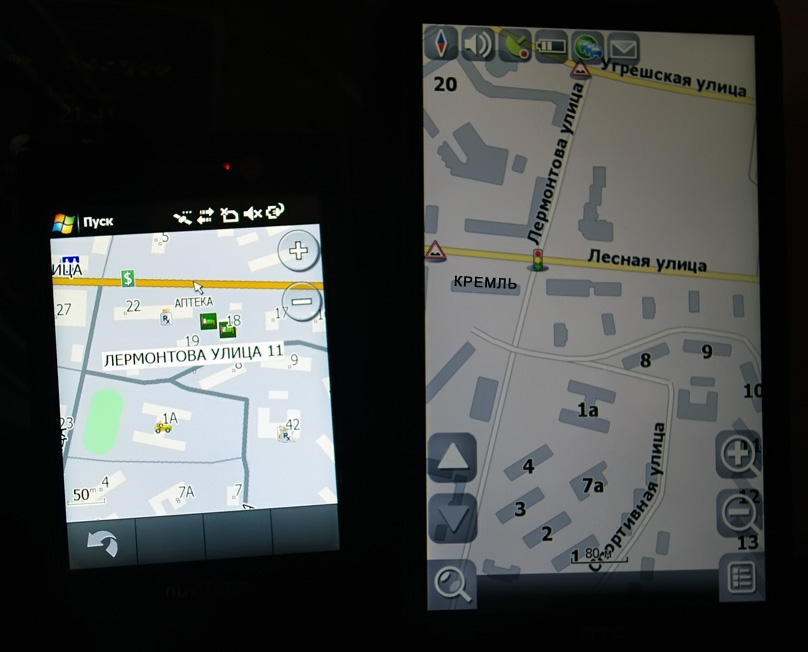
In general, for cards one-digit five plus!
The remaining functions are more or less standard. Of the settings, the grid, vehicle type, speed limit setting, map detail, route recalculation when deviating from it, possibility of detouring of certain places (turns, unpaved roads, toll roads, etc.), details and route modeling, movement counter and surely something else. The satellites are without problems, the accuracy is good - I even liked the built-in navigator to some extent. Eh ... really, I didn’t ride it as much as I would like - in such cold weather my carriage starts up once (if not in two or three).

Perhaps someone will be upset by the fact that this software package cannot be removed or completely disabled. And you just have to come to terms with the fact that some of the resources are constantly consumed and allow you to contact the navigator at any time. Otherwise, no one bothers to install additional programs.
Opera Mobile 9.5 is installed as a browser - there is nothing more to add;) By the way, speaking of the Internet, a device can not only connect to wireless networks, but also act as a router, giving the opportunity to connect to other devices.
A simple music player scans certain folders, and from the found music files forms playlists. The speaker is loud enough.
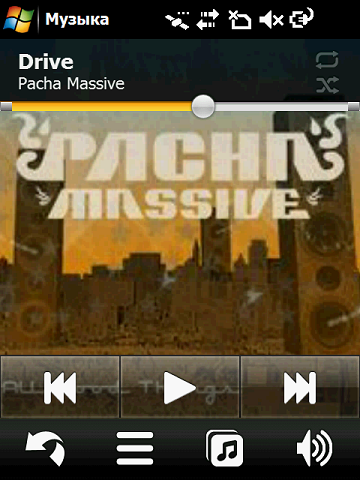
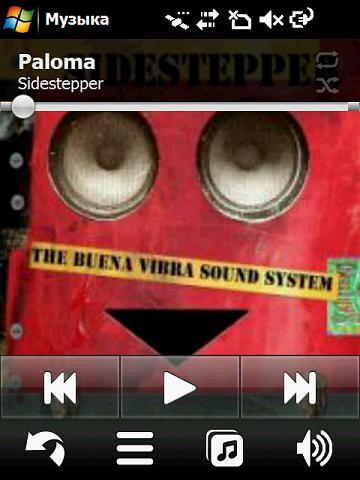
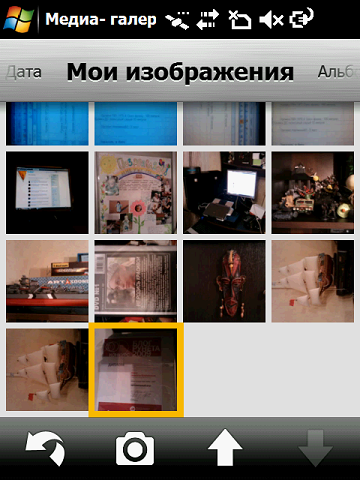
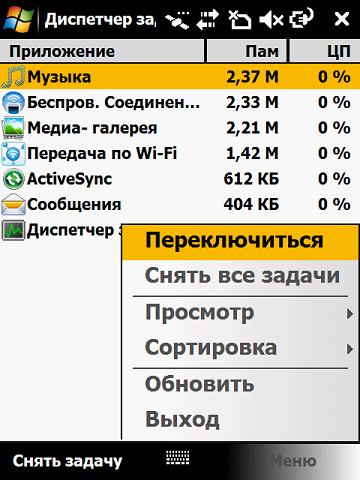
I didn’t like the camera very much - it doesn’t have enough time for dynamic movements, the photos are often blurry. You can both take pictures (with a resolution of up to 2048x1536) or shoot a video (3GP or MP4, 320x240). Optical zoom, “macro mode”, white balance - everything is there, but the camera doesn’t take better pictures :) Here are some photos:









On a full battery charge in standby mode, the phone can be very long - just more than a week. But with the constant use of the case a little worse. As a navigator, it only works for about 4 hours, the music with the display off is about 15. So the second battery in the set will definitely not be superfluous.
Full charge time is about 3 hours. It can be connected to a computer as a USB flash drive, without any Active Sync (s) - given the lack of a memory card slot, this is a very useful bonus.
Pros :
- Excellent equipment;
- Compact size and low weight;
- Bright, colorful screen with high resolution; front-camera;
- Touchscreen control is duplicated by hardware buttons;
- Good finger optimized shell and integration with navigation software;
- A separate item - navigation software; map detail and number of POIs.
Cons :
- Turns on for a long time;
- Glossy front side - very stamped;
- The camera is there, but I was waiting for the best quality photos; no flash and hardware camera button;
- Not supported memory cards;
- High price?
It might be noted that there is no 3.5mm audio jack on the phone itself, but, in fact, there is a functional adapter bundled with it.
As for the price, it starts with 13,000 rubles. Is it a lot? For the money you can find similar devices, and even with a larger screen. But if we take into account the complete set of M20 (which is already included in the price), then in the case of other devices, everything will have to be bought separately, which will result in an extra penny.
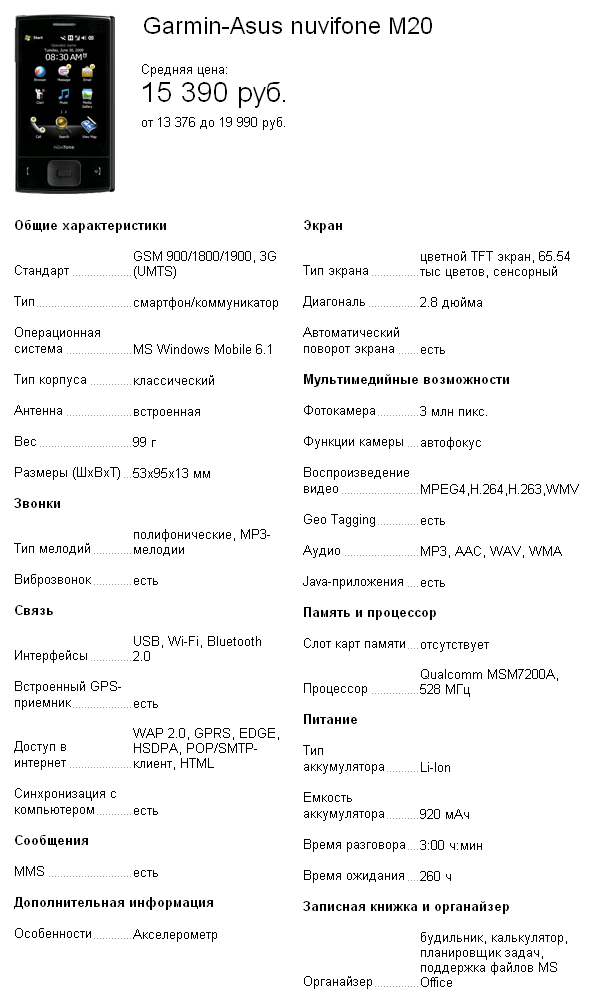
Someone will say that the device was late with the release ... well, maybe this is partly true - six hundred megahertz on the market is not the first day. On the other hand, it is obvious that the company was not going to make a flagship - with a huge diagonal or, for example, with a multi-megahertz processor or something else special. Regardless of the glory of others, and without any attempts to “kill” anyone)), the company launched another communicator, which has many advantages over many others.
As a result
The result was an interesting device, but for me personally it’s quite difficult to draw conclusions about it) On the one hand, everything indicates that it’s more a navigator — the features of the case, the mount, the corresponding software, and even Garmin itself hints ... but the navigator if you buy, then only with a large screen, right? ) On the other hand, it is a communicator - small and agile. In general, a very controversial, but interesting symbiosis has turned out - this, in fact, can be seen already from the name.
As for the device itself - for the price it costs, manufacturers have offered a very competitive hardware stuffing, and perfectly balanced with the software part - good performance on a fairly large screen with decent work time. A complete set ... everywhere such! The sore question is the operating system ... I agree, it has become increasingly difficult to lure customers into their paws lately - it is more the merit of iron producers;) If you adequately perceive WM with all the minuses and pluses, then why not. Judging by the reviews of the owners, they are satisfied)
Otherwise, this communicator is a continuation of the best traditions, so the start of cooperation between the two companies is a very worthy and promising one.
 And do not hesitate to join the ranks of fans of the company on Habré;)
And do not hesitate to join the ranks of fans of the company on Habré;)Source: https://habr.com/ru/post/83332/
All Articles