My Asus O! Play HDP-R1, as I saw it
This review does not claim to be complete and comprehensive. This is just another side view. I describe only what I need and it is important, to which I paid attention.
This is a review of those very drops of tar and glitter that can collectively push away from the purchase or, on the contrary, outweigh the balance in favor of the gadget.

On Habré has already been a review of this player, so if you do not have enough illustrations or text, you can learn from there.
So, after some online research, I chose a purchase for my mom as a media player from the company Asus, so as not to cut Doctor House into blanks, but reset it to a screw and not worry that the disc will not be read or lost.
The selection criteria were as follows: Read as many codec formats as possible, Russian clear on-screen menus, clear simple controls, fewer glitches, built-in hard drive, inexpensive.
Asus meets all these requirements, except for the built-in hard drive, but studies have shown that there are quite a few models with a built-in hard disk and they have other jambs. So this disadvantage can only be considered an annoying inconvenience.
Who are interested in the characteristics, welcome to the official site .
So. The player was selected, purchased (4300r.) And brought home. I will not dwell on the picking for a long time, especially since there are other reviews where all this is described in detail. I will only dwell on the fact that this kit comes with a strange plug, as an option for connecting the power supply unit to the outlet.

Those. Asus didn’t particularly bother, for what country how to pack and everything would be fine, but if the company simply removed this wire from the Russian configuration, then it would be possible to sell the player for 200 rubles cheaper.
As soon as the player was launched and initially set up, it was decided to reflash it with the latest firmware version 1.18. In the paper instructions that was in the box, of course there is nothing about it. The basic instruction for saving paper is contained on the enclosed disc. The electronic version says where the item for the firmware is in the menu, but the installation procedure is not fully described. Apparently this is done so that the blondes would not even try to do it, and the geeks themselves are wondering where you can and need to stick your curious fingers. By the way, at random was installed as it is done. It is necessary to put the unpacked image of the firmware in the root of the flash drive (or whatever you plug in via USB), go to Settings - System - System Update and click on this item in the player menu. The player detects the firmware and starts the update procedure. Takes it somewhere one minute. Simply and easily.
Pressing the button with the house, we get to the main rotating menu from the Movies, Music, Photos, Settings, Copy files items.

Immediately (as well as later) it becomes clear that everything was sharpened under a large wide screen. The icons in the main menu on my CRT 51 "look elongated. However, this is not critical.
The player turns on from the panel.

And in general, he does everything only from the console. There are no buttons on the case. The console itself, as you can see, is simple and clear as the desires of the Egyptian Arabs in the market. Turning on takes about 5 seconds, which is even quite fast. There are no propellers inside and therefore the player works absolutely silently. No outside whistles from chokes on the board, such as I heard from a Chinese player bought by a colleague.
Films. As the menu suggests, we can search for files in a pre-configured network, on storage devices and UPnP. What is UPnP in this context, I find it difficult to say, but I think that the thing is useful. I am only interested in storage devices. We press, we fall into the root of my external screw. It looks like a list of files and folders on the left, and a preview on the right.
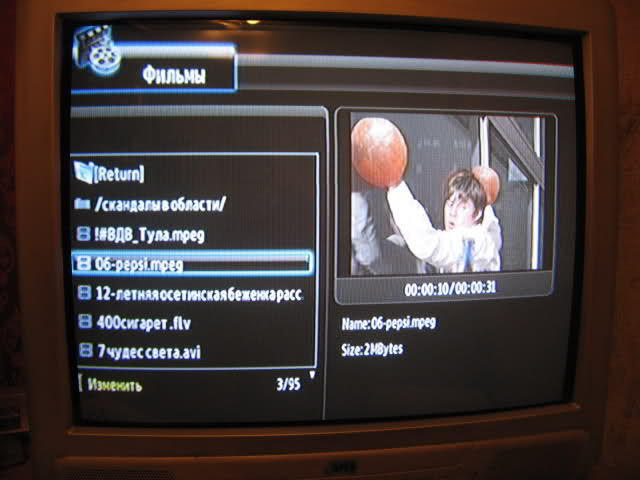
Again, remember about sharpening under a wide screen, because all inscriptions look small and concise. Well, as small. If the vision is normal, then it is readable, and if not, then you will have to wear glasses. From the advantages of this menu, I can name the fact that the line contains about 30 characters, but if this is not enough, the file manager carefully scrolls it from left to right. In addition, under the preview window, the first 37 characters of the movie title are displayed, plus any additional information about it. It's comfortable. Of the minuses except the above, there is no vertical scroll bar. It is replaced by tsiferki at the bottom of the screen, where the total number of files in the current folder and the sequence number of the file under the cursor. Well, you can and so. It is a pity it is impossible to look through the list page by page.
Ardent fans of the Russian language: Russian file and folder names are read without problems! As relatives.
When the file is under the cursor, it almost immediately starts playing in the preview window. Very comfortably. Or the inscription “UnsupportedVideo” appears if it is inedible, but more on that below. By the way, as you can see, the Russification is not done completely, and here and there inscriptions in English crawl out. However, it does not bother, because everything is clear.
Pressing the OK button launches the movie in full screen. If you specify 4: 3 scaling in the settings in advance, then the player will simply fit the image in width, adding black bands at the top and bottom, but without disturbing the proportions. And it is right.
Yes. Does the player remember the spots in the videos where you left off and ask each time whether to continue from the last viewing point or start over? And this is also correct.
The film can be rewound at different speeds and in addition there is such a thing as a fixed rewinding interval. It is set in advance in the settings, and in the process of viewing, pressing the arrow Forward or Back rewinds by 5, 10, 15, etc. minutes Probably someone will come in handy.
Yes. Image can be scaled. I hardly understand why this is, but it is possible.
It is a pity that if you leave the Movies menu, then in order to continue watching the movie, you must again look for it in folders. Of course, you can use the recently played menu item, but sorting the file names in this menu is somewhat mysterious. It would be logical that they should be built as the playback time goes on, but alas, this is not so.
Music. Well, frankly, this is not a music center, although I see no obstacles to the realization of such a pleasant thing. Music is treated the same as movies, only worse. Well, that is If I can start a movie on full screen, then when I click on a song, it just starts playing and that's it. No progress bar for you, no beautiful buttons or visualizations. Only text labels. Terribly boring. Could not really write some beautiful shell. Though I am not blond, I do not welcome such austerity.
You can play folders, you can not even a row of files inside. By the way, this feature does not work very well. Those. when you give the command “play this folder in random order”, it makes a random list, and then plays according to this list. No surprise effect. But, as programmers say, “is the functionality implemented? - back off. " Well yes. Implemented.
Ardent fans of the Russian language: Cyrillic ID3-tags look great if you set the encoding of the text to Cyrillic in the settings. So it is not necessary to redo anything in the collection.
')
Photo. Here the situation is a little better. You can either scroll through the photos manually, or arrange a slide show at the desired interval and various special effects. Basically, I don’t need anything else. By the way, simple slideshow manipulations can be arranged under the music being played. Trifle, but nice.
This is where scaling comes in handy. The viewed photo can be enlarged and reviewed in detail, if the resolution of the photo itself allows.
There is even a thumbnail viewer. True, the size of the sketches, as I understand it, is not regulated.
I couldn’t estimate my work on the network, and I don’t need it, although I’ll note that it receives an IP address via DHCP without problems, and if there is no DHCP, you can enter the IP manually. No more network settings anyway.
A little bit about the playable formats.
Indeed, from the declared containers plays everything. Those. 99% of the commercials and films that I found, he saw and tried to lose. But from the stated codecs is not quite.
Despite the fact that he clicks WMV9 like nuts, WMV8 and WMV7 refused to play outright. This is strange. I haven’t played MS MPEG4 v2 at all, but that’s not the promise. There are some minor problems with FLV, which he mostly plays, but some for some reason have no image.
It is also noted that quite often begins to play the video in every possible way distorting the image, grunting and coughing, but almost always seconds after 10 normal image appears and then everything goes like clockwork. I am not an expert, but I suspect that these are some kind of crooked videos that he doesn’t know at the beginning how to play, but then he selects the necessary keys and levels out.
So in general, I am satisfied with the result. The player is really almost omnivorous, and what turned out to be not edible is in such a minority that you can give up.
About glitches. It was once - hung on some kind of video and stopped responding to my persistent rays from the remote control. A minute later he rebooted and pretended that there was nothing. Everything.
What would I change / add in the player ... Well, of course I changed the menu, so that all screens looked the same. I would add a font size setting. I would add a shell to play music. I would add memorization in which folder and in which file I was last. More options for music. Hard disk inside. I don't need anything else.
Actually, and all I wanted to say. The device did not disappoint me at all. I got exactly what I expected. This is what I like Asus, to which, what is there to hide, I have been breathing unevenly for a long time.
Anticipating comments like “oh, I took Aykonbit and do not buzz” or “But cho didn’t take Floston?” reviews and comments, all the pros and cons were weighed, and in the end it turned out what worked. Someone needs other functions, who cares about ergonomics, someone is ready to poke around in the firmware before losing the pulse, but I do not need extra functions, I am 90% satisfied with it and I think that the player is honestly worth the money.
PS As long as I have a player, I can answer not very complicated questions and put the instructions in Russian.
UPD. MKV reads without problems. It has been tested on many films. No brakes or glitches. The choice of sound, the choice of subtitles - everything is perfect.
Networking tested on Linux. In Linux, the folder is shared in a couple of minutes, no additional settings were made. From the player, the folder was seen in the corresponding working group and the 14 GB MKV file was played from there without problems.
This is a review of those very drops of tar and glitter that can collectively push away from the purchase or, on the contrary, outweigh the balance in favor of the gadget.

On Habré has already been a review of this player, so if you do not have enough illustrations or text, you can learn from there.
So, after some online research, I chose a purchase for my mom as a media player from the company Asus, so as not to cut Doctor House into blanks, but reset it to a screw and not worry that the disc will not be read or lost.
The selection criteria were as follows: Read as many codec formats as possible, Russian clear on-screen menus, clear simple controls, fewer glitches, built-in hard drive, inexpensive.
Asus meets all these requirements, except for the built-in hard drive, but studies have shown that there are quite a few models with a built-in hard disk and they have other jambs. So this disadvantage can only be considered an annoying inconvenience.
Who are interested in the characteristics, welcome to the official site .
So. The player was selected, purchased (4300r.) And brought home. I will not dwell on the picking for a long time, especially since there are other reviews where all this is described in detail. I will only dwell on the fact that this kit comes with a strange plug, as an option for connecting the power supply unit to the outlet.

Those. Asus didn’t particularly bother, for what country how to pack and everything would be fine, but if the company simply removed this wire from the Russian configuration, then it would be possible to sell the player for 200 rubles cheaper.
As soon as the player was launched and initially set up, it was decided to reflash it with the latest firmware version 1.18. In the paper instructions that was in the box, of course there is nothing about it. The basic instruction for saving paper is contained on the enclosed disc. The electronic version says where the item for the firmware is in the menu, but the installation procedure is not fully described. Apparently this is done so that the blondes would not even try to do it, and the geeks themselves are wondering where you can and need to stick your curious fingers. By the way, at random was installed as it is done. It is necessary to put the unpacked image of the firmware in the root of the flash drive (or whatever you plug in via USB), go to Settings - System - System Update and click on this item in the player menu. The player detects the firmware and starts the update procedure. Takes it somewhere one minute. Simply and easily.
Pressing the button with the house, we get to the main rotating menu from the Movies, Music, Photos, Settings, Copy files items.

Immediately (as well as later) it becomes clear that everything was sharpened under a large wide screen. The icons in the main menu on my CRT 51 "look elongated. However, this is not critical.
The player turns on from the panel.

And in general, he does everything only from the console. There are no buttons on the case. The console itself, as you can see, is simple and clear as the desires of the Egyptian Arabs in the market. Turning on takes about 5 seconds, which is even quite fast. There are no propellers inside and therefore the player works absolutely silently. No outside whistles from chokes on the board, such as I heard from a Chinese player bought by a colleague.
Next, the points.
Films. As the menu suggests, we can search for files in a pre-configured network, on storage devices and UPnP. What is UPnP in this context, I find it difficult to say, but I think that the thing is useful. I am only interested in storage devices. We press, we fall into the root of my external screw. It looks like a list of files and folders on the left, and a preview on the right.
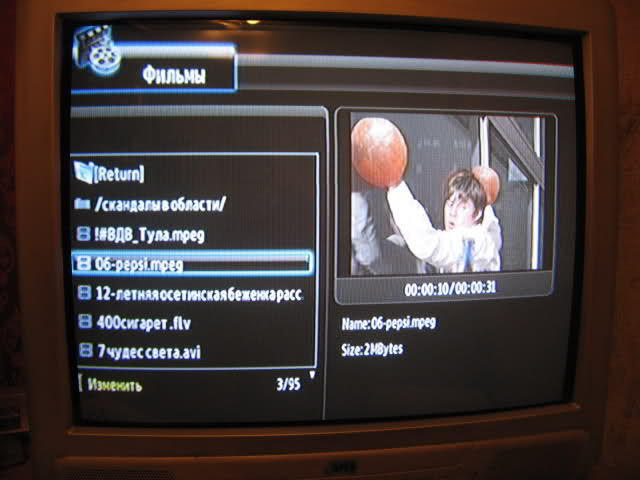
Again, remember about sharpening under a wide screen, because all inscriptions look small and concise. Well, as small. If the vision is normal, then it is readable, and if not, then you will have to wear glasses. From the advantages of this menu, I can name the fact that the line contains about 30 characters, but if this is not enough, the file manager carefully scrolls it from left to right. In addition, under the preview window, the first 37 characters of the movie title are displayed, plus any additional information about it. It's comfortable. Of the minuses except the above, there is no vertical scroll bar. It is replaced by tsiferki at the bottom of the screen, where the total number of files in the current folder and the sequence number of the file under the cursor. Well, you can and so. It is a pity it is impossible to look through the list page by page.
Ardent fans of the Russian language: Russian file and folder names are read without problems! As relatives.
When the file is under the cursor, it almost immediately starts playing in the preview window. Very comfortably. Or the inscription “UnsupportedVideo” appears if it is inedible, but more on that below. By the way, as you can see, the Russification is not done completely, and here and there inscriptions in English crawl out. However, it does not bother, because everything is clear.
Pressing the OK button launches the movie in full screen. If you specify 4: 3 scaling in the settings in advance, then the player will simply fit the image in width, adding black bands at the top and bottom, but without disturbing the proportions. And it is right.
Yes. Does the player remember the spots in the videos where you left off and ask each time whether to continue from the last viewing point or start over? And this is also correct.
The film can be rewound at different speeds and in addition there is such a thing as a fixed rewinding interval. It is set in advance in the settings, and in the process of viewing, pressing the arrow Forward or Back rewinds by 5, 10, 15, etc. minutes Probably someone will come in handy.
Yes. Image can be scaled. I hardly understand why this is, but it is possible.
It is a pity that if you leave the Movies menu, then in order to continue watching the movie, you must again look for it in folders. Of course, you can use the recently played menu item, but sorting the file names in this menu is somewhat mysterious. It would be logical that they should be built as the playback time goes on, but alas, this is not so.
Music. Well, frankly, this is not a music center, although I see no obstacles to the realization of such a pleasant thing. Music is treated the same as movies, only worse. Well, that is If I can start a movie on full screen, then when I click on a song, it just starts playing and that's it. No progress bar for you, no beautiful buttons or visualizations. Only text labels. Terribly boring. Could not really write some beautiful shell. Though I am not blond, I do not welcome such austerity.
You can play folders, you can not even a row of files inside. By the way, this feature does not work very well. Those. when you give the command “play this folder in random order”, it makes a random list, and then plays according to this list. No surprise effect. But, as programmers say, “is the functionality implemented? - back off. " Well yes. Implemented.
Ardent fans of the Russian language: Cyrillic ID3-tags look great if you set the encoding of the text to Cyrillic in the settings. So it is not necessary to redo anything in the collection.
')
Photo. Here the situation is a little better. You can either scroll through the photos manually, or arrange a slide show at the desired interval and various special effects. Basically, I don’t need anything else. By the way, simple slideshow manipulations can be arranged under the music being played. Trifle, but nice.
This is where scaling comes in handy. The viewed photo can be enlarged and reviewed in detail, if the resolution of the photo itself allows.
There is even a thumbnail viewer. True, the size of the sketches, as I understand it, is not regulated.
I couldn’t estimate my work on the network, and I don’t need it, although I’ll note that it receives an IP address via DHCP without problems, and if there is no DHCP, you can enter the IP manually. No more network settings anyway.
A little bit about the playable formats.
Indeed, from the declared containers plays everything. Those. 99% of the commercials and films that I found, he saw and tried to lose. But from the stated codecs is not quite.
Despite the fact that he clicks WMV9 like nuts, WMV8 and WMV7 refused to play outright. This is strange. I haven’t played MS MPEG4 v2 at all, but that’s not the promise. There are some minor problems with FLV, which he mostly plays, but some for some reason have no image.
It is also noted that quite often begins to play the video in every possible way distorting the image, grunting and coughing, but almost always seconds after 10 normal image appears and then everything goes like clockwork. I am not an expert, but I suspect that these are some kind of crooked videos that he doesn’t know at the beginning how to play, but then he selects the necessary keys and levels out.
So in general, I am satisfied with the result. The player is really almost omnivorous, and what turned out to be not edible is in such a minority that you can give up.
About glitches. It was once - hung on some kind of video and stopped responding to my persistent rays from the remote control. A minute later he rebooted and pretended that there was nothing. Everything.
What would I change / add in the player ... Well, of course I changed the menu, so that all screens looked the same. I would add a font size setting. I would add a shell to play music. I would add memorization in which folder and in which file I was last. More options for music. Hard disk inside. I don't need anything else.
Actually, and all I wanted to say. The device did not disappoint me at all. I got exactly what I expected. This is what I like Asus, to which, what is there to hide, I have been breathing unevenly for a long time.
Anticipating comments like “oh, I took Aykonbit and do not buzz” or “But cho didn’t take Floston?” reviews and comments, all the pros and cons were weighed, and in the end it turned out what worked. Someone needs other functions, who cares about ergonomics, someone is ready to poke around in the firmware before losing the pulse, but I do not need extra functions, I am 90% satisfied with it and I think that the player is honestly worth the money.
PS As long as I have a player, I can answer not very complicated questions and put the instructions in Russian.
UPD. MKV reads without problems. It has been tested on many films. No brakes or glitches. The choice of sound, the choice of subtitles - everything is perfect.
Networking tested on Linux. In Linux, the folder is shared in a couple of minutes, no additional settings were made. From the player, the folder was seen in the corresponding working group and the 14 GB MKV file was played from there without problems.
Source: https://habr.com/ru/post/82995/
All Articles