We write correctly
The other day I had the need to check the spelling during communication, and then the mistakes are sometimes very distort the meaning of messages. ;)
The search for the spellchecking plugin fortunately turned out to be successful - was it really difficult to guess SpellChecker ? :))
Well, let's see what it is and what it can do.
Installation
Settings
In the standard Russification, the settings for this plugin are not translated. Let's see what we have:
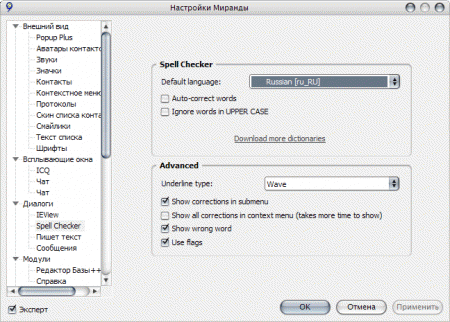
If in the previous paragraphs everything was correct, then in the Default Language box you should see Russian [ru_RU] .
Auto-correct words - enables automatic correction of incorrectly written words, but during the experiment I found out that autocorrection works only for those words for which you turn it on in the context menu in the chat window.
Ignore words in UPPER CASE - ignores errors in words written in upper case.
Unerline type - underline appearance of incorrectly written words. There are 7 options to choose from: line (apparently Line, i.e. just a line), dotted (dashed line, but for some reason I have displayed it as a stroke), dash (dash), dash dot (dash-dotted), dash dot dot point-to-dash), wave (wavy line, set by default) and thick (apparently Strong, i.e., thick line). I tried all the options and stopped all the same on a wavy line.
Show corrections in submenu - offers the correct spelling options for a misspelled word in the context menu.
Show all corrections in context menu - offers the correct spelling options for the incorrectly written word in the submenu of the context menu. Brakes. What is done is not clear. :))
Show wrong word - shows the incorrectly written word in the context menu.
Flags - use flags. Or simply icons for different dictionaries.
Chat
Judging by the description, this plugin only works with srmm chat plugins, namely SRMM, tabSRMM and Scriver. This may mean that it will not work in nConverse.
Where to get
Dictionaries - wiki.services.openoffice.org/wiki/Dictionaries
Plugin - forums.miranda-im.org/showthread.php?t=11555
Build for the lazy - download and unzip to the Miranda folder.
Use!
The search for the spellchecking plugin fortunately turned out to be successful - was it really difficult to guess SpellChecker ? :))
Well, let's see what it is and what it can do.
Installation
- The archive with the plugin contains the spellcheckerW.dll plugin itself , which needs to be placed in the Plugins folder in the Miranda folder. Also in the archive there is a folder Docs for fans to read; :))
- In addition to the plugin itself, a dictionary for spell checking from OpenOffice is also required. In the archive with the dictionary, we need only the files xx_XX.dic and xx_XX.aff , where xx_XX is the language of the dictionary. To check the Russian spelling is a dictionary ru_RU_ye , in which instead of the letter “E” is used the letter “E”, and ru_RU_yo , in which, in fact, all words with the letter “E” are written with the letter “E”.
')
The xx_XX.dic and xx_XX.aff files should be placed in the Dictionaries folder in the Miranda folder, previously deleted in the _yo or _ye file names, depending on which dictionary you are installing; - then you need to restart Miranda, if it was turned on.
Settings
In the standard Russification, the settings for this plugin are not translated. Let's see what we have:
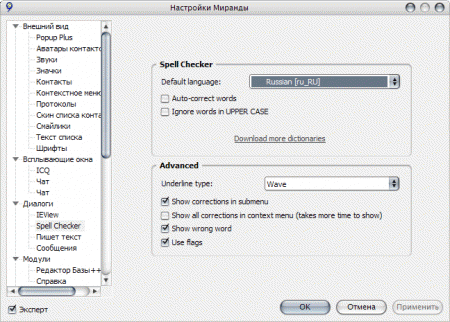
If in the previous paragraphs everything was correct, then in the Default Language box you should see Russian [ru_RU] .
Auto-correct words - enables automatic correction of incorrectly written words, but during the experiment I found out that autocorrection works only for those words for which you turn it on in the context menu in the chat window.
Ignore words in UPPER CASE - ignores errors in words written in upper case.
Unerline type - underline appearance of incorrectly written words. There are 7 options to choose from: line (apparently Line, i.e. just a line), dotted (dashed line, but for some reason I have displayed it as a stroke), dash (dash), dash dot (dash-dotted), dash dot dot point-to-dash), wave (wavy line, set by default) and thick (apparently Strong, i.e., thick line). I tried all the options and stopped all the same on a wavy line.
Show corrections in submenu - offers the correct spelling options for a misspelled word in the context menu.
Show all corrections in context menu - offers the correct spelling options for the incorrectly written word in the submenu of the context menu. Brakes. What is done is not clear. :))
Show wrong word - shows the incorrectly written word in the context menu.
Flags - use flags. Or simply icons for different dictionaries.
Chat
Judging by the description, this plugin only works with srmm chat plugins, namely SRMM, tabSRMM and Scriver. This may mean that it will not work in nConverse.
Where to get
Dictionaries - wiki.services.openoffice.org/wiki/Dictionaries
Plugin - forums.miranda-im.org/showthread.php?t=11555
Build for the lazy - download and unzip to the Miranda folder.
Use!
Source: https://habr.com/ru/post/8252/
All Articles