MSI WIND U90 3G
Good afternoon,% username%!
If the cat has nothing to do - it is known what it does.
But we are not cats and we will find a more useful and pleasant way of hanging out.
A couple of weeks ago, my wife was hospitalized.
And so she was bored there, she asked me to come up with her internet.
And just a month ago, in our remote place Megafon launched 3G into service.
I bought a modem from them.
')
And everything would be fine if it were not a bit smaller than the netbook itself.
But we have generally straight arms, a soldering iron and some free time.
The procedure described below with a probability of just under 100% will void your warranty.
And on the 3G modem itself and on the laptop.
So, we have available:

Netbook MSI WIND U90, 3G modem megaphone E1750.
Carefully remove the bottom cover of the laptop.
We release the 3G HUAWEI modem from the megaphone case 3G.

To connect the modem, we will use a free USB port designed for the included in some
complete sets of our netbook module BlueTooth.
Its port is located near the bottom left corner of the HDD.
Kindly MSI carefully laid for us a cable with the right connector under the hard drive.
Removing it by unscrewing the WiFi and HDD module:

After a little wandering around the expanses of the Internet, we find the pinout of this port .

From the entire connector, we need only 4 wires:
Also on the Internet we find the pinout of a standard USB connector :

We are interested in USB A Cable.
We warm up the soldering iron, take a small piece of cable, for example, from a dead mouse and get something like:

Soldering the wires, according to the wiring of connectors, is not difficult.
Unfortunately, I was not lucky with the cable and it was interrupted in one place.
In order not to strain the soldering iron, the modem disassembled the USB extension cable and got the following:

This is the inside of the USB port of the extension cable. It is perfectly inserted into the modem and securely held there.
In addition, there is always the opportunity to change one modem to another without a soldering iron.
Now you need to choose the location of the modem inside the case.
After several attempts, the ideal for us was the following:

It remains to connect the connectors, carefully put the cable so as not to interfere with the lid mounting and collect everything.
It took a few more minutes.
After turning on the netbook, Windows informed us about the new device and installed all the necessary drivers:
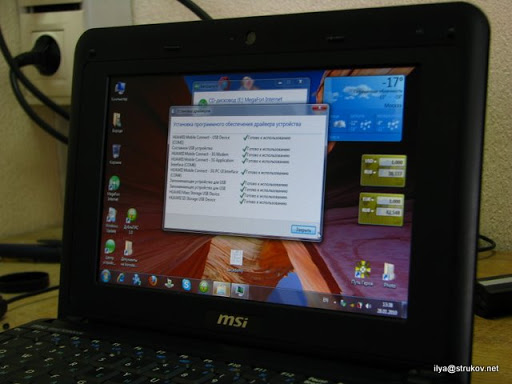
Then everything is standard - we launch the Megafon Internet utility, connect and use: at home, at work, in a cafe or on the road.
For the preparation of the article and the kindly provided netbook for the first experience, many thanks deBarb .
And if you like it - you can also thank him for his invite to our community .
ZY For people interested, you can independently consider:
We will also try to implement it the next time there is a calm day.
upd. Thanks for the karma. Transferred to the thematic blog.
Prehistory
If the cat has nothing to do - it is known what it does.
But we are not cats and we will find a more useful and pleasant way of hanging out.
A couple of weeks ago, my wife was hospitalized.
And so she was bored there, she asked me to come up with her internet.
And just a month ago, in our remote place Megafon launched 3G into service.
I bought a modem from them.
')
And everything would be fine if it were not a bit smaller than the netbook itself.
But we have generally straight arms, a soldering iron and some free time.
A warning
The procedure described below with a probability of just under 100% will void your warranty.
And on the 3G modem itself and on the laptop.
Story
So, we have available:

Netbook MSI WIND U90, 3G modem megaphone E1750.
Carefully remove the bottom cover of the laptop.
We release the 3G HUAWEI modem from the megaphone case 3G.

To connect the modem, we will use a free USB port designed for the included in some
complete sets of our netbook module BlueTooth.
Its port is located near the bottom left corner of the HDD.
Kindly MSI carefully laid for us a cable with the right connector under the hard drive.
Removing it by unscrewing the WiFi and HDD module:

After a little wandering around the expanses of the Internet, we find the pinout of this port .

From the entire connector, we need only 4 wires:
- black - + 5V
- brown - GND
- red - DATA -
- orange - DATA +
Also on the Internet we find the pinout of a standard USB connector :

- + 5V
- DATA -
- DATA +
- GND
We are interested in USB A Cable.
We warm up the soldering iron, take a small piece of cable, for example, from a dead mouse and get something like:

Soldering the wires, according to the wiring of connectors, is not difficult.
Unfortunately, I was not lucky with the cable and it was interrupted in one place.
In order not to strain the soldering iron, the modem disassembled the USB extension cable and got the following:

This is the inside of the USB port of the extension cable. It is perfectly inserted into the modem and securely held there.
In addition, there is always the opportunity to change one modem to another without a soldering iron.
Now you need to choose the location of the modem inside the case.
After several attempts, the ideal for us was the following:

It remains to connect the connectors, carefully put the cable so as not to interfere with the lid mounting and collect everything.
It took a few more minutes.
After turning on the netbook, Windows informed us about the new device and installed all the necessary drivers:
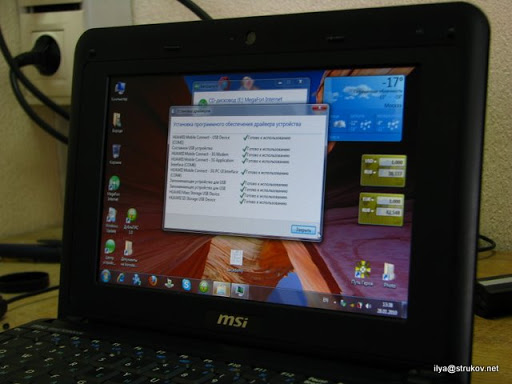
Then everything is standard - we launch the Megafon Internet utility, connect and use: at home, at work, in a cafe or on the road.
For the preparation of the article and the kindly provided netbook for the first experience, many thanks deBarb .
ZY For people interested, you can independently consider:
- Modem power management using standard Fn + F11 combination
- Adding an external antenna if the signal level is insufficient
- Displays indication of communication quality instead of the standard BlueTooth indicator
We will also try to implement it the next time there is a calm day.
upd. Thanks for the karma. Transferred to the thematic blog.
Source: https://habr.com/ru/post/82384/
All Articles