Fighter for free space on your desktop
Nettops ... how much of this word ... unknown - for people far from the computer)

Meanwhile, the relative new (more precisely, well forgotten old) class of devices continues to gain popularity among an increasing number of users. Well, what can they understand!
Agree that many tasks do not require high performance, and using a computer with a kilowatt power supply is equivalent to going to the store in KamAZ. No, of course there are users who simply need high performance - players, 3D artists, designers, etc., but no one says that it is time for them to overestimate everything)
')
Today it will be just about such a machine, which belongs to the class of personal computers of the initial level or more simply - nettops. A nettop is usually a device whose dimensions are not far from the box of compact discs of some modest anthology (a 3-4 disk drive). But, despite its modest size, these are the most real computers capable of performing the most real computer functions. It is logical to assume that the functions are basic - the Internet, music, movies, texts, simple games and even something else.
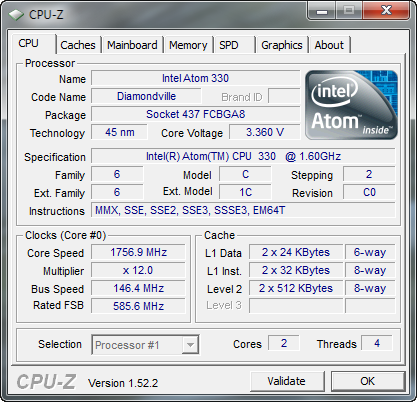
As the CPU-Z utility says (yes, by the way, the specifications and inscriptions on the beautiful box too), the secret of the success of ASUS's new nettop is the modern dual- core Intel Atom N330 processor (with a frequency of 1.6GHz, 1MB L2 cache and a modest 8W heat pack) located on a relatively fresh platform - nVidia ION .
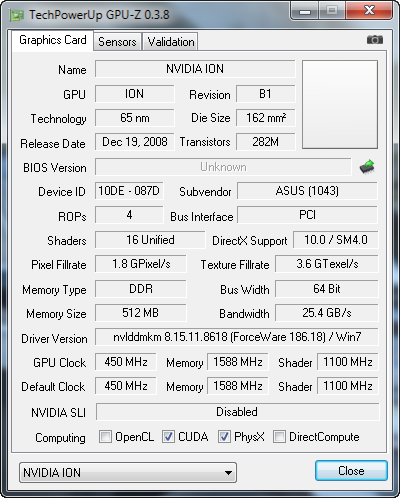
It is the latter that is intended to become an affordable guide to the world of multimedia entertainment;) Well, find out what it is capable of ... for now let's take a look at the specs.
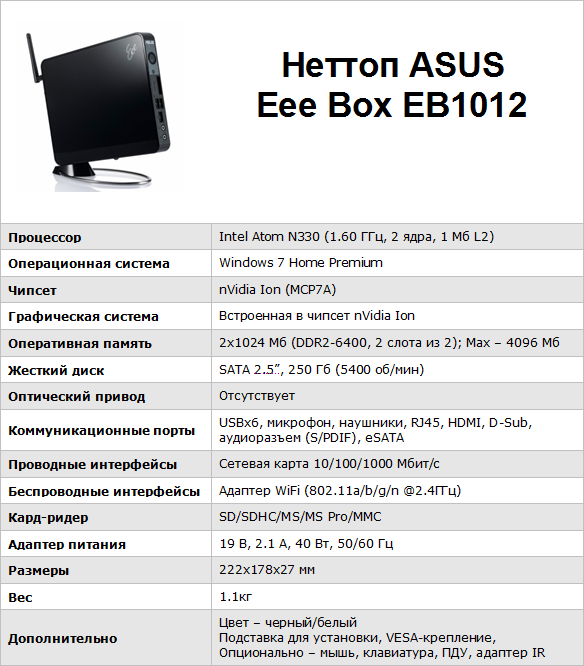
When buying this device (which was surprising - the box is big enough), inside it will be guaranteed:

- Nettop ASUS Eee Box EB1012 ;
- Stand for vertical installation;
- VESA-mount + set of screws;
- Mains wire + power supply;
- Warranty + quick installation guide.
Optionally, there may also be a wired keyboard and mouse, a remote control and an IR receiver (USB) to it, an HDMI-to-DVI adapter and an HDMI cable.
In the test sample was a mouse and keyboard, but there was no remote and receiver. The mouse, like the keyboard, is the simplest, but for the first time they will be enough. True, the keyboard frankly did not like it - first, the arrows are not separated from the rest of the buttons, Fn is to the left of Ctrl, and in general it is kind of noisy, but for some reason I am sure that this is, as usual, a feature of the non-localized engineering sample.
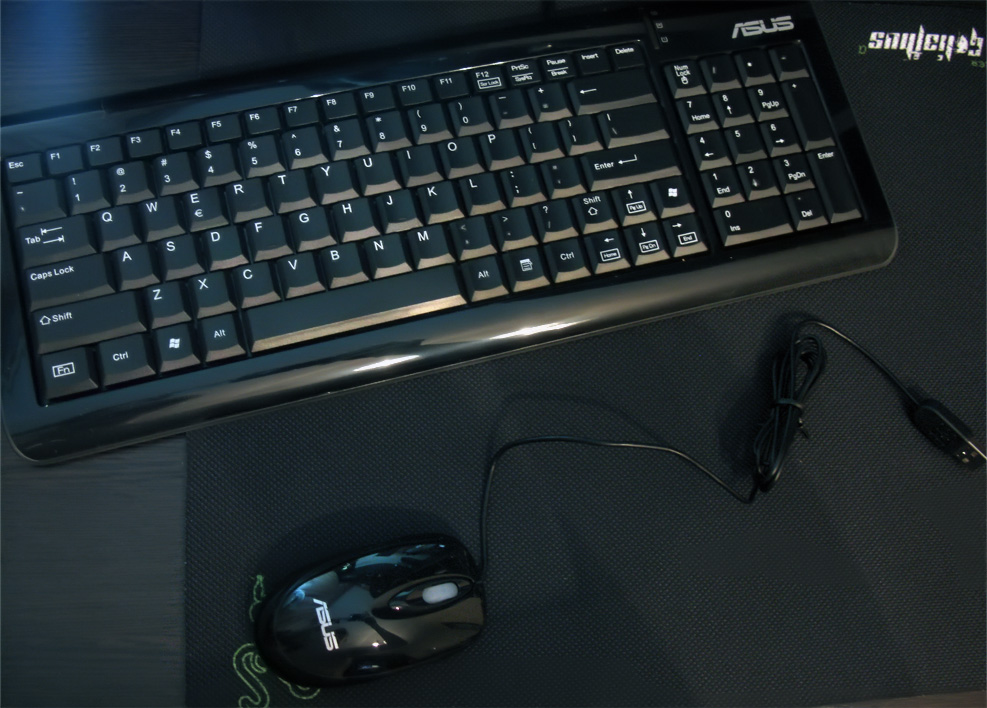
VESA-mount was very useful - thanks to him, the device can be securely mounted on the back of the monitor, and then on the desktop will be a minimum of technology and wires. If this option does not suit, a metal stand formed by an oblate metal ring will come to the rescue. It (as well as VESA-mount) securely fixes the nettop onto the screw twisted into the base.
The power supply is quite small - like a netbook. You can mark the lack of user manuals in paper form, although it is in the most detailed color form on the Internet.
In appearance, when compared with similar devices, there is nothing revolutionary. A flat box with rounded edges, from one end of which an antenna for wireless communication protrudes. It's nice that the body is made of plastic, which is almost unmarked (in addition to the black color of the body, there is also white).


On the front side there is a power button (inside which a bright blue LED is embedded), a card reader, three USB ports (2.0) and two audio jacks (headphones and a microphone).

On top are the main air vents and one USB port and eSATA. Below is a mounting hole, a place for a Kensington lock, and a hard disk slide, which are fastened to two screws.

The remaining functionality fell on the back of the nettop - turning (180 degrees) antenna, power connector, two more USB, network port, HDMI, VGA and audio output (3.5mm) with S / PDIF adapter.

In principle, a very convenient arrangement of elements - in front only those ports that are used most often in everyday life, everything else is “wired” hidden back. The only thing that I would change is the power indicator (and therefore the button) would move up (so as not to blind from any angle), and the rear power connector would move to the bottom.
It also gave the impression that everything seems to be there, but is there still something missing? :) In my opinion, the only thing that really could be useful here is a disk drive. But what is not, that is not - you have to put everything through flash drives or through an external device.

The case is assembled very reliably and from high-quality plastic - even if efforts are made, the deformations will be insignificant. The memory cover can be removed easily - the volume can be increased ... but I didn’t manage to open the device myself :) feeling that something was about to break off, I decided not to tempt fate.

In fact, you can find a lot of options for using this baby! But the most obvious option is to connect to the monitor, resulting in the emergence of a full-fledged working PC. You can connect to the TV and use the full range of multimedia content already on it ... or just start the morning by viewing your mail / news / weather.

After turning on the device, the hard disk creates the most noise. From the top of the vents there is warm air - apparently, there is still active cooling inside.
Inside, the operating system is Microsoft Windows 7 Home Premium - after the first power up, it is initialized in about 15 minutes. In the future, the launch of the system to full working condition takes about 40 seconds.

Initially, I connected the nettop to a FullHD-TV - via HDMI it easily gave out the resolution of 1920x1080 @ 60Hz. Although when connected via VGA - no more than 1600x1200.

Honestly, it is very unusual - to see such a large desktop in front of my eyes) And I could not even imagine that the wallpaper, which I had already tired of once, would look something different, in a new way)


What is nice - even with a bunch of wires, the device did not fall and did not outweigh.

Immediately the wireless connection was set up, I downloaded a couple of necessary utilities and a VLC player. By the way, it was difficult to enter the work computer’s ball — I don’t know what it was, but I couldn’t type “ \\ 192 ... ” on the keyboard in the address bar - instead of a slash, the staff keyboard typed “#”. So only thanks to the on-screen keyboard)

Of the non-standard software were ArcSoft Total Media Theater 3 and ArcSoft Total Media Center - two programs of similar functionality designed to quickly launch multimedia content and work with it as a whole. I always respected the software from ArcSoft, but this time it’s somehow straightforwardly mediocre - many modern players are much more functional and convenient. On the other hand, these softinki perfectly sharpened by a large diagonal and remote control.

Well, the new EeeManager is a small utility, in which three parameters of the system are located on three tabs.
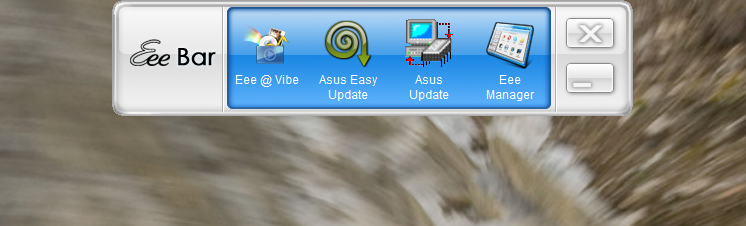
According to the system, the performance index turned out to be 3.3 (out of 7.9) and the processor’s weakest link was the processor, which was quite predictable. If he had been a little faster, and the index would have been 4.4.
Now let's take a little test, for comparison in parrots. The SuperPi test , before the millionth mark, the nettop passes in 87 seconds, which is comparable to the figures in netbooks - well, it’s logical, because the processors are similar. Accordingly, it is not necessary to wait for the exorbitant numbers from the CPU FreeBenchmark test - 67.52 seconds.
Interest sake drove the test Futuremark 3DMark 05 . At the standard settings (resolution - 1024x768), 2786 points were obtained, and with a resolution of 1920x1080 - 1890.

In the HDTune Pro test, the hard disk showed the following results:

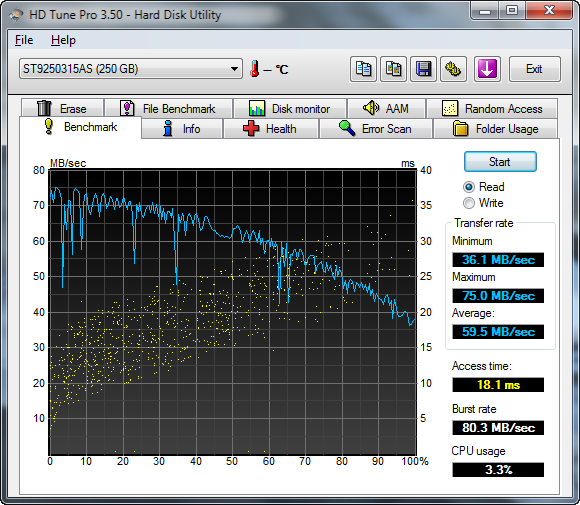
It would be great to turn down the disk volume through AAM (to make the system completely silent), but, like most 2.5 '' disks, this parameter is not editable here.
As for the video, there were no problems playing video materials available to me, which is very nice and generally makes the piece of iron a bargain with the background of all kinds of network players.
Awwh how nice to watch movies on a large diagonal) But in a movie more pleasant!
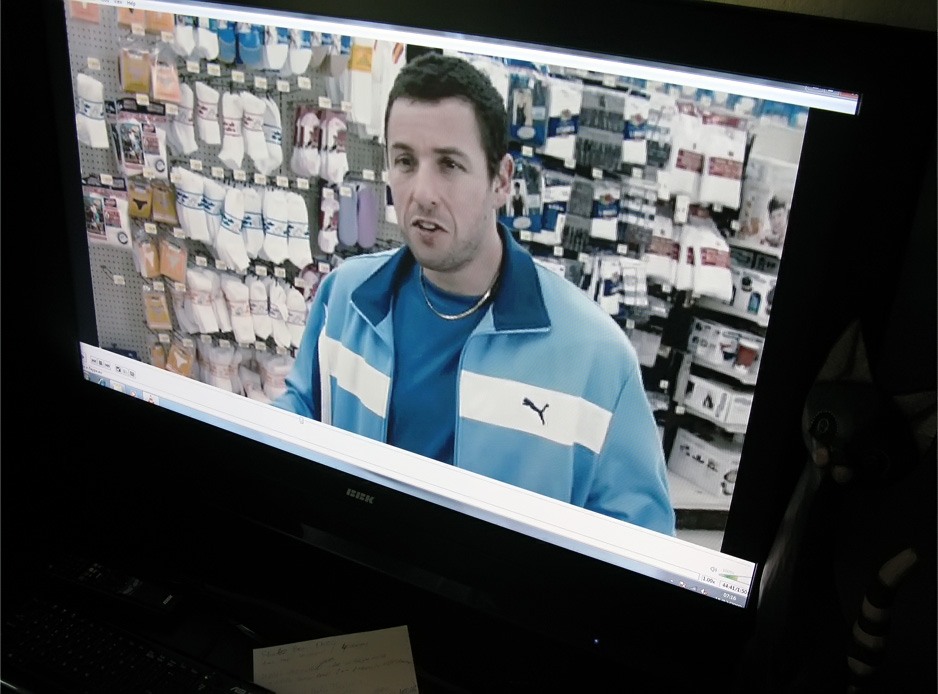
Pros:
- In the configuration there is almost everything to get started;
- Small size and weight of the device - can be hung on the monitor;
- Attractive appearance, reliable assembly;
- The minimum noise during the work;
- Supports 802.11n, HDMI;
- Many USB ports;
- Perhaps the price;
- The most important thing is sufficient performance for basic tasks;
Minuses:
- There is no manual in paper form;
- HDMI cable should be put in each box;)
- Bright LED on the front panel;
- Lack of drive and Bluetooth-adapter;
- It is very difficult to open the case;
- On the keyboard, the FN key is to the left of the CTRL;
- Modest upgrade options.
Actually, almost all the minuses are removable to some extent, except perhaps the latter, it’s necessary to initially keep in mind that it will be problematic to increase the productivity of such a machine in the future. Therefore, I’m even afraid to imagine how many comments will be like “for this money I can collect a full-fledged ...”)
And the price is even nothing - from 13,500 rubles apiece!
I agree, for this money you can collect a good desktop ... but then the main highlights of the nettop will disappear - compactness, noiselessness and low power consumption. Big brother will in any case be bigger, more voracious and noisier, and the tasks on it can be performed all the same.
The new platform has shown itself quite well - in the new NFS at the maximum settings, of course, you cannot train), but the office, the Internet, photoshop, movies are easy. And the best part is that the device will not ask for a lot of space for its work. For some reason, and pulls to compare it with the machine Smart - small, but udalenky! :)
I wouldn’t take such a device for work just because high performance is sometimes required, and sometimes I want to play. But parents, perhaps, will buy in the foreseeable future - let them master computer literacy.

 All news about ASUS and Intel first appear on the TrendClub project - welcome!
All news about ASUS and Intel first appear on the TrendClub project - welcome!
 And do not hesitate to join the ranks of fans of the company on Habré;)
And do not hesitate to join the ranks of fans of the company on Habré;)
If you forgot something - we agreed not to get angry)
Successes!

Meanwhile, the relative new (more precisely, well forgotten old) class of devices continues to gain popularity among an increasing number of users. Well, what can they understand!
Agree that many tasks do not require high performance, and using a computer with a kilowatt power supply is equivalent to going to the store in KamAZ. No, of course there are users who simply need high performance - players, 3D artists, designers, etc., but no one says that it is time for them to overestimate everything)
')
Today it will be just about such a machine, which belongs to the class of personal computers of the initial level or more simply - nettops. A nettop is usually a device whose dimensions are not far from the box of compact discs of some modest anthology (a 3-4 disk drive). But, despite its modest size, these are the most real computers capable of performing the most real computer functions. It is logical to assume that the functions are basic - the Internet, music, movies, texts, simple games and even something else.
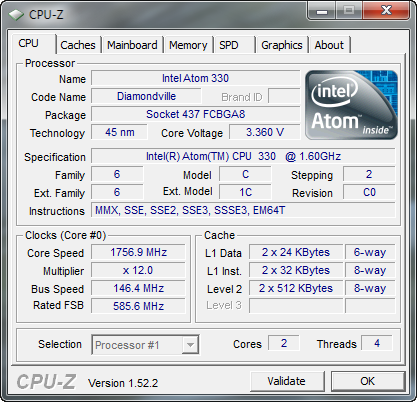
As the CPU-Z utility says (yes, by the way, the specifications and inscriptions on the beautiful box too), the secret of the success of ASUS's new nettop is the modern dual- core Intel Atom N330 processor (with a frequency of 1.6GHz, 1MB L2 cache and a modest 8W heat pack) located on a relatively fresh platform - nVidia ION .
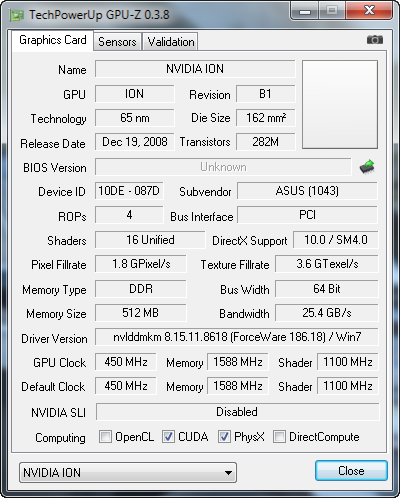
It is the latter that is intended to become an affordable guide to the world of multimedia entertainment;) Well, find out what it is capable of ... for now let's take a look at the specs.
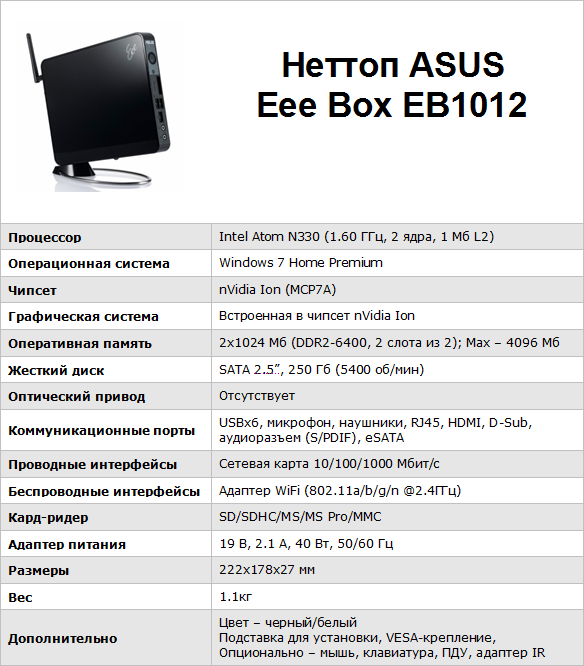
Equipment
When buying this device (which was surprising - the box is big enough), inside it will be guaranteed:

- Nettop ASUS Eee Box EB1012 ;
- Stand for vertical installation;
- VESA-mount + set of screws;
- Mains wire + power supply;
- Warranty + quick installation guide.
Optionally, there may also be a wired keyboard and mouse, a remote control and an IR receiver (USB) to it, an HDMI-to-DVI adapter and an HDMI cable.
In the test sample was a mouse and keyboard, but there was no remote and receiver. The mouse, like the keyboard, is the simplest, but for the first time they will be enough. True, the keyboard frankly did not like it - first, the arrows are not separated from the rest of the buttons, Fn is to the left of Ctrl, and in general it is kind of noisy, but for some reason I am sure that this is, as usual, a feature of the non-localized engineering sample.
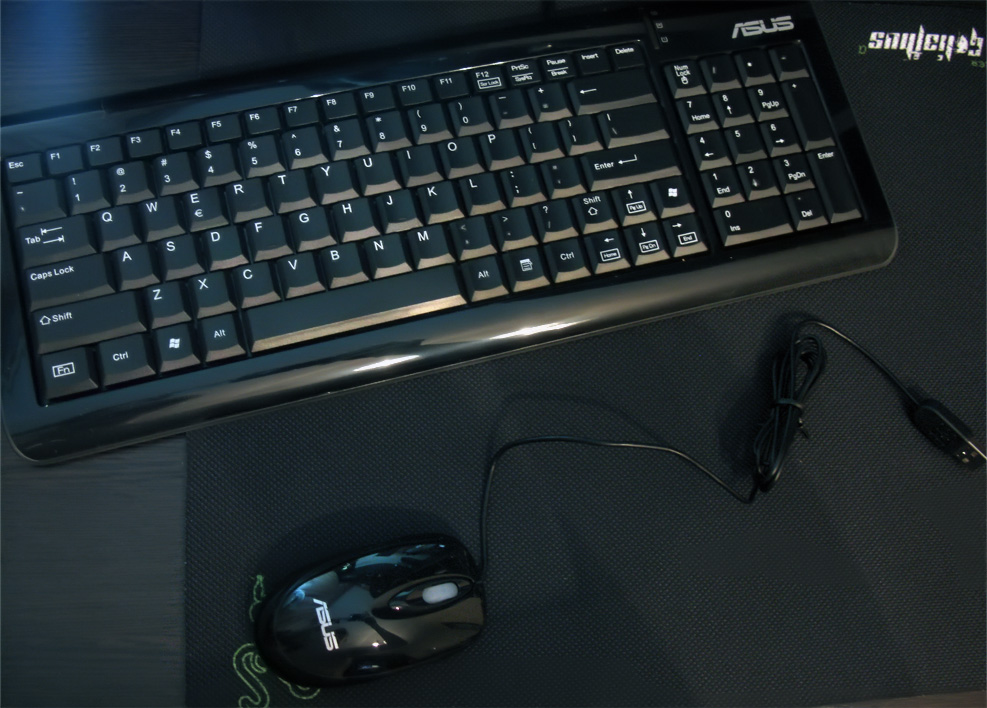
VESA-mount was very useful - thanks to him, the device can be securely mounted on the back of the monitor, and then on the desktop will be a minimum of technology and wires. If this option does not suit, a metal stand formed by an oblate metal ring will come to the rescue. It (as well as VESA-mount) securely fixes the nettop onto the screw twisted into the base.
The power supply is quite small - like a netbook. You can mark the lack of user manuals in paper form, although it is in the most detailed color form on the Internet.
Appearance
In appearance, when compared with similar devices, there is nothing revolutionary. A flat box with rounded edges, from one end of which an antenna for wireless communication protrudes. It's nice that the body is made of plastic, which is almost unmarked (in addition to the black color of the body, there is also white).


On the front side there is a power button (inside which a bright blue LED is embedded), a card reader, three USB ports (2.0) and two audio jacks (headphones and a microphone).

On top are the main air vents and one USB port and eSATA. Below is a mounting hole, a place for a Kensington lock, and a hard disk slide, which are fastened to two screws.

The remaining functionality fell on the back of the nettop - turning (180 degrees) antenna, power connector, two more USB, network port, HDMI, VGA and audio output (3.5mm) with S / PDIF adapter.

In principle, a very convenient arrangement of elements - in front only those ports that are used most often in everyday life, everything else is “wired” hidden back. The only thing that I would change is the power indicator (and therefore the button) would move up (so as not to blind from any angle), and the rear power connector would move to the bottom.
It also gave the impression that everything seems to be there, but is there still something missing? :) In my opinion, the only thing that really could be useful here is a disk drive. But what is not, that is not - you have to put everything through flash drives or through an external device.

The case is assembled very reliably and from high-quality plastic - even if efforts are made, the deformations will be insignificant. The memory cover can be removed easily - the volume can be increased ... but I didn’t manage to open the device myself :) feeling that something was about to break off, I decided not to tempt fate.

Device operation
In fact, you can find a lot of options for using this baby! But the most obvious option is to connect to the monitor, resulting in the emergence of a full-fledged working PC. You can connect to the TV and use the full range of multimedia content already on it ... or just start the morning by viewing your mail / news / weather.

After turning on the device, the hard disk creates the most noise. From the top of the vents there is warm air - apparently, there is still active cooling inside.
Inside, the operating system is Microsoft Windows 7 Home Premium - after the first power up, it is initialized in about 15 minutes. In the future, the launch of the system to full working condition takes about 40 seconds.

Initially, I connected the nettop to a FullHD-TV - via HDMI it easily gave out the resolution of 1920x1080 @ 60Hz. Although when connected via VGA - no more than 1600x1200.

Honestly, it is very unusual - to see such a large desktop in front of my eyes) And I could not even imagine that the wallpaper, which I had already tired of once, would look something different, in a new way)


What is nice - even with a bunch of wires, the device did not fall and did not outweigh.

Immediately the wireless connection was set up, I downloaded a couple of necessary utilities and a VLC player. By the way, it was difficult to enter the work computer’s ball — I don’t know what it was, but I couldn’t type “ \\ 192 ... ” on the keyboard in the address bar - instead of a slash, the staff keyboard typed “#”. So only thanks to the on-screen keyboard)

Of the non-standard software were ArcSoft Total Media Theater 3 and ArcSoft Total Media Center - two programs of similar functionality designed to quickly launch multimedia content and work with it as a whole. I always respected the software from ArcSoft, but this time it’s somehow straightforwardly mediocre - many modern players are much more functional and convenient. On the other hand, these softinki perfectly sharpened by a large diagonal and remote control.

Well, the new EeeManager is a small utility, in which three parameters of the system are located on three tabs.
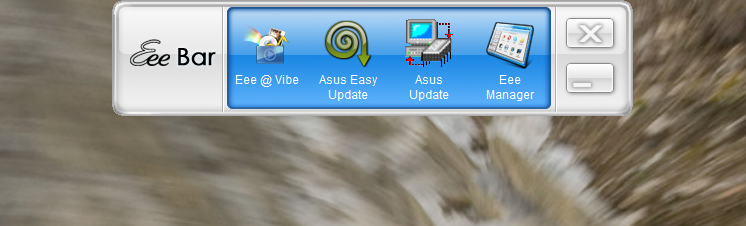
According to the system, the performance index turned out to be 3.3 (out of 7.9) and the processor’s weakest link was the processor, which was quite predictable. If he had been a little faster, and the index would have been 4.4.
Now let's take a little test, for comparison in parrots. The SuperPi test , before the millionth mark, the nettop passes in 87 seconds, which is comparable to the figures in netbooks - well, it’s logical, because the processors are similar. Accordingly, it is not necessary to wait for the exorbitant numbers from the CPU FreeBenchmark test - 67.52 seconds.
Interest sake drove the test Futuremark 3DMark 05 . At the standard settings (resolution - 1024x768), 2786 points were obtained, and with a resolution of 1920x1080 - 1890.

In the HDTune Pro test, the hard disk showed the following results:

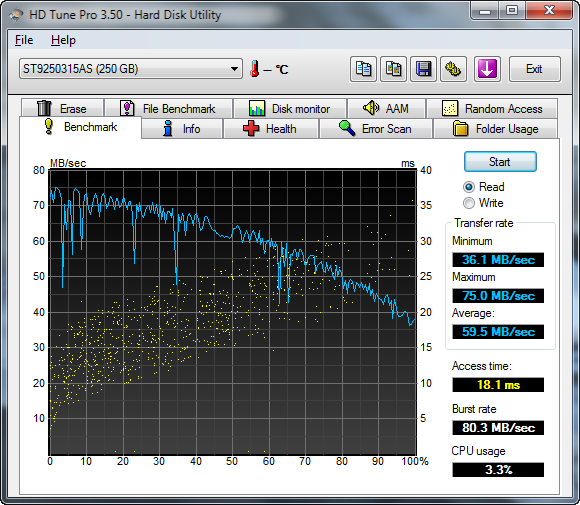
It would be great to turn down the disk volume through AAM (to make the system completely silent), but, like most 2.5 '' disks, this parameter is not editable here.
As for the video, there were no problems playing video materials available to me, which is very nice and generally makes the piece of iron a bargain with the background of all kinds of network players.
Awwh how nice to watch movies on a large diagonal) But in a movie more pleasant!
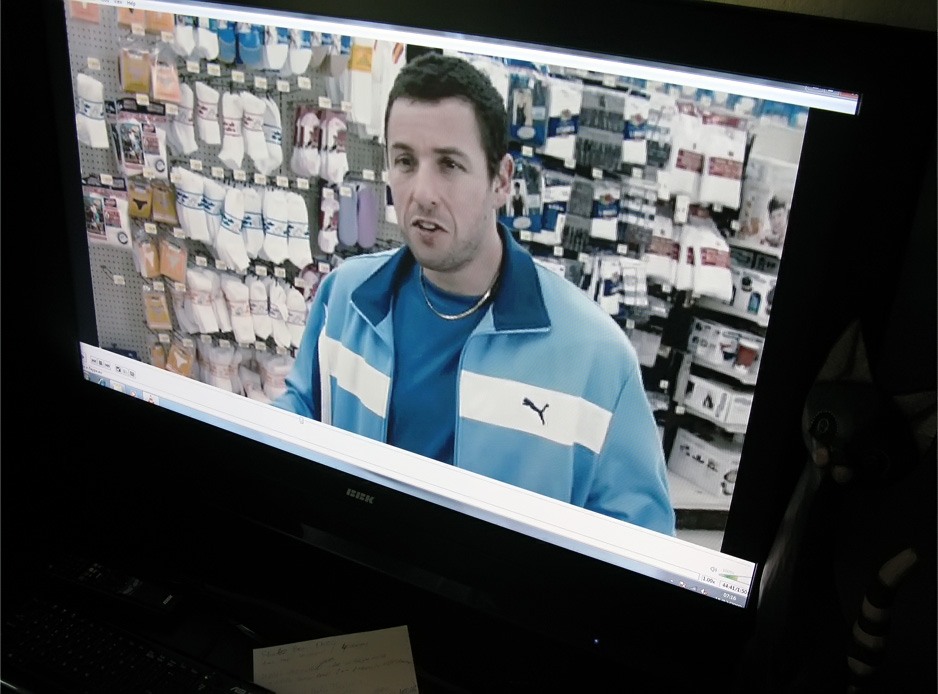
Advantages and disadvantages
Pros:
- In the configuration there is almost everything to get started;
- Small size and weight of the device - can be hung on the monitor;
- Attractive appearance, reliable assembly;
- The minimum noise during the work;
- Supports 802.11n, HDMI;
- Many USB ports;
- Perhaps the price;
- The most important thing is sufficient performance for basic tasks;
Minuses:
- There is no manual in paper form;
- HDMI cable should be put in each box;)
- Bright LED on the front panel;
- Lack of drive and Bluetooth-adapter;
- It is very difficult to open the case;
- On the keyboard, the FN key is to the left of the CTRL;
- Modest upgrade options.
Actually, almost all the minuses are removable to some extent, except perhaps the latter, it’s necessary to initially keep in mind that it will be problematic to increase the productivity of such a machine in the future. Therefore, I’m even afraid to imagine how many comments will be like “for this money I can collect a full-fledged ...”)
And the price is even nothing - from 13,500 rubles apiece!
Total
I agree, for this money you can collect a good desktop ... but then the main highlights of the nettop will disappear - compactness, noiselessness and low power consumption. Big brother will in any case be bigger, more voracious and noisier, and the tasks on it can be performed all the same.
The new platform has shown itself quite well - in the new NFS at the maximum settings, of course, you cannot train), but the office, the Internet, photoshop, movies are easy. And the best part is that the device will not ask for a lot of space for its work. For some reason, and pulls to compare it with the machine Smart - small, but udalenky! :)
I wouldn’t take such a device for work just because high performance is sometimes required, and sometimes I want to play. But parents, perhaps, will buy in the foreseeable future - let them master computer literacy.

 And do not hesitate to join the ranks of fans of the company on Habré;)
And do not hesitate to join the ranks of fans of the company on Habré;)If you forgot something - we agreed not to get angry)
Successes!
Source: https://habr.com/ru/post/82097/
All Articles