Say “Hi” to the new version of Evernote for Windows
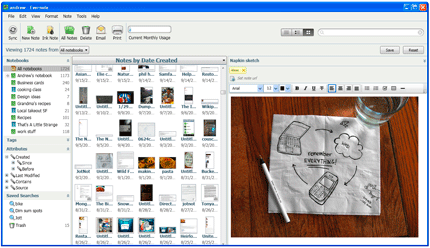
Have you ever experienced an amazing feeling of the moment when you cross the finish line after a full marathon? Neither are we, but it seems that this is similar to what our team is experiencing now. After more than a year of development and a few months of extensive beta testing, we are finally ready to present a new Evernote (version 3.5) for Windows.
Download New Evernote for Windows »
')
UPD
The first Evernote update for Windows 3.5 has been released. Description of improvements and changes here .
And what is so significant?
New Evernote for Windows, well ... it's really new. Just brand new, really. We rewrote it from scratch to make it faster, more reliable, and simply better than Evernote for Windows was before. The first thing you notice is the updated interface. New view mode, sketched, great for quickly viewing and searching for notes. As you begin work, you will immediately notice improvements in text editing, labels, screen capture, handwriting support, and much more. Our goal was to make the most of everything we have learned since the launch of the service to ensure the best Evernote work on Windows.
Ideal for "multi-platform" users
Many people switch between multiple computers and devices daily. And the last thing you need in this situation is the differences in how Evernote works on each of these platforms. When developing this application, we wanted to be sure that you can quietly switch from Evernote on a Windows computer to Evernote on a Mac, just without thinking about it. Now you have this opportunity.
Always new
This version is more functional and stable, works great on Windows Vista and Windows 7, but most importantly, we have the ability to continuously make improvements faster than ever.
And more, and more ...
Below is a complete (almost) list of all updates and enhancements in Evernote for Windows version 3.5. If you participated in the beta, then perhaps some of them are already familiar to you.
Three options for viewing notes
- thumbnail view: thumbnails created show the contents of your notes, pictures, and PDF files for easy navigation and filtering;
- view as a list: notes are arranged in a list with the possibility of sorting by any of the columns;
- mixed view: notes are presented in the form of thumbnails and short text;
- sketches can be scaled if you want to see the details;
- In the sketch and mixed modes, notes can be grouped by date, size, source address or title.
Editing notes
- tips on entering label names and a simpler process of creating them;
- spell checking while typing;
- improved support for complex markup;
- the ability to create tables in the notes;
- the ability to determine the default font for text notes;
- improved handling of long text notes;
- Simplified writing with handwriting, thanks to a new interface organization;
- Detailed information about the note and its properties.
Search
- the ability to edit and describe search filters;
- the ability to add and remove individual criteria for the current search filter;
- Saving the current search criteria in the form of a saved query for further reuse;
- advanced search by notes, allowing you to use the search mode "all criteria" or "any of the criteria";
- support extended query language in the search field.
Other improvements
- Search and navigate through the words found in both directions (both inside the note and all notes);
- Evernote client interface for Mac and Windows now has fewer differences;
- new icons and buttons;
- more friendly folder import interface for automatic note taking - great for scanners and other integration methods;
- the button "View on the map", which opens notes with geographical coordinates in Google Maps;
- An introductory video has been added to the login dialog;
- multilingual spell checker right in the editor;
- quick access to information about your account on the Internet;
- improved function of copying the screen area, which now requires fewer steps and is accompanied by explanations;
- files can be added to the note through the application menu without the need to drag the mouse;
- remove tags from notes with one click;
- more functional notes editor based on Google Chrome;
- increase synchronization speed by optimizing work with the network;
- Increase database performance for faster search and sorting of notes;
- full multi-language support (English, Russian, French, German, Spanish, Italian, Japanese, many other languages on the way);
- single distribution for all supported languages;
- Improved synchronization, which now works faster and more efficiently with memory;
- support for dragging files to the application icon;
- pop-up alerts for synchronization and copying;
- new remap hotkeys;
- support for characters from Asian languages in the search;
- improved auto import dialogs;
- improved support for copy / paste;
- includes more standard hotkey combinations;
- improved work in the system tray for easier access to copy text and frequent operations;
- sending notes by e-mail through the Evernote service without using email clients;
- custom auto-update in pre-release versions;
- improved installer.
And this is just the beginning.
Many new features and additions are on the way. To be continued…
Download New Evernote for Windows »
UPD
The first Evernote update for Windows 3.5 has been released. Description of improvements and changes here .
Source: https://habr.com/ru/post/81537/
All Articles