Use Goo.gl without Google Toolbar

About service shortening links from Google - Goo.gl wrote more than once .
Despite the fact that a huge amount of such services has proliferated, Google’s people are interested (including me) by the fact that it’s Google - stability, reliability, and just love for an
The opportunity to use the service only in the Google Toolbar and Feedburner turned out to be a spoon of tar. A little later came the plugin for Chrome. But users of other browsers remained in the span.
"Yes, it can not be!" - I thought, and turned to my big brother with the question of how to use his new feature without his own proprietary software. And the answer was found pretty quickly.
Goo.gl bookmarklet
How does it work?We take this code here:
javascript:window.googl_callback = function(response){if(response.error_message){alert("An error occured: " + response.error_message);}else{prompt('', response.short_url);}}; var s = document.createElement("script"); s.src = "http://ggl-shortener.appspot.com/?url=" + encodeURIComponent(window.location.href) + "&jsonp=googl_callback"; void(document.body.appendChild(s));And create a bookmark in the browser by typing it instead of the page address.
Now, when you need to shorten the link - do not copy anything anywhere, but simply, staying on the page you need, click on the tab, and voila:
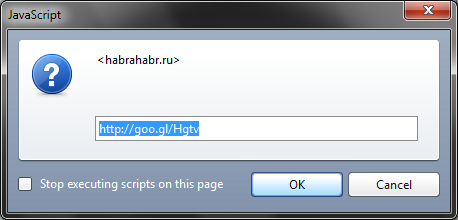
For fans of the “classic” method, a couple of online services of the same purpose were found:
www.6api.com
gaigalas.net/lab/googl
PS Thanks to the user akirsanov for a slight refinement =)
')
Source: https://habr.com/ru/post/81289/
All Articles