Decorating windows
I want to share with you a small find. I have always used the desktop in a computer not to store labels, but rather as a beautiful picture. Indeed, often the computer is simply turned on, but not used for its intended purpose. You can put a beautiful wallpaper, stick a couple of necessary gadgets, and voila! Immediately another look.
At one time I was sitting in Ubunt, with all these decorations it was somehow simpler. And for Windows, to find a good software, to look decent, not to eat half of the processor and memory, so that everything is customizable for a specific user - was a problem. But just the other day I came across a wonderful program - Rainmeter. It allows you to make (possibly) your desktop the way you want it to be. Here is one example (clickable), the rest of the details under the cut.
Gentlemen, this post is intended only for those who are interested in this. Please do not write comments like "And I have a Windows Classic theme, a black monotonous background, and in general Far the best!". Thank.
')

So. What is this program? In fact, this is a set of gadgets. And no one forbids creating your own, as well as quite easy to configure numerous existing ones.
You can download the program here . There are 32 and 64-bit versions. Download strictly under your OS. And then I first with the fool dragged the 32-bit version, although I had x64 Windows, and for ten minutes I could not understand why the gadget that displays the current processor load does not work for me.
Immediately after installation, I would recommend that you install something like an add-on over this program. Add-in from some user with the nickname Enigma. You can download it here (download link on the left). Swing, turn off the Rainmeter, install the Enigma, run the Rainmeter. Voila We have a theme of the same name with new gadgets, plus a couple of convenient application programs for reviewing skins and themes, as well as a convenient visual setup of gadgets from this topic.
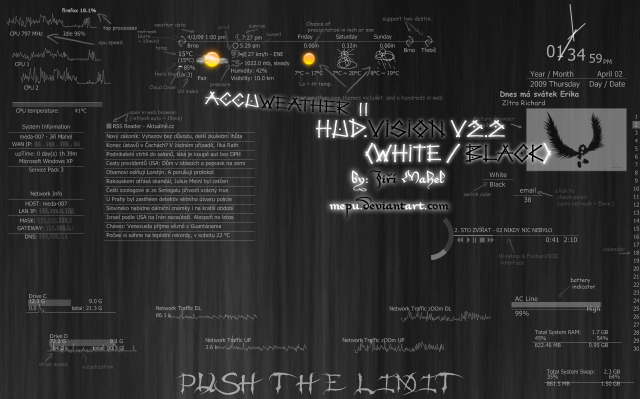
Gadgets I found oh how much.
This clock (both trite and modern, there are even some futuristic ones), various monitoring gadgets (CPU, memory, disks, swap, network), all sorts of buns for social networks and mail (there are also gadgets for Google Calendar, gymyla), various RSS readers, twitter gadgets, a huge pile of various gadgets for the weather (forecasts, current, dawn, sunset, in general, everything that only your heart desires), various gadgets for controlling players (iTunes, Winamp, foobar), various bar 's (horizontal, vertical, zigzag), launch bar'y, and much more!
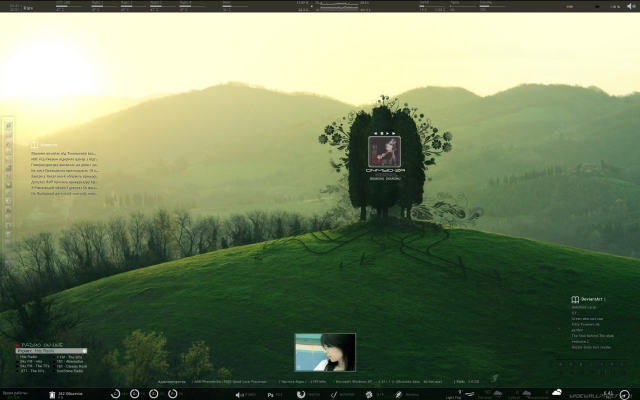
(By the way, this is the work of the Ukrainian boy. I even managed to translate gadgets into Russian)
Pumped up the necessary skins, took one gadget from one, the other from another, etc. In a word, you did what you need. And you can save the whole thing in your own theme (you can include the current wallpaper in it). By the way, each gadget is configured in terms of position, transparency, position level (under applications, above applications). Everything is very flexible, and depends entirely on your imagination.
And another pleasant moment is that all this eats up quite moderately resources. Now I have about 20-25 gadgets running and all this consumes 16 MB of memory and 1-2% of the processor.
I climbed in different forms, watched the work. Some people somehow managed to slyly kill the explorer, but apparently not all, but only taxbar. I did not act so radically, and just moved it up (I have seven) and made it narrow, and at the bottom I made a bar about the same as on the first screen. Many of these all complement RocketDock in order to make a Mac-based backup.
Well, a couple of links.
A lot of gadgets can be found here .
The official application forum . Here you can see the various works.
At one time I was sitting in Ubunt, with all these decorations it was somehow simpler. And for Windows, to find a good software, to look decent, not to eat half of the processor and memory, so that everything is customizable for a specific user - was a problem. But just the other day I came across a wonderful program - Rainmeter. It allows you to make (possibly) your desktop the way you want it to be. Here is one example (clickable), the rest of the details under the cut.
Gentlemen, this post is intended only for those who are interested in this. Please do not write comments like "And I have a Windows Classic theme, a black monotonous background, and in general Far the best!". Thank.
')

So. What is this program? In fact, this is a set of gadgets. And no one forbids creating your own, as well as quite easy to configure numerous existing ones.
You can download the program here . There are 32 and 64-bit versions. Download strictly under your OS. And then I first with the fool dragged the 32-bit version, although I had x64 Windows, and for ten minutes I could not understand why the gadget that displays the current processor load does not work for me.
Immediately after installation, I would recommend that you install something like an add-on over this program. Add-in from some user with the nickname Enigma. You can download it here (download link on the left). Swing, turn off the Rainmeter, install the Enigma, run the Rainmeter. Voila We have a theme of the same name with new gadgets, plus a couple of convenient application programs for reviewing skins and themes, as well as a convenient visual setup of gadgets from this topic.
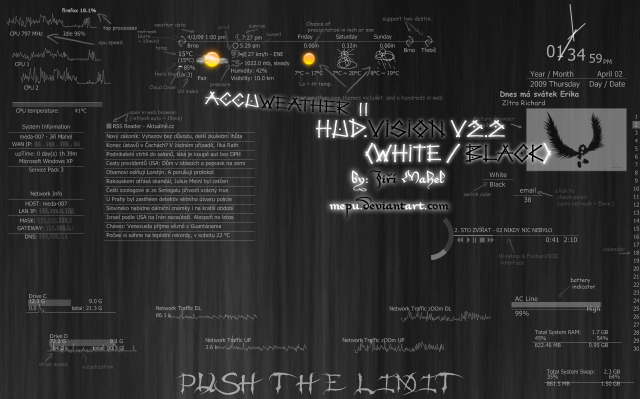
Gadgets I found oh how much.
This clock (both trite and modern, there are even some futuristic ones), various monitoring gadgets (CPU, memory, disks, swap, network), all sorts of buns for social networks and mail (there are also gadgets for Google Calendar, gymyla), various RSS readers, twitter gadgets, a huge pile of various gadgets for the weather (forecasts, current, dawn, sunset, in general, everything that only your heart desires), various gadgets for controlling players (iTunes, Winamp, foobar), various bar 's (horizontal, vertical, zigzag), launch bar'y, and much more!
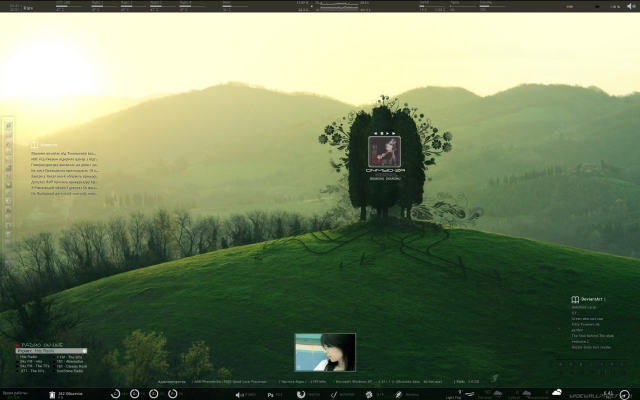
(By the way, this is the work of the Ukrainian boy. I even managed to translate gadgets into Russian)
Pumped up the necessary skins, took one gadget from one, the other from another, etc. In a word, you did what you need. And you can save the whole thing in your own theme (you can include the current wallpaper in it). By the way, each gadget is configured in terms of position, transparency, position level (under applications, above applications). Everything is very flexible, and depends entirely on your imagination.
And another pleasant moment is that all this eats up quite moderately resources. Now I have about 20-25 gadgets running and all this consumes 16 MB of memory and 1-2% of the processor.
I climbed in different forms, watched the work. Some people somehow managed to slyly kill the explorer, but apparently not all, but only taxbar. I did not act so radically, and just moved it up (I have seven) and made it narrow, and at the bottom I made a bar about the same as on the first screen. Many of these all complement RocketDock in order to make a Mac-based backup.
Well, a couple of links.
A lot of gadgets can be found here .
The official application forum . Here you can see the various works.
Source: https://habr.com/ru/post/81104/
All Articles