Alternative vizivig or new tool?
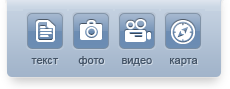 In our company, we always try to follow the progress of progress and use all the latest developments. Of course, it is more difficult than to go trodden paths and does not always find approval, but such is the fate of all pioneers. Today I would like to tell you about our report editor, which was developed for our social network Geoid.
In our company, we always try to follow the progress of progress and use all the latest developments. Of course, it is more difficult than to go trodden paths and does not always find approval, but such is the fate of all pioneers. Today I would like to tell you about our report editor, which was developed for our social network Geoid.When developing interfaces, one should always rely on the fact that the more opportunities you give to the user, the more incorrectly he uses them. Entire volumes of manuscripts of well-known and not-so-good writers, written without using red letters on a green background, bold discharge and underlining with strikethrough, remain great works. Our task, if it is not to awaken the second Alexander Sergeevich in the user, then, at a minimum, to help him easily, flexibly and conveniently write a beautiful article, but at the same time eliminate the possibility of spoiling it. This is not a restriction of freedom, it is only a set of laws that we do not allow to violate. These are the rules by which, ultimately, society lives. And any social network, in its essence, is a kind of state with its citizens (users) and officials (resource administrators). But this is a completely different story, let us return to our topic ...
Any entry in any blog can be divided into several logical elements. Most often, these are photos with captions and several paragraphs of textual content, less often inserts from video, and even less often various widgets. All that we have done is to provide the user with a set of bricks for building their home,
In this article, I will not describe in detail all the functionality,
')
And so, the first thing we will see when adding a new report:
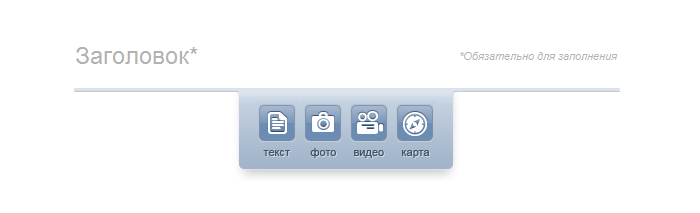
It looks a bit unusual, right? =)
The user is prompted to write a title and select one of the various blocks. So far there are only four of them: text, photos, videos and maps, but in the plans ...
Add a title:
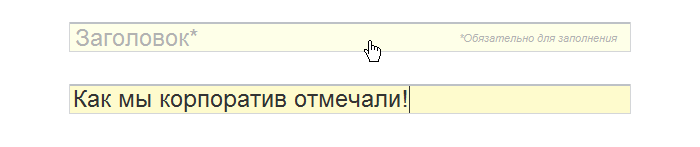
Add text:
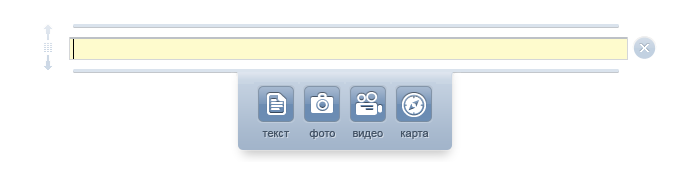
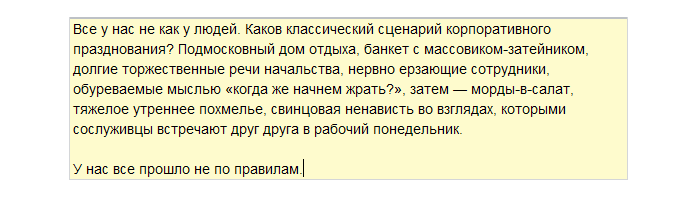
All URLs in the text box will automatically be converted to links.
Now photos. By the way, you can choose several of them at once:

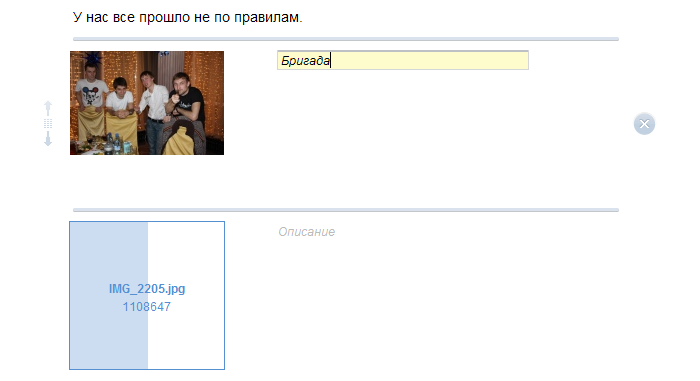
We show where we all noted this case:
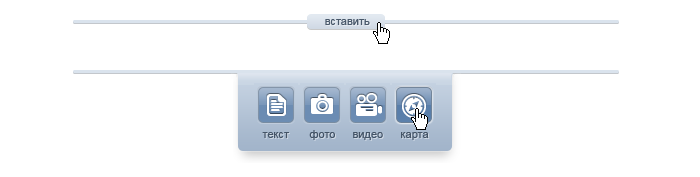
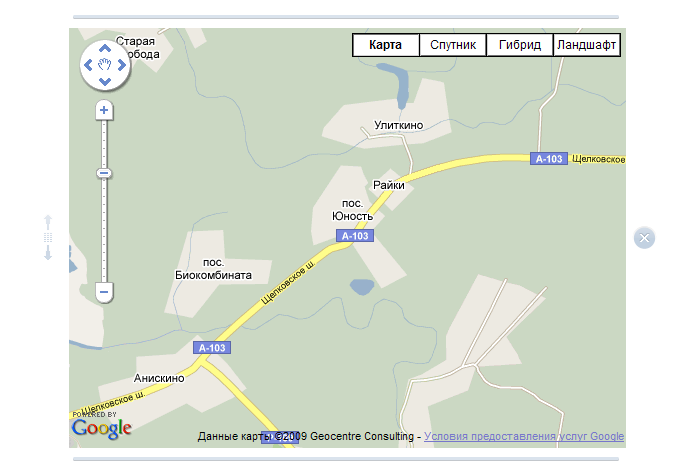
Now it remains to sort the whole thing, add a couple more notes and that's it, ready! The result can be seen on Geoid .
I recommend to try everything yourself and express your opinion, I will be very grateful. Your feedback will help us a lot. And we, in turn, will try to make our Geoid a country of unlimited opportunities for energetic and talented people who love life and travel!
Source: https://habr.com/ru/post/80835/
All Articles