AsciiCamera
Hello.
Popiaru his share - ascii-camera for Android.
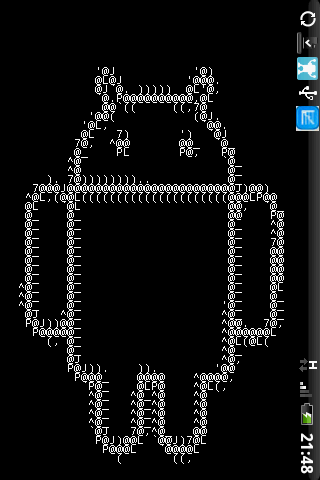

The program takes a snapshot and immediately converts it into an ascii image using one of two simple processing algorithms. Consider them in more detail.
')
The first algorithm (Grayscale) takes each piece of the image and calculates its average brightness (Value from the HSV color model). Then simply select the symbol corresponding to this level of brightness ("@" corresponds to white, "." - dark gray, etc.).
The second algorithm (Black & white), in contrast to the first, is focused on a more interesting drawing of boundaries. It is no less trivial and operates on the principle of juxtaposition of the four pixels to the symbols most similar to them externally. Those. we build a sorting table of patterns (16 lines), which looks like this:

There are also other algorithms, you can see them for example here .
Of the editing features are the following:
Well, all this can be saved to a memory card (in / sdcard / asciicam) both in png and in a text file. Another text file and a couple of screenshots for a snack
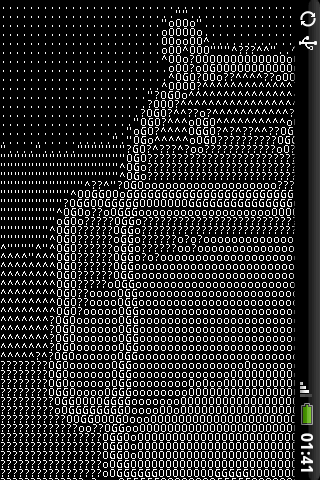

The program is free and is on the market here:
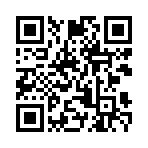
You can also download it here.
It was tested mainly on HTC Hero, there is data that on some devices it still falls. If someone falls, a big request to write what kind of device and what they clicked.
Usually, in addition, they spread terribly interesting statistics, but all I know is about 1.5k installations in 3 days, of which about 80% are active.
Criticism and suggestions are welcome. jeck_landin
jeck_landin
Popiaru his share - ascii-camera for Android.
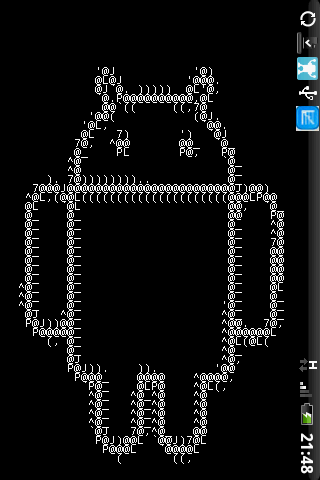

The program takes a snapshot and immediately converts it into an ascii image using one of two simple processing algorithms. Consider them in more detail.
')
The first algorithm (Grayscale) takes each piece of the image and calculates its average brightness (Value from the HSV color model). Then simply select the symbol corresponding to this level of brightness ("@" corresponds to white, "." - dark gray, etc.).
The second algorithm (Black & white), in contrast to the first, is focused on a more interesting drawing of boundaries. It is no less trivial and operates on the principle of juxtaposition of the four pixels to the symbols most similar to them externally. Those. we build a sorting table of patterns (16 lines), which looks like this:

There are also other algorithms, you can see them for example here .
Of the editing features are the following:
- Invert. It works for the grayscale algorithm and is that the letters are drawn on a white background, but now the "@" corresponds to black color, etc.
- Switch Low / High density. In high resolution, the ascii picture doesn’t fit entirely on the screen, but you can move your finger or trackball along it.
- Increase / decrease font
Well, all this can be saved to a memory card (in / sdcard / asciicam) both in png and in a text file. Another text file and a couple of screenshots for a snack
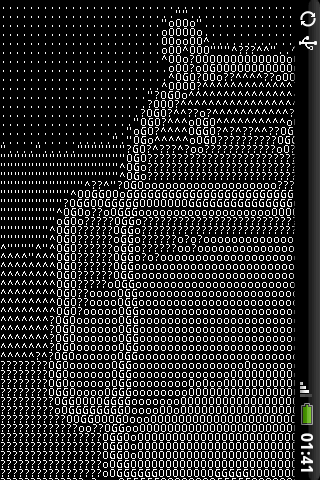

The program is free and is on the market here:
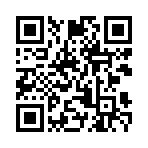
You can also download it here.
It was tested mainly on HTC Hero, there is data that on some devices it still falls. If someone falls, a big request to write what kind of device and what they clicked.
Usually, in addition, they spread terribly interesting statistics, but all I know is about 1.5k installations in 3 days, of which about 80% are active.
Criticism and suggestions are welcome.
 jeck_landin
jeck_landinSource: https://habr.com/ru/post/80705/
All Articles