It's time to rest. The world's best keyboard PDA Psion 5MX
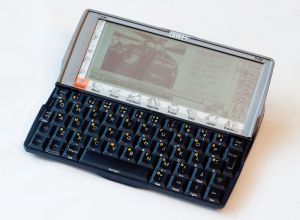 Psion PLC had every chance of becoming the largest manufacturer of handheld computers. Or cell phones. Or MP3 players. In the late 90s, Psion could get ahead of Apple with its iPod or Palm with a Treo smartphone (remember this?). Moreover, they could simply buy a Palm, or rather, this Palm would not mind selling it. In any case, none of this ever happened, Psion left the consumer electronics market, and the Psion 5mx keyboard PDA, released in 1999, became the top of the company's activities. Without reservation, this is my favorite gadget. He immediately has to himself - appearance, ease of use, reliability, record-breaking battery life. The other day I got it from the far shelf, where it has been idle for half a year, and I realized that - that's all, the piece of iron is completely out of date. Sorry - no strength. But the only thing I can do is to take a picture of the Psion 5mx as a souvenir, one last time to go through the menus, read the diary that has been on the PDA for almost two years. Well, write a post about it. More precisely, to devote him an ode. Or a song! And send to eternal rest.
Psion PLC had every chance of becoming the largest manufacturer of handheld computers. Or cell phones. Or MP3 players. In the late 90s, Psion could get ahead of Apple with its iPod or Palm with a Treo smartphone (remember this?). Moreover, they could simply buy a Palm, or rather, this Palm would not mind selling it. In any case, none of this ever happened, Psion left the consumer electronics market, and the Psion 5mx keyboard PDA, released in 1999, became the top of the company's activities. Without reservation, this is my favorite gadget. He immediately has to himself - appearance, ease of use, reliability, record-breaking battery life. The other day I got it from the far shelf, where it has been idle for half a year, and I realized that - that's all, the piece of iron is completely out of date. Sorry - no strength. But the only thing I can do is to take a picture of the Psion 5mx as a souvenir, one last time to go through the menus, read the diary that has been on the PDA for almost two years. Well, write a post about it. More precisely, to devote him an ode. Or a song! And send to eternal rest.
')
In 1999, the Psion 5mx was seriously different from Palm handhelds. The latest design and capabilities were prefixes to a large computer. Psion developed a completely autonomous device capable of performing most daily tasks on its own. Hence, the device is quite large: it doesn’t fit in a pocket, and I usually carried it in a special bag. In return, the 5mx owners received a large screen with high resolution, a very convenient keyboard suitable for fast typing, and plenty of opportunities to work with documents, connect to the Internet, work with the address book, and so on. For the fifth series Psion, the original 32-bit EPOC operating system was developed. Some time after the release of the 5mx PDA, the EPOC was renamed Symbian. Therefore, all Nokia smartphones are distant relatives of the Psion Series 5 handheld computer.
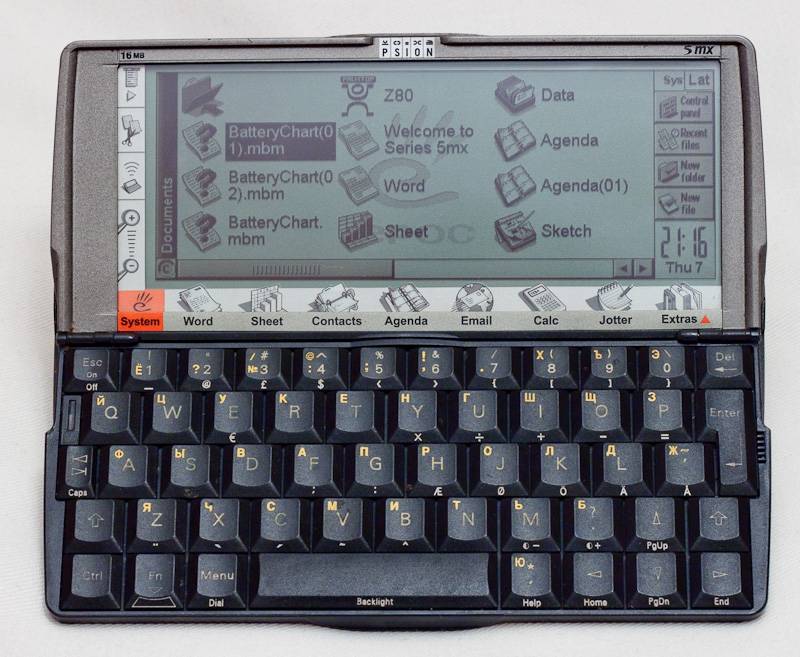
The EPOC OS was, in contrast to the Palm OS, multi-tasking and, unlike Windows CE, highly undemanding of resources. Specifications for the Psion 5mx are not a record even by the standards of a decade ago:
Processor: ARM710T 36 MHz
RAM: 16 MB (32 MB in the model 5mx Pro)
Expansion slot: Compact Flash (up to 2 GB)
Ports: RS232, IrDA
Screen: 640x240, 16 shades of gray, 133x50 mm
Sound: built-in microphone, monaural speaker
Dimensions: 170x90x23 mm
Weight: 354 grams with batteries
Nevertheless, the Psion 5mx features are enough to run a dozen programs at once, and it’s almost impossible to “hang up” a PDA under normal conditions.
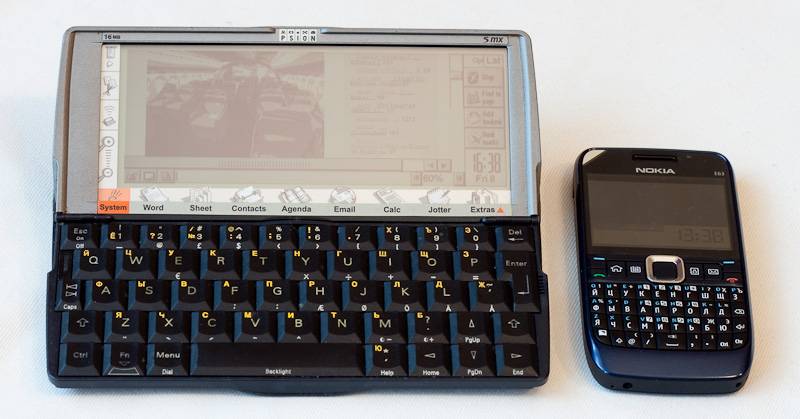
Psion 5mx and Nokia E63. This smartphone is now my main "road" device.

View from the left, here is only the power connector. Included with the Psion external power supply is not, and it is not too necessary. From two AA batteries, the device works up to 30 hours, or 20-25 hours with the backlight always on. If you do not read books on your device around the clock, you have to change batteries about once every two weeks.

Back view. On the right is the serial port for connecting to a PC. Some craftsmen reworked the standard cable, due to which it was possible to connect an ordinary modem directly to 5mx. Or GPS receiver. Two 2700 mAh batteries last for about 20 hours of operation - about the same as the device operates on ordinary alkaline batteries. Between the COM-port and the batteries - the infrared port window, I used it to access the Internet via a mobile phone.

Compact Flash card slot. Now there is a 256 megabyte card, and this is more than enough for such a device. You can’t play music and videos on it (although you can have a low bitrate MP3!), And for the rest, 256 MB is enough. The CF connector can also be used to connect additional devices. As far as I know, there is an external PCMCIA card slot that connects this way.

On the other hand, a backup battery and a reset button are hidden under the cover. The system settings and installed programs are stored directly in the RAM, so you cannot leave the PDA for a long time without AA batteries - the data will be lost. But bundled with the device is a handy utility that allows you to make a full backup of all programs and settings on the memory card.

"Made in the UK". For the English, Psion was a matter of pride: after all, the domestic high-tech, one of the industry leaders. Alas, this is no longer the case.

Separate buttons to control the recorder. The built-in program for recording sound is written only in RAM and only in WAV. But there is a third-party software that allows you to record audio on a memory card and with compression. Therefore, the built-in voice recorder is quite convenient to use.

Keyboard closeup. As you can see, the four letters of the Russian alphabet are located outside the box. You get used to this quickly, and this layout is still more convenient than the algorithm for typing additional letters on the Nokia E63, when you have to press and hold the “B” key to enter the letter “F”.

When looking at the keyboard it seems that you can type text on it with the same comfort as on a laptop keyboard. This is not quite true. On the one hand, the size of the keys and the course are quite large. But for pressing you need to put more effort than on the laptop keyboard. As a result, fast typing is a rather tedious task, albeit a real one.
Since the Nokia E63 came to me relatively recently, I decided to find out how typing speed on a small keyboard differs from the speed of work on the Psion 5mx. For this, I took a piece of text from the story “Six matches” by the Strugatsky brothers of 912 characters. The text was consistently typed on a laptop, on Psion and on a smartphone, and on each device I gave myself three attempts and chose the best time. Here's what happened:
Laptop: 2 minutes 28 seconds or 373 characters per minute
Psion 5mx: 4 minutes 9 seconds or 222 characters per minute
Nokia E63: 6 minutes 35 seconds or 140 characters per minute
The result on the Psion could be more, but because of the very tight keys, you often don't “press” one letter, you have to correct it. Plus, the laptop and “nokii” in that you can type text on them in almost any situation, and on a smartphone - and even on the go. For Psion you need a hard surface, even when the PDA is on your lap, working with a hard keyboard is inconvenient.
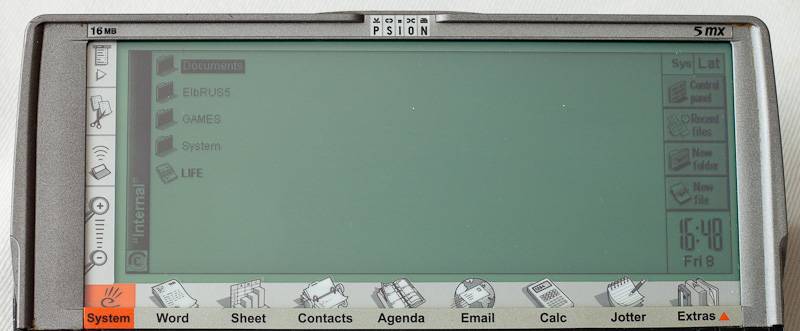
Screen close-up. You can evaluate how the text looks on the display in daylight without lighting.
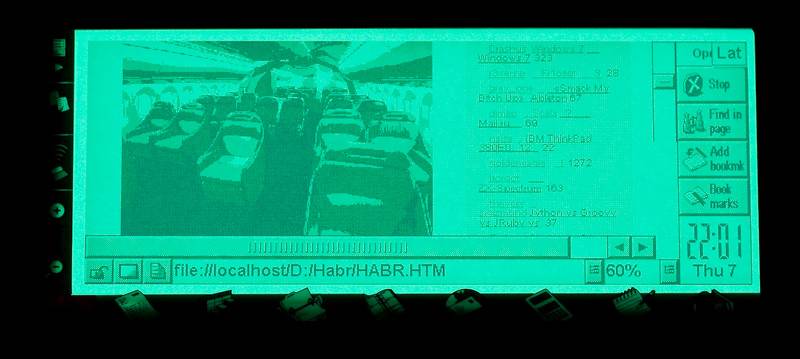
And this is a screen shot in complete darkness and with the backlight on. The Opera browser is open on the screen with the main page “Habra” and this post. It is through a web browser that you can estimate how Psion is outdated. The main problem is the lack of support for Unicode - most modern sites simply can not be read. Of course, other modern standards are also not supported, and the power for the “thick” pages of the current Internet is no longer enough. Even a copy of the main page stored on a flash drive the browser opened for about five minutes. But, surprisingly, the “nested” nICQ client developed in 2001 still works quite well!

Touch buttons are located on the left, right and below the screen, with their help, you can run the main applications, change the scale of the document, go from any program to the file manager. The user is given a choice - although you can control the device using the pen, absolutely all functions are available from the keyboard.
So, ten years have passed. During this time, the Internet has changed dramatically, and this is where the device is most outdated. On a modern handheld device, I need to receive and send mail, and the client built into Psion cannot connect to IMAP servers, does not know what SSL is and, again, does not support unicode. I need to chat on Twitter, and this feature on Psion is not and will not be. I need to listen to music and, preferably, send statistics to Last.fm. Well, there is no chance at all. I need to open office documents without conversion and sometimes edit them - Psion has a very good, but its own format. And despite the fact that with the help of proprietary software, the device synchronizes easily with Outlook 2007 and converts documents to MS Office format, despite the fact that I am a fan of this device and I can forgive a lot of it, it's time to admit - Psion is now only suitable for typing texts, and even then - with reservations.
And, yes, you can also install Linux on it. As part of the now abandoned OpenPsion project, the Debian Woody distribution has been ported to 5mx.
Psion 5mx and in itself is not eternal. The model has at least two “factory” deficiencies, sooner or later leading to breakdown. The most problematic part of “psion” is a cable connecting the display and the motherboard. Over time, a crack appears on the cable, due to which the image on the screen begins to "strip". The problem is being treated by buying a new cable, or by creating a self-made one (detailed instructions are posted on mypsion.ru). The second problem is cracks in the area of the display fixtures to the main body. Over time, because of them, the device may stop locking in the open position.
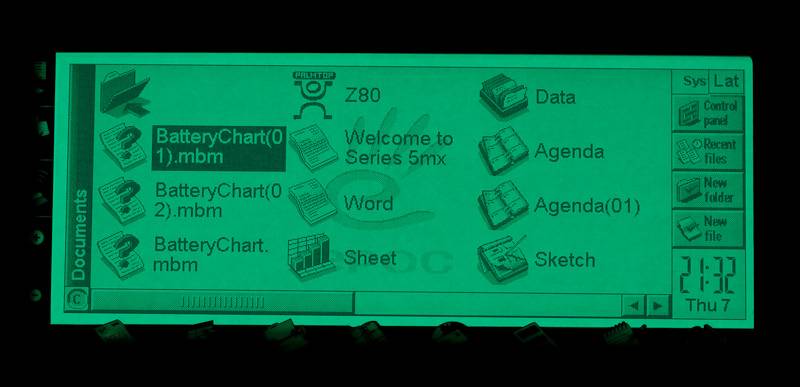
However, these failures are no longer threatening my device. His train was replaced by the previous owner, and for three years there were no problems with him. The cracks on the case, as seen in the photo, are also there, but they will not progress on the well-deserved rest. During the existence of the Psion 5mx, inexpensive and compact netbooks, smartphones and communicators with a keyboard in its various variations have appeared on the market. Such devices (in my case this is the Nokia E63) can completely replace the Psion. But still many owners of "psionov" would not have abandoned the device on modern hardware, but in exactly the same package as the 5mx. Maybe this is fanaticism. But I really would not have refused the updated Psion. It is a pity that I can not wait.
Source: https://habr.com/ru/post/80270/
All Articles