IBM ThinkPad 380ED: 12 years in the ranks
 In 1997, I had a desktop computer with similar characteristics: a Pentium 166MMX, 32 megabytes of memory, and so on. It was, at that time, an incredibly fast machine, because computers with 486 or even 386 processors were in use. It was with the help of this computer that I learned for the first time what MP3 is, after which I immediately ceased to have enough space on a “big” 1.2-gigabyte hard drive. About a laptop with such characteristics, and indeed - about a laptop, I had only to dream. The ThinkPad 380ED, powerful and expensive, came to me much later, completely obsolete. But there was an opportunity, without fear of breaking the already quite expensive piece of iron, disassembling a laptop and seeing what was inside. Well, if possible, put the laptop to the point.
In 1997, I had a desktop computer with similar characteristics: a Pentium 166MMX, 32 megabytes of memory, and so on. It was, at that time, an incredibly fast machine, because computers with 486 or even 386 processors were in use. It was with the help of this computer that I learned for the first time what MP3 is, after which I immediately ceased to have enough space on a “big” 1.2-gigabyte hard drive. About a laptop with such characteristics, and indeed - about a laptop, I had only to dream. The ThinkPad 380ED, powerful and expensive, came to me much later, completely obsolete. But there was an opportunity, without fear of breaking the already quite expensive piece of iron, disassembling a laptop and seeing what was inside. Well, if possible, put the laptop to the point.UPD. Thanks for the karma and comments. Transferred to the "Old Iron".
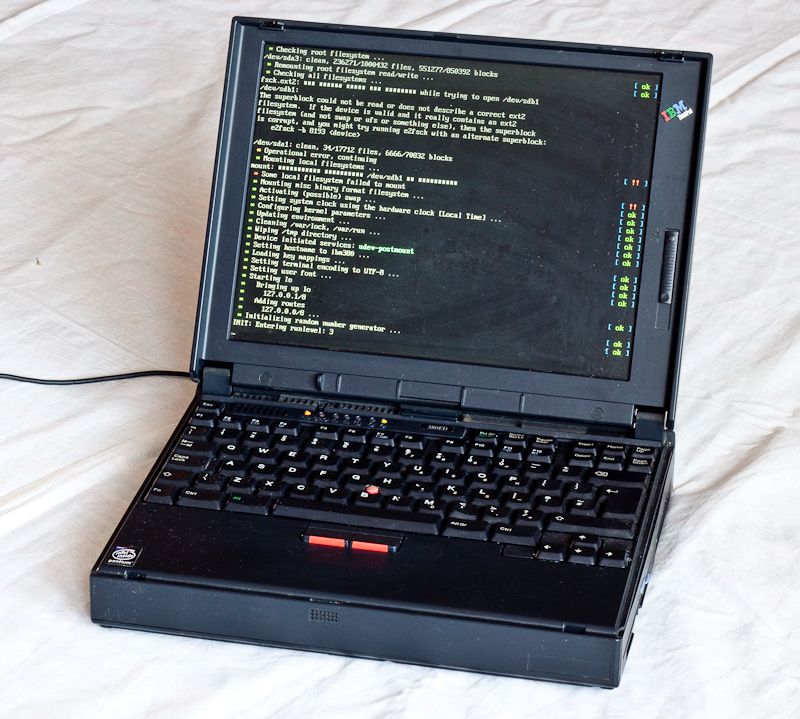
The laptop, as a lover of old glands, was presented to me last year, in a fully operational, despite its age, condition, in the following configuration:
')
Processor: Intel Pentium 166MMX with 256 kilobytes second-level cache.
RAM: 32 MB (16MB on the motherboard + 16 MB SODIMM module)
Hard Drive: 3.2 GB IDE
Display: 12.1 inches, TFT, 800x600 pixels, 65k colors
Video chip: NeoMagic MagicGraph 128ZV
Optical drive: 20x CD-ROM
Battery: 6-cell lithium ion
FDD 1.44MB
SB-compatible sound card based on the Cirrus Logic PD6729 chip, built-in microphone and speaker (mono)
2 PCMCIA Type II 16bit slots
However, it would not be entirely correct to talk about full performance. The battery safely died of old age: despite the fact that during operation she always showed 80% of the charge, without a network adapter, the laptop simply did not turn on.

But the optical drive worked to this day without problems, reads stamped CDs and CD-R discs, but does not see CD-RWs.

In this photo, it is noticeable that at some point the laptop was slightly hurt, apparently from a heated bulb. For comparison, I put on top a 13-inch Lenovo IdeaPad U350, one of the thinnest Lenovo laptops (this company, as you know, now owns the ThinkPad brand). If we compare the screen size, then the modern analogue of the IBM 380ED is the 12-inch ThinkPad X200S. But this is not an entirely correct comparison: the X200s belongs to the category of ultra-portable models, while the 380ED was at one time a rather high-performance solution, without saving on kilograms and centimeters. By the way, the laptop weighs 3.2 kilograms.

On the rear panel there is a standard set of connectors for that time: parallel and serial ports, output to an external monitor and PS / 2 port for connecting a mouse. The lack of USB significantly reduces the possibility of using a laptop: support for this interface appeared in this series later, in the 380XD model.

The plate on the bottom. Proud inscription Made In Japan and the product number, on which on the Lenovo website you can find a lot of interesting information. For example, detailed specifications , as well as drivers and software for Windows 95, 98, ME and 2000, instructions, BIOS firmware and detailed instructions for disassembling a laptop and repair. It's nice that even for such an ancient model you can find information on the manufacturer's website.

It was decided to disassemble the battery due to its complete inoperability and, as you see, this was not done in the most accurate way. Replacing batteries will cost more than the laptop itself costs now, even if only the cost of lithium-ion batteries is taken into account. According to the manufacturer, a fresh battery will provide 2-2.5 hours of battery life.

A 16 MB memory module (I almost wrote - gigabyte :), 144-pin EDO SODIMM made by Samsung. According to the technical data, a 64 MB memory module can be installed in a single expansion slot.

I'm starting to disassemble. I unscrew a few screws on the bottom and remove the keyboard. It is attached with three cables to a separate module on the motherboard. By the way, like all ThinkPad, the keyboard is incredibly good, with a big keystroke. The trackpad is also quite working.

Under the keyboard we see this. It should be noted that I replaced the hard drive as a result: although it loaded Windows 98, it produced sounds during operation that clearly made it clear that the end was near. To replace it, a perfectly working 4-gigabyte Toshiba hard drive was purchased. Moreover, after updating the BIOS, it turned out that the 80 GB hard drive works fine with an old laptop, on one condition - it should be partitioned and formatted on the device itself. Unfortunately, the use of a large screw did not happen all the time: there was a half-dead specimen at hand, suitable only for testing. As far as I understand, the maximum hard disk capacity for such a laptop is 120 gigabytes (more precisely, 144 gigabytes). Such hard drives with an IDE connector can be found, but spending money on such an upgrade does not make much sense.

I turn the laptop into a tablet. The screen is attached to the case with 6 screws and a single cable. In general, it is a pleasure to disassemble the old ThinkPad - everything is thought out and easily accessible.

Pay attention to the thickness of the metal. Breakdown of this screen is clearly not threatened.

Next, I remove a single unit from the optical drive and floppy disk drive. It also connects to the motherboard with a single cable. On the left, there is a monaural sound system with a kind of resonator, thanks to which this speaker “sounds” quite well.

Finally I get to the motherboard, removing the complex metal structure for heat removal and shielding. On the left - PCMCIA card slots.

Another ten screws and the motherboard are finally in my hands. From above in the center you can see the dock connector.

Close-up - MagicGraph 128ZV video chip. The volume of its own memory - 1.15 megabytes, support for DirectDraw and hardware video scaling.

Motherboard on the other hand. Right: Pentium 166MMX processor.

The processor is bigger. The model number is SL26T, detailed information about it is on the Intel site .
I managed to assemble the laptop back quickly enough, after which I had to, of course, reassemble and assemble so that there were no unnecessary details left :)
The first time on a laptop was installed Windows 98 - the ideal operating system for this model. Such a laptop is ideal for old toys, and I remembered with pleasure the past , after playing a few hours at the very first Command & Conquer. On the modern computer with DosBox, this game, by the way, does not work quite correctly, especially the sound glitches get very annoying. Here, everything went without any problems. I also explored the capabilities of a laptop to run modern programs. To do this, it was necessary to somehow connect the laptop to the network. The issue was resolved using a PCMCIA network card. I had to look for an old 16-bit card, as a modern 32-bit laptop, alas, does not support. Having connected the ThinkPad to the network, I imagined that all of a sudden, for some reason, only this laptop remains at my disposal. How realistic is it to use a 12-year-old computer for modern tasks? Here's what happened:
- Office . MS Office 97 works fine and, in general, provides me with all the necessary capabilities for working with documents.
- " ICQ ". Miranda is great as an Internet pager, and it works well on an older laptop with a 486th processor!
- Internet . Surprisingly, Opera 10 runs on Windows 98 and old hardware without any problems! With one condition - do not open more than one page at a time. Access to modern web services, such as GMail, is thus provided.
- Photo . IrfanView, like Miranda, works without problems even on a laptop with a 486th processor. Great utility for viewing photos and on modern PC.
- Video . In general, it can be said that video on this computer is not supported. It is clear that the laptop can handle VideoCD discs and Mpeg1 format, but who needs them now? Standard 700-megabyte movies in Mpeg4 format can at least somehow be played in an amazing DOS player - QuickView . The player can even use hardware scaling supported by the integrated video chip. But all the same - the frame refresh rate is far from at least acceptable.
However, why am I talking about Windows, when the first photo of the laptop clearly shows what Linux is on it? Indeed, Gentoo is now on the ThinkPad. I can not say that this is the best choice for the old hardware, but I am quite familiar with this system and it took me less time to set up, than it would take to “finish” some other distribution. By the way, Damn Small Linux runs on 380ED incredibly fast, but Puppy Linux is slow.
Of course, the system was installed and compiled on a modern computer: on the Pentium 166MMX, the assembly would continue for weeks. I wanted to make an autonomous rocking torrent out of a laptop. For this, the rTorrent console torrent client was installed on the laptop, and NFS was configured to access files over the network. In addition, I installed the Links browser (perfectly working in graphical mode via framebuffer) and the Pidgin internet pager, or rather its console version Finch, on my laptop.
Let me remind you that a 4-gigabyte hard disk was installed in the laptop, and for torrents this, to put it mildly, is not enough. The problem was solved with a 16-gigabyte CompactFlash card and an adapter to the PCMCIA slot.
In general, the torrent client I have turned out so-so. The write speed to the CF card was quite low, but considering the fastest megabit channel, it was not enough. But the transfer of files over the network happened just at a disgusting speed, which is why the freshly downloaded files had to be transferred, pulling the flash drive out of the laptop. I am sure that the problem was not in the hardware, but in my inability to configure the system. Nevertheless, the laptop coped well with its task for about three months, pumping several tens of gigabytes of data, until it was replaced by a specialized and modern piece of hardware.
I came to the conclusion that the minimum configuration for an old laptop is a processor of 400 MHz, with 64 (preferably 128) megabytes of RAM, a large hard drive and a USB port. Such a laptop can even be used as a temporary replacement for a modern computer, if you already have it at hand. But it makes no sense to buy old iron for money - it’s better to buy a cheap netbook. As a result, a completely lively ThinkPad sent to a well-deserved retirement. When I find the time, I will definitely return Windows 98 to it and install a set of toys of my youth. With this task, such a piece of iron copes best.
Source: https://habr.com/ru/post/80166/
All Articles