Relaxing editor

Recently, the network has the news that a new text editor Ommwriter has been released . The news also said that this editor has a special functionality that distinguishes it from others. Since I adore text editors (it's like a love for the office, especially for pens and notebooks), I wondered what this functionality was, downloaded and tested this program. I actually want to share my impressions.
Under the cut a bit of graphics and impressions
')
Why, you ask, we need a review of another text editor for poppy, of which there is already a sufficient number, especially when there are such giants as TextMate , Vim , BBEdit , Emacs , etc. All these editors have a large number of functionality, if you are a programmer or layout designer, then these are irreplaceable things in the household, everything is very convenient and in its place. If you are a blogger or just like to write notes for yourself, then these programs will also suit you, but you will have to pay for some, and some have a “programmer” interface that sometimes distracts. Of course, there are specialized blogger editors, such as Ecto , Blogo , MarsEdit , but they are also all paid and look like “programs”. And what if you just need to be alone with your thoughts and text? What if you need a hyper-minimal interface so that nothing distracts? Then Ommwriter is for you.
When you open the program, it completely closes the entire screen.
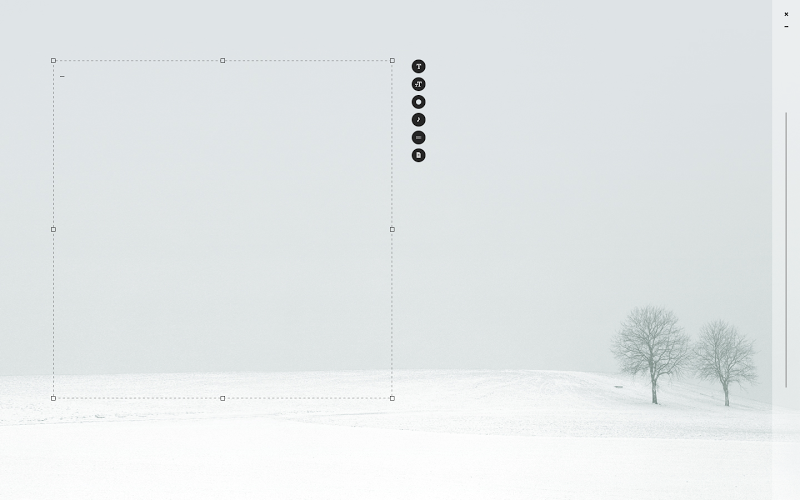
Screenshot of an open program with its interface. Even the dock does not pop up when you hover on it.
Imagine it all! And when you start printing even it disappears, only the text and you. And more sounds ... What are these sounds you ask and, forgive me, why are they needed in a text editor? This is exactly the “functional” (if you can call it that), which distinguishes this text editor from others. First of all, music is a well-known relaxing composition with the sounds of nature or simply pleasant soothing sounds. Secondly, the sounds of “typing”, that is, when you type the text, sounds are heard, so it turns out that they harmoniously merge with the music and create a relaxing atmosphere. Thanks to this atmosphere and “interface”, you concentrate only on the text, and this is the most important thing when you want to express yourself and your thoughts in the text. By the way, the developers recommend using headphones to get a better impression (this is true, through the speakers is not at all).
And so we found out the main charm of this program, let's see what else it can but “relax you” :) Let's go in order, that is, top-down interface.
Font

Here you can select font styles (forgive me typography gurus for titles): with and without serifs, and also in italics. Unfortunately, italics is provided only for English. It is noticed, when you type in italics in English, the letters seem to “appear” :)
Font size

This option allows you to reduce or increase the font size.
The background

From left to right: the main background (with trees), the texture of some kind of fabric and a white background (by the way it looks awful)
Music

The choice of composition.
Key sounds

The choice of sound "typing". I especially liked the number 5 :)
Save

It can save in its format or in the usual .txt
Summarizing, we can say that the program will find its user. It is in beta testing, so the functionality can be added to the exit (looking towards blogging). You can download the program from its official website . It’s a pity, but for the time being, the program is only for poppy.
I have a bad Russian and this is my first post, so please do not throw slippers :)
Source: https://habr.com/ru/post/80068/
All Articles