Samsung GT-i5700 Galaxy Spica Review
At the end of November, the Samsung GT-i5700 Galaxy Spica smartphone entered the Russian market (it seems only to the Russian one). Today it is one of the most affordable Android devices in the world and even more so with us. I purchased it in the Connected for almost 14 tr. For a month of practical operation, I had a definite opinion, which I will share with you. This is a purely subjective review. As a former owner of the Nokia 5800 and having a familiar acquaintance with the HTC HERO and the iPhone 3G, I will inadvertently compare the i5700 with these devices, although at a price it only corresponds to the Nokia 5800.

Phone:
Direct link to the Samsung website.
')
TTX in brief:
Processor: 800 MHz
Memory: 200 MB
SD card: up to 32 GB.
Screen: 3.2 ", 320x480, AMOLED, 65K, Capacitive
Connectivity: GSM, GPRS / EDGE, 3G, WiFi, Bluetooth (truncated)
Navigation: GPS, A-GPS, magnetometer (compass)
Accelerometer: available
Camera: 3Mp, autofocus, video
Battery: Li-Ion 1500 mAh
Interface and charging: micro USB
Audio output: 3.5 mm jack
OS: Android OS, v1.5 Cupcake, firmware promised up to 2.0
According to external data he is middling. Looks and not rich and not like a soap dish. The body is of course plastic. The back cover is soft coated soft touch, that is, matte. For me, the main thing is that every moment I don’t want to blow dust off of it and wipe it off. In my opinion, all the side buttons could be made a little less protruding, and then you can accidentally press in your pocket. While this was not, but theoretically it can. Under the screen there are 6 buttons, standard for guglofon, by the way, the backlight would not hurt them. Arranged tight. In principle, in the dark you can miss it, I have happened, but you can get used to it. All this is tolerable.
AMOLED screen blows the roof. I have never seen such a bright and juicy picture. For comparison: at 30-40% brightness it is brighter than Nokia at 100%. Accordingly, in any light the screen is read without problems. Yes, he is only 65K. Alas. If you carefully consider the photos, then the gradients can be seen stripes. It does not soar me. In the end, this is a phone, not a digital frame, and certainly not a monitor for color correction.
UPD: There was a slip on the screen. It turned out that some of the devices were manufactured with AMOLED, and some of the TFT screens. I have exactly AMOLED version. What is in the case of TFT - I have no idea.
UPD: As it turned out, Spica got confused with the screens. Some phones in Russia were supplied with AMOLED screens, and some with TFT. What will happen next is not clear ...
The screen of course gets dirty, where without it ... There are no special coatings like the iPhone 3gs, but we don’t forget about the price. There are no scratches yet, perhaps it helps a tiny side around the screen, which does not allow the glass to rub against the surface even if the phone is “face down”.



There are no extra shells on this phone. Android in its purest form. Let me remind you that the Android interface was specially designed for finger control. This fact, as well as sufficient physical screen size makes it easy to control the phone. There are no small details of the interface, in which you will not get a finger. Capacitive screen, as well as a fast processor allows you to manipulate the functions of the phone with light touches. No lags and brakes, kinetic scrolling of lists, everything is fast, like on the iPhone. Compared to HTC HERO and the iPhone, the screen seemed too sensitive to me. At first there were a lot of random clicks, but gradually you get used to it.
This phone has another oddity. I do not know who to blame, but the alarm clock only works for the included device. That is, he does not know how to turn on himself, although much cheaper models have this ability.
Home screen (Home screen):
Thanks to the widget system, you can customize your home screen as you like. On the screen, you can pull out application shortcuts, folders, and all sorts of graphic elements. The standard Android has three screens, but thanks to the additional applications, you can make more of them. Scroll - I do not want. In this sense, Android wins the iPhone.
Power usage:
This part frankly pleased. Despite the bright screen, the phone lasts noticeably longer than the Nokia 5800. With an average load and if you turn it off for the night, it will live longer than two days - that's for sure. Without GPS of course.
WiFi:
There are no complaints about the quality of reception. Everything is connected and configured automatically. There is only one subtlety. By default, the wifi connection breaks at the moment when the screen goes blank and the phone goes to sleep. Accordingly, all synchronization begins to go through GPRS. It didn’t immediately come to me where and how to switch wifi to the “do not turn off” state
Google integration:
Since the i5700 is a guglofon, it’s natural that users of the Gmail account will get the maximum user experience. When you first turn on the smartphone offers to log in to Google or create a new account. What does this give? That you can forget about the problem of synchronization and storage of your master data forever. The contents of contacts, calendar and mailbox itself will always be the same in the phone and in the account. Synchronization is possible both automatic and manual. Both full and separately in each of the three points. The system works like a clock and for a month never failed me. For me personally, the need for local storage of schedules and contacts is no longer necessary. It may make sense to make a backup just in case, but there is no current need for it.


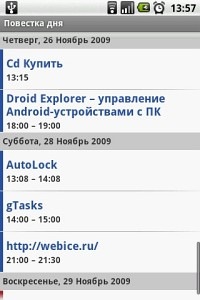
However, there lies the first ambush. An experienced Google user will ask - contacts, calendar, mail and what is all this? And he will be right. I am not able to explain this, but there are no regular task synchronization tools (Tasks). In the standard delivery of Android, there are also no “Notes” and in general there is no, even a simple notebook for text, and accordingly no synchronization for this. Naturally, all this is solved with the help of third-party applications and even free ones, but they are not in the delivery.
Search the market:
gTasks - for tasks
gDocs is one of many notebooks syncing with Google Docs
Calls:
The telephone part of the smartphone is straightforward. Pressing the call button in any application calls the call log. From the home screen, the Dial application is called, which brings up the dial pad on the screen. The Contacts app includes the same fields as Gmail’s “browser”. Fast scrolling of contacts in the Russian alphabet of course does not work, just like it did on the iPhone at the time :) I do not know, have you fixed it now? But the search for any combination of letters works without problems. As always, there are third-party applications that extend the functionality of working with contacts, for example, free aContacts.

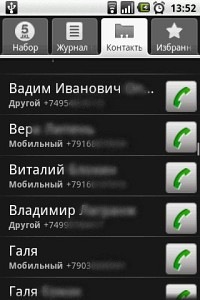
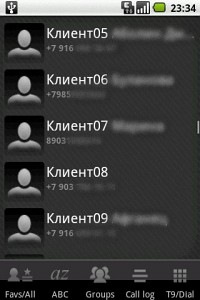
With contacts there is an ambush number two:
If you previously had contacts that were not stored in Gmail, then when transferring contacts from Outlook to Gmail, you must bear in mind that in the first there are two separate fields under the name and surname, in the latter, the entire contact name is stored in one field. What does it threaten with? In Outlook, my names were stored in the form of “Last Name, First Name”, and when exporting and importing, for some reason they turned into “First Name, Last Name”. This should be monitored at the transfer stage. Otherwise, then we swallow.
SMS:
Here, too, by default everything is simple. Android knows how to combine the flow of messages in "conversations" (conversations), but it does so as it is unattractive. Installing additional applications chompSMS or Handcent SMS turns the phone into a real SMS machine. And display the chat in the form of a chat "like in the iPhone"

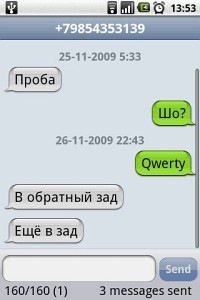
Virtual keyboard:
As you understand in touch phones, the quality of a virtual keyboard becomes crucial, because there is no other. Here the android is OK. The fact is that additional, alternative keyboards are simply applications that can be installed as many as you like. You can use the native andriod keyboard, but there are better. First of all, it is AnySoftKeyboard and Input Touch (a copy of the HTC Hero keyboard). Keyboards are fully functional, XT9 word prediction and spell checking work. However, for full comfort, the i5700, as well as other phones with a 3.2 "screen, is not wide enough. For comparison, the i5700 has a screen width of 44mm., And an iPhone has a 49mm. Buttons are physically wider and more convenient to type text.



The Internet:
Web: Everything is in order. You can say the phone is initially focused on the Internet. The native browser is fast and convenient. There are tabs. It is possible to copy part of the text from the page to the clipboard. It is possible to download files and images in particular. What is missing is a multi touch, but do not forget about the price. Alternative browsers exist. For example, Dolphin, but what is most valuable is the real Opera mini 4.2, which certainly allows you to save a lot on traffic.
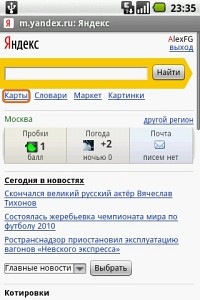


Mail: There is a built-in Gmail client that is fully synchronized with your account. In addition, there is a regular email client to which you can add other mailboxes besides Gmail. I tried Yandex. Everything works without problems.
RSS: There is no embedded client. From third-party recommend NewsRob, RoboScope, FeedR (paid) and NewsRoom


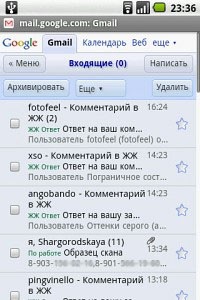
Here it is necessary to make a reservation. Gears is built into the browser. This means that all Google web applications are loading and working very fast. So, if you wish, use such services as gmail, g.reader, g.tasks, g.calendar, etc. You can right in the browser window.
IM: Google’s Talk client is naturally built into Android. If the contact has a google account, then you can start chatting with him directly from the phonebook. Multi-protocol clients complete. For every taste. From simple IM + to heavyweight Fring, which includes Skype.
Social networks: I don’t know how Android is in general, but in a particular phone there are built-in Facebook and My Space clients. There are a dozen Twitter clients for Android, among which I would advise you to pay attention to Twidroid, Seesmic and Swift.



There is a wpToGo client for Word Press. There is a blogaway client for blogger. But I have not yet found a client for my favorite LiveJournal.
In general, Android is very conveniently organized to transfer information between applications. Send a link or a piece of text from anywhere in Twitter, mail, or SMS - this is just a couple of touches with your finger.
Multimedia:
Honestly, this is not the most successful side of this phone. The sound is so-so. The speaker in the phone is monaural and frankly croaks at low frequencies. FM radio is not. There is a simple MP3 player with a standard set of functions. There is a video player that, thanks to a powerful processor, easily twists an un-converted DivX / MP4. At least the series of House fresh from the torrent and simply copied onto the memory card was reproduced without problems. There is a YouTube client built into the system. However, if at the time of music playback the phone is loaded with something else, then clicks are heard. It seems to me that this is a software problem and I hope it will be fixed in the future with firmware. At the moment, I will not turn the language to call this phone multimedia.
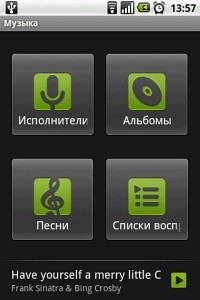

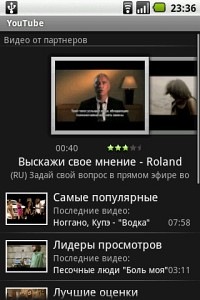

Camera:
It seems to be easier nowhere. But still, as an old photographer, I can say that his camera is better than that of the Nokia 5800. The color is cleaner, there is less noise, the detail is higher. Native "photo-program" is primitive to impropriety. There is no “white balance” setting, no sensitivity, not even an image resolution adjustment. Third-party application SnapPhoto - solves most problems.


The built-in Gallery of images is better than Nokievskaya, at least in that it does not bring all the pictures into one big pile, but divide them into folders. The pictures are flipped over with a finger, automatically turned over with the phone, and in general thanks to the screen they look very good.



There are no built-in image editing tools. To solve this problem, there is Photoshop for Android, and a brilliant PicSay. In its full, paid version - it's just a mobile miracle. Maybe almost everything, even with masks to work.
GPS:
And again, "no". GPS receiver is weak. Periodically loses signal. I do not recommend using it as a car navigator. But in order to navigate on the spot and see "where am I?" Is enough. The phone naturally has embedded Google Maps. There are Yandex.karts and the rMaps application. The latest program is interesting because it allows you to install pre-prepared offline maps. I can also recommend Maverick for offroad navigation.



device61 device68 device33
Utility:
Having such a screen is a sin not to use the phone as an e-book. The choice of programs here is still small, but in general it is not necessary. Free Fbreader reads the .fb2 format and can do everything it needs. Relatively recently, an Evernote client was launched on the Android platform. Who does not know this is a cross-platform information collector. Allows you to quickly make audio, photo and text notes and store them on the server. And of course, where to go without a file manager. There are a lot of them, but I stopped at Astro.
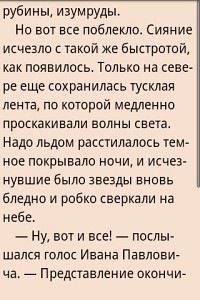


It is worth adding the same way that Samsung manned your phone with a Java machine. So if itch, then java programs can be put on it. I tried Mail.ru agent for the sake of interest. Works.
Results:
In general, the device is successful. His money is worth it.
Pros:
Good screen, fast processor, a large selection of high-quality applications.
Minuses:
Weak sound, weak GPS, no backlight for buttons, strange alarm clock
There are a lot of screenshots in full resolution.

Phone:
Direct link to the Samsung website.
')
TTX in brief:
Processor: 800 MHz
Memory: 200 MB
SD card: up to 32 GB.
Screen: 3.2 ", 320x480, AMOLED, 65K, Capacitive
Connectivity: GSM, GPRS / EDGE, 3G, WiFi, Bluetooth (truncated)
Navigation: GPS, A-GPS, magnetometer (compass)
Accelerometer: available
Camera: 3Mp, autofocus, video
Battery: Li-Ion 1500 mAh
Interface and charging: micro USB
Audio output: 3.5 mm jack
OS: Android OS, v1.5 Cupcake, firmware promised up to 2.0
According to external data he is middling. Looks and not rich and not like a soap dish. The body is of course plastic. The back cover is soft coated soft touch, that is, matte. For me, the main thing is that every moment I don’t want to blow dust off of it and wipe it off. In my opinion, all the side buttons could be made a little less protruding, and then you can accidentally press in your pocket. While this was not, but theoretically it can. Under the screen there are 6 buttons, standard for guglofon, by the way, the backlight would not hurt them. Arranged tight. In principle, in the dark you can miss it, I have happened, but you can get used to it. All this is tolerable.
AMOLED screen blows the roof. I have never seen such a bright and juicy picture. For comparison: at 30-40% brightness it is brighter than Nokia at 100%. Accordingly, in any light the screen is read without problems. Yes, he is only 65K. Alas. If you carefully consider the photos, then the gradients can be seen stripes. It does not soar me. In the end, this is a phone, not a digital frame, and certainly not a monitor for color correction.
UPD: There was a slip on the screen. It turned out that some of the devices were manufactured with AMOLED, and some of the TFT screens. I have exactly AMOLED version. What is in the case of TFT - I have no idea.
UPD: As it turned out, Spica got confused with the screens. Some phones in Russia were supplied with AMOLED screens, and some with TFT. What will happen next is not clear ...
The screen of course gets dirty, where without it ... There are no special coatings like the iPhone 3gs, but we don’t forget about the price. There are no scratches yet, perhaps it helps a tiny side around the screen, which does not allow the glass to rub against the surface even if the phone is “face down”.



There are no extra shells on this phone. Android in its purest form. Let me remind you that the Android interface was specially designed for finger control. This fact, as well as sufficient physical screen size makes it easy to control the phone. There are no small details of the interface, in which you will not get a finger. Capacitive screen, as well as a fast processor allows you to manipulate the functions of the phone with light touches. No lags and brakes, kinetic scrolling of lists, everything is fast, like on the iPhone. Compared to HTC HERO and the iPhone, the screen seemed too sensitive to me. At first there were a lot of random clicks, but gradually you get used to it.
This phone has another oddity. I do not know who to blame, but the alarm clock only works for the included device. That is, he does not know how to turn on himself, although much cheaper models have this ability.
Home screen (Home screen):
Thanks to the widget system, you can customize your home screen as you like. On the screen, you can pull out application shortcuts, folders, and all sorts of graphic elements. The standard Android has three screens, but thanks to the additional applications, you can make more of them. Scroll - I do not want. In this sense, Android wins the iPhone.
Power usage:
This part frankly pleased. Despite the bright screen, the phone lasts noticeably longer than the Nokia 5800. With an average load and if you turn it off for the night, it will live longer than two days - that's for sure. Without GPS of course.
WiFi:
There are no complaints about the quality of reception. Everything is connected and configured automatically. There is only one subtlety. By default, the wifi connection breaks at the moment when the screen goes blank and the phone goes to sleep. Accordingly, all synchronization begins to go through GPRS. It didn’t immediately come to me where and how to switch wifi to the “do not turn off” state
Google integration:
Since the i5700 is a guglofon, it’s natural that users of the Gmail account will get the maximum user experience. When you first turn on the smartphone offers to log in to Google or create a new account. What does this give? That you can forget about the problem of synchronization and storage of your master data forever. The contents of contacts, calendar and mailbox itself will always be the same in the phone and in the account. Synchronization is possible both automatic and manual. Both full and separately in each of the three points. The system works like a clock and for a month never failed me. For me personally, the need for local storage of schedules and contacts is no longer necessary. It may make sense to make a backup just in case, but there is no current need for it.


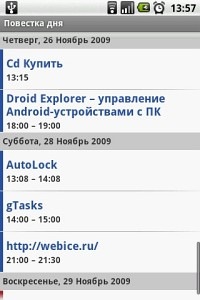
However, there lies the first ambush. An experienced Google user will ask - contacts, calendar, mail and what is all this? And he will be right. I am not able to explain this, but there are no regular task synchronization tools (Tasks). In the standard delivery of Android, there are also no “Notes” and in general there is no, even a simple notebook for text, and accordingly no synchronization for this. Naturally, all this is solved with the help of third-party applications and even free ones, but they are not in the delivery.
Search the market:
gTasks - for tasks
gDocs is one of many notebooks syncing with Google Docs
Calls:
The telephone part of the smartphone is straightforward. Pressing the call button in any application calls the call log. From the home screen, the Dial application is called, which brings up the dial pad on the screen. The Contacts app includes the same fields as Gmail’s “browser”. Fast scrolling of contacts in the Russian alphabet of course does not work, just like it did on the iPhone at the time :) I do not know, have you fixed it now? But the search for any combination of letters works without problems. As always, there are third-party applications that extend the functionality of working with contacts, for example, free aContacts.

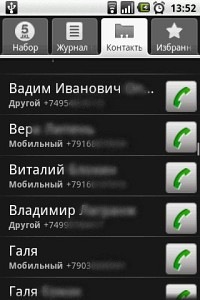
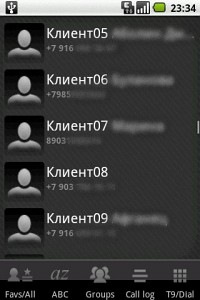
With contacts there is an ambush number two:
If you previously had contacts that were not stored in Gmail, then when transferring contacts from Outlook to Gmail, you must bear in mind that in the first there are two separate fields under the name and surname, in the latter, the entire contact name is stored in one field. What does it threaten with? In Outlook, my names were stored in the form of “Last Name, First Name”, and when exporting and importing, for some reason they turned into “First Name, Last Name”. This should be monitored at the transfer stage. Otherwise, then we swallow.
SMS:
Here, too, by default everything is simple. Android knows how to combine the flow of messages in "conversations" (conversations), but it does so as it is unattractive. Installing additional applications chompSMS or Handcent SMS turns the phone into a real SMS machine. And display the chat in the form of a chat "like in the iPhone"

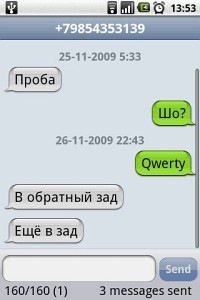
, :)Virtual keyboard:
As you understand in touch phones, the quality of a virtual keyboard becomes crucial, because there is no other. Here the android is OK. The fact is that additional, alternative keyboards are simply applications that can be installed as many as you like. You can use the native andriod keyboard, but there are better. First of all, it is AnySoftKeyboard and Input Touch (a copy of the HTC Hero keyboard). Keyboards are fully functional, XT9 word prediction and spell checking work. However, for full comfort, the i5700, as well as other phones with a 3.2 "screen, is not wide enough. For comparison, the i5700 has a screen width of 44mm., And an iPhone has a 49mm. Buttons are physically wider and more convenient to type text.



The Internet:
Web: Everything is in order. You can say the phone is initially focused on the Internet. The native browser is fast and convenient. There are tabs. It is possible to copy part of the text from the page to the clipboard. It is possible to download files and images in particular. What is missing is a multi touch, but do not forget about the price. Alternative browsers exist. For example, Dolphin, but what is most valuable is the real Opera mini 4.2, which certainly allows you to save a lot on traffic.
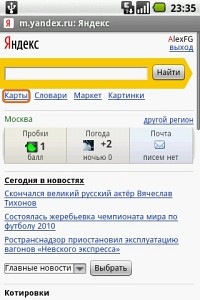


Mail: There is a built-in Gmail client that is fully synchronized with your account. In addition, there is a regular email client to which you can add other mailboxes besides Gmail. I tried Yandex. Everything works without problems.
RSS: There is no embedded client. From third-party recommend NewsRob, RoboScope, FeedR (paid) and NewsRoom


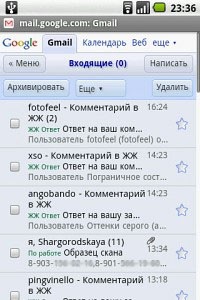
Here it is necessary to make a reservation. Gears is built into the browser. This means that all Google web applications are loading and working very fast. So, if you wish, use such services as gmail, g.reader, g.tasks, g.calendar, etc. You can right in the browser window.
IM: Google’s Talk client is naturally built into Android. If the contact has a google account, then you can start chatting with him directly from the phonebook. Multi-protocol clients complete. For every taste. From simple IM + to heavyweight Fring, which includes Skype.
Social networks: I don’t know how Android is in general, but in a particular phone there are built-in Facebook and My Space clients. There are a dozen Twitter clients for Android, among which I would advise you to pay attention to Twidroid, Seesmic and Swift.



There is a wpToGo client for Word Press. There is a blogaway client for blogger. But I have not yet found a client for my favorite LiveJournal.
In general, Android is very conveniently organized to transfer information between applications. Send a link or a piece of text from anywhere in Twitter, mail, or SMS - this is just a couple of touches with your finger.
Multimedia:
Honestly, this is not the most successful side of this phone. The sound is so-so. The speaker in the phone is monaural and frankly croaks at low frequencies. FM radio is not. There is a simple MP3 player with a standard set of functions. There is a video player that, thanks to a powerful processor, easily twists an un-converted DivX / MP4. At least the series of House fresh from the torrent and simply copied onto the memory card was reproduced without problems. There is a YouTube client built into the system. However, if at the time of music playback the phone is loaded with something else, then clicks are heard. It seems to me that this is a software problem and I hope it will be fixed in the future with firmware. At the moment, I will not turn the language to call this phone multimedia.
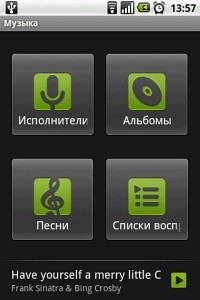

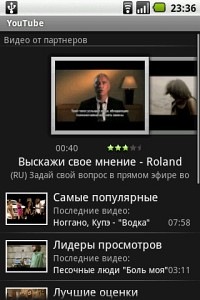

Camera:
It seems to be easier nowhere. But still, as an old photographer, I can say that his camera is better than that of the Nokia 5800. The color is cleaner, there is less noise, the detail is higher. Native "photo-program" is primitive to impropriety. There is no “white balance” setting, no sensitivity, not even an image resolution adjustment. Third-party application SnapPhoto - solves most problems.


The built-in Gallery of images is better than Nokievskaya, at least in that it does not bring all the pictures into one big pile, but divide them into folders. The pictures are flipped over with a finger, automatically turned over with the phone, and in general thanks to the screen they look very good.



There are no built-in image editing tools. To solve this problem, there is Photoshop for Android, and a brilliant PicSay. In its full, paid version - it's just a mobile miracle. Maybe almost everything, even with masks to work.
GPS:
And again, "no". GPS receiver is weak. Periodically loses signal. I do not recommend using it as a car navigator. But in order to navigate on the spot and see "where am I?" Is enough. The phone naturally has embedded Google Maps. There are Yandex.karts and the rMaps application. The latest program is interesting because it allows you to install pre-prepared offline maps. I can also recommend Maverick for offroad navigation.



device61 device68 device33
Utility:
Having such a screen is a sin not to use the phone as an e-book. The choice of programs here is still small, but in general it is not necessary. Free Fbreader reads the .fb2 format and can do everything it needs. Relatively recently, an Evernote client was launched on the Android platform. Who does not know this is a cross-platform information collector. Allows you to quickly make audio, photo and text notes and store them on the server. And of course, where to go without a file manager. There are a lot of them, but I stopped at Astro.
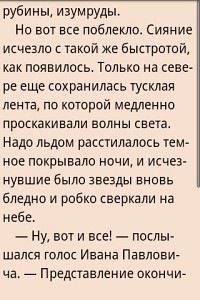


It is worth adding the same way that Samsung manned your phone with a Java machine. So if itch, then java programs can be put on it. I tried Mail.ru agent for the sake of interest. Works.
Results:
In general, the device is successful. His money is worth it.
Pros:
Good screen, fast processor, a large selection of high-quality applications.
Minuses:
Weak sound, weak GPS, no backlight for buttons, strange alarm clock
There are a lot of screenshots in full resolution.
Source: https://habr.com/ru/post/79448/
All Articles