7+ superior image optimization tools
Article 8 Translation: Excellent Tools for Optimizing Your Images
Unfortunately, at the time of the transfer, one of the services stopped working. But habrovchane offered many more good solutions!
One of the easiest ways to reduce the response time of pages on your site is image optimization.
There are several free tools to help reduce and optimize images. In this article you will find convenient tools for creating images for the web as small in weight as possible.
Overview of tools - under the cut.
')
1. Smush.it!
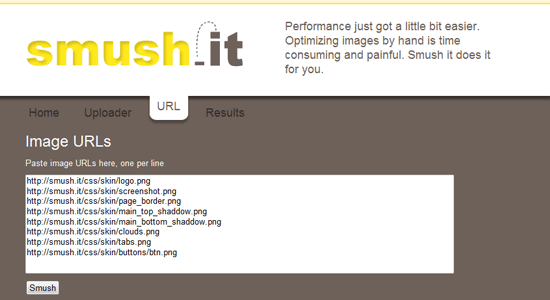
Smush.it uses optimization methods for a specific image format to remove unnecessary bytes from image files. It is a lossless optimization tool, which means that it optimizes the image, does not change the appearance or visual quality. Smush.it runs on a webpage. The application tells you how many bytes will be saved by optimizing the image of the pages and provides a downloadable Zip file with processed files.
2. RIOT
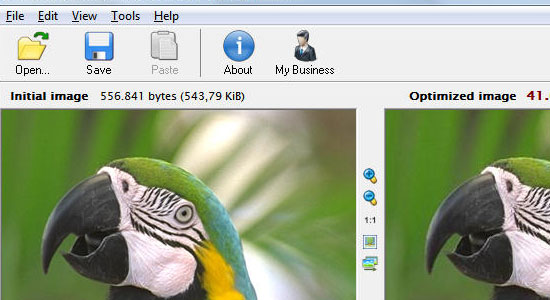
RIOT is an abbreviation for the Radical Image Optimization Tool. Image Optimizer for Windows users, which is available as a standalone application or as an extension to IrfanView. The application supports JPG, PNG and GIF files and is capable of cutting out image metadata for further file reduction. It also has utilities that allow you to perform basic types of image editing, such as scaling and rotation and reflection.
3. PNGOUT

PNGOUT is a publicly available, free, no-nonsense tool for optimizing your images. PNGOUT can be run from the Windows command line or the Run dialog box. It has a wide selection of file compression options. Most of the popular graphic file formats (such as jpg, gif and png) are supported.
You can add the / zl121 key to pngout for compatibility with old png parsers.
To repack jar, you can use kzip with the same / zl121 key.
Both pngout and kzip wrote Ken Silverman.
4. Online Image Optimizer

Dynamic Drive Online Image Optimizer is a web-based image compression tool. You can specify a link to the image that you want to optimize, or download it from a local folder. In addition to optimization, you can select the type of the final file (the default is the same file type). There is a file size limit of 300 KB.
5. SuperGIF

SuperGIF is a free utility for Windows and Mac OS that helps optimize GIF. It has an intuitive and simple user interface, it can compress GIF by 50% and more. In the free version, you can optimize only one image at a time, but otherwise it has the same functions as the commercial version ($ 29.95), with the exception of batch processing.
6. PNGGauntlet

PNGGauntlet is a .NET application for PNGOUT. It can be used to convert JPG, GIF, TGA, PCX, BMP and optimize the contents of PNG files. PNGGauntlet is ideal for those who are not used to working through the command line, but still would like to take advantage of the improved PNGOUT optimization algorithm.
7. SuperPNG
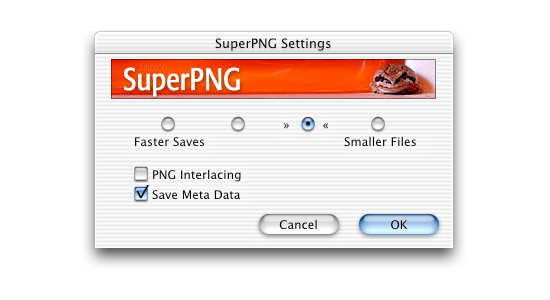
SuperPNG is a free Photoshop plugin that allows you to save PNG in a much more compact form. It also includes some advanced features, such as support for 16-bit color, variable compression, gamma correction, and metadata.
PS And now - that habrovchane advised.
8. Pngcrush (thanks to UUSER )
There are no images, as this plugin works from the command line. Works in UNIX, LINUX and also in MS-DOS.
Optimizes PNG. Uses various compression methods, can remove unwanted auxiliary blocks.
Pngcrush is open source.
9. OptiPNG (thanks to Razunter )
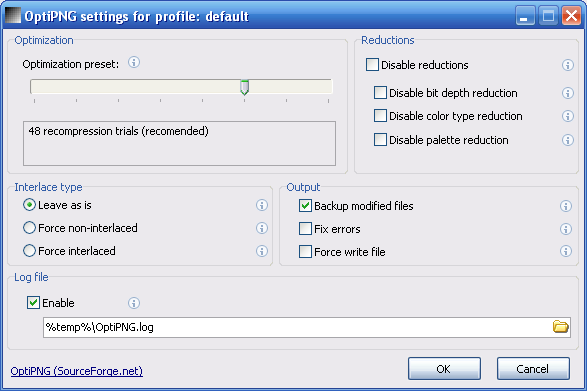
OptiPNG - as the name suggests, a PNG optimizer. This program also converts other formats (BMP, GIF, PNM and TIFF) to an optimized PNG, and performs integrity checks and fixes.
It is open source, distributed under the zlib / libpng license.
10. punypng (thanks Razunter )
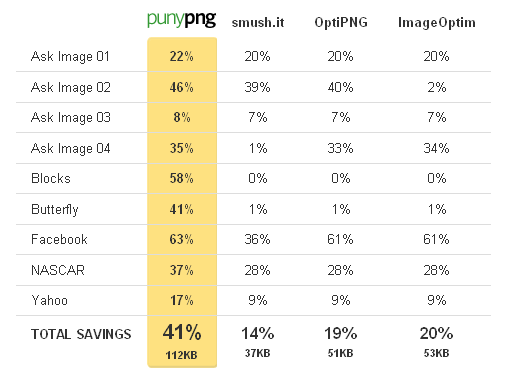
Compression service PNG, JPEG and GIF.
From the latest updates:
Preview the quality of the final image.
Deleting your image from the server after 15 min. after conversion.
Transparency support.
11. ImageOptim (thanks to Conquearse )

Application for Mac-OC. Handles PNG, JPEG and GIF animations.
ImageOptim combines various optimization tools: AdvPNG from AdvanceCOMP, OptiPNG, Pngcrush, JpegOptim, jpegtran from Libjpeg, Gifsicle and optionally PNGOUT.
Open source code on GPLv2 terms.
Supports convenient drag'n'drop images to your window.
12. pngre (thanks to homm )
A graphics optimizer in PNG format. Also converts GIF and BMP to PNG.
Allows you to manually fine or automatically adjust the size of the PNG file.
13. pngquant (thanks homm )
Works from the command line. It knows only one thing; it converts 32-bit PNGs with alpha transparency into 8-bit palettes PNGs with alpha-transparency. But it does it very well, much better than Fireworks, although it is also not without problems.
14. PictureBeaver (thanks to Carl_Linnaeus )
Optimization example:

Author - Artem Sapegin
PictureBeaver automatically optimizes web graphics (in PNG, GIF and JPEG formats), removing auxiliary data from files that do not affect the display. Usually it is possible to achieve a reduction in file size by 10-30%
GIF without animation is translated into PNG, if such files are less. Optimization uses free utilities OptiPNG, jpegtran and Gifsicle.
15. Color quantizer (thanks to Subdivision )

Color quantizer is a small program that allows you to easily optimize images for the web.
Key features:
converting to any number of colors
support recording png8 with transparency
the ability to set the quality mask for important areas
convenient palette editing
automatic selection of optimal parameters for PNGOUT
16. Gifsicle (thanks to AndrewTishkin )
This is a tool for gif-ok. Basically - for different UNIX. Ported and under Win, but this version is not supported.
Gara examples:
Cut the transparent frame:
gifsicle --crop-transparency src.gif> dest.gif
Squeeze the animated (idle time is also possible ... by several bytes :) GIF:
gifsicle -O2 src.gif> dest.gif
17. jpegtran (thanks AndrewTishkin )
And this is for JPEG. Official program from the Independent JPEG Group.
18. Webify (Thanks zeka )

The shell for free console utilities - pngout, jpegtran, gifsicle, which, without changing the quality of the images, removes excess metainformation and uses additional compression algorithms.
19. PngOptimizer (Thanks Enot_23 )


Very handy optimizer for Windows.
Compresses PNG, converts to PNG from BMP, GIF, TGA. Allows you to make PNG-screenshots.
20. TweakPNG ( Thanks stalkers )
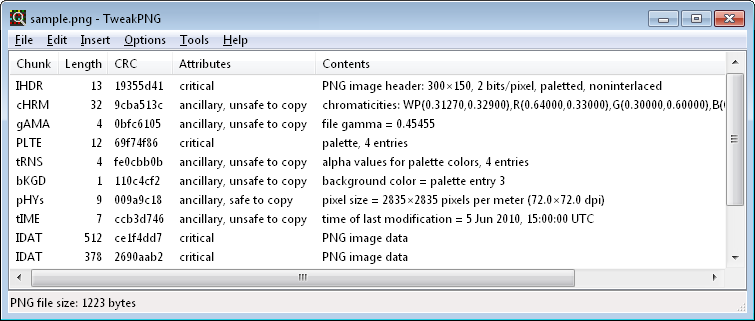
TweakPNG is a low-level utility for examining and modifying PNG files. For Windows 2000 or higher. In order to use it, you need at least a little to understand the format of PNG.
According to stalkers it helps a lot with PNG saved in Photoshop CS2. The fact is that the versions of Photoshop below CS3 add any garbage to the file, incl. and blackout data. As a result, in IE the picture looks darker than in other browsers, since all others read only the picture itself.
With the help of the utility, you can simply delete it. You can also throw out comments like “edited in Adobe Photshop”. In addition to getting rid of glitches, we also get a small gain in size.
Unfortunately, at the time of the transfer, one of the services stopped working. But habrovchane offered many more good solutions!
One of the easiest ways to reduce the response time of pages on your site is image optimization.
There are several free tools to help reduce and optimize images. In this article you will find convenient tools for creating images for the web as small in weight as possible.
Overview of tools - under the cut.
')
1. Smush.it!
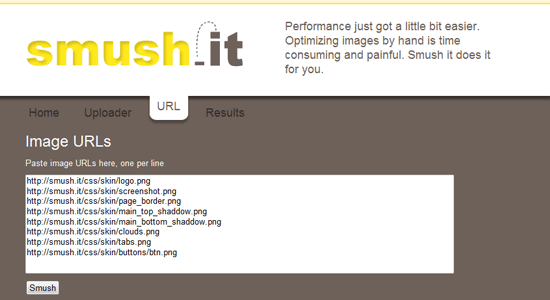
Smush.it uses optimization methods for a specific image format to remove unnecessary bytes from image files. It is a lossless optimization tool, which means that it optimizes the image, does not change the appearance or visual quality. Smush.it runs on a webpage. The application tells you how many bytes will be saved by optimizing the image of the pages and provides a downloadable Zip file with processed files.
2. RIOT
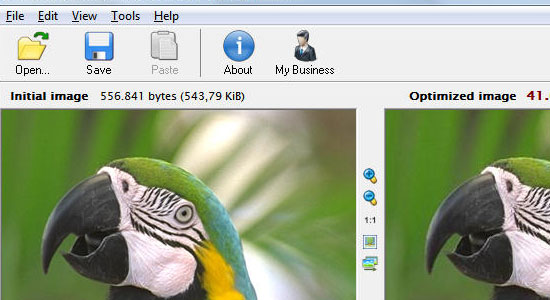
RIOT is an abbreviation for the Radical Image Optimization Tool. Image Optimizer for Windows users, which is available as a standalone application or as an extension to IrfanView. The application supports JPG, PNG and GIF files and is capable of cutting out image metadata for further file reduction. It also has utilities that allow you to perform basic types of image editing, such as scaling and rotation and reflection.
3. PNGOUT

PNGOUT is a publicly available, free, no-nonsense tool for optimizing your images. PNGOUT can be run from the Windows command line or the Run dialog box. It has a wide selection of file compression options. Most of the popular graphic file formats (such as jpg, gif and png) are supported.
You can add the / zl121 key to pngout for compatibility with old png parsers.
To repack jar, you can use kzip with the same / zl121 key.
Both pngout and kzip wrote Ken Silverman.
4. Online Image Optimizer

Dynamic Drive Online Image Optimizer is a web-based image compression tool. You can specify a link to the image that you want to optimize, or download it from a local folder. In addition to optimization, you can select the type of the final file (the default is the same file type). There is a file size limit of 300 KB.
5. SuperGIF

SuperGIF is a free utility for Windows and Mac OS that helps optimize GIF. It has an intuitive and simple user interface, it can compress GIF by 50% and more. In the free version, you can optimize only one image at a time, but otherwise it has the same functions as the commercial version ($ 29.95), with the exception of batch processing.
6. PNGGauntlet

PNGGauntlet is a .NET application for PNGOUT. It can be used to convert JPG, GIF, TGA, PCX, BMP and optimize the contents of PNG files. PNGGauntlet is ideal for those who are not used to working through the command line, but still would like to take advantage of the improved PNGOUT optimization algorithm.
7. SuperPNG
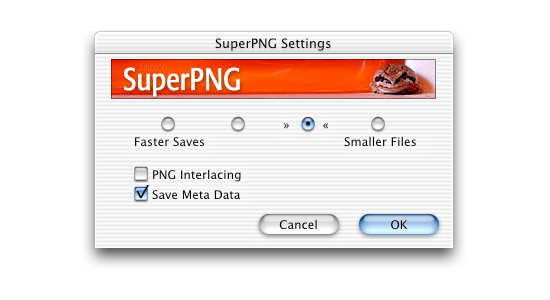
SuperPNG is a free Photoshop plugin that allows you to save PNG in a much more compact form. It also includes some advanced features, such as support for 16-bit color, variable compression, gamma correction, and metadata.
PS And now - that habrovchane advised.
8. Pngcrush (thanks to UUSER )
There are no images, as this plugin works from the command line. Works in UNIX, LINUX and also in MS-DOS.
Optimizes PNG. Uses various compression methods, can remove unwanted auxiliary blocks.
Pngcrush is open source.
9. OptiPNG (thanks to Razunter )
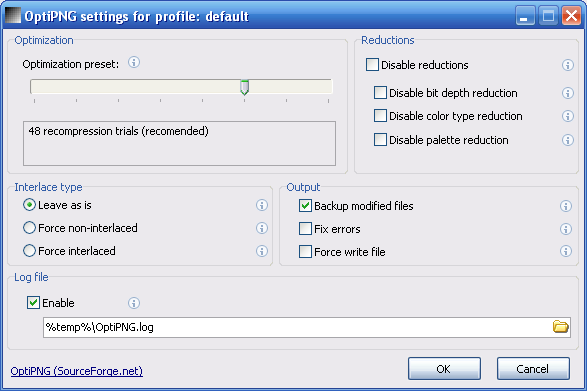
OptiPNG - as the name suggests, a PNG optimizer. This program also converts other formats (BMP, GIF, PNM and TIFF) to an optimized PNG, and performs integrity checks and fixes.
It is open source, distributed under the zlib / libpng license.
10. punypng (thanks Razunter )
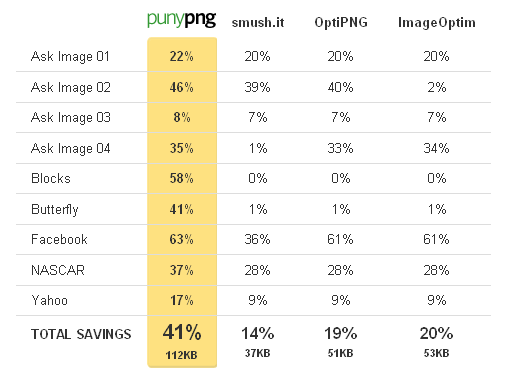
Compression service PNG, JPEG and GIF.
From the latest updates:
Preview the quality of the final image.
Deleting your image from the server after 15 min. after conversion.
Transparency support.
11. ImageOptim (thanks to Conquearse )

Application for Mac-OC. Handles PNG, JPEG and GIF animations.
ImageOptim combines various optimization tools: AdvPNG from AdvanceCOMP, OptiPNG, Pngcrush, JpegOptim, jpegtran from Libjpeg, Gifsicle and optionally PNGOUT.
Open source code on GPLv2 terms.
Supports convenient drag'n'drop images to your window.
12. pngre (thanks to homm )
A graphics optimizer in PNG format. Also converts GIF and BMP to PNG.
Allows you to manually fine or automatically adjust the size of the PNG file.
13. pngquant (thanks homm )
Works from the command line. It knows only one thing; it converts 32-bit PNGs with alpha transparency into 8-bit palettes PNGs with alpha-transparency. But it does it very well, much better than Fireworks, although it is also not without problems.
14. PictureBeaver (thanks to Carl_Linnaeus )
Optimization example:

Author - Artem Sapegin
PictureBeaver automatically optimizes web graphics (in PNG, GIF and JPEG formats), removing auxiliary data from files that do not affect the display. Usually it is possible to achieve a reduction in file size by 10-30%
GIF without animation is translated into PNG, if such files are less. Optimization uses free utilities OptiPNG, jpegtran and Gifsicle.
15. Color quantizer (thanks to Subdivision )

Color quantizer is a small program that allows you to easily optimize images for the web.
Key features:
converting to any number of colors
support recording png8 with transparency
the ability to set the quality mask for important areas
convenient palette editing
automatic selection of optimal parameters for PNGOUT
16. Gifsicle (thanks to AndrewTishkin )
This is a tool for gif-ok. Basically - for different UNIX. Ported and under Win, but this version is not supported.
Gara examples:
Cut the transparent frame:
gifsicle --crop-transparency src.gif> dest.gif
Squeeze the animated (idle time is also possible ... by several bytes :) GIF:
gifsicle -O2 src.gif> dest.gif
17. jpegtran (thanks AndrewTishkin )
And this is for JPEG. Official program from the Independent JPEG Group.
18. Webify (Thanks zeka )

The shell for free console utilities - pngout, jpegtran, gifsicle, which, without changing the quality of the images, removes excess metainformation and uses additional compression algorithms.
19. PngOptimizer (Thanks Enot_23 )


Very handy optimizer for Windows.
Compresses PNG, converts to PNG from BMP, GIF, TGA. Allows you to make PNG-screenshots.
20. TweakPNG ( Thanks stalkers )
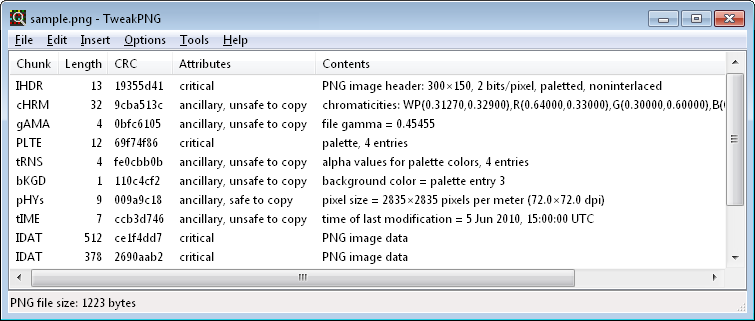
TweakPNG is a low-level utility for examining and modifying PNG files. For Windows 2000 or higher. In order to use it, you need at least a little to understand the format of PNG.
According to stalkers it helps a lot with PNG saved in Photoshop CS2. The fact is that the versions of Photoshop below CS3 add any garbage to the file, incl. and blackout data. As a result, in IE the picture looks darker than in other browsers, since all others read only the picture itself.
With the help of the utility, you can simply delete it. You can also throw out comments like “edited in Adobe Photshop”. In addition to getting rid of glitches, we also get a small gain in size.
Source: https://habr.com/ru/post/79325/
All Articles