QIP Infium & juick.com
This post will be devoted not to QIP Infium messenger or even to the instant blog juick.com, as it might seem from the title. I will try to devote this article to work in the XML console. Why is this required and why it is necessary to be misleading - you ask? But why: how many probably already know, and who do not know, guesses, in jabber-e, any operations can be performed using only the direct mode of working with the server through the XML console. But one article will not be able to cover the whole variety of works. Therefore, it was decided to highlight the most visible options.
Ruyk is known for his developed attitude toward jabber. To tell the truth, it is actually based on jabber, having a web interface as an optional appendix. However, in this close cooperation, the Achilles heel is hidden. Not all Jabber clients support Jabber functionality to the extent that it is supposed to be used in a cheater. In particular, the swipe involves the use of advanced statuses XEP-0080 (User Location) and XEP-0118 (User Tune) . But what to do if the client (or the server on which your nickname is registered) does not allow working with these extensions? Opt out in favor of another server and / or client? Can. But it is not at all necessary to refuse a convenient client - you can send your advanced statuses yourself.
And now the answer to the second question - why the QIP Infium was chosen as the guinea pig? The answer to this question lies on the surface: this client does not support extended statuses. The reasons for this, like the likelihood of a change in the situation, are not a matter of this article.
')
So here we go. First, open the XML console. What? Surprised by her presence in queue? And she is. (o_0)
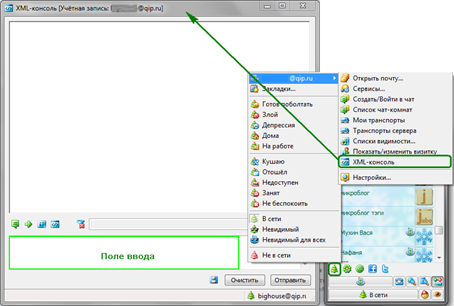
Have you opened? Now you should be interested in only one field - the "input field" (here we will enter the formatted text, and in fact the command to the server) and one button - "send", which sends what we wrote to the address.
In principle, this could have been completed - everything else is beautifully listed on http://juick.info/ , but we will continue, once started.
1. XEP-0080 (User Location) - an indication of the position on the map.
To send a location in the input field, enter the text of the following structure:
<message to = " juick@juick.com ">
<body>
Message text
</ body>
<geoloc xmlns = "http://jabber.org/protocol/geoloc">
<lat> 59.880169 </ lat>
<lon> 29.829539 </ lon>
</ geoloc>
</ message>
Well, with the "Message Text" everything is transparent. But where to get these strange tsiferki you ask? I use the bot point@freefd.info. How to add a bot to QIPinfium I hope everyone knows? If not - http://wiki.qip.ru/bot . Ship to this bot City Street House
and get a link to the map.
For example, I send the address of my work: Moscow Avtozavodskaya 14
and get back
maps.google.com/maps?&v=2&ll= 55.7038538,37.6479823 & z = 17 & t = h & q = loc: 55.7038538,37.6479823
and here we are interested coordinates 55.7038538 and 37.6479823
We enter in the input field, and send to the address.
<message to = " juick@juick.com ">
<body>
This is where I live ... on weekdays ...
</ body>
<geoloc xmlns = "http://jabber.org/protocol/geoloc">
<lat> 55.7038538 </ lat>
<lon> 37.6479823 </ lon>
</ geoloc>
</ message>
The result is:
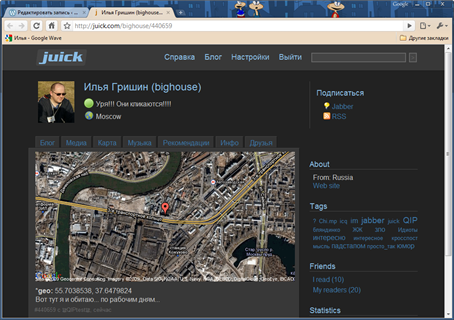
2. XEP-0118 (User Tune) - publication of the name of the song you are listening to.
To publish music is much easier, you do not need to find out the geolocation using third-party tools. You probably know the name of the band and the song :)
In order to publish the music listened to on the blog of the cheater in the input field, enter the text of the following structure:
<message from = ' Your JID ' to='juick@juick.com '>
<event xmlns = "http://jabber.org/protocol/pubsub#event">
<items node = "http://jabber.org/protocol/tune">
<item id = "current">
<tune xmlns = "http://jabber.org/protocol/tune">
<artist> Group Name </ artist>
<title> Song Title </ title>
</ tune>
</ item>
</ items>
</ event>
</ message>
For example, I want to publish BI-2 feat. Chicherina, feat. Sim - Christmas (torrent-single)
<message from = ' Your JID ' to='juick@juick.com '>
<event xmlns = "http://jabber.org/protocol/pubsub#event">
<items node = "http://jabber.org/protocol/tune">
<item id = "current">
<tune xmlns = "http://jabber.org/protocol/tune">
<artist> BI-2 feat. Chicherina, feat. Sim </ artist>
<title> Christmas (torrent-single) </ title>
</ tune>
</ item>
</ items>
</ event>
</ message>
The result is:
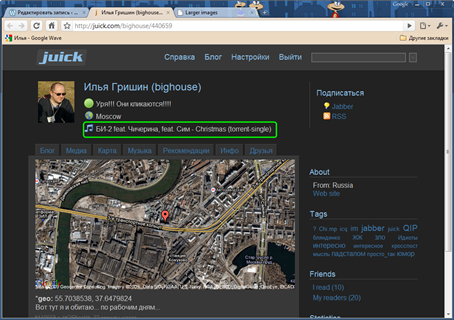
3. Other XML Console Operations
If it seemed to someone that working with the console is limited only to these, purely specific areas of application, then he is wrong. For example, here’s the option to send a subscription request:
<presence to = ' JID you want to add '
type = 'subscribe'
xml: lang = 'en'>
<status>
The message that will be sent.
</ status>
</ presence>
PySy.
All this, as well as many other things, can be learned from the official wiki of the http://www.juick.info/ cheats and encyclopedia of assistance to beginners in mastering Jabber http://jabberworld.info/
Ruyk is known for his developed attitude toward jabber. To tell the truth, it is actually based on jabber, having a web interface as an optional appendix. However, in this close cooperation, the Achilles heel is hidden. Not all Jabber clients support Jabber functionality to the extent that it is supposed to be used in a cheater. In particular, the swipe involves the use of advanced statuses XEP-0080 (User Location) and XEP-0118 (User Tune) . But what to do if the client (or the server on which your nickname is registered) does not allow working with these extensions? Opt out in favor of another server and / or client? Can. But it is not at all necessary to refuse a convenient client - you can send your advanced statuses yourself.
And now the answer to the second question - why the QIP Infium was chosen as the guinea pig? The answer to this question lies on the surface: this client does not support extended statuses. The reasons for this, like the likelihood of a change in the situation, are not a matter of this article.
')
So here we go. First, open the XML console. What? Surprised by her presence in queue? And she is. (o_0)
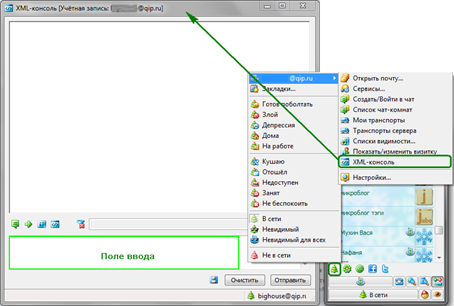
Have you opened? Now you should be interested in only one field - the "input field" (here we will enter the formatted text, and in fact the command to the server) and one button - "send", which sends what we wrote to the address.
In principle, this could have been completed - everything else is beautifully listed on http://juick.info/ , but we will continue, once started.
1. XEP-0080 (User Location) - an indication of the position on the map.
To send a location in the input field, enter the text of the following structure:
<message to = " juick@juick.com ">
<body>
Message text
</ body>
<geoloc xmlns = "http://jabber.org/protocol/geoloc">
<lat> 59.880169 </ lat>
<lon> 29.829539 </ lon>
</ geoloc>
</ message>
Well, with the "Message Text" everything is transparent. But where to get these strange tsiferki you ask? I use the bot point@freefd.info. How to add a bot to QIPinfium I hope everyone knows? If not - http://wiki.qip.ru/bot . Ship to this bot City Street House
and get a link to the map.
For example, I send the address of my work: Moscow Avtozavodskaya 14
and get back
maps.google.com/maps?&v=2&ll= 55.7038538,37.6479823 & z = 17 & t = h & q = loc: 55.7038538,37.6479823
and here we are interested coordinates 55.7038538 and 37.6479823
We enter in the input field, and send to the address.
<message to = " juick@juick.com ">
<body>
This is where I live ... on weekdays ...
</ body>
<geoloc xmlns = "http://jabber.org/protocol/geoloc">
<lat> 55.7038538 </ lat>
<lon> 37.6479823 </ lon>
</ geoloc>
</ message>
The result is:
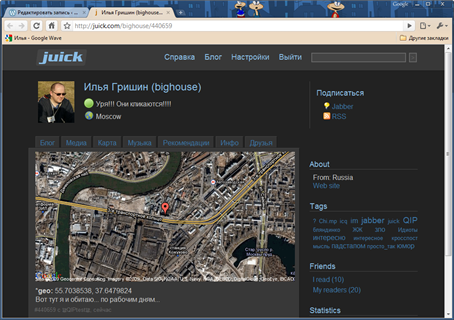
2. XEP-0118 (User Tune) - publication of the name of the song you are listening to.
To publish music is much easier, you do not need to find out the geolocation using third-party tools. You probably know the name of the band and the song :)
In order to publish the music listened to on the blog of the cheater in the input field, enter the text of the following structure:
<message from = ' Your JID ' to='juick@juick.com '>
<event xmlns = "http://jabber.org/protocol/pubsub#event">
<items node = "http://jabber.org/protocol/tune">
<item id = "current">
<tune xmlns = "http://jabber.org/protocol/tune">
<artist> Group Name </ artist>
<title> Song Title </ title>
</ tune>
</ item>
</ items>
</ event>
</ message>
For example, I want to publish BI-2 feat. Chicherina, feat. Sim - Christmas (torrent-single)
<message from = ' Your JID ' to='juick@juick.com '>
<event xmlns = "http://jabber.org/protocol/pubsub#event">
<items node = "http://jabber.org/protocol/tune">
<item id = "current">
<tune xmlns = "http://jabber.org/protocol/tune">
<artist> BI-2 feat. Chicherina, feat. Sim </ artist>
<title> Christmas (torrent-single) </ title>
</ tune>
</ item>
</ items>
</ event>
</ message>
The result is:
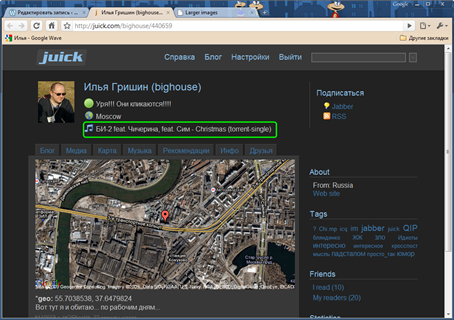
3. Other XML Console Operations
If it seemed to someone that working with the console is limited only to these, purely specific areas of application, then he is wrong. For example, here’s the option to send a subscription request:
<presence to = ' JID you want to add '
type = 'subscribe'
xml: lang = 'en'>
<status>
The message that will be sent.
</ status>
</ presence>
PySy.
All this, as well as many other things, can be learned from the official wiki of the http://www.juick.info/ cheats and encyclopedia of assistance to beginners in mastering Jabber http://jabberworld.info/
Source: https://habr.com/ru/post/79316/
All Articles