We collect a quiet and roomy home server
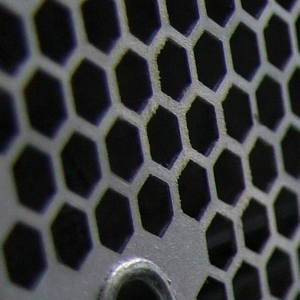
Task: to build a small home server with four 3.5-inch HDD, if possible quiet. Will serve as a NAS, backup-server and torrentokachalki.
Decision :
First, it was necessary to choose a motherboard. The standard options are mATX and Mini-ITX, both of which I tried before.
The form factor mATX was rejected right away, making small efforts to make it compact with it will not work. Existing enclosures for mATX boards are not designed for 4 disks, they usually have bad and noisy power supplies. To make a compact and quiet power supply for such a system is difficult and expensive, since the power consumption will be more than 150 watts.
')
The form factor Mini-ITX gives you more freedom of choice, here you will find low-speed Atom, Celeron processors, vigorous Athlon middles and powerful Core 2 Duo / Quad. The price varies greatly, but Atom is enough for my tasks. Such boards consume little power, take up little space and usually are not much inferior to mATX boards by the number of functions. There are also disadvantages here: high prices, a slightly smaller number of connectors, a small selection.
Unfortunately, on the Russian market, the choice of Mini-ITX boards is less than abroad, but this is not surprising, given their low popularity. A good range is presented on Yandex Market and in some companies specializing in small form factors. Here it is worth noting Anteks and Onyx (aka dont.ru ). On foreign sites ( linitx.com , mini-itx.com , idotpc.com ) the choice is much wider.
I didn’t find a suitable low-power motherboard with 4 SATA connectors, but I didn’t want to buy a sata controller with two or separately, a single PCI slot can still be useful for something more useful, such as a Wi-Fi adapter.
I also wanted to make a home router out of the computer, so I was looking for a board with two ethernet connectors.
The choice was, though not great, but, by googling, I found an excellent motherboard with a dual-core Atom processor, a PCI slot, two ethernet connectors and, oh, a wonder, four SATA connectors. A great option: a low-power, but not quite weak processor, a full set of necessary connectors and just one fan.
Now I had to choose the case. For 4 hard drives, there was a single case, the Chenbro ES34069 , which looks as good as the board found, but rather expensive. After reading the forums, it turned out that the silence is no different.
Well, let's go further, you can buy another case and make space for 4 disks in it. How to place the disks at the time I was only about, but it did not scare me. After a thorough search, two small corps were found suitable for roominess: the AOpen S180 and the CFI GROUP CBI-A8989TG . Both resembled the corps of the first bareborn-systems. According to the calculations, both fit, but I decided to take the case from Aopen, which was slightly higher, so that there was room for the reserve. Subsequently, this decision was the only correct one, since everything would not pack so well into the second building. But first things first.
The power supply in the purchased case turned out to be extremely noisy and I decided to look for an alternative. Power supplies for Mini-ITX systems usually consist of two components — a mains power adapter, like a laptop and a converter board. The board converts the voltage supplied by the unit, usually 12 volts to the required 3.3, 5, 12, -12 volts. According to calculations, the system was supposed to consume up to 100 watts in peak. The range of such fanless power supplies was very small. In Moscow, it was impossible to find a board and an adapter with an output power of more than 80 watts. Adapters 220 - 12 volts with a capacity of 100 watts in Moscow are piece goods, trips to the markets and searches in the network have yielded almost nothing. Only one company offered to bring a 120-watt power supply, but in an incomprehensible time frame. There was also a single 120-watt board, also made to order and in incomprehensible terms. I had to search in foreign Internet. German and American stores offered such kits, even had a good choice, but at a price of about $ 200 with delivery. Then I drew attention to automotive converters, essentially the same motherboards, only designed for floating 12-24 volt automobiles, and not to stable 12. For such boards, it is much easier to find a power supply, because you can get from any laptop with a capacity of 100-120 watts. I had a power supply, and I found a similar option on eBay. Great, it remained to wait for it in the mail.
The hard drives were chosen Barracuda LP series, they are cheaper and less heated than adults 7002.11 and the like. However, during tests, it turned out that under load they still heat up strongly and it would not hurt for them to force cooling. Between the discs it was necessary to make gaps for the free passage of air.
In the purchased case there was an iron carriage for fastening one 5-inch and two 3.5-inch devices. Well fix 4 discs on it was not possible. But this task was perfectly handled by a metal carriage designed to install four disks in three 5-inch bays, which was presented to me by a friend. It had a place for mounting the fan, when installing the disks between them there were enough slots for blowing.
In Leroy Merlin, iron corners and screws suitable for fastening the carriage in the housing were found. The adapter board was fixed on specially soldered metal racks. The power supply unit that came with the case was removed, on the back wall of the case, in the place where the power supply fan and the 220 V connector were poured out, an impressive empty space formed that had to be closed somehow. Scissors for metal, I carefully cut a patch of aluminum sheet and attached to the body. Now we had to make a tricky power supply cable MOLEX — 4 SATA, since the power supply unit had only one molex connector. 20-pin power cable connecting mat. I soldered the board and the power converter from the cable from the old power supply.

The motherboard supported the PWM control of the fan speed, and to blow through the hard drives, you had to buy a quiet fan, had to go shopping and buy one PWM fan and one quiet one with a special resistor, which slows down its slow rotation even more. I removed the regular fan on the radiator of the motherboard, having decided that there would be enough fan on the case. It turned out, one cooler blows on the disks, the second one drives this air out of the case, simultaneously cooling the processor and the chipset. During the tests, the processor overheated and I came up with the idea of constructing a similar duct from a plastic sheet. The drawing was finished for several days, made up of paper and as a result with the help of scissors and glue was turned into a plastic cover for the radiator on the mat. the board.
The simplest task was to buy memory. :) For the system partition, I bought a 8 GB flash drive and soldered to it an adapter for connecting to the internal connector on the mat. the board. The OS was installed on a USB flash drive, the computer is assembled. As a result, I collected a quiet computer, where everything turned out quite compact, there was really little free space inside.
He is now running Ubuntu 9.10, backups are made using snapback2 + rsync.





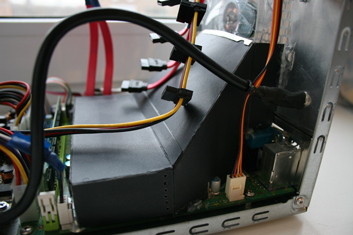
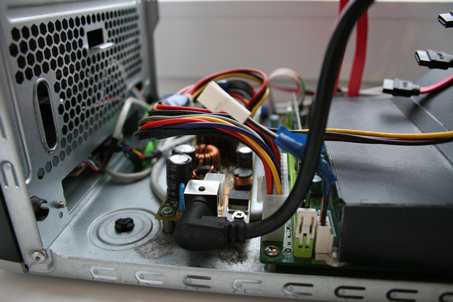


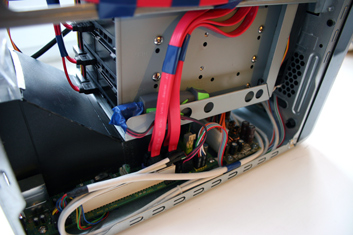

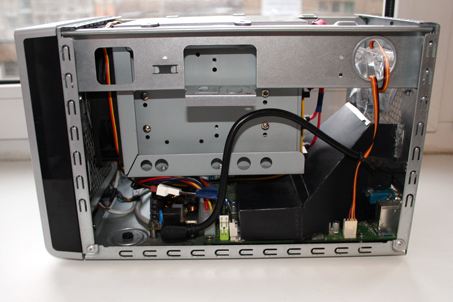


Total estimate
| Detail | Cost of |
| Housing | 1900 r. |
| Mat. pay | 6200 r. |
| RAM 2 GB | 600 r. |
| Power supply (board) | 1000 r. |
| Power supply (adapter) | donated, on sale from 1200 p. |
| 4 discs Barracuda LP 1.5 TB | 14400 r. |
| 4 disc carriage | donated, on sale from 700 p. |
| Fans (2 pcs.) | 600 r. |
| Flash drive | 600 r. |
| SATA cables | 140 r. |
| Fasteners, plastic, glue, etc. | 100 r. |
| Total: | ~ 25500 r. |
| with the adapter and the carriage would come out | ~ 27500 r. |
Small test
Here are the results of unixbench and, for comparison, the results of tests of a desktop computer (Athlon X2, 2 cores, 2.5 GHz, 2 GB RAM) and a server based on Xeon 5500 (8 cores, 2.5 GHz, 48 GB RAM).

Results
I found the cheapest 4-disk NAS on Yandex-Market for 14,000 rubles (without disks). My computer went a thousand rubles cheaper and certainly more powerful and functional. Of the minuses - a lot of time was spent, it was not easy to find the details in my case, and add the risks of buying goods from abroad by mail.
Thanks for attention!
Source: https://habr.com/ru/post/78909/
All Articles