Browser text web browsing
Introduction
The simplest and at the same time, the full definition of a text browser is an application that displays only the text content of web sites. When working with such a browser, you will not see our beloved pop-up banners. In many text browsers now living, content loading traffic is blocked. The main aspect of the use of text browsers is that they can and should be used in those systems where a graphical shell is not provided. First of all, this, of course, applies to a variety of UNIX-like operating systems, but under MS Windows there are also analogues. In this article I would like to describe some text browsers and their capabilities.
Lynx
Lynx - is one of the first and most famous of text browsers, currently comes bundled with almost any * nix system. It does not support tables, frames and java script. Distributed under the GNU GPL.
Often, this browser is used to check whether the search engine bot will see all changes on the site that have been made. Supports protocols: HTTP, FTP, Gopher, WAIS, NNTP.
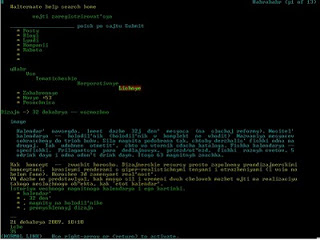
Supported operating systems and platforms:
- GNU / Linux, Minix
- * BSD
- HP-UX, Sun Solaris, IBM AIX,
- Windows and OS / 2, as well as DOS
- BeOS, ZetaOS
Download links:
- Windows - lynx
- * Nix - look in the repositories, there are almost all popular distributions
Homepage - lynx
')
Edbrowse
Edbrowse is an almost completely Perl-based text browser. The main browser developer is Karl Dahlke. Currently available versions for Windows and * nix. There is support for frames, java script, there is also a built-in mail client and proxy support.
Homepage - Edbrowse
W3M
w3m is another text browser. The main purpose of creating this text browser is to create a tool for quick viewing of HTML pages. It looks like a Lynx, but unlike it, some operations, such as navigating through pages, are done a little differently. Also, unlike Lynx, it can draw tables and frames and display a document transmitted via the stdin stream. The xterm or gpm console supports mouse. There is an emacs interface for w3m called emacs-w3m that provides web browsing in emacs.

Project home page - w3m
Links
Links is the most popular text browser based on the Lynx text browser, but unlike its parent, it has the following features: it supports frames, tabs, tables, and java script. The browser is distributed under the GNU GPL license.
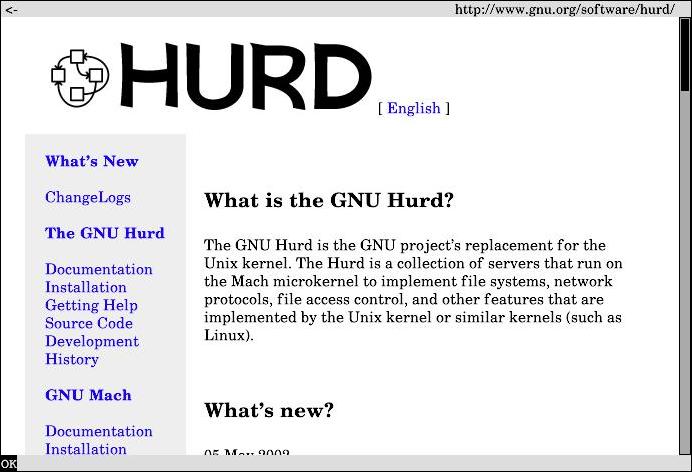
Homepage - Links
Elinks
Elinks is a text browser based on the Links browser. There is support for tables, frames, color palette in 16, 88 or 256 colors, HTTP, HTTPS, FTP and proxy authentication, background downloads with notification of the end of the download, built-in support for user protocols: IRC, mailto, telnet, and nntp and Gopher. Partly implemented support cascading style sheets of CSS and ECMAScript, there is also support for tabs (the so-called tabs), and full support for input / output UTF-8.
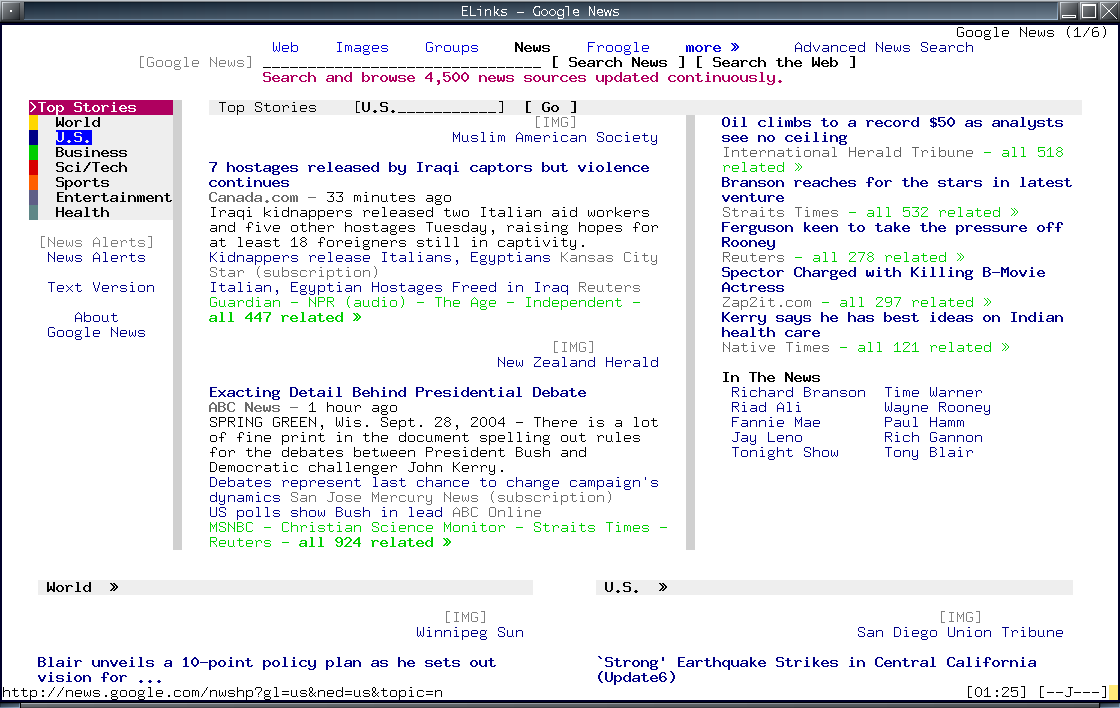
Homepage - Elinks
Links2
Links2 - the closest related links. Unlike Links, it made graphical improvements, added support for java script. There is also a graphic mode. By default, Links2 works in text mode, and in order for the graphic to be available, you must enable its support at the configuration stage before compiling. As for launching Links2 in graphical mode, for this you need to launch a browser from the terminal with the -g key.
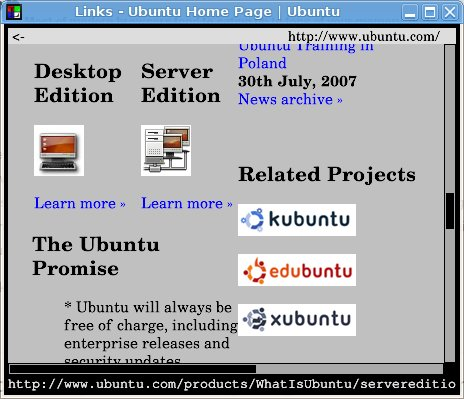
Homepage - Links2
Netrik
Netrik is a w3m-like text browser. The main purpose of the text browser Netrik is to use vi-compatible keys and macros to view Internet resources. Works with multiple windows, supports JavaScript, CSS.
Homepage - Netrik
As well as less popular, but also very popular among text-based web browsers:
* W3mmee - W3m version with enhanced encoding support;
* Debris - 25% less lynx, but with support for forms and tables;
* Zen web browser - Console web-browser, featuring the ability to display using the Frame Buffer, i.e. able to display images, without the need to run the X Window and making the minimum requirements for the size of RAM;
ps In this article, of course, not all text browsers are described, here those that I have either used or tried to use are described, as well as the most popular ones now existing.
UDP Added information about links2. Thanks to the ilembitov habrouser
Special thanks for the corrections - 2sexy2lazy , pwd , bolk
Source: https://habr.com/ru/post/78850/
All Articles