File Grinder: Batch rename files (FB2, MP3, etc.)
I want to submit to your court a program for batch file renaming written in several free evenings. I hope for constructive criticism and suggestions, well, I also want to popiarite, as without it? ;)
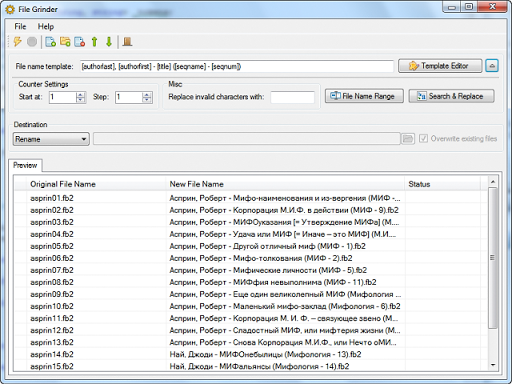
Download the program here .
')
So what is a file grinder?
In short, this is a batch rename of files based on templates, with support for meta tags of some formats.
The idea of the program arose as a result of the irrepressible passion for reading books. I no longer held paper books (excluding some of the desktop ones) in my hands for about eight years, since a friend gave me my first handheld, the Palm Vx. In those dark times, I read books exclusively in the PalmBook format, but one day I discovered FictionBook, and, accordingly, the PalmFiction reader, and it started.
In a few years, a good library in FB2 was assembled, of course the books were downloaded anywhere, the situation was aggravated by the downloaded library of Traum. It was decided to sort through the natural laziness. The search for a convenient tool to rename all this stuff led only to a few librarian programs and the renowned rename program - booki.
The librarian programs immediately fell away, firstly to thrust in them the entire heterogeneous brethren of books in itself is a nontrivial task, and secondly for the banal file renaming it is from a microscope opera and a nail. Booki also disappeared due to the very unfriendly interface, non-free and lack of source codes.
After all the above throwing and it was decided to write this program. Having realized the basic functionality, I realized that I was sick of “sorting disease” - it was decided to sort out a few dozen gigabytes of photos and music, therefore support for mp3 and jpeg was added to the program.
At the moment, in addition to the tags applied to all types of files (such as “original file name”, “substring”, change of case in file name, etc.), the following file formats are supported:
1. FB2 (meta data about the book)
2. MP3 (Id3 tags) using the Taglib-Sharp library
3. JPEG (Exif 2.2 tags supported)
The program, in addition to renaming, can also move and copy files, and also supports search-replace by file name (including regular expressions), counters in the file name, replacement of forbidden characters in the file name, create sub-folders by template, etc.
Download the program here .
Sources will be posted under the GPL in the near future, after a small formatting cosmetics.
The program is written in C #, therefore .Net Framework 3.5 is required
I would be very grateful for constructive criticism, suggestions and bug reports.
In the nearest TODO sheet:
1. Command line support (almost ready)
2. Pre- and post-processing of files (changing the encoding, changing the file format, archiving, etc.)
3. Support for new file formats
4. Localization
Here are some screenshots of the program:
1. Main window (rename FB2)
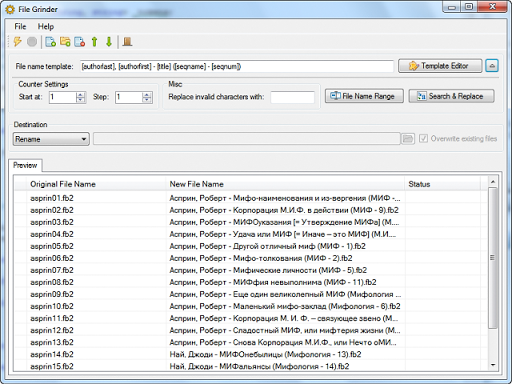
2. Main window (rename MP3)

3. Template Editor
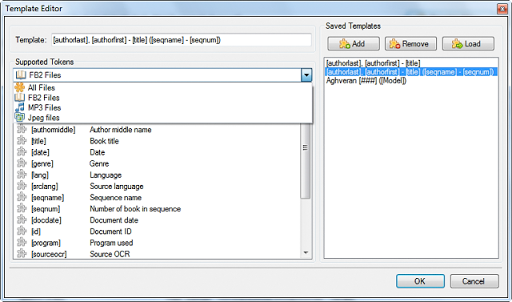
4. Search-Replace Window
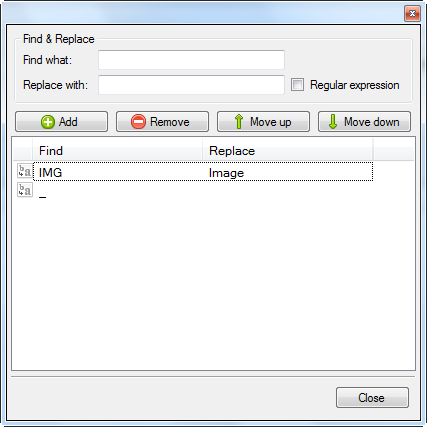
Download the program here .
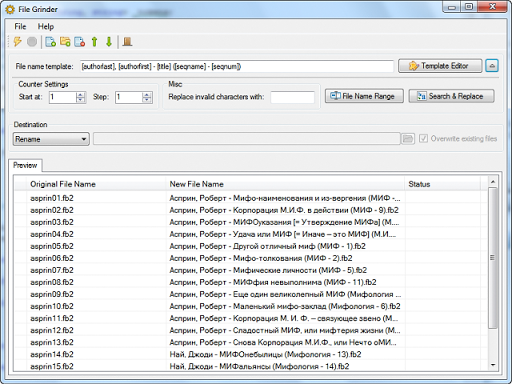
Download the program here .
')
So what is a file grinder?
In short, this is a batch rename of files based on templates, with support for meta tags of some formats.
The idea of the program arose as a result of the irrepressible passion for reading books. I no longer held paper books (excluding some of the desktop ones) in my hands for about eight years, since a friend gave me my first handheld, the Palm Vx. In those dark times, I read books exclusively in the PalmBook format, but one day I discovered FictionBook, and, accordingly, the PalmFiction reader, and it started.
In a few years, a good library in FB2 was assembled, of course the books were downloaded anywhere, the situation was aggravated by the downloaded library of Traum. It was decided to sort through the natural laziness. The search for a convenient tool to rename all this stuff led only to a few librarian programs and the renowned rename program - booki.
The librarian programs immediately fell away, firstly to thrust in them the entire heterogeneous brethren of books in itself is a nontrivial task, and secondly for the banal file renaming it is from a microscope opera and a nail. Booki also disappeared due to the very unfriendly interface, non-free and lack of source codes.
After all the above throwing and it was decided to write this program. Having realized the basic functionality, I realized that I was sick of “sorting disease” - it was decided to sort out a few dozen gigabytes of photos and music, therefore support for mp3 and jpeg was added to the program.
At the moment, in addition to the tags applied to all types of files (such as “original file name”, “substring”, change of case in file name, etc.), the following file formats are supported:
1. FB2 (meta data about the book)
2. MP3 (Id3 tags) using the Taglib-Sharp library
3. JPEG (Exif 2.2 tags supported)
The program, in addition to renaming, can also move and copy files, and also supports search-replace by file name (including regular expressions), counters in the file name, replacement of forbidden characters in the file name, create sub-folders by template, etc.
Download the program here .
Sources will be posted under the GPL in the near future, after a small formatting cosmetics.
The program is written in C #, therefore .Net Framework 3.5 is required
I would be very grateful for constructive criticism, suggestions and bug reports.
In the nearest TODO sheet:
1. Command line support (almost ready)
2. Pre- and post-processing of files (changing the encoding, changing the file format, archiving, etc.)
3. Support for new file formats
4. Localization
Here are some screenshots of the program:
1. Main window (rename FB2)
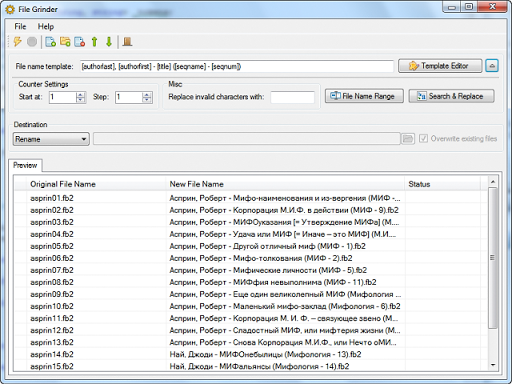
2. Main window (rename MP3)

3. Template Editor
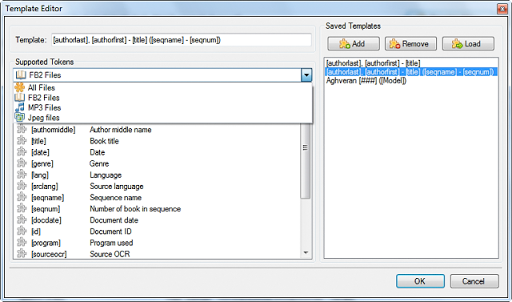
4. Search-Replace Window
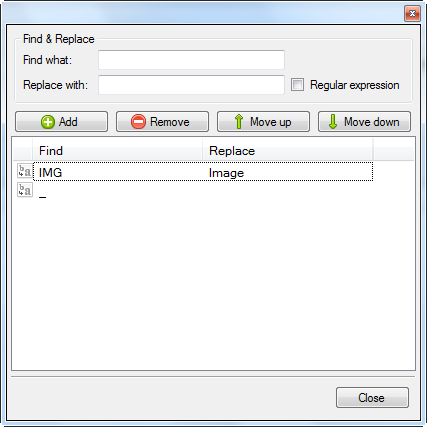
Download the program here .
Source: https://habr.com/ru/post/78726/
All Articles