Pro useful and reliable piece of iron
The main hero of this review has become a device that uses all 4 holes of my monitor with the maximum, in my opinion, use. What holes are I talking about? )

No ... top? Nope
There is an association such as VESA (Video Electronics Standards Association, Video Electronics Standards Association). It was she who invented a special interface with the long name FDMI (Flat Display Mounting Interface), which is also known as MIS (Mounting Interface Standard). All together, this is called VESA FDMIS (Video Electronic Standard Association).
')
In general ... no matter how you call it now, the essence will not change - most companies that produce monitors, tablets and other panels with a screen, equip the back panel of their devices with special holes, which are strictly standardized by this very association. For simplicity, I will call it the VESA standard, as many others do.
The VESA standard has five different interfaces - depending on the display settings. As can be seen from the table below, most of the devices available on the market are covered:

Looking at tsiferki, it is easy to guess that the most common interface is MIS-D , whose openings are located in the corners of a square with a side of 75 or 100 millimeters, respectively. Someone uses these holes for their intended purpose, someone just saw them, someone didn’t even know about them ... and yes, someone just didn’t have them)
So, what am I ... oh yes. The foreign company Ergotron , which is a member of the VESA association, is developing various fasteners (something to something) and, taking this opportunity, is the world leader in this matter. Possessing a bunch of patents and other bonuses, the company makes ergonomic solutions for almost all occasions - in general, you can read a lot of this on their website)
All this, of course, is beautiful, but you can write as you please. Another thing - as it is in the harsh realities. Exactly a year ago, at the HIT2008 exhibition (interestingly by reference) in St. Petersburg, where we organized a large overclocking and modder stand, for the first time I managed to get acquainted with these pieces of iron closely. And just recently, I became the proud owner of a pair of devices, and I want to share my impressions of communication with them.
So let's get acquainted. The name of the piece of iron is Ergotron Neo-Flex LCD Arm .

As the name implies, this is a kind of “hand” that is designed for LCD displays. Running a little ahead, and it turned out - this is a special device designed to mount the monitor to the table. A faceless box hides a fixed and locked piece of metal inside.

Despite the fact that the "interlocutor" foreign roots, he agreed to exclusively answer a couple of domestic issues)
Boomburum : - Good afternoon, Neo! How did you get? )
Neo-Flex : - Hi Slacker! If you do not assume that I spent two days in a cold warehouse in St. Petersburg, then everything is fine. It's cold here with you!
Boomburum : - Well, get used to it.) Here is your box with spare parts (a set of hexagonal keys, all sorts of screws and a special stand under the back of the monitor) - I will put it in the drawer of the table so as not to interfere. By the way, your computer desk - stay at home.
Neo-Flex : - Thank you for your concern, look lose nothing! The table is in order, but the mess is terrible - you knew that I would come a week after the order!

Boomburum : - I repent, a sinner) van moment pliz .......... 10% ......... 55% ............ 87% ...... Done!
Neo-Flex : - Well, another thing! Now, be kind, unscrew this thing here - I want that corner in the cave (points to a small podium on the table under which the tablet was dusting and the monitor is on top)
Boomburum : - No problem) Most dust accumulates there, I ’ve been thinking about removing it for a long time. Well, unscrew what next?
Neo-Flex : - And then the plan is this: you unlock the clamps with the key here and here, after which you check that I spin and unbend as you need. All this time, keep me safe.


Boomburum : - Well, okay) And what will it give? What key to twist?
Neo-Flex : - Yes, that's this, the most common, hex. Tightening or loosening the nut, you can block any of the five degrees of freedom, or vice versa, make it easier to use. By the way, by unscrewing this nut with the biggest key, you can pull out one “shoulder”, which is why I will become more compact, but less maneuverable.
Boomburum : - No, nafig, I do not want to mess around. Let's leave everything as it is - let's see how it will be. I have already unlocked the swivel lock, by the way.
Neo-Flex : - Great. Now see if there are 4 holes on the back of the monitor that I told you about.
Boomburum : - Yes, it looks like they are.

Neo-Flex : - Then you are lucky) Turn off the monitor, unplug the wires and monitor stand. Look, do not split the screen about this damn near - I asked to remove everything from the table, and not shift it from one place to another!
Boomburum : - Okay, do not boil) So, I turned off the monik, I unplugged the wires, took off the stand, but a “leg” remained from it, which for some reason is not removable. How to be?

Neo-Flex : - Well, what else do you want from this monitor) what is written there? Elzhi? Hahah, I haven't seen anything like this for quite a while! ) Well, the leg does not hurt, although I would break it off or even buy a new monitor.
Boomburum : - He has been serving me faithfully for a couple of years, have a conscience) By the way, what kind of monique would you recommend?
Neo-Flex : - Ok, I'm kidding. I will not advise any - decide for yourself. Just do not forget that more than 8.2 kg on my chest can not. Anything less is easy, if you need more - order the LX Arm (up to 9.1 kg) or the MX Arm (up to 13.6 kg).
Boomburum : - Clear, we'll see. Okay, let's try with what we have for now.
Neo-Flex : - Okay. By the way, the hardest is over and we are almost at the finish. Take me and fix here with this huge clamp (on the back side of which there is a rubber insert) in that corner of the table, as you see fit. Do not forget that sometimes I will need to twist and warm up, so leave a place on the sides. Yes, and bear in mind that I only seemed to be light - when we last weighed it was 4kg - look not to drop it on the same monitor.


Boomburum : - Yeah, not every day you will encounter such "weights"! ) Well, screwed, what next?

Neo-Flex : - What else do you need?) Just kidding. Now look at what distance there are holes from each other on the back of the monitor. If 75x75, then everything is left as it is, if 100x100, then fasten this adapter from my suitcase. By the way, a screwdriver is not needed, but that brought - commendable. Still a drill priper)
Boomburum : - Talkers in the ranks! 75x75 Fixing the display?
Neo-Flex : - Come on. Oops, well, that's done! Try it!


Boomburum : - Klaaaas! Step back and forth-left-right ... kruuuuugoooom! ))


Neo-Flex : - Listen, you are some kind of inadequate Sedna) For 5 minutes you have been chatting with a soulless piece of iron, you are turning the monitor here and turning it) Let us get more serious! Take the hexagon and finally adjust the pivot brackets so that they work with the effort you need.
Boomburum : - Nate, too, drag on))) Joke. Adjusted. I understand that you can connect the wires, removing them in these latches so that they do not interfere?

Neo-Flex : - Absolutely right! Although the "older brothers" under this separate channel in the body. And one more thing - you can twist as you like, but in order to change the position “closer-further”, you need to hold the monitor with one hand (so as not to collapse), and the second to press this circle on the body. As you press - you reject on the necessary level and you release.

Boomburum : - Listen, I definitely like you! ) More precisely, it became much more convenient with you and almost a cubic meter of space was freed!

Neo-Flex : - Let's go for “you” - I'm not that old either ... quite the contrary - young and full of energy)
Boomburum: - Come on) So, well, everything seemed to work out! Tell me what else you can do?
Neo-Flex : - Um ... yes, like everything, I can't do anything else)
Boomburum : - MORE ANYTHING?!? And for you I gave 4700 rubles?!?
Neo-Flex : - Listen, you're so cunning !!! I was freezing for two days at a St. Petersburg warehouse, you almost dropped me twice, and now I keep YOUR “monitor” with this idiotic black “leg” (does anyone know how much I still have to keep it?)! I can, of course, zoom in (28 cm) monikk, move up and down (20 cm), spin around the axis (360 degrees), turn the monitor itself around the axis (also 360) and turn it left and right 180 degrees, doing all this without squeaks, backlashes and other sagging-sagging ... but after all this you say that I can do nothing more?!?
Boomburum : - This is another matter! Don't be angry, I just didn’t know everything) Well, then I’m watching you are some kind of silent ... gray, sullen, cold) Okay, you reassured me and I, perhaps, need nothing more! What to do if you suddenly break?
Neo-Flex : - You have a 5 year warranty.
Boomburum : - And this is great! So, what else is needed?
Neo-Flex : - Nothing more) Remove the dust, restore order and show me to my wife and friends) It is interesting to know their opinion. On this, perhaps, everything.
Boomburum : - Do not miss) Already chirkanul about you on Twitter - you liked many, but I will not give the link))
Oooh guys, finally lets go)))
In general, for those who did not understand anything - it was about a metal mount for LCD monitors (weighing up to 8.2 kg), which, after a three-minute installation, allows you to twist the screens as you like, which makes it possible to conveniently tune the workplace for one or different situation. Those. if several people work at the computer - each of them will be able to place the monitor in the way that suits him. In this case, it is done all very high quality (indeed without sagging, squeaks, etc.) and with minimal effort. I speak with skill - a couple of times there were various mounting devices, which either fold up like a house of cards, or look just disgusting.
Previously, the upper border of the screen was 15 centimeters higher than eye level (and because of the podium + stand, it could not be adjusted), so that after a long time, the neck often hurt. Occasionally saved the back of a chair, on which it was possible to fully lay back, but in this case it became inconvenient to type. Now the monitor is always at a comfortable level for the eyes.
Due to the fact that almost all modern monitors are equipped with a VESA-interface, this mount can be used almost everywhere. In the case of my table, which is limited almost from all sides, the result is not so obvious - much more effective and efficient this piece of iron will manifest itself, being fixed in a more spacious place.
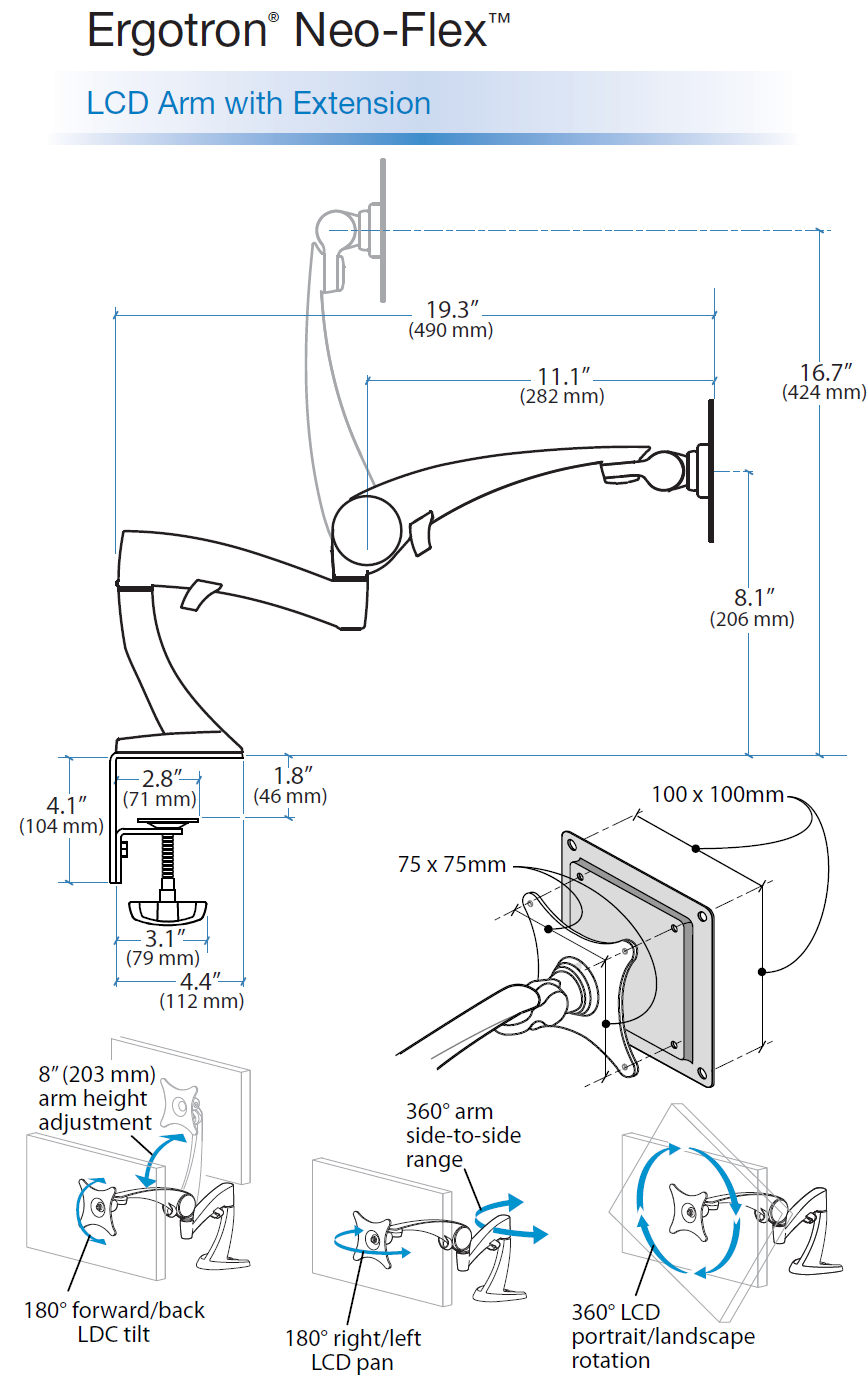
It is a pity that I have already given Wacom Cintiq - it would be interesting to try to draw on such a stand (after all, there were also VESA holes in the tablet). Nevertheless, having tried to “put my hand” on an ordinary hanging monitor, the mount could withstand the load without any problems, from which I concluded that it was still possible to draw on it, but not leaning all over.
The design is really reliable - wherever I tried to find weak spots, I did not find them. As the saying goes, “ the simpler the piece of iron is, the harder it is to break it ” - this applies to the nail, noks 3310 and it looks like this device) For example, what does one of the profiles (at the base) of this attachment look like? and in thinner “shoulders”.

By the way, the technology developed in 2006, which allows literally one finger to twist and turn the display without pressing any levers and buttons, has its own name - Constant Force and belongs to Ergotron. Being an OEM manufacturer, this technology has long found application in the supports of many monitors ... but I haven’t yet seen such mounts in sets. As well as I didn’t meet the five-year guarantee for such products - usually only manufacturers who trust their own products go to such a bold step.
For clarity, I will give a couple of videos about the work of such a system. This is because there is no need to press a button to move the screen back and forth:
Macuser, are you satisfied? )
The only place in Moscow where I found these devices was the rump (second floor, 223-1 and 275-1). But there is a lot of problem to get there, not the whole range is presented + there is a small margin to it. On the scoop of similar devices I did not find at all (. But then there are everywhere miserable metal snags, similar to excavators ... and often at the price of a piece of iron, which is discussed in this article.

In general, I lead to the fact that I ordered it from St. Petersburg, from the company New World - 3DNW , which just represented these devices at the exhibition. Their site is much more convenient than the site of the manufacturer - all on the shelves , with visual pictures, in Russian and, most importantly, with the specified prices, below which I have not yet met.
If you suddenly decide to buy something like this from mounts - first make sure that your monitor is compatible with hardware. For what there is a convenient check on the manufacturer's website. For example, the stylish MS-series of monitors from ASUS, to which I was very “aiming”, does not have the possibility of mounting on the wall.

Photo taken from a review on THG
If you look at it very globally, all this is pampering - monitors are initially well placed, you can even work comfortably with them ... well, or think of something to avoid discomfort in the workplace. At least, I lived without a stray for about ten years and didn’t seem to know any ills)
On the other hand, when good can be done even better - why not do it. Another issue is the price. Quality things have never been cheap and, in this case, pleasure and comfort cost money. Paying a couple of thousand, you can get a nice accessory, a useful addition to ordinary things - universal, reliable, flexible.
No, my morning now does not start with “sticking out” a monitor or something like that — once set up and working as before) But it was not once that the monitor “crawled out” from its nook to make it look anywhere . And when a wife or parents sit at the computer, they can always adjust the monitor to their own vision without any problems. By the way, another plus sign - with such a device it is easier to get rid of glare (which I don’t have yet, but will definitely be on the balcony) or change the orientation of the monitor, which is sometimes demanded by someone.

To summarize, I am very pleased with the new piece of hardware. Highly. Morally, it will become obsolete not soon - you can change five monitors, and the mount will be one. It remains to hope that it will continue to work just as well in quality - time will tell.
But an alternative review of this piece of iron from THG. The fact that three years earlier, because nothing? :)
One friend sent me a couple of his photos, which show another option of mounting the monitor to the wall. In stages - 1 , 2 , 3 , 4 , 5 , 6 , 7 , 8 , 9 .

Well, you can and :)
ps I didn’t break off the monitor’s leg - I hope to pass it on to my parents as soon as possible.
pps At the time of writing this review, no monitor was hurt.
ppps I'm afraid to pronounce this word)) And yet.
Successes!

No ... top? Nope
There is an association such as VESA (Video Electronics Standards Association, Video Electronics Standards Association). It was she who invented a special interface with the long name FDMI (Flat Display Mounting Interface), which is also known as MIS (Mounting Interface Standard). All together, this is called VESA FDMIS (Video Electronic Standard Association).
')
In general ... no matter how you call it now, the essence will not change - most companies that produce monitors, tablets and other panels with a screen, equip the back panel of their devices with special holes, which are strictly standardized by this very association. For simplicity, I will call it the VESA standard, as many others do.
The VESA standard has five different interfaces - depending on the display settings. As can be seen from the table below, most of the devices available on the market are covered:
Looking at tsiferki, it is easy to guess that the most common interface is MIS-D , whose openings are located in the corners of a square with a side of 75 or 100 millimeters, respectively. Someone uses these holes for their intended purpose, someone just saw them, someone didn’t even know about them ... and yes, someone just didn’t have them)
So, what am I ... oh yes. The foreign company Ergotron , which is a member of the VESA association, is developing various fasteners (something to something) and, taking this opportunity, is the world leader in this matter. Possessing a bunch of patents and other bonuses, the company makes ergonomic solutions for almost all occasions - in general, you can read a lot of this on their website)
All this, of course, is beautiful, but you can write as you please. Another thing - as it is in the harsh realities. Exactly a year ago, at the HIT2008 exhibition (interestingly by reference) in St. Petersburg, where we organized a large overclocking and modder stand, for the first time I managed to get acquainted with these pieces of iron closely. And just recently, I became the proud owner of a pair of devices, and I want to share my impressions of communication with them.
Enter the Matrix
So let's get acquainted. The name of the piece of iron is Ergotron Neo-Flex LCD Arm .

As the name implies, this is a kind of “hand” that is designed for LCD displays. Running a little ahead, and it turned out - this is a special device designed to mount the monitor to the table. A faceless box hides a fixed and locked piece of metal inside.

Despite the fact that the "interlocutor" foreign roots, he agreed to exclusively answer a couple of domestic issues)
Boomburum : - Good afternoon, Neo! How did you get? )
Neo-Flex : - Hi Slacker! If you do not assume that I spent two days in a cold warehouse in St. Petersburg, then everything is fine. It's cold here with you!
Boomburum : - Well, get used to it.) Here is your box with spare parts (a set of hexagonal keys, all sorts of screws and a special stand under the back of the monitor) - I will put it in the drawer of the table so as not to interfere. By the way, your computer desk - stay at home.
Neo-Flex : - Thank you for your concern, look lose nothing! The table is in order, but the mess is terrible - you knew that I would come a week after the order!

Boomburum : - I repent, a sinner) van moment pliz .......... 10% ......... 55% ............ 87% ...... Done!
Neo-Flex : - Well, another thing! Now, be kind, unscrew this thing here - I want that corner in the cave (points to a small podium on the table under which the tablet was dusting and the monitor is on top)
Boomburum : - No problem) Most dust accumulates there, I ’ve been thinking about removing it for a long time. Well, unscrew what next?
Neo-Flex : - And then the plan is this: you unlock the clamps with the key here and here, after which you check that I spin and unbend as you need. All this time, keep me safe.


Boomburum : - Well, okay) And what will it give? What key to twist?
Neo-Flex : - Yes, that's this, the most common, hex. Tightening or loosening the nut, you can block any of the five degrees of freedom, or vice versa, make it easier to use. By the way, by unscrewing this nut with the biggest key, you can pull out one “shoulder”, which is why I will become more compact, but less maneuverable.
Boomburum : - No, nafig, I do not want to mess around. Let's leave everything as it is - let's see how it will be. I have already unlocked the swivel lock, by the way.
Neo-Flex : - Great. Now see if there are 4 holes on the back of the monitor that I told you about.
Boomburum : - Yes, it looks like they are.

Neo-Flex : - Then you are lucky) Turn off the monitor, unplug the wires and monitor stand. Look, do not split the screen about this damn near - I asked to remove everything from the table, and not shift it from one place to another!
Boomburum : - Okay, do not boil) So, I turned off the monik, I unplugged the wires, took off the stand, but a “leg” remained from it, which for some reason is not removable. How to be?

Neo-Flex : - Well, what else do you want from this monitor) what is written there? Elzhi? Hahah, I haven't seen anything like this for quite a while! ) Well, the leg does not hurt, although I would break it off or even buy a new monitor.
Boomburum : - He has been serving me faithfully for a couple of years, have a conscience) By the way, what kind of monique would you recommend?
Neo-Flex : - Ok, I'm kidding. I will not advise any - decide for yourself. Just do not forget that more than 8.2 kg on my chest can not. Anything less is easy, if you need more - order the LX Arm (up to 9.1 kg) or the MX Arm (up to 13.6 kg).
Boomburum : - Clear, we'll see. Okay, let's try with what we have for now.
Neo-Flex : - Okay. By the way, the hardest is over and we are almost at the finish. Take me and fix here with this huge clamp (on the back side of which there is a rubber insert) in that corner of the table, as you see fit. Do not forget that sometimes I will need to twist and warm up, so leave a place on the sides. Yes, and bear in mind that I only seemed to be light - when we last weighed it was 4kg - look not to drop it on the same monitor.


Boomburum : - Yeah, not every day you will encounter such "weights"! ) Well, screwed, what next?

Neo-Flex : - What else do you need?) Just kidding. Now look at what distance there are holes from each other on the back of the monitor. If 75x75, then everything is left as it is, if 100x100, then fasten this adapter from my suitcase. By the way, a screwdriver is not needed, but that brought - commendable. Still a drill priper)
Boomburum : - Talkers in the ranks! 75x75 Fixing the display?
Neo-Flex : - Come on. Oops, well, that's done! Try it!


Boomburum : - Klaaaas! Step back and forth-left-right ... kruuuuugoooom! ))


Neo-Flex : - Listen, you are some kind of inadequate Sedna) For 5 minutes you have been chatting with a soulless piece of iron, you are turning the monitor here and turning it) Let us get more serious! Take the hexagon and finally adjust the pivot brackets so that they work with the effort you need.
Boomburum : - Nate, too, drag on))) Joke. Adjusted. I understand that you can connect the wires, removing them in these latches so that they do not interfere?

Neo-Flex : - Absolutely right! Although the "older brothers" under this separate channel in the body. And one more thing - you can twist as you like, but in order to change the position “closer-further”, you need to hold the monitor with one hand (so as not to collapse), and the second to press this circle on the body. As you press - you reject on the necessary level and you release.

Boomburum : - Listen, I definitely like you! ) More precisely, it became much more convenient with you and almost a cubic meter of space was freed!

Neo-Flex : - Let's go for “you” - I'm not that old either ... quite the contrary - young and full of energy)
Boomburum: - Come on) So, well, everything seemed to work out! Tell me what else you can do?
Neo-Flex : - Um ... yes, like everything, I can't do anything else)
Boomburum : - MORE ANYTHING?!? And for you I gave 4700 rubles?!?
Neo-Flex : - Listen, you're so cunning !!! I was freezing for two days at a St. Petersburg warehouse, you almost dropped me twice, and now I keep YOUR “monitor” with this idiotic black “leg” (does anyone know how much I still have to keep it?)! I can, of course, zoom in (28 cm) monikk, move up and down (20 cm), spin around the axis (360 degrees), turn the monitor itself around the axis (also 360) and turn it left and right 180 degrees, doing all this without squeaks, backlashes and other sagging-sagging ... but after all this you say that I can do nothing more?!?
Boomburum : - This is another matter! Don't be angry, I just didn’t know everything) Well, then I’m watching you are some kind of silent ... gray, sullen, cold) Okay, you reassured me and I, perhaps, need nothing more! What to do if you suddenly break?
Neo-Flex : - You have a 5 year warranty.
Boomburum : - And this is great! So, what else is needed?
Neo-Flex : - Nothing more) Remove the dust, restore order and show me to my wife and friends) It is interesting to know their opinion. On this, perhaps, everything.
Boomburum : - Do not miss) Already chirkanul about you on Twitter - you liked many, but I will not give the link))
Oooh guys, finally lets go)))
In general, for those who did not understand anything - it was about a metal mount for LCD monitors (weighing up to 8.2 kg), which, after a three-minute installation, allows you to twist the screens as you like, which makes it possible to conveniently tune the workplace for one or different situation. Those. if several people work at the computer - each of them will be able to place the monitor in the way that suits him. In this case, it is done all very high quality (indeed without sagging, squeaks, etc.) and with minimal effort. I speak with skill - a couple of times there were various mounting devices, which either fold up like a house of cards, or look just disgusting.
Previously, the upper border of the screen was 15 centimeters higher than eye level (and because of the podium + stand, it could not be adjusted), so that after a long time, the neck often hurt. Occasionally saved the back of a chair, on which it was possible to fully lay back, but in this case it became inconvenient to type. Now the monitor is always at a comfortable level for the eyes.
Due to the fact that almost all modern monitors are equipped with a VESA-interface, this mount can be used almost everywhere. In the case of my table, which is limited almost from all sides, the result is not so obvious - much more effective and efficient this piece of iron will manifest itself, being fixed in a more spacious place.
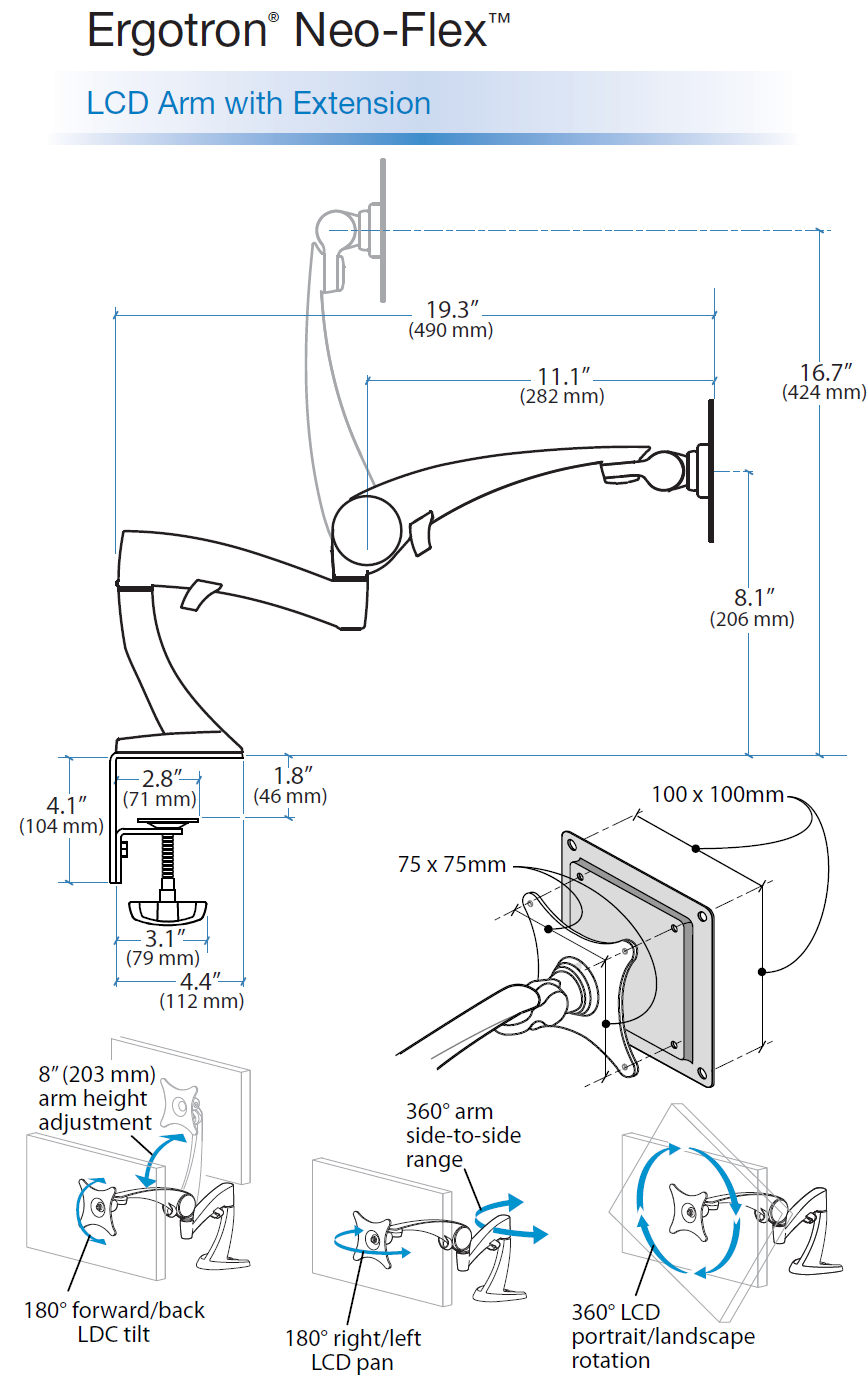
It is a pity that I have already given Wacom Cintiq - it would be interesting to try to draw on such a stand (after all, there were also VESA holes in the tablet). Nevertheless, having tried to “put my hand” on an ordinary hanging monitor, the mount could withstand the load without any problems, from which I concluded that it was still possible to draw on it, but not leaning all over.
The design is really reliable - wherever I tried to find weak spots, I did not find them. As the saying goes, “ the simpler the piece of iron is, the harder it is to break it ” - this applies to the nail, noks 3310 and it looks like this device) For example, what does one of the profiles (at the base) of this attachment look like? and in thinner “shoulders”.

By the way, the technology developed in 2006, which allows literally one finger to twist and turn the display without pressing any levers and buttons, has its own name - Constant Force and belongs to Ergotron. Being an OEM manufacturer, this technology has long found application in the supports of many monitors ... but I haven’t yet seen such mounts in sets. As well as I didn’t meet the five-year guarantee for such products - usually only manufacturers who trust their own products go to such a bold step.
Take a look
For clarity, I will give a couple of videos about the work of such a system. This is because there is no need to press a button to move the screen back and forth:
Macuser, are you satisfied? )
Advertising Nuances
The only place in Moscow where I found these devices was the rump (second floor, 223-1 and 275-1). But there is a lot of problem to get there, not the whole range is presented + there is a small margin to it. On the scoop of similar devices I did not find at all (. But then there are everywhere miserable metal snags, similar to excavators ... and often at the price of a piece of iron, which is discussed in this article.

In general, I lead to the fact that I ordered it from St. Petersburg, from the company New World - 3DNW , which just represented these devices at the exhibition. Their site is much more convenient than the site of the manufacturer - all on the shelves , with visual pictures, in Russian and, most importantly, with the specified prices, below which I have not yet met.
If you suddenly decide to buy something like this from mounts - first make sure that your monitor is compatible with hardware. For what there is a convenient check on the manufacturer's website. For example, the stylish MS-series of monitors from ASUS, to which I was very “aiming”, does not have the possibility of mounting on the wall.

Photo taken from a review on THG
Total
If you look at it very globally, all this is pampering - monitors are initially well placed, you can even work comfortably with them ... well, or think of something to avoid discomfort in the workplace. At least, I lived without a stray for about ten years and didn’t seem to know any ills)
On the other hand, when good can be done even better - why not do it. Another issue is the price. Quality things have never been cheap and, in this case, pleasure and comfort cost money. Paying a couple of thousand, you can get a nice accessory, a useful addition to ordinary things - universal, reliable, flexible.
No, my morning now does not start with “sticking out” a monitor or something like that — once set up and working as before) But it was not once that the monitor “crawled out” from its nook to make it look anywhere . And when a wife or parents sit at the computer, they can always adjust the monitor to their own vision without any problems. By the way, another plus sign - with such a device it is easier to get rid of glare (which I don’t have yet, but will definitely be on the balcony) or change the orientation of the monitor, which is sometimes demanded by someone.

To summarize, I am very pleased with the new piece of hardware. Highly. Morally, it will become obsolete not soon - you can change five monitors, and the mount will be one. It remains to hope that it will continue to work just as well in quality - time will tell.
But an alternative review of this piece of iron from THG. The fact that three years earlier, because nothing? :)
* UPD *
One friend sent me a couple of his photos, which show another option of mounting the monitor to the wall. In stages - 1 , 2 , 3 , 4 , 5 , 6 , 7 , 8 , 9 .

Well, you can and :)
ps I didn’t break off the monitor’s leg - I hope to pass it on to my parents as soon as possible.
pps At the time of writing this review, no monitor was hurt.
ppps I'm afraid to pronounce this word)) And yet.
Successes!
Source: https://habr.com/ru/post/78600/
All Articles