Evernote for Android: already in service

Let me introduce you to the completion of our family - Evernote for Android. After long months of development, we are incredibly happy to finally bring out a new version of Evernote! You can download it from this link (you can directly on the phone) or in the Android Market, if the latter is available on your phone.
Full coverage

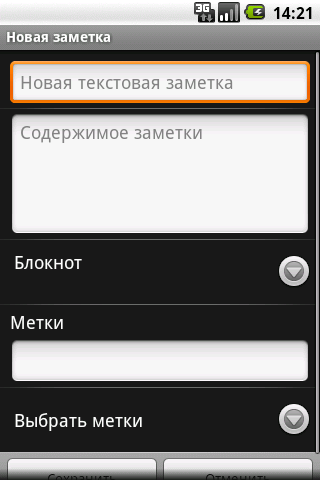
Evernote for Android allows you to create notes with text, photos and audio recordings. In addition, you can easily attach a file to the note. Owners of free accounts can add text, graphics and audio files, and premium account holders can put any type of file into a note, provided that the total size of the record does not exceed 25 MB.
')
When you create a note, Evernote for Android allows you to specify its name, tags and notepad in which it will be saved.
Anytime, Anywhere.
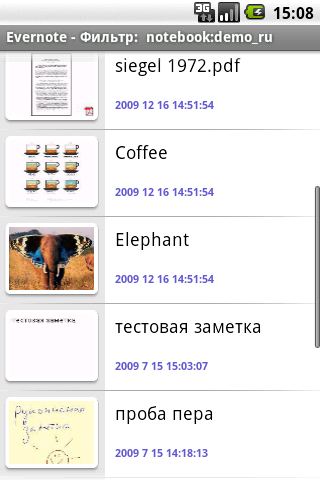
Evernote for Android allows you to search and view notes directly in the client, without going into the browser. Of course, the new client uses Evernote synchronization technology, and all records created on the computer or via the web interface instantly become available on the Android phone, and vice versa.
The new client also supports text recognition in photographs, ranging from business cards to wine labels.
Viewing options
Evernote for Android has two modes for viewing notes - with thumbnails and as a simple list. With a good Internet channel, you can use the view with thumbnails. If the connection speed leaves much to be desired, or if you do not want to pay for extra kilobytes, you can go to a simplified display option.
What is in the menu
To maximize the viewing space, we put a number of functions in the Android menu. Press the Menu button on your phone, and you will find tools for working with notes, you can customize the use of GPS, view the history of saved searches and much more.
Notes geography
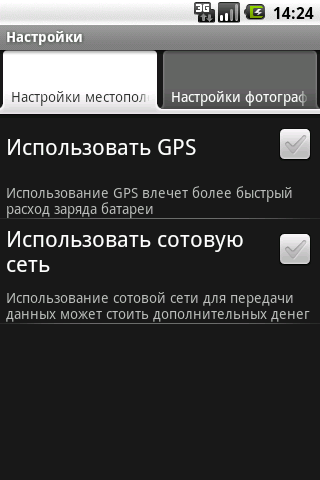
Evernote for Android determines your location when creating a note. And in the future you can find all the notes taken near your current position. To activate this feature, go to Settings and make sure that the corresponding options are enabled. After the connection is established, a button will appear in the Evernote main menu to filter notes made nearby.
The best is yet to come
The version presented today is just the beginning. We have big plans for Android in 2010, so stay tuned.
We want to thank especially everyone who helped us with beta testing. You are just great! Yes, by the way, if you used a beta version before, then first remove it from your phone, and then install a new one.
Some of the content on this page is based on content created and provided by Google and is used in accordance with the terms described in the Creative Commons Attribution 2.5 License.
Source: https://habr.com/ru/post/78537/
All Articles