Windows Mobile 6 recognizes speech: video from developers
 Thanks to the post in the Channel 9 video blog, we can study in detail the most interesting features in the new OS for mobile devices Windows Mobile 6.0. Smartphones and communicators with it will definitely appear on sale very soon (although there is a delay).
Thanks to the post in the Channel 9 video blog, we can study in detail the most interesting features in the new OS for mobile devices Windows Mobile 6.0. Smartphones and communicators with it will definitely appear on sale very soon (although there is a delay).From the point of view of developers, one of the most remarkable innovations is the introduction of .NET CF 2.0, and SQL Server Compact Edition 2.0 into the built-in memory (ROM). This means that you can now create programs without worrying about running the environment.
In an interview with one of the creators of Windows Mobile 6.0 ( WMV , 28 minutes, 222 MB) some new features of the system are shown that will be of interest to ordinary users. The demonstration is held on the smartphone HTC Excalibur. That habralyud did not waste a traffic, we publish screenshots and the short description.
Built-in sound recognition makes it much easier to work with e-mail. The search is carried out in real time as letters are pronounced. Call the first letters of the person’s last name - and on the screen of the built-in mail client a list of all the letters from him. Full-text search also works on the subject of the message.
')
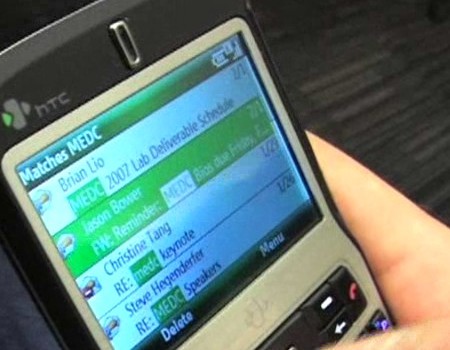
Through the drop-down menus of two levels, you can quickly get to any contextual command. Conveniently implemented "hot" keys. For example, to answer a letter, you need to press and hold the "2" key on the numeric keypad, mark as read or not read - press "3".
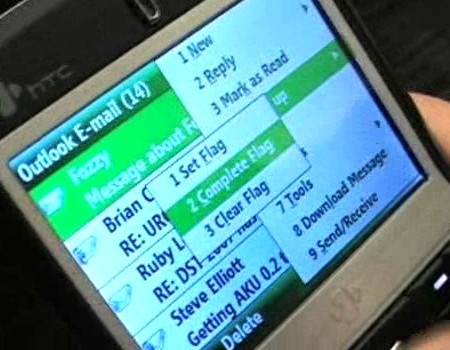
In a few clicks, you can select one of the template messages for automatic response or speak a new one.
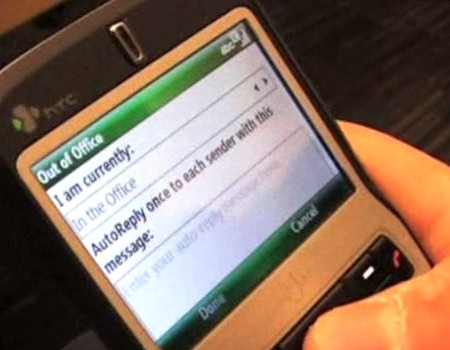
Significantly improved synchronization features. There is a full-text search in the archive of messages on the server: the Search Server function. You yourself set the time interval for the search: week, month, three months or all the time, create a search query - and it is sent to the Exchange Server. Fifteen seconds later, the first answers will begin to arrive.

The email client has the ability to view HTML messages.

In addition to the mail client, the new system includes other interesting programs. For example, a simple program for managing personal finances Expense Tracker. By the way, it also supports voice input of information (you need to clearly state the category of expenses, amount, currency - the program works very reliably and without training, because the set of words is very limited).
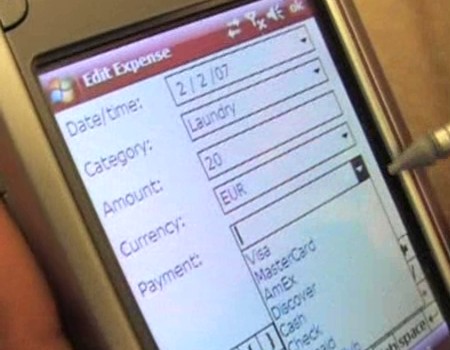
In general, the speech recognition and synthesis engine is built into the system and can be easily used in its own programs. Directly in the program code you specify words that need to be recognized. The programmer demonstrates the source code for the Expense Tracker on his desktop, where all this is implemented.
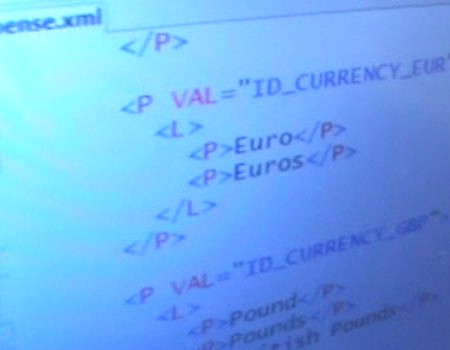
In addition, in an interview, the programmer of the Windows Mobile division explains in detail how and why they implemented support for .NET and SQL Server into the device.
On this topic:
Seven minute demo on YouTube
Windows Mobile 6 User Guide (PDF)
via Channel 9
Source: https://habr.com/ru/post/7851/
All Articles