Kodak Zi8 Camcorder - First Impressions
 This year, going on a trip to the New World, I decided to borrow a video camera from a friend. In addition to publishing podcasts, text notes and photos, I was also going to share moving pictures with the world, accompanied by my “ingenious” comments. Despite the fact that I had never done video shooting before, the result of this experiment was several short video sketches that were favorably received by my Internet audience (mostly listeners of my podcasts, and my falllovers on Twitter). However, for myself, I noted that the camera that I used, I absolutely do not fit. Why? Because it, like most of the cameras of this line, is designed for very patient people who have free time to process and edit the footage. Experimentally, I found that such cameras are not at all "sharpened" under the Internet video publications "on the go." My dilemma is this: Internet publishing, in my case first of all audio and video podcasts, is a hobby that should not take me too much time. However, the quality of publications should be acceptable (in the case of audio, no worse than the Echo podcasts, in the case of video, no worse than the video podcasts of Dmitry Anatolyevich or Barak Huseynovich). That is, I need a reasonable compromise. I went this way picking up sound recording equipment for my podcasts. I decided to go the same way choosing a video camera. That is, having thought it over, I was able to articulate for myself several criteria that I should be guided by when choosing a camera. So, I need a camera:
This year, going on a trip to the New World, I decided to borrow a video camera from a friend. In addition to publishing podcasts, text notes and photos, I was also going to share moving pictures with the world, accompanied by my “ingenious” comments. Despite the fact that I had never done video shooting before, the result of this experiment was several short video sketches that were favorably received by my Internet audience (mostly listeners of my podcasts, and my falllovers on Twitter). However, for myself, I noted that the camera that I used, I absolutely do not fit. Why? Because it, like most of the cameras of this line, is designed for very patient people who have free time to process and edit the footage. Experimentally, I found that such cameras are not at all "sharpened" under the Internet video publications "on the go." My dilemma is this: Internet publishing, in my case first of all audio and video podcasts, is a hobby that should not take me too much time. However, the quality of publications should be acceptable (in the case of audio, no worse than the Echo podcasts, in the case of video, no worse than the video podcasts of Dmitry Anatolyevich or Barak Huseynovich). That is, I need a reasonable compromise. I went this way picking up sound recording equipment for my podcasts. I decided to go the same way choosing a video camera. That is, having thought it over, I was able to articulate for myself several criteria that I should be guided by when choosing a camera. So, I need a camera:1) compact
2) easy to use
3) internet friendly
4) not very expensive (no more than $ 200)
Quickly enough, I had a list of competing models that more or less met these criteria. Here is the list:
Sony Webbie-HD
Vado hd
Kodak Zi8 (not to be confused with Kodak Zi6 )
Flip Ultra-HD
Samsung SC-MX20 (unlike other models in this list, has a good optical zoom, but is not able to shoot video in high definition mode High definition)
I will not torment the reader with the details of the struggle that has unfolded in my head between these devices, for the right to become the one on which I will make my choice. Immediately give the result: won the camera from Kodak Zi8, which is called the killer of Flip Ultra-HD (before the advent of Kodak Zip8, Flip Ultra-HD, was the undoubted leader among the cameras of this line).
What made it stand out from this series of competitors and made it the killer of another popular model in this line? Like the Vado, Sony Webbie, and Flip Ultra, this Zi8 is capable of shooting in HD mode, but the following highlights:
the presence of image stabilizer,
in addition to the built-in microphone, the presence of a separate microphone input
the ability to switch the camera in macro mode
HDMI input
For me personally, the biggest advantage was the presence of a separate microphone input. Very often, the built-in microphone catches any sound "garbage" (especially if you are shooting on the streets of a big city) and even small gusts of wind can make your recording unsuitable for publication.
The choice is made, the camera is purchased. Now conclusions about the pros and cons can be done already on the basis of empirical experience. Since the camera came into my hands not long ago, these notes are preliminary. that is, here I am sharing my first impressions.
Appearance, design, body, solutions:
pleases:
 The camera is pleasant in appearance (there are several conservatively restrained colors),
The camera is pleasant in appearance (there are several conservatively restrained colors),minimalism of the control panel (there is a joystick and 4 miniature buttons under the viewfinder / viewing screen. Buttons to switch between camera modes: settings, deleting files, shooting, viewing. Using the joystick, you can choose between the available options. Like the direct competitor (Flip Ultra -HD) Kodak Zi8 allows you to directly connect to your computer via the USB port. Inside the camera there is a very short but quite flexible USB cable, which, when you open the small lock, comes out of the groove on the side of the camera in which it is hidden It should be noted that despite the fact that this is a moving part of the camera, it is very qualitatively hidden and its presence is completely not noticeable. The same can be said from the two valve covers that close the HDMI and AV output on one side, and on the other - the slot for the SD card to be recorded.
Large enough screen.
Grieved: the case is too glossy and shiny, it instantly slapped with fingers and loses its presentability.
The camera is clearly not enough matte-rubberized parts, interspersed in order to keep it firmly in hand (I recommend you immediately attach the attached strap to it and remove it only with a strap on your hand).
 Unlike the classic form of the camera or the solution proposed by Sony in one of the modifications of its Webbie, on Kodak Zi8 it is impossible to monitor the shooting if you are shooting without any help (relevant for video bloggers). i.e. if you shoot yourself, then you don’t see how it looks on the screen.
Unlike the classic form of the camera or the solution proposed by Sony in one of the modifications of its Webbie, on Kodak Zi8 it is impossible to monitor the shooting if you are shooting without any help (relevant for video bloggers). i.e. if you shoot yourself, then you don’t see how it looks on the screen.Solution: experiment with a small mirror, find and remember the appropriate position for this kind of shooting. Then shoot "by memory."
Unlike the classic shape of the camera, Kodak Zi8 can not simply be put on some surface to remove from a stable position. The camera design does not allow this at all.
Solution: The most correct solution is to buy a simple desktop or full-fledged tripod. The weight of the camera is not great, and therefore relatively inexpensive tripod models will suit you perfectly.
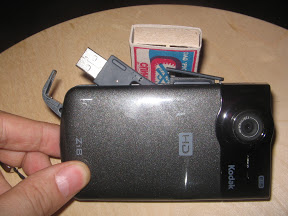 If you become the proud owner of this camera, first look at the settings and see what version of firmware is installed there. Then check out the official Kodak website and update the firmware if necessary. This is important as a whole series of bugs is eliminated in this way.
If you become the proud owner of this camera, first look at the settings and see what version of firmware is installed there. Then check out the official Kodak website and update the firmware if necessary. This is important as a whole series of bugs is eliminated in this way.Now more about some of the features of this camera.
High Definition Mode
First of all, a few words should be said about the notorious shooting option in HD 1080p mode (high definition - high resolution).
She is like to eat and she is not. I realized this before the purchase, and therefore was not at all disappointed. What I mean? The fact that by switching the camera to this mode, you can actually achieve an impressive picture, but only if you are shooting from a tripod, with perfect and constant consecration and shooting, you will not be moving objects that are very fast or very sharp, i.e. to shoot the swans swimming on the lake on a fine summer day - that's it! :)
In principle, this applies to all such models, so it is better for you to accept this. Well, what did you want from a camera of this size and for such money? :)
Solution: In this mode, only shoot with a tripod, and only on fine days, and only swans swimming around the lake, grandfathers playing chess, etc. (Gopnik, husk sunflower seeds should not be removed). For shooting fast moving objects, manufacturers recommend using the special mode 720p / 60fps. I bought a tripod from ERA (ECSA-3512) for 650 rubles and I am quite pleased with it.

Disappointed: The image stabilization claimed by the manufacturer is worthless. At least she was not impressed at all.
Solution: If you are shooting from your hand, try not to make sharp movements. Shoot better standing still. It is not advisable to shoot literally on the go, that is, to step and shoot at the same time. If this kind of shooting is unavoidable, remember this and soften your movements. If you are going to shoot a “talking head” staying in one place, but you know that it will take a long time to speak, use a tripod. Do not overestimate yourself, the hand will get tired and this will be reflected in the shooting. As far as I understand, using the software of post-processing, this defect can be significantly mitigated, but this already goes against the concept of shooting and publishing the video “on the go”. So I will resort to this tool only in exceptional cases.
For long-term and more serious solutions to the problem include: enrollment for yoga courses (we develop the ability to maintain immobility), enrollment for ninja courses (learn to move like a cat soft and without jerks). Waiting and buying a new camera from this series with a real tangible presence of image stabilization.
Battery:
Pleased: To charge the battery from the network there is no need to turn off the camera. i.e. Shooting indoors can be done while charging the battery.
Grieve: The camera does not work on standard finger-type batteries (AA, AAA), but on its Kodak batteries. I haven’t done exact measurements myself yet, but the general impression is as follows: A camera with a fully charged battery and all the functions turned on, with the maximum brightness of the LCD screen, it works for about an hour in the 720p 60fps shooting mode. This is really unforgivably small.
Solution: we buy several batteries at once. I bought a couple and did not get into the situation so that I could spend both in one session. Significantly increases battery life, disabling the above image stabilization function (read on the English-language Internet, that when stabilization is turned off, in the 720p 60fps shooting mode, battery life is increased to 1 hour 41 minutes). I don’t know if I’m thinking in the right direction, but I think that the face recognition function can probably also be turned off to save electricity.
You can shoot indoors while charging the battery from the network. Fortunately, the camera does not turn off in battery charging mode.
Recording and storage of files: Kodak, trying to press their direct competitor to press against this model (Flip Ultra HD), chose another way to store data. In the case of Flip Ultra, the camera has a built-in carrier of a certain capacity, which is not possible to increase. Kodak Zi8 has a very small built-in memory, which is enough for only a few minutes of shooting,
Sad: The camera is sold without a card and therefore, having bought this camera, you will not be able to start shooting, until you buy an SD card, on which your files will be recorded.
Pleases: I can use several cards of different capacities. With intensive shooting, there is no need to constantly drop files on the computer to free up space. I bought a 32Gb card (San Disk Ultra # 4 15Mb / s) after formatting the card, the camera showed the following possible shooting duration:
HD mode -1080 p - duration 04:30:00
720p / 60fts mode - duration 04:13:00
720 p mode - duration 05:11:00
WVGA mode - duration 08:26:00
As you know, SD cards have different write speeds. When buying, pay attention to this. Buy cards that have a write speed lower than 9Mb / s is not desirable.
Microphone:
Pleased: Having a separate microphone input is a huge plus, especially if you are accompanying a video with your own audio commentary, or if you are interviewing in a noisy place. There are a lot of options for its use (narrowly focused microphone, microphone-buttonhole, wireless radio microphone, use of windscreen, etc.). I immediately ordered a miniature Sony stereo microphone on Ebay to noticeably improve the sound quality (I hope and wait).
Ability to adjust the degree of sensitivity of the built-in microphone.
Disappointed: the sound quality of the built-in microphone is poor.
Additional options:
Pleased: The presence of macro mode. So far I don’t need it very much, but for people who want to capture some small details and details (for example, those who are constantly engaged in surveying Gadgets), this option is “golden”. So far, as far as I know, it is absent in all the above competing models.
Distressed: macro mode is activated by a mechanical switch located on the top of the camera body. When you switch, there is a click and the lens is twitching. During shooting, it is almost impossible to switch to another mode smoothly and imperceptibly.
That's all for now.

Results: The most important thing is that the camera fully complies with the requirements I imposed on it: i.e. It is completely sharpened for fast Internet video publishing “on the go”. Compact, lightweight, always at hand, any footage can be almost instantly published on the Internet. This is a general remark, which so far outweighs all the found flaws and disadvantages of this model.
')
PS You will not believe, but by the time of this writing, in St. Petersburg the fourth week is not visible the sun. So the only thing that is, this is this stupid video from me and a bunch of videos from different people
When I was shooting my stupid video, I was not aware that the stabilization was so terrible, so if you get nauseated, you will have a complaint about Kodak :)
Source: https://habr.com/ru/post/77833/
All Articles