Launch Chrome with fixed tabs
You have Chrome and you like to keep some pages in the fixed tabs, but are you tired of opening and fixing them every time?

Then this little tip for you
All you need to do to do this is to add the launch key

Now when you start Chrome, you will have such a set of open tabs:
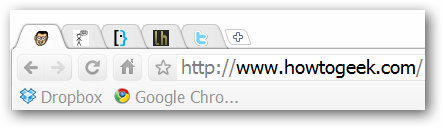
via lifehacker

Then this little tip for you
All you need to do to do this is to add the launch key
--pinned-tab-count=x , where x is the number of launching fixed tabs. Further, after a space, write x x addresses of sites to open. For example:
Now when you start Chrome, you will have such a set of open tabs:
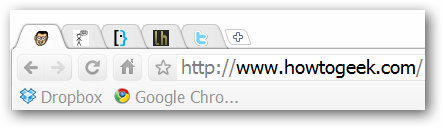
via lifehacker
')
Source: https://habr.com/ru/post/77736/
All Articles