Visual Search by Softkey for IE8
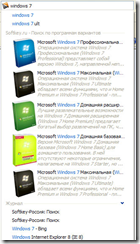 One of the most interesting features of Internet Explorer 8 is a visual search . It allows you to search for information in the upper right-hand corner of the screen, and immediately see the search results - including graphic ones.
One of the most interesting features of Internet Explorer 8 is a visual search . It allows you to search for information in the upper right-hand corner of the screen, and immediately see the search results - including graphic ones.It works, for example, to search for people with photos on My Circle or to search for articles on Wikipedia.
Today, the Softkey online supermarket has this opportunity. Now, at any time, being on any site you can quickly and simply find the product you need, immediately see its appearance, description - and buy if you like it.
')
You can set a visual search from the Softkey homepage or from the add-ons gallery .
Let me remind you that the visual search uses the open protocol OpenSearch. I described the creation of a visual search for my site in the corresponding online report , where code samples are also available.
In my opinion, this is a great demonstration of how IE8 makes web surfing really faster — less buttons and less time to get the right information and make a decision.
Source: https://habr.com/ru/post/77704/
All Articles