HTC HD2 Custom Review
Some time ago I took the HTC HD2 (Leo) phone for a weekly test. As I used to, the review will not be dry, but user-defined, based on my preferences and based on my opinion.
I just want to clarify one more thing, I don’t work for HTC, they don’t pay me anything and in general, I’m just a simple blogger, Dmitry Volotko , and write what I think I should write, no one influences me.
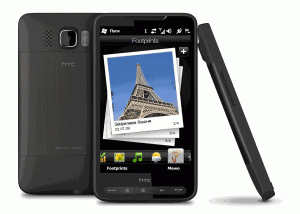
')
What makes me extremely pleased with the phone case is the fact that it is practically cast. The only thing that stands out is a removable cover, behind which there are slots for a SIM card and a memory card. Well, the battery, of course. To the touch - the body, nice plastic, the back cover is metal. It lies in the hand like a glove, but people with small palms are unlikely to be comfortable using the phone with one hand. We'll have to use HD2, like the Sony PSP. It seems to me that the dimensions of the phone are already larger than those that are convenient for most users.
However, it is more designed for men, with large palms and fingers. Or it should be considered as a working tool, which, because of its large work area, becomes only more convenient. In general, before buying a phone, you need to decide what you will do with it. If only for calls - then you do not need it (and this is expensive). But if for multimedia, for mobile network use, for reading mail and processing documents, this is the best option available on the market. There are no phones with a larger screen now, and carrying a netbook or, especially, a laptop is not always convenient. And the opportunity is not always there.
The case is not easily soiled, unlike the screen.
You understand that the 4.3-inch screen is a great find for young trackers. The screen is dirty, and in modern, “almost buttonless”, phones, this will not go away, unfortunately.
But otherwise, the screen turned out to be simply enchanting, and, by the way, this is the first phone in the world with a capacitive screen on the operating systems of the windows phone family. The HD2 screen has excellent color reproduction and contrast (bright and vivid colors). The eyes of the screen do not get tired, even if you look at it for several hours without a break (test, test so - right?). On it you can watch uncompressed video without having any problems with missing some small details (for example, the most common dvd-rip weighing 700 megabytes - the truth is that this is not only the merit of the screen, of course). It is great to play. Believe me, the usual maze (well, which is tied to gyroscopes) brings much more pleasure on such a large screen. Big control buttons, just under my rather fleshy fingers. It is comfortable to read from it (very comfortable, it is worth noting - it is, albeit not completely, but it is quite capable of replacing a single-reader).
The operating system itself adjusts the screen brightness if the corresponding checkbox is selected in the settings. Or you yourself can forcibly cool the heat of the phone to show itself in all its beauty. The reason, in fact, is extremely banal. With active use of the phone, or rather the screen, the battery lives a little less than a day. If you temper the heat, setting the maximum brightness, for example, 70-75%, then the life of the phone increases almost in times.
But the maximum brightness, surely, will come in handy when using navigation programs, in particular, the pre-installed package from Navitel, which I also used a little (I was presented with a key). But more about that later.
In the car, the phone is charging, and the maximum brightness will not be superfluous, in sunny weather, for example.
According to my calculations, the battery life under the conditions:
1. Screen brightness - 70%
2. 30-35 minutes a day;
3. 10-15 sms per day;
4. 40-70 twitter messages per day;
5. Two hours of listening to music a day;
lasts a little less than a couple of days. I consider this a pretty good result, even more so, on an engineering firmware that will clearly still be optimized and optimized, even after the start of sales of the phone (which is logical).
And provided you charge from a USB cable, which can be connected both to the USB port of your computer, and to charging from the outlet - everything is quite good. By the way, the HD2 USB port is no longer a mini-, but a micro-. I had to take the wire, because I don’t have such laces at home.
The plug itself, by the way, has two pleasant details, which have already become a tradition. First, the same cable that you connected to your computer is directly connected to it. Secondly, he understands and thus is even less afraid of traveling in the luggage compartment of the aircraft, and takes up less space.
By the way, about the firmware of the phone. The operation itself to stupor is simple. Insert the phone into the charge, run the software, and do not touch the computer or the phone itself. Important conditions - a battery charge of at least 50% (software otherwise will not start the update), and again, do not touch anything. By the time - three or four minutes. Users can download firmware from HTC.
“Navitel” was pleased that it feels great, both in terms of the big screen, which no developer had previously counted on, and the quality of its atlases. Well, there is simply nothing to say here - the program works fine, fulfilling its function, I will note, by five plus. The only thing that didn’t like it very much is how the program connects, for the first time, the atlases that you download from the site, indicating your serial number. Three minutes, personally, I broke my head - after which I proudly used the program, knowing the breadth and height of my location on the ball under the name of Earth. Curiously, the key that I was given - is it the general type, or can it be used for my own purposes? I decided not to be impudent and not to find out about it. Which is very a pity, by the way, that was never able to check the quality of work outside the Moscow Ring Road. Did not work out.
What was clearly remembered in the settings wizard is that he almost immediately suggests entering username / password pairs for Facebook, YouTube and Twitter accounts. Everything is very easy and simple.
The desktop is a concentration of the functions of a walking distance phone. On it, you can display any three programs, for example those that you often use (allreader, opera mobile and peep, in my case). But not only programs can score these three positions (there is still a check mark, when it is pressed, 9 more positions pop up - in the amount of 12), but there is an opportunity to specify any directory, contact or label of your favorite web page.
A large clock, a line with a date and a line with an alarm clock. What is most interesting and incredibly beautiful is the fact that the weather on the desktop reflects “overboard”. If it is rainy, then on the screen, in the background, there will be raindrops, like on the glass of a car, and for the first time a couple of seconds of turning on the janitor will pass, wiping these drops. If it is sunny, then the sun. Cloudy - clouds, etc. The effects are very beautiful, bright and realistic, but not distracting. Just add charms to the phone. A few days when I locked myself at home and worked, it was only by phone that I found out that it was raining, morning or cold. Information, in its essence, is utterly useless at that moment in time, however in this way I maintained at least some connection with the world.
In general, almost all phone management is tied to HTC Sense - in fact, this is a very voluminous shell for Windows Phone. In everyday use with the OS interface, you will encounter only in third-party programs, which, I am almost sure, will also soon be updated and look much better than the OS (how sad it is to say that).
As an avid twitch (kyuyu!), It goes without saying that I write on Twitter and from a mobile phone. HTC did not move away from its course, and left Peep's Twitter client in the basic configuration. The client himself is quite comfortable, and having faced him tightly the second time, I was able to formulate just one minus to him. This is the absence of the “in reply to” button, which allows tracing the chain of communication between two users. But the answers to yesterday's tweets are not infrequent, and even if I add here my, sometimes irrepressible fervor in writing twitter messages, it becomes obvious that there is not enough of such a button. Moreover, there is nothing difficult in it, Twitter gives an API, and in many mobile clients it is. I wrote off my wish to whom it is necessary - let's see if this magic button can be realized sooner or later.
I tried using the well-proven Pocketwit, but the program is clearly not optimized for such large screens - I was uncomfortable using it. Yes, and slower it works, it is necessary to recognize, rather than Peep. Plus, it should be noted, Pocketwit is much more comfortable to use when there is a joystick key on the phone. Without it - not so convenient.
Finally, hooray hooray, the company HTC began to staff its devices decent cameras. And the quality is pretty good in both photographs and video recordings. There is a fairly bright flash (which consists of two LEDs), which during video recording, works as a backlight (if you do not turn off, of course). It shines well, but shortsighted.
It is worth noting the moment that the camera works in a very interesting way. She waits for moments until the phone stops shaking, and while she waits, she constantly adjusts the focus. Focus, by the way, you can point yourself, just by pointing your finger at the screen.
As is already customary in HTC phones, with the windows phone operating system, there are three ways to connect to a computer using a lanyard. When connecting to a computer on the phone screen, we will see three points:
1. Synchronization with ActiveSync
2. Use as a smart flash drive.
3. Use as a modem
If the first item only works on windows with the last AS (for windows phone 6.5), then the second option works almost everywhere, exactly like the third one. You get a modem, with the speed that your operator is able to give in your tariff. On EDGE, on Taganskaya, I got almost 90kbps per second, according to inet.ya.ru.
It is worth noting that your HD2 can work as a wi-fi point, thereby supplying several computers with mobile Internet. The thing is nice, but it puts the battery pretty fast. For three or four hours of wi-fi routing (we played a little at DOOM), the battery slipped by almost 80%. However, this did not prevent the phone from letting me listen to the player on the subway, on the way home, and also order sushi on the way from the subway to the house.
By the way, about the player. I was very much hoping for progress and common sense, that finally, the new version of the windows phone operating system would eliminate the problem with having to install codec packages so that the phone could be used to its fullest extent, at least from multimedia. What was my disappointment when my expectations were not met. Very upset. As back in 2003, if I do not confuse, I put codecs, and I put it in 6.5. Progress in this case passed by, a quick step, which is certainly sad.
The windows phone 6.5 itself leaves, on the whole, a favorable impression. The system, of course, was not written from scratch at all, most likely it is windows mobile 6.1 brought to modern realities. The operating system now understands capacitive screens, a large number of megabytes on a microSD flash card, a new hardware, etc. In fact, I perceive 6.5 as a service pack for 6.1 — the most correct feeling, most likely. I do not deny that in fact it may be wrong.
The insides of the operating system, in the form of a menu of settings that you can probably navigate almost blindly, if at least a couple of times the system was rolled back to the factory settings. True, the alarm clocks are now set a little differently, there are no longer any arrows to twist :(. And there were three of them - there were three left - you won’t be able to put more. But play with time zones until you get bored.
As for the compatibility of the software, as it turned out, not everything is so scary. Almost all the software that does not fit into the settings and insides of the system itself and that worked on 6.1 will work on 6.5. For example, numerous tweakers, some codecs and programs that were engaged in a variety of imports and exports may not work correctly, not at full strength or not work at all. Tweekers, to be honest, I do not use, but here are a few problems with codecs and synchronization, I encountered. During synchronization (import from 6.1 and export to 6.5) I was able to transfer contacts, but could not make calls and part of SMS. One can immediately see what the differences of operating systems are, by such small and local examples.
However, I did not focus on the operating system, as it is, in my opinion, not worth it. There are differences, but a person who has used 5.x-6.x windows mobile for at least a couple of weeks will hardly discover anything new for himself.
The system has two browsers installed, quite expected by Internet Explorer, which looks very similar to the eighth version of the desktop sibling (and, in general, there is a lot of similarities in design, icons for example). And already familiar, in the phones from HTC, Opera Mobile, which from the 9th version became free, which opened its way to the phones, where it is sewn together with the factory settings. It is worth noting that Opera is very well aware of the flash, as well as multitouch, which is very conveniently implemented.
To summarize the impressions of the HTC phone - HD2, then the impressions are the most good. A unique phone has been created so far (well, I’m talking about a screen) with an excellent shell. This shell makes working with a pretty dull windows phone comfortable and enjoyable. Telephone, incl. Because of the large screen, developed from a multimedia point is quite good. You can comfortably watch a movie, read a book or listen to music. He perfectly copes with routine office work, helps to view mail, check a couple of office documents, and also can easily become a router for your laptop if the need arises.
Phone is perfect as a corporate phone, a kind of portable workplace. Moreover, I have warmed my ears in a couple of conversations, and I heard that some companies, exactly, like state structures, are already making orders for HD2 parties. True, I have not figured out the size of these batches.
I can not say that this is the phone of my dreams, not at all. But the fact that the phone works for me, and not I adapt to it - that's for sure. And in fact, my current phone (I won’t say which one, but not the worst one is honest) I would easily and without hesitation exchange it for HD2.
Ps. Of course, I used both a camera and a video camera in order to check how well everything works. However, due to the special curvature of my own hands, I deleted everything. And literally in the last night I took a few clips that show how well the device shoots in different lighting conditions. For quality, do not scold, so it happened.
Backlit shooting
Shooting with the backlight off
Night shooting under the lamp
Illumination is extremely nearsighted
Illumination extremely myopic 2
I just want to clarify one more thing, I don’t work for HTC, they don’t pay me anything and in general, I’m just a simple blogger, Dmitry Volotko , and write what I think I should write, no one influences me.
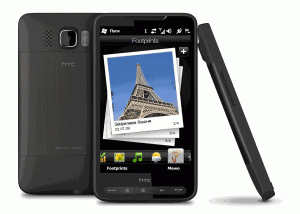
')
What makes me extremely pleased with the phone case is the fact that it is practically cast. The only thing that stands out is a removable cover, behind which there are slots for a SIM card and a memory card. Well, the battery, of course. To the touch - the body, nice plastic, the back cover is metal. It lies in the hand like a glove, but people with small palms are unlikely to be comfortable using the phone with one hand. We'll have to use HD2, like the Sony PSP. It seems to me that the dimensions of the phone are already larger than those that are convenient for most users.
However, it is more designed for men, with large palms and fingers. Or it should be considered as a working tool, which, because of its large work area, becomes only more convenient. In general, before buying a phone, you need to decide what you will do with it. If only for calls - then you do not need it (and this is expensive). But if for multimedia, for mobile network use, for reading mail and processing documents, this is the best option available on the market. There are no phones with a larger screen now, and carrying a netbook or, especially, a laptop is not always convenient. And the opportunity is not always there.
The case is not easily soiled, unlike the screen.
You understand that the 4.3-inch screen is a great find for young trackers. The screen is dirty, and in modern, “almost buttonless”, phones, this will not go away, unfortunately.
But otherwise, the screen turned out to be simply enchanting, and, by the way, this is the first phone in the world with a capacitive screen on the operating systems of the windows phone family. The HD2 screen has excellent color reproduction and contrast (bright and vivid colors). The eyes of the screen do not get tired, even if you look at it for several hours without a break (test, test so - right?). On it you can watch uncompressed video without having any problems with missing some small details (for example, the most common dvd-rip weighing 700 megabytes - the truth is that this is not only the merit of the screen, of course). It is great to play. Believe me, the usual maze (well, which is tied to gyroscopes) brings much more pleasure on such a large screen. Big control buttons, just under my rather fleshy fingers. It is comfortable to read from it (very comfortable, it is worth noting - it is, albeit not completely, but it is quite capable of replacing a single-reader).
The operating system itself adjusts the screen brightness if the corresponding checkbox is selected in the settings. Or you yourself can forcibly cool the heat of the phone to show itself in all its beauty. The reason, in fact, is extremely banal. With active use of the phone, or rather the screen, the battery lives a little less than a day. If you temper the heat, setting the maximum brightness, for example, 70-75%, then the life of the phone increases almost in times.
But the maximum brightness, surely, will come in handy when using navigation programs, in particular, the pre-installed package from Navitel, which I also used a little (I was presented with a key). But more about that later.
In the car, the phone is charging, and the maximum brightness will not be superfluous, in sunny weather, for example.
According to my calculations, the battery life under the conditions:
1. Screen brightness - 70%
2. 30-35 minutes a day;
3. 10-15 sms per day;
4. 40-70 twitter messages per day;
5. Two hours of listening to music a day;
lasts a little less than a couple of days. I consider this a pretty good result, even more so, on an engineering firmware that will clearly still be optimized and optimized, even after the start of sales of the phone (which is logical).
And provided you charge from a USB cable, which can be connected both to the USB port of your computer, and to charging from the outlet - everything is quite good. By the way, the HD2 USB port is no longer a mini-, but a micro-. I had to take the wire, because I don’t have such laces at home.
The plug itself, by the way, has two pleasant details, which have already become a tradition. First, the same cable that you connected to your computer is directly connected to it. Secondly, he understands and thus is even less afraid of traveling in the luggage compartment of the aircraft, and takes up less space.
By the way, about the firmware of the phone. The operation itself to stupor is simple. Insert the phone into the charge, run the software, and do not touch the computer or the phone itself. Important conditions - a battery charge of at least 50% (software otherwise will not start the update), and again, do not touch anything. By the time - three or four minutes. Users can download firmware from HTC.
“Navitel” was pleased that it feels great, both in terms of the big screen, which no developer had previously counted on, and the quality of its atlases. Well, there is simply nothing to say here - the program works fine, fulfilling its function, I will note, by five plus. The only thing that didn’t like it very much is how the program connects, for the first time, the atlases that you download from the site, indicating your serial number. Three minutes, personally, I broke my head - after which I proudly used the program, knowing the breadth and height of my location on the ball under the name of Earth. Curiously, the key that I was given - is it the general type, or can it be used for my own purposes? I decided not to be impudent and not to find out about it. Which is very a pity, by the way, that was never able to check the quality of work outside the Moscow Ring Road. Did not work out.
What was clearly remembered in the settings wizard is that he almost immediately suggests entering username / password pairs for Facebook, YouTube and Twitter accounts. Everything is very easy and simple.
The desktop is a concentration of the functions of a walking distance phone. On it, you can display any three programs, for example those that you often use (allreader, opera mobile and peep, in my case). But not only programs can score these three positions (there is still a check mark, when it is pressed, 9 more positions pop up - in the amount of 12), but there is an opportunity to specify any directory, contact or label of your favorite web page.
A large clock, a line with a date and a line with an alarm clock. What is most interesting and incredibly beautiful is the fact that the weather on the desktop reflects “overboard”. If it is rainy, then on the screen, in the background, there will be raindrops, like on the glass of a car, and for the first time a couple of seconds of turning on the janitor will pass, wiping these drops. If it is sunny, then the sun. Cloudy - clouds, etc. The effects are very beautiful, bright and realistic, but not distracting. Just add charms to the phone. A few days when I locked myself at home and worked, it was only by phone that I found out that it was raining, morning or cold. Information, in its essence, is utterly useless at that moment in time, however in this way I maintained at least some connection with the world.
In general, almost all phone management is tied to HTC Sense - in fact, this is a very voluminous shell for Windows Phone. In everyday use with the OS interface, you will encounter only in third-party programs, which, I am almost sure, will also soon be updated and look much better than the OS (how sad it is to say that).
As an avid twitch (kyuyu!), It goes without saying that I write on Twitter and from a mobile phone. HTC did not move away from its course, and left Peep's Twitter client in the basic configuration. The client himself is quite comfortable, and having faced him tightly the second time, I was able to formulate just one minus to him. This is the absence of the “in reply to” button, which allows tracing the chain of communication between two users. But the answers to yesterday's tweets are not infrequent, and even if I add here my, sometimes irrepressible fervor in writing twitter messages, it becomes obvious that there is not enough of such a button. Moreover, there is nothing difficult in it, Twitter gives an API, and in many mobile clients it is. I wrote off my wish to whom it is necessary - let's see if this magic button can be realized sooner or later.
I tried using the well-proven Pocketwit, but the program is clearly not optimized for such large screens - I was uncomfortable using it. Yes, and slower it works, it is necessary to recognize, rather than Peep. Plus, it should be noted, Pocketwit is much more comfortable to use when there is a joystick key on the phone. Without it - not so convenient.
Finally, hooray hooray, the company HTC began to staff its devices decent cameras. And the quality is pretty good in both photographs and video recordings. There is a fairly bright flash (which consists of two LEDs), which during video recording, works as a backlight (if you do not turn off, of course). It shines well, but shortsighted.
It is worth noting the moment that the camera works in a very interesting way. She waits for moments until the phone stops shaking, and while she waits, she constantly adjusts the focus. Focus, by the way, you can point yourself, just by pointing your finger at the screen.
As is already customary in HTC phones, with the windows phone operating system, there are three ways to connect to a computer using a lanyard. When connecting to a computer on the phone screen, we will see three points:
1. Synchronization with ActiveSync
2. Use as a smart flash drive.
3. Use as a modem
If the first item only works on windows with the last AS (for windows phone 6.5), then the second option works almost everywhere, exactly like the third one. You get a modem, with the speed that your operator is able to give in your tariff. On EDGE, on Taganskaya, I got almost 90kbps per second, according to inet.ya.ru.
It is worth noting that your HD2 can work as a wi-fi point, thereby supplying several computers with mobile Internet. The thing is nice, but it puts the battery pretty fast. For three or four hours of wi-fi routing (we played a little at DOOM), the battery slipped by almost 80%. However, this did not prevent the phone from letting me listen to the player on the subway, on the way home, and also order sushi on the way from the subway to the house.
By the way, about the player. I was very much hoping for progress and common sense, that finally, the new version of the windows phone operating system would eliminate the problem with having to install codec packages so that the phone could be used to its fullest extent, at least from multimedia. What was my disappointment when my expectations were not met. Very upset. As back in 2003, if I do not confuse, I put codecs, and I put it in 6.5. Progress in this case passed by, a quick step, which is certainly sad.
The windows phone 6.5 itself leaves, on the whole, a favorable impression. The system, of course, was not written from scratch at all, most likely it is windows mobile 6.1 brought to modern realities. The operating system now understands capacitive screens, a large number of megabytes on a microSD flash card, a new hardware, etc. In fact, I perceive 6.5 as a service pack for 6.1 — the most correct feeling, most likely. I do not deny that in fact it may be wrong.
The insides of the operating system, in the form of a menu of settings that you can probably navigate almost blindly, if at least a couple of times the system was rolled back to the factory settings. True, the alarm clocks are now set a little differently, there are no longer any arrows to twist :(. And there were three of them - there were three left - you won’t be able to put more. But play with time zones until you get bored.
As for the compatibility of the software, as it turned out, not everything is so scary. Almost all the software that does not fit into the settings and insides of the system itself and that worked on 6.1 will work on 6.5. For example, numerous tweakers, some codecs and programs that were engaged in a variety of imports and exports may not work correctly, not at full strength or not work at all. Tweekers, to be honest, I do not use, but here are a few problems with codecs and synchronization, I encountered. During synchronization (import from 6.1 and export to 6.5) I was able to transfer contacts, but could not make calls and part of SMS. One can immediately see what the differences of operating systems are, by such small and local examples.
However, I did not focus on the operating system, as it is, in my opinion, not worth it. There are differences, but a person who has used 5.x-6.x windows mobile for at least a couple of weeks will hardly discover anything new for himself.
The system has two browsers installed, quite expected by Internet Explorer, which looks very similar to the eighth version of the desktop sibling (and, in general, there is a lot of similarities in design, icons for example). And already familiar, in the phones from HTC, Opera Mobile, which from the 9th version became free, which opened its way to the phones, where it is sewn together with the factory settings. It is worth noting that Opera is very well aware of the flash, as well as multitouch, which is very conveniently implemented.
To summarize the impressions of the HTC phone - HD2, then the impressions are the most good. A unique phone has been created so far (well, I’m talking about a screen) with an excellent shell. This shell makes working with a pretty dull windows phone comfortable and enjoyable. Telephone, incl. Because of the large screen, developed from a multimedia point is quite good. You can comfortably watch a movie, read a book or listen to music. He perfectly copes with routine office work, helps to view mail, check a couple of office documents, and also can easily become a router for your laptop if the need arises.
Phone is perfect as a corporate phone, a kind of portable workplace. Moreover, I have warmed my ears in a couple of conversations, and I heard that some companies, exactly, like state structures, are already making orders for HD2 parties. True, I have not figured out the size of these batches.
I can not say that this is the phone of my dreams, not at all. But the fact that the phone works for me, and not I adapt to it - that's for sure. And in fact, my current phone (I won’t say which one, but not the worst one is honest) I would easily and without hesitation exchange it for HD2.
Ps. Of course, I used both a camera and a video camera in order to check how well everything works. However, due to the special curvature of my own hands, I deleted everything. And literally in the last night I took a few clips that show how well the device shoots in different lighting conditions. For quality, do not scold, so it happened.
Backlit shooting
Shooting with the backlight off
Night shooting under the lamp
Illumination is extremely nearsighted
Illumination extremely myopic 2
Source: https://habr.com/ru/post/77599/
All Articles