Retro? Necro? Oh yeah, Turbo!
Many people writing about Turbo Pascal begin with their memories of how it came about and what step forward it has taken in comparison with the compilers existing at that time. It would be difficult for me to follow their example, if only because Turbo Pascal 1.0 is exactly two years older than me, and at a conscious age I already found version 7.0, which smoothly passes into Delphi.
We will have to approach this issue from the diametrically opposite side and talk about how Turbo Pascal and its evolution are perceived by a person brought up in much later development environments and accessing TP for research purposes (namely, for the project progopedia.com ).
So, year 1983, Turbo Pascal 1.0 ...
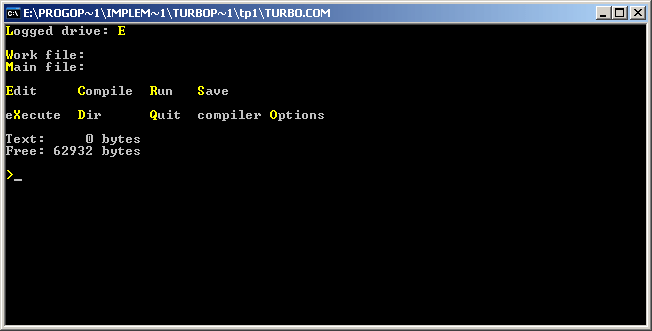
Turbo Pascal 1.0
TP 1.0 (and the following versions up to 4.0 inclusive) is “installed”, unlike modern development environments, by simple copying to a hard disk. The working directory is the same directory in which the compiler itself is stored. In versions 1.0 - 3.0 there is no possibility of connecting libraries, so the installation takes exactly one action. There is a possibility of additional adjustment of screen parameters and editor commands, but its use is not necessary for work.
')
Starting from version 4.0, it is possible to change the working directory and specify directories containing plug-in libraries. By the way, all TP versions are created for DOS, and the names of files and directories are supported exclusively in the “8.3” format - a fact known theoretically, but in practice it has become news to me.
Starting from version 5.5, the install.exe utility appears, allowing you to replace the copying of the distribution package files with an automated installation process with a tailor-made configuration of the working directories. In version 7.0, the copy installation option disappears.
The TP 1.0 distribution takes up 131 kb and fits on a single five-inch floppy (unless, of course, you have it). There is nothing superfluous in it; user manual is attached as a separate (paper) book,
and the distribution includes only the error.doc file, which consists of a very short “Getting Started” section, a FAQ and corrections to the paper manual. By the way, one more modern stereotype does not work here: .doc is not a MS Word file, but a text file with some document, just like .hlp is not a specialized help file in the appropriate format, but a text file with some help.
With each next version of TP, the distribution kit grows both in size and in the number and variety of files included in it.
Starting from version 5.5, the structure of the TP distribution has changed: it now contains a limited set of necessary files (the compiler itself) and several archives with optional additions: a description of the environment and language, utilities, a set of examples, etc. (the table shows the size of the distribution after unarchiving all add-ons and deleting the original archives, for TP 7.0 - after installation).
The TP 1.0 environment (as well as TP 2.0 and TP 3.0 ) is designed as a text menu, the commands of which are selected by pressing the hot keys.
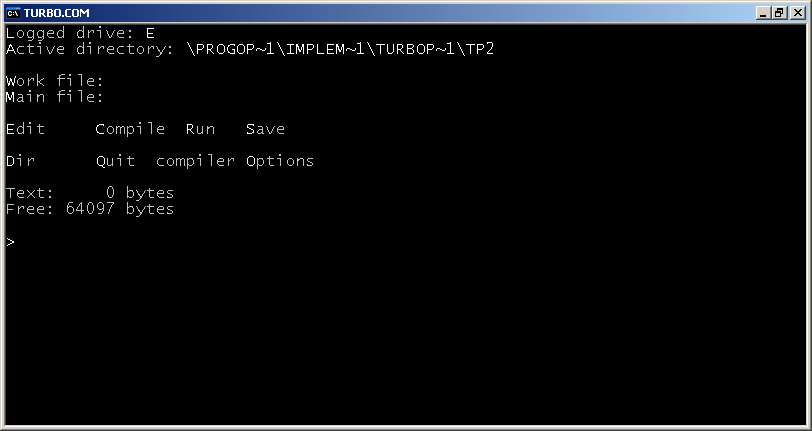
Turbo Pascal 2.0
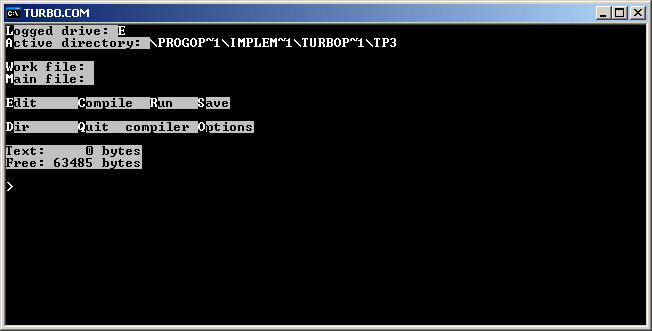
Turbo Pascal 3.0
In edit mode, the work file is opened separately, and compilation / execution of the program
possible only after exiting the edit mode and returning to the menu. This allows you to go through the entire program development cycle without leaving the shell (and combining the file editor, compiler and
Linker in one bottle was a huge step forward), but very unusual for a modern programmer.
For example, you cannot edit two files in a row without leaving the shell (not to mention editing several files in a row simultaneously) - the work file specified first remains working until the end of the session (however, for projects consisting of one file file is a luxury, not a necessity).
And the editor itself is unusual - all commands are given by pressing a few keys (similar to the “hot” keys of most modern editors), but they are based on the commands of the WordStar editor, which are very different from the modern “default” values. So, for example, it is easy to enter the edit mode - being in the main menu, press E and set the name of the work file - but getting out of it is more difficult. I tried many commands from the modern “standard”, but I didn’t guess at the Ctrl-KD combination, I had to go into the user manual.
By the way, Borland announced “antiquarian software” and laid out in free access ( http://community.borland.com/museum/ ) only TP 1.0 itself (as well as 3.0 and 5.5), and not a guide to it, which in its time was supplied in paper form upon purchase of the distribution kit and served as a kind of protection against unauthorized copying. Therefore, in electronic form there was a manual only for version 3.0 (which, however, is not too different from 1.0).
Before version 3.0, the appearance and capabilities of the development environment almost do not change, but then ...
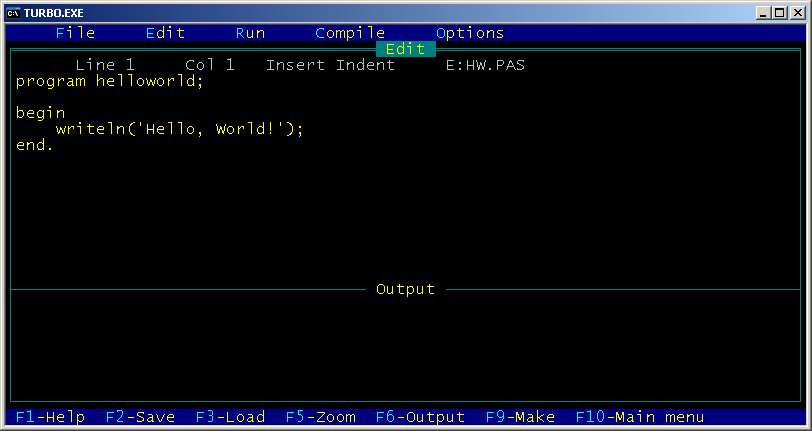
Turbo Pascal 4.0
TP 4.0 for the first time presents an interface in the form of a full-screen editor with drop-down menus at the top of the screen and an output window and a list of hot keys at the bottom. It becomes possible to navigate the menu without hot keys, using the arrow keys.
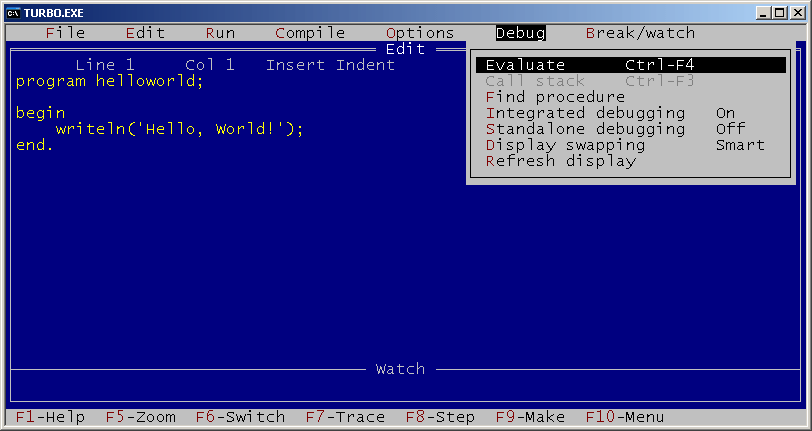
Turbo Pascal 5.5
In Turbo Pascal 5.5 , a familiar blue-tone interface appears that is used in the other later Turbo products. In TP 6.0, it is complemented by mouse support. Highlighting the syntax of the language, without which it is difficult to imagine a modern development environment, appears only in Turbo Pascal 7.0 .
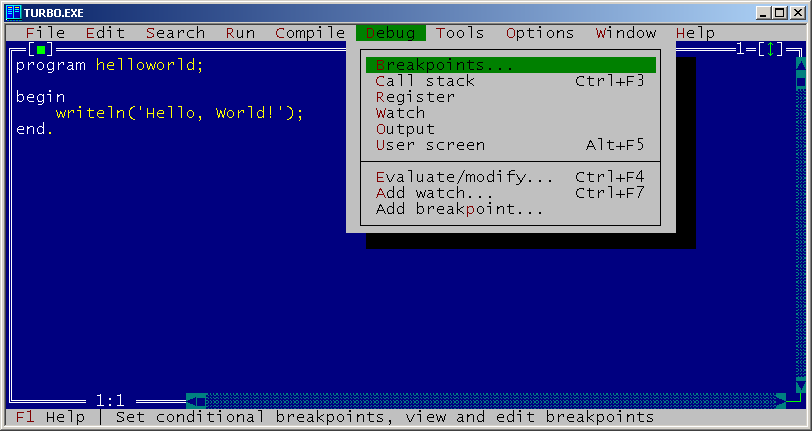
Turbo Pascal 7.0
Another difference in earlier versions of TP from modern environments is the limited debugging capabilities. When compiling, TP 1.0 reports the presence of the first error (and its nature, if you do not save on memory and connect error texts) and sends it to the editor for this line. Everything. During one compilation, exactly one error is corrected, not to mention the impossibility of debugging a compiled program. The possibility of step-by-step debugging appears only in version 5.5.
But what I really liked about TP 1.0 (as opposed to Visual-media again) is the minimalism of the projects being created, which continues to the latest version. One project = one file with source code + (optional) one .com executable file (from version 4.0 - .exe). Personally, I am annoyed by the number of directories and files created by the same Visual Studio for a simple console application (for “Hello, World!” In C ++ - 22 files and 3 directories).
Morals in this fable, in general, no:
Thanks to those who invented the bike.
We will have to approach this issue from the diametrically opposite side and talk about how Turbo Pascal and its evolution are perceived by a person brought up in much later development environments and accessing TP for research purposes (namely, for the project progopedia.com ).
So, year 1983, Turbo Pascal 1.0 ...
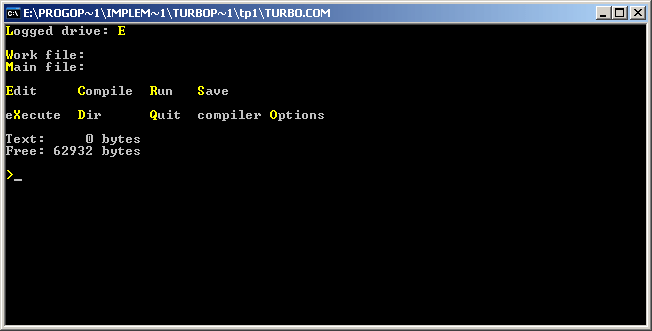
Turbo Pascal 1.0
1. The first thing that catches your eye is the minimalism of the installation process.
TP 1.0 (and the following versions up to 4.0 inclusive) is “installed”, unlike modern development environments, by simple copying to a hard disk. The working directory is the same directory in which the compiler itself is stored. In versions 1.0 - 3.0 there is no possibility of connecting libraries, so the installation takes exactly one action. There is a possibility of additional adjustment of screen parameters and editor commands, but its use is not necessary for work.
')
Starting from version 4.0, it is possible to change the working directory and specify directories containing plug-in libraries. By the way, all TP versions are created for DOS, and the names of files and directories are supported exclusively in the “8.3” format - a fact known theoretically, but in practice it has become news to me.
Starting from version 5.5, the install.exe utility appears, allowing you to replace the copying of the distribution package files with an automated installation process with a tailor-made configuration of the working directories. In version 7.0, the copy installation option disappears.
2. Minimalism of the distribution itself
The TP 1.0 distribution takes up 131 kb and fits on a single five-inch floppy (unless, of course, you have it). There is nothing superfluous in it; user manual is attached as a separate (paper) book,
and the distribution includes only the error.doc file, which consists of a very short “Getting Started” section, a FAQ and corrections to the paper manual. By the way, one more modern stereotype does not work here: .doc is not a MS Word file, but a text file with some document, just like .hlp is not a specialized help file in the appropriate format, but a text file with some help.
With each next version of TP, the distribution kit grows both in size and in the number and variety of files included in it.
| Version | Date of issue | Size, kb | Number of files | Number of examples | Size and format of the compiled program Hello, World !, bytes |
|---|---|---|---|---|---|
| 1.0 | November 20, 1983 | 131 | ten | one | 8805 (com) |
| 2.0 | 17 Apr 1984 | 164 | 18 | five | 10078 (com) |
| 3.0 | Sep 17, 1986 | 335 | 31 | 14 | 11412 (com) |
| 4.0 | Nov 02, 1987 | 980 | 69 | 24 | 1968 (exe) |
| 5.5 | May 02, 1989 | 1,680 | 119 | 54 | 1840 (exe) |
| 6.0 | Oct 04, 1990 | 2,880 | 172 | 84 | 1934 (exe) |
| 7.0 | 09 Mar 1993 | 23,383 | 532 | - | 2208 (exe) |
Starting from version 5.5, the structure of the TP distribution has changed: it now contains a limited set of necessary files (the compiler itself) and several archives with optional additions: a description of the environment and language, utilities, a set of examples, etc. (the table shows the size of the distribution after unarchiving all add-ons and deleting the original archives, for TP 7.0 - after installation).
3. Minimalism of the development environment as such
The TP 1.0 environment (as well as TP 2.0 and TP 3.0 ) is designed as a text menu, the commands of which are selected by pressing the hot keys.
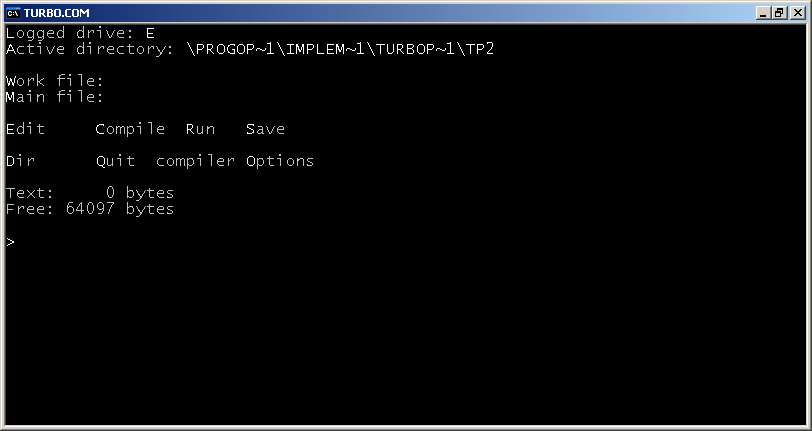
Turbo Pascal 2.0
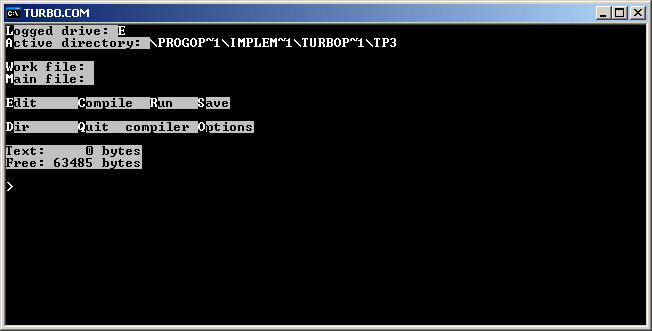
Turbo Pascal 3.0
In edit mode, the work file is opened separately, and compilation / execution of the program
possible only after exiting the edit mode and returning to the menu. This allows you to go through the entire program development cycle without leaving the shell (and combining the file editor, compiler and
Linker in one bottle was a huge step forward), but very unusual for a modern programmer.
For example, you cannot edit two files in a row without leaving the shell (not to mention editing several files in a row simultaneously) - the work file specified first remains working until the end of the session (however, for projects consisting of one file file is a luxury, not a necessity).
And the editor itself is unusual - all commands are given by pressing a few keys (similar to the “hot” keys of most modern editors), but they are based on the commands of the WordStar editor, which are very different from the modern “default” values. So, for example, it is easy to enter the edit mode - being in the main menu, press E and set the name of the work file - but getting out of it is more difficult. I tried many commands from the modern “standard”, but I didn’t guess at the Ctrl-KD combination, I had to go into the user manual.
By the way, Borland announced “antiquarian software” and laid out in free access ( http://community.borland.com/museum/ ) only TP 1.0 itself (as well as 3.0 and 5.5), and not a guide to it, which in its time was supplied in paper form upon purchase of the distribution kit and served as a kind of protection against unauthorized copying. Therefore, in electronic form there was a manual only for version 3.0 (which, however, is not too different from 1.0).
Before version 3.0, the appearance and capabilities of the development environment almost do not change, but then ...
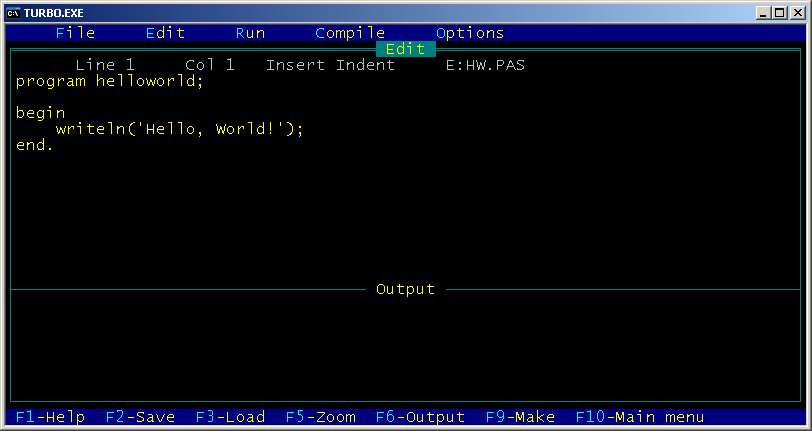
Turbo Pascal 4.0
TP 4.0 for the first time presents an interface in the form of a full-screen editor with drop-down menus at the top of the screen and an output window and a list of hot keys at the bottom. It becomes possible to navigate the menu without hot keys, using the arrow keys.
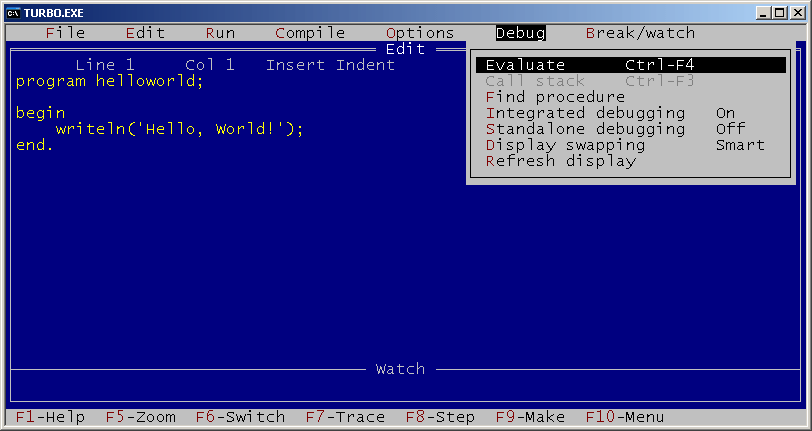
Turbo Pascal 5.5
In Turbo Pascal 5.5 , a familiar blue-tone interface appears that is used in the other later Turbo products. In TP 6.0, it is complemented by mouse support. Highlighting the syntax of the language, without which it is difficult to imagine a modern development environment, appears only in Turbo Pascal 7.0 .
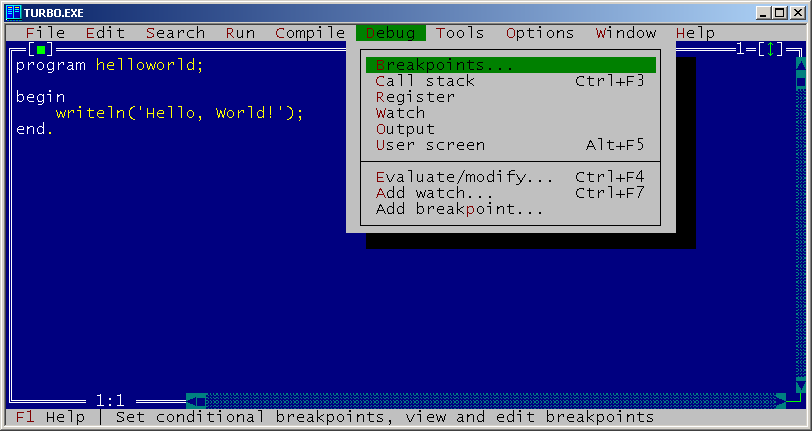
Turbo Pascal 7.0
Another difference in earlier versions of TP from modern environments is the limited debugging capabilities. When compiling, TP 1.0 reports the presence of the first error (and its nature, if you do not save on memory and connect error texts) and sends it to the editor for this line. Everything. During one compilation, exactly one error is corrected, not to mention the impossibility of debugging a compiled program. The possibility of step-by-step debugging appears only in version 5.5.
4. Minimalism of created projects
But what I really liked about TP 1.0 (as opposed to Visual-media again) is the minimalism of the projects being created, which continues to the latest version. One project = one file with source code + (optional) one .com executable file (from version 4.0 - .exe). Personally, I am annoyed by the number of directories and files created by the same Visual Studio for a simple console application (for “Hello, World!” In C ++ - 22 files and 3 directories).
findings
Morals in this fable, in general, no:
Thanks to those who invented the bike.
Source: https://habr.com/ru/post/77563/
All Articles