ThinkPad x200s Review
Thinkpad
ThinkPad is a line of laptops (laptops) manufactured by IBM up to 2005. Currently, the ThinkPad division is part of the Lenovo corporation that bought out the relevant IBM division. Development is made in Tokyo, Japan. Winners of numerous awards, IBM laptops are considered the most reliable business laptops.The characteristic “angular” design of laptops was developed at a research center in Japan. Traditionally, the folding display is held by solid all-metal clips, while it is equipped with additional “stiffeners”, which, when the lid is closed, fix the display, preventing it from bending under external pressure. The look of the notebook resembles the traditional Japanese bento wooden box used by the Japanese to transport delicate foods such as sushi and sashimi. (c) Wiki
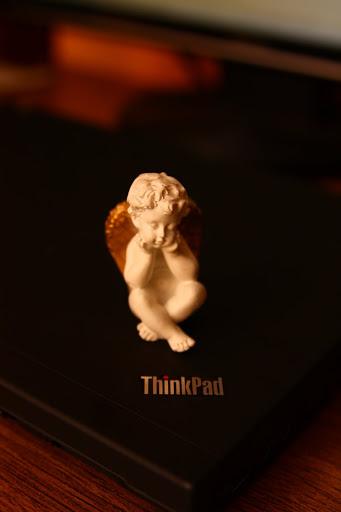
')
Caution traffic!
If you honestly liked the laptop immediately:
Small size. It is not as small as some netbooks, but rather mobile and very light. Only 1.35 kg without battery. 12 inch screen with a resolution of 1440x900. 6 hours of work. WiMAX, Wi-Fi and Bluetooth.
The body is made of matte rough material, which judging by the specification of magnesium. To be honest, frankly annoying glossy details on laptops. On this wonderful case, in contrast to the gloss, there are no handprints.
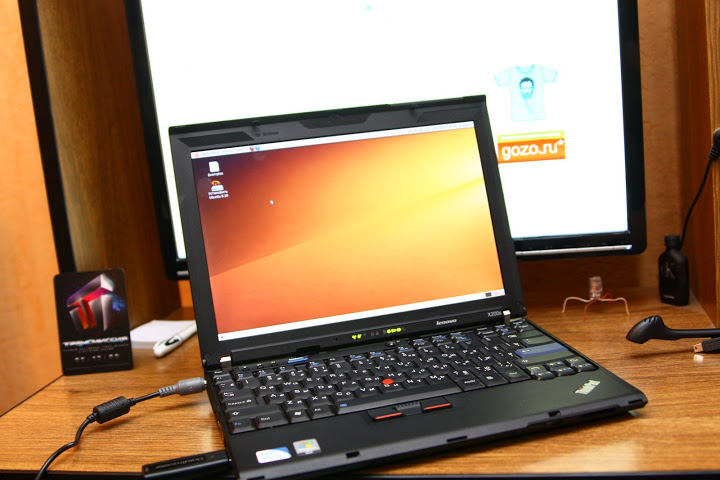
As you can see in the photo above, the x200s have no touchpad. His place is occupied by a normal full-size keyboard.
The touchpad functions are performed by the red “trick” in the center of the keyboard. For those who do not know it is called TrackPoint.

It is a small rubber joystick and is very convenient to use. By the way, before, he was very often present on laptops if my memory serves me.
To TrackPoint in a set there were 2 replaceable nozzles

The right one is a nozzle to the touch like a pelt with a rare grain. The left is an analogue of the already installed but with a wider cap. Preference was given to the latter.
Under the space there are buttons that replace the right and left mouse buttons. The center button performs the scroll function. After clicking it you can flip the page with trackpoint.
In a nutshell about the keyboard. Since she is not the smallest, it is really convenient to work with her. Of the minuses, I would probably mention the traditional left fn and the fact that Russian and English letters are painted in the same color. The latter may not be the best solution for some, although I’ve been typing for a long time in a semi-blind way and only occasionally look at the keyboard.

Continue inspection =). On the left side of the laptop are charging socket, cooling output, usb socket, vga connector (by the way, please note that there is a possibility of mounting the vga cable with bolts.), A socket for a lan cable, another usb and a switch for network interfaces. (by the way, it took about 5 minutes to find him).
A few words about charging. That's it, in my opinion, it “falls out” of the overall picture for the worse.

As suggested in the comments "hlipokst" is like a special chip. Allows you to protect the socket from damage, no matter how you press the plug, it will simply bend and pop out of the socket.

On the right side are usb, a 3.5mm headphone jack and a microphone, a closed modem jack (closed for good, there is no modem in this configuration), a jack in which you can insert
There is nothing on the front panel except the card reader and the clips.
But the laptop lid contains 3 indicators: battery, work on the network and sleep.

Well, what I considered the longest is the bottom of the laptop.
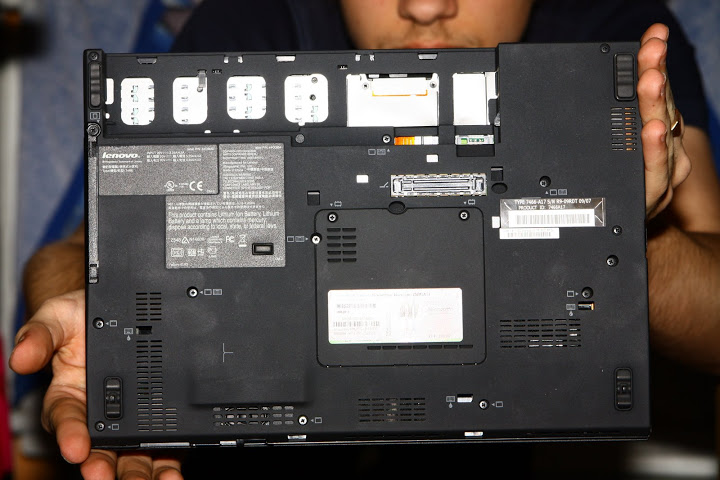
Above you can see the empty space of the battery compartment. At the bottom of the lattice behind the speaker is visible. and evenly scattered utility bolts and weir holes. Yes Yes! exactly the spillway. If liquid enters the keyboard through these holes, it will leave the laptop.
In addition, you may notice a strange oblong nest.
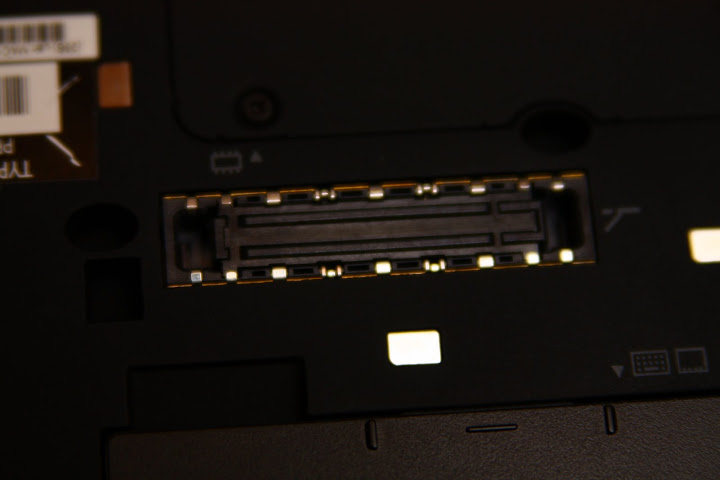
It allows you to connect a laptop to the docking station.
It looks like this

After connecting it, the laptop "gains additional ports"

By the way I will be very happy. If you tell me the destination of the nest under usb and to the right of lpt.
Which is very convenient for work and at home. I came, put the laptop in, and I don’t need to trim a second monitor to it, speakers, printer and other devices. To my great regret, docking stations from IBM thinkpad do not fit Lenovo = (

Now I will talk about the features of the laptop.
As I wrote above, the case is made of magnesium alloy, now I will add that it has a fairly strong frame, which allows you to do something like this (it seems that this photo is in all large descriptions of this model)

Do not try to repeat with your laptops!
As you can see in the photo above, the hinges of the screen mount look pretty odd, but they do their job just fine. There is no backlash.
By the way, another interesting feature is the keyboard backlight. It is here performed in the form of a light bulb, which is switched on from the keyboard.
Backlit.
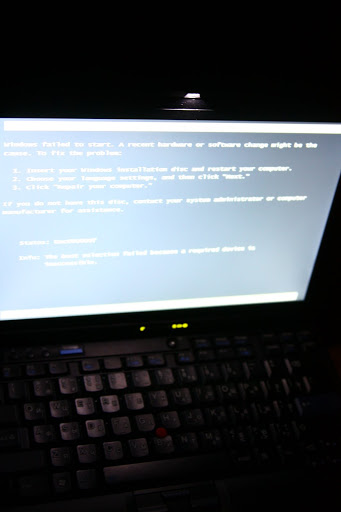
And without it.
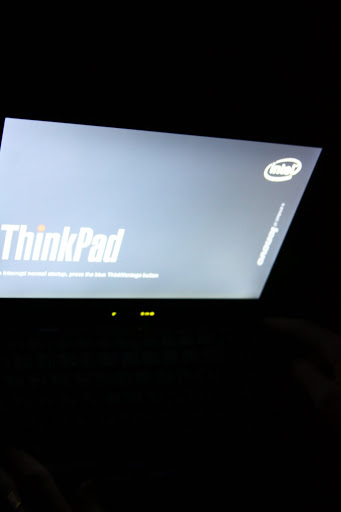
A few words about power. The battery in the set apparently was 6 cells. Since it “bulges” out of the case, it has its own rubber feet, which allows the laptop to stand just as tightly as with a smaller battery.

Probably the only thing that gives this laptop noticeable backlash, it is the battery. She shamelessly reeling in the nest despite the fact that all latches are pushed.
This version of the battery allows the laptop to work about 6 hours with yota (built-in module) in the mode of Internet surfing and watching videos for 30 minutes.
Equipment.
In general, nothing special. (The power supply did not get the picture.)
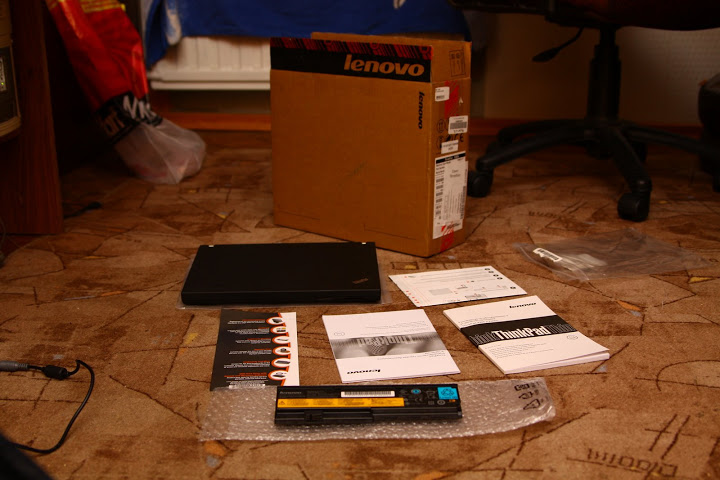
In the end ..
I deliberately did not talk about the stuffing of the laptop, as its complete sets are different. From 25 (just this one) to 49 thousand ( on the market ).
The laptop was taken to a good friend on an expedition to the Arctic (let's see how he shows himself ;-)).
Personally, I’m missing two things in this laptop for happiness.
- 1. Web cameras. (in this configuration)
- 2. fingerprint scanner (in this package). Of course, I understand that this is necessary for a few, but I want to protect my data in case of loss of a laptop. As well as the fingerprint authorization is now supported by many services including webmoney.
- 3. Opportunities to upgrade vista to windows 7 (The seller said that this does not apply, although I don’t know the rest, to be honest), but this is a small thing.
The laptop is very strong, lightweight, comfortable, long-working. These qualities in my eyes make it almost perfect as a working laptop system analyst.
PS: my first normal post on Habré. I will be glad valid criticism)
Thanks for my photo. Alex.Ogurtsov
upd: Thanks for the karma, transferred to iron!
Source: https://habr.com/ru/post/77234/
All Articles