Pocket photobank
The main character of this review has become an unusual device. And it is unusual for several reasons.

... and grandfather threw a net into the blue sea ...
The first "unusual" is that very rarely they write about such devices - I read all sorts of magazines, and I don’t remember something like that at once. So for me it was something new, still unknown. Accordingly, while I still have nothing to compare with - I leave this task to you.
')
The second originality is in the history of choosing this particular device. In each of my posts I unobtrusively) invite readers to my twitter, where we can discuss anything. It was there that the devil pulled me to “ throw a net ” with the question “ What else would be interesting to read about? ) ”- almost immediately one Denisemenov said “ Maybe this ? ". And it was carried ... :) Actually, this is where the unusualness ends.
So, miraculously managed to get this device. “THIS” is a photo bank (or a digital photo album, as it is also called) HyperDrive UDMA Colorspace , released in 2008. Having a large color screen and capacious hard drive, the device allows you to work with almost all running RAW-files, and supports all kinds of memory cards. In addition, inside contains a lot of nice bonuses, which can be found in the article. The manufacturer positions it as the fastest and most advanced photo bank - so let's check it out? )

Inside a small colorful box are the following items (who did not hide, I am not guilty):
- Photobank HyperDrive UDMA;
- Adapter cigarette lighter-USB in the car;
- USB-miniUSB cable;
- Spare screws;
- Network adapter;
- Papers;
- Case.

There should be a small screwdriver for opening the piece of iron, but I did not find it :) Spare screws are very useful - in case of loss of the original ones, it would be very difficult to find such ones.
Under the paper means a booklet on the "first run" and a black and white manual in English. The case is soft, with the possibility of mounting on the belt. Adapter in the car - a nice bonus for traveling frogs. What else is missing? Yes, everything seems to be there.
Looking ahead - a plastic case is sold separately for the device, which protects it from mechanical damage, but
The device has dimensions (in mm) 133x75x26mm and a weight of 300 grams (with a disk) - approximately the same parameters as the legendary GameBoy.

The front part of the device is made of matte plastic, and the back side is made of aluminum. About two thirds of the front side is occupied by a screen (3.2 '') with a resolution of 320x240, under which there are 9 elastic buttons. Menu, back, two zoom and five buttons for positioning.

There are card slots on the right and upper end (a total of 14 different types are supported). Power button, work indicator, a hole for external power supply and connection to a PC - yes, also somewhere on the sides) There is absolutely nothing from below and behind.
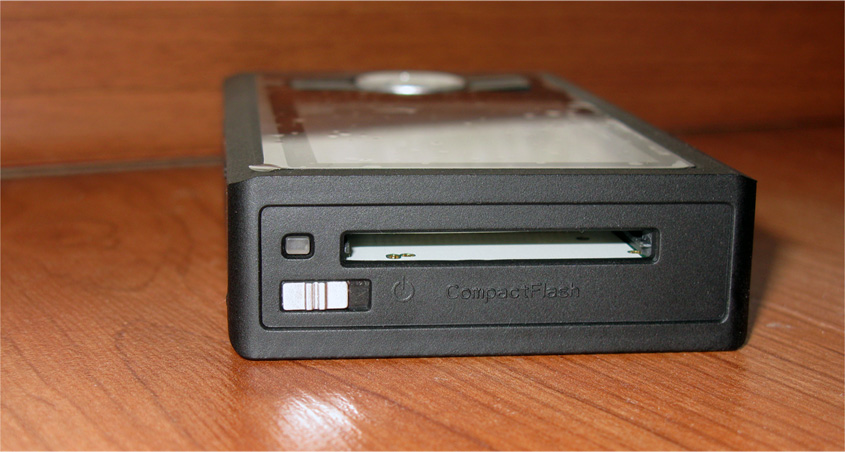
When you take the device in hand, you immediately feel the metal chill and the solid weight of the device, which hints that this is not a cheap Chinese craft. I wonder what's inside ...

If you unscrew the two screws and remove the back cover, you can see that ... everything is neatly hidden inside. The finger-type battery is visible, which, in principle, can be changed; and a 2.5 ”SATA disk connector. I put in on 250GB and spun everything as it was.

The device is turned on by a switch deviation at the upper end - it does not protrude from the common body, so that it does not accidentally touch it. Immediately after that, the green LED lights up and a slight vibration of the disk inside is felt.
Initially, the disk is formatted (in FAT32), and then the device will turn on in 7 seconds until fully operational. If during these 7 seconds you have time to press the "Menu" button, then you can get into the download settings.
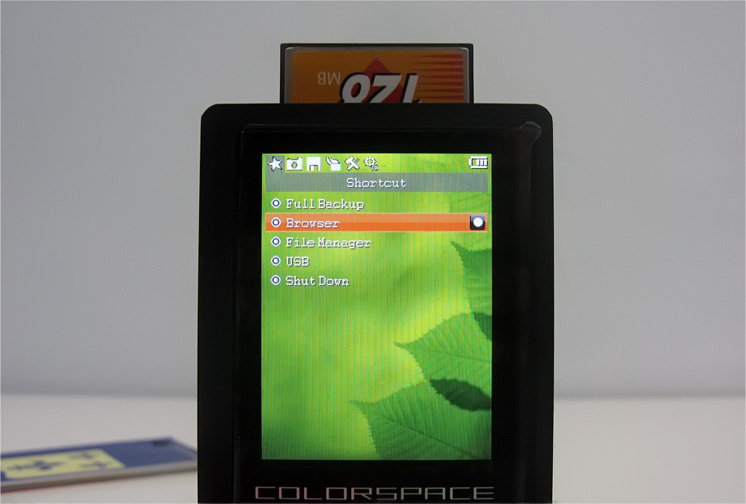
After launching, we have six tabs: Shortcuts , Photo , Backup , Function , Tools and Setup .
The first is essentially a desktop, where you can take any action you need available on the other tabs. The default is Full backup , Browser , File Manager , USB and Shutdown . Accordingly, this is a full backup of the inserted memory card, photo navigation, a file manager (with the ability to delete, move, etc.), connect the device to a desktop computer and shut down.

On the Photo tab there are only three actions - the same Browser , Search and Recover . The search is organized as follows - select a place with files, then specify the year and month. After a moment, a calendar grid is drawn, in the cells (days) of which there will be small thumbnails of the photo. The class.

Recover is a function for recovering photos deleted from a flash drive. For example, I took a flash drive on 2GB, which was formatted. Filled it with 10 pictures and immediately deleted them. I insert, I press "Restore" - the casket is thoughtful for 7 minutes and ... "resurrected" 187 photos for a total volume of 982MB !!! Here it is, frankly, surprised me. Such collections of photos can be collected, if you take flash drives from your friends :) By the way, the “only” works with files in JPG, CR2, TIF, CRW, NEF, DNG, PEF, SR2, ARW, ORW, RAW and MEF formats.

On the Backup tab, you can make full or incremental backups from both a memory card and other external media (via a special OTG adapter, which is not included). From the settings - speed (Hyperspeed or UDMA66), verification (in real time, with checking on a memory card, on a disk or in both places at the same time), folder, visibility of the process (size and mode of thumbnails of the currently copied files).
Function is also a very powerful tab. It has a file manager that allows you to repair a complete mess with the files :) There is a function for creating thumbnails, as well as a slide show - the pictures will smoothly change each other. The Run item allows you to run custom SDL scripts (I haven’t figured it out yet) - there are a couple to choose from, for example, Browse USB device, CA Benchmark or Separate backup for Nikon. I think those who lack the standard functionality will be able to do something else for themselves by studying the electronic manuals.
There is a flashing function - download from the Internet file (500kb), upload to disk or flash drive, go to the menu item ... 10 seconds and it's ready! The latest version was September 24, 2009.
On the Tools tab, you can find out the whole truth about the disk (free space, SMART), drive out the speed benchmark of the disk or format it. About the same thing can be done with a memory card. And with an external (OTG) device.
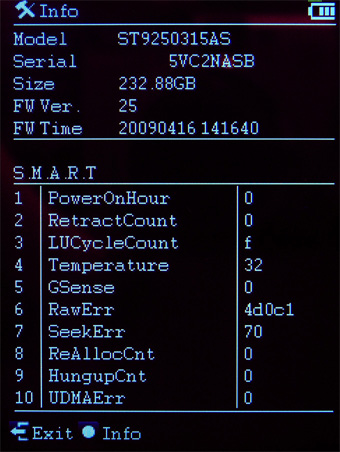
The last tab, Setup , allows you to change the wallpaper and interface frame color, language (English, Italian, German and some with hieroglyphs), control the brightness of the backlight (and the time it is active), turn off the sound of actions or reset everything to factory settings.
Here is such a stuffing device. It's nice that all navigation takes place without any delays, like most actions with photos. By the way, about photos - the device supports the RAW formats mentioned above, while browsing (up to 100% of the scale) you can rotate them, as well as watch EXIF-information and any histograms by selecting the corresponding menu items or pressing the hardware buttons. With a large increase, the “movement” in the photo is not as fast as we would like, but still.
The speed of work is also pleasantly surprising - 170 files (total size of 996 MB) were copied from an SD-card to a disk in 65 seconds. Those. on average, it is 15.3 MB / s. With CF cards, the speed is even higher - on the one that I had during the tests, I managed to squeeze 40Mb / s and I am sure that this is not the limit). After about 30 minutes of active work, the “belly” of the device heated up only slightly. Here it is.

I foresee comments like “ Oh nafig, a netbook is no worse! Even better - the screen is bigger, and you can do anything with files! ". To some extent this is true, but I think about this as follows.
Netbook in 99% of cases will be more expensive, 100% heavier and more. Carrying it with you is much harder and easier to kill. No netbook will work as long as this photo bank works. And the extra battery costs good money. I have not seen a CF card slot on any netbook yet. And for mixed RAWs, programs are needed.
A laptop? Even more expensive, but still not an option. I think the comparison came out very clear - let's move to the finish.
Long time not met such an advantage)
Pros :
- Case and autoload included;
- Modest size and low weight;
- Brushed metal case - bravo;
- Enough large (3.2 '') color display;
- Functional viewing, search and backup files;
- The function of recovering deleted files from a memory card !!!;
- A few different settings, diagnostics and benchmark disk and flash drives;
- omnivorous in terms of memory cards and image formats (including RAW);
- High speed of work with files - copying, creating thumbnails, viewing, zoom;
- Convenient, intuitive control, the ability to create your own menus and scripts;
- You can add new formats and fix jigs by flashing;
- Ability to change batteries and install large hard drives;
- Long time of work from one charge of the battery;
- Work with Windows, Mac and Linux.
Cons :
- Inside fit 2.5 "SATA-drives only 9.5mm high;
- OTG-adapter in the kit would be a huge plus;
- Interface and instruction in English only;
- Cyrillic is not displayed in the file names;
- Video files from cameras are not supported;
- High price.
Considering the fact that the device was released in 2008, it is not worth waiting for the price drop in the near future. At the time of this writing, the price for the diskless version of the device is 11,000 rubles and about 15,000 for the 500GB version with a disk. It is obvious that it is most profitable to buy a bare box, and already to it - a disk of the necessary volume.
By the way! Here are the specifications of the device.
Before I got acquainted with this device, I knew that there was such a class of devices, but somehow I did not attach much importance to them - I thought it was just hard drives with a small screen. But I did not think that everything is so serious :)
The device was initially liked by its solidity, metal casing. Later - the speed of work, colorful screen and the amount of TOTAL inside. I thought at least it will slow down - no. Completely finished product, something even difficult to think of. The lack of an OTG adapter in the kit is distressing - you will agree that if you could also insert regular flash drives or portable backup drives, it would be quite good. However, in order to “unload” the camera's memory card on the road, everything is there.
The inscription on the box “ World's fastest & most advanced photo backup device ” the piece of hardware seems to justify. The price can stop someone, but certainly not the one who is passionate about photography or is engaged in it professionally. The device can be considered as a valuable gift for a close acquaintance-photographer - if there is no joy in a pig squeal, you will not regret it in any case :)
My impudent twitter )
Successes!

Foreword
... and grandfather threw a net into the blue sea ...
The first "unusual" is that very rarely they write about such devices - I read all sorts of magazines, and I don’t remember something like that at once. So for me it was something new, still unknown. Accordingly, while I still have nothing to compare with - I leave this task to you.
')
The second originality is in the history of choosing this particular device. In each of my posts I unobtrusively) invite readers to my twitter, where we can discuss anything. It was there that the devil pulled me to “ throw a net ” with the question “ What else would be interesting to read about? ) ”- almost immediately one Denisemenov said “ Maybe this ? ". And it was carried ... :) Actually, this is where the unusualness ends.
So, miraculously managed to get this device. “THIS” is a photo bank (or a digital photo album, as it is also called) HyperDrive UDMA Colorspace , released in 2008. Having a large color screen and capacious hard drive, the device allows you to work with almost all running RAW-files, and supports all kinds of memory cards. In addition, inside contains a lot of nice bonuses, which can be found in the article. The manufacturer positions it as the fastest and most advanced photo bank - so let's check it out? )

Equipment
Inside a small colorful box are the following items (who did not hide, I am not guilty):
- Photobank HyperDrive UDMA;
- Adapter cigarette lighter-USB in the car;
- USB-miniUSB cable;
- Spare screws;
- Network adapter;
- Papers;
- Case.

There should be a small screwdriver for opening the piece of iron, but I did not find it :) Spare screws are very useful - in case of loss of the original ones, it would be very difficult to find such ones.
Under the paper means a booklet on the "first run" and a black and white manual in English. The case is soft, with the possibility of mounting on the belt. Adapter in the car - a nice bonus for traveling frogs. What else is missing? Yes, everything seems to be there.
Looking ahead - a plastic case is sold separately for the device, which protects it from mechanical damage, but
Appearance
The device has dimensions (in mm) 133x75x26mm and a weight of 300 grams (with a disk) - approximately the same parameters as the legendary GameBoy.

The front part of the device is made of matte plastic, and the back side is made of aluminum. About two thirds of the front side is occupied by a screen (3.2 '') with a resolution of 320x240, under which there are 9 elastic buttons. Menu, back, two zoom and five buttons for positioning.

There are card slots on the right and upper end (a total of 14 different types are supported). Power button, work indicator, a hole for external power supply and connection to a PC - yes, also somewhere on the sides) There is absolutely nothing from below and behind.
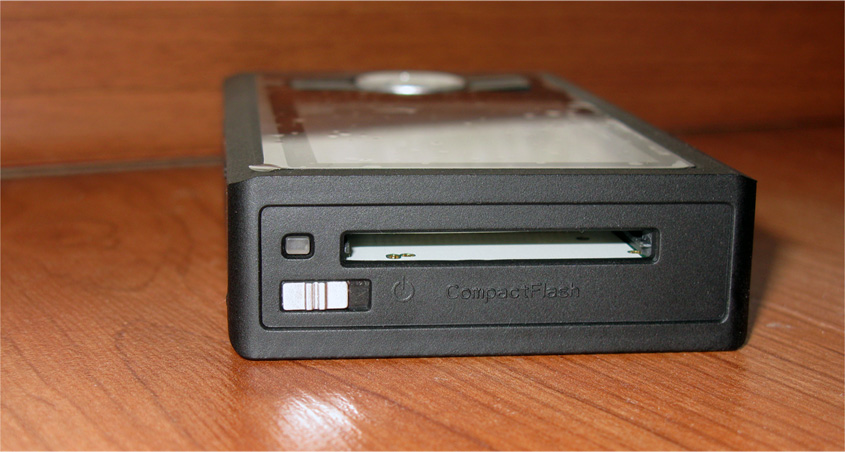
When you take the device in hand, you immediately feel the metal chill and the solid weight of the device, which hints that this is not a cheap Chinese craft. I wonder what's inside ...

If you unscrew the two screws and remove the back cover, you can see that ... everything is neatly hidden inside. The finger-type battery is visible, which, in principle, can be changed; and a 2.5 ”SATA disk connector. I put in on 250GB and spun everything as it was.

Turn on and work
The device is turned on by a switch deviation at the upper end - it does not protrude from the common body, so that it does not accidentally touch it. Immediately after that, the green LED lights up and a slight vibration of the disk inside is felt.
Initially, the disk is formatted (in FAT32), and then the device will turn on in 7 seconds until fully operational. If during these 7 seconds you have time to press the "Menu" button, then you can get into the download settings.
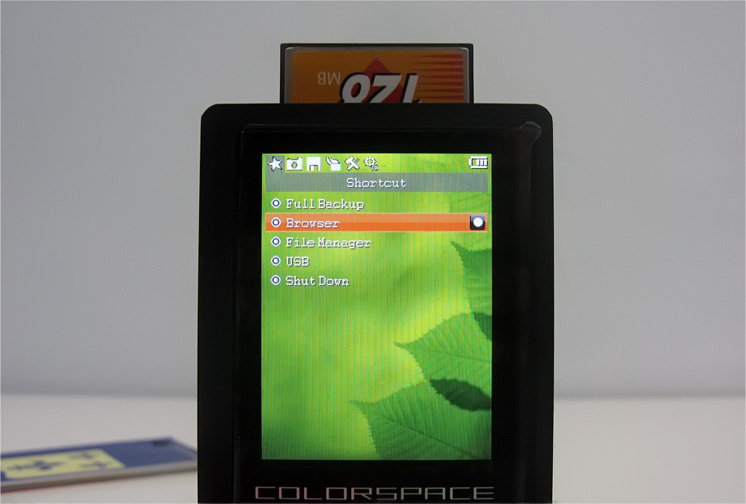
After launching, we have six tabs: Shortcuts , Photo , Backup , Function , Tools and Setup .
The first is essentially a desktop, where you can take any action you need available on the other tabs. The default is Full backup , Browser , File Manager , USB and Shutdown . Accordingly, this is a full backup of the inserted memory card, photo navigation, a file manager (with the ability to delete, move, etc.), connect the device to a desktop computer and shut down.

On the Photo tab there are only three actions - the same Browser , Search and Recover . The search is organized as follows - select a place with files, then specify the year and month. After a moment, a calendar grid is drawn, in the cells (days) of which there will be small thumbnails of the photo. The class.

Recover is a function for recovering photos deleted from a flash drive. For example, I took a flash drive on 2GB, which was formatted. Filled it with 10 pictures and immediately deleted them. I insert, I press "Restore" - the casket is thoughtful for 7 minutes and ... "resurrected" 187 photos for a total volume of 982MB !!! Here it is, frankly, surprised me. Such collections of photos can be collected, if you take flash drives from your friends :) By the way, the “only” works with files in JPG, CR2, TIF, CRW, NEF, DNG, PEF, SR2, ARW, ORW, RAW and MEF formats.

On the Backup tab, you can make full or incremental backups from both a memory card and other external media (via a special OTG adapter, which is not included). From the settings - speed (Hyperspeed or UDMA66), verification (in real time, with checking on a memory card, on a disk or in both places at the same time), folder, visibility of the process (size and mode of thumbnails of the currently copied files).
Function is also a very powerful tab. It has a file manager that allows you to repair a complete mess with the files :) There is a function for creating thumbnails, as well as a slide show - the pictures will smoothly change each other. The Run item allows you to run custom SDL scripts (I haven’t figured it out yet) - there are a couple to choose from, for example, Browse USB device, CA Benchmark or Separate backup for Nikon. I think those who lack the standard functionality will be able to do something else for themselves by studying the electronic manuals.
There is a flashing function - download from the Internet file (500kb), upload to disk or flash drive, go to the menu item ... 10 seconds and it's ready! The latest version was September 24, 2009.
On the Tools tab, you can find out the whole truth about the disk (free space, SMART), drive out the speed benchmark of the disk or format it. About the same thing can be done with a memory card. And with an external (OTG) device.
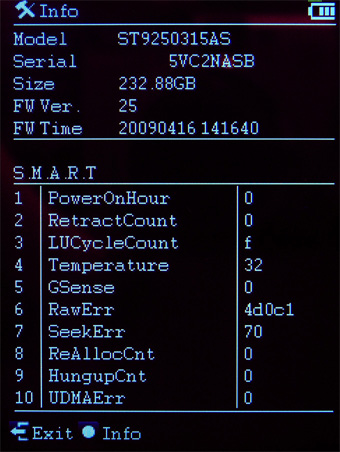
The last tab, Setup , allows you to change the wallpaper and interface frame color, language (English, Italian, German and some with hieroglyphs), control the brightness of the backlight (and the time it is active), turn off the sound of actions or reset everything to factory settings.
Here is such a stuffing device. It's nice that all navigation takes place without any delays, like most actions with photos. By the way, about photos - the device supports the RAW formats mentioned above, while browsing (up to 100% of the scale) you can rotate them, as well as watch EXIF-information and any histograms by selecting the corresponding menu items or pressing the hardware buttons. With a large increase, the “movement” in the photo is not as fast as we would like, but still.
The speed of work is also pleasantly surprising - 170 files (total size of 996 MB) were copied from an SD-card to a disk in 65 seconds. Those. on average, it is 15.3 MB / s. With CF cards, the speed is even higher - on the one that I had during the tests, I managed to squeeze 40Mb / s and I am sure that this is not the limit). After about 30 minutes of active work, the “belly” of the device heated up only slightly. Here it is.

Photobank vs netbook
I foresee comments like “ Oh nafig, a netbook is no worse! Even better - the screen is bigger, and you can do anything with files! ". To some extent this is true, but I think about this as follows.
Netbook in 99% of cases will be more expensive, 100% heavier and more. Carrying it with you is much harder and easier to kill. No netbook will work as long as this photo bank works. And the extra battery costs good money. I have not seen a CF card slot on any netbook yet. And for mixed RAWs, programs are needed.
A laptop? Even more expensive, but still not an option. I think the comparison came out very clear - let's move to the finish.
Video version of the review
Advantages and disadvantages
Long time not met such an advantage)
Pros :
- Case and autoload included;
- Modest size and low weight;
- Brushed metal case - bravo;
- Enough large (3.2 '') color display;
- Functional viewing, search and backup files;
- The function of recovering deleted files from a memory card !!!;
- A few different settings, diagnostics and benchmark disk and flash drives;
- omnivorous in terms of memory cards and image formats (including RAW);
- High speed of work with files - copying, creating thumbnails, viewing, zoom;
- Convenient, intuitive control, the ability to create your own menus and scripts;
- You can add new formats and fix jigs by flashing;
- Ability to change batteries and install large hard drives;
- Long time of work from one charge of the battery;
- Work with Windows, Mac and Linux.
Cons :
- Inside fit 2.5 "SATA-drives only 9.5mm high;
- OTG-adapter in the kit would be a huge plus;
- Interface and instruction in English only;
- Cyrillic is not displayed in the file names;
- Video files from cameras are not supported;
- High price.
Considering the fact that the device was released in 2008, it is not worth waiting for the price drop in the near future. At the time of this writing, the price for the diskless version of the device is 11,000 rubles and about 15,000 for the 500GB version with a disk. It is obvious that it is most profitable to buy a bare box, and already to it - a disk of the necessary volume.
By the way! Here are the specifications of the device.
Total
Before I got acquainted with this device, I knew that there was such a class of devices, but somehow I did not attach much importance to them - I thought it was just hard drives with a small screen. But I did not think that everything is so serious :)
The device was initially liked by its solidity, metal casing. Later - the speed of work, colorful screen and the amount of TOTAL inside. I thought at least it will slow down - no. Completely finished product, something even difficult to think of. The lack of an OTG adapter in the kit is distressing - you will agree that if you could also insert regular flash drives or portable backup drives, it would be quite good. However, in order to “unload” the camera's memory card on the road, everything is there.
The inscription on the box “ World's fastest & most advanced photo backup device ” the piece of hardware seems to justify. The price can stop someone, but certainly not the one who is passionate about photography or is engaged in it professionally. The device can be considered as a valuable gift for a close acquaintance-photographer - if there is no joy in a pig squeal, you will not regret it in any case :)
My impudent twitter )
Successes!
Source: https://habr.com/ru/post/76967/
All Articles