Habra-editor of comments zero. Two
Here is a new version of my toolbar for kamentov, the appearance, as well as the functionality, has changed quite a bit:
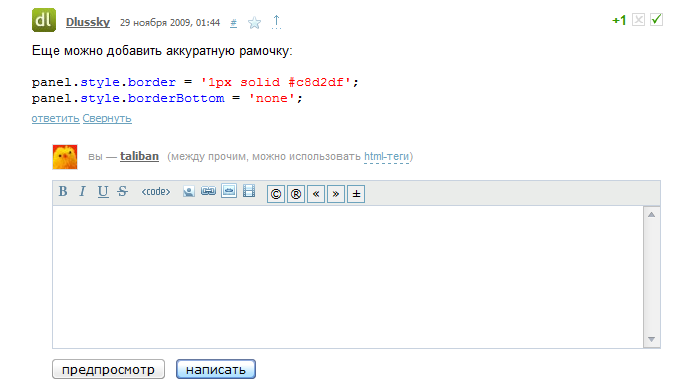
perhaps thanks to the active support of users in the form of suggestions and criticism, there will be many more changes and additions
Actually here and the source code: http://webcodes.ru/publ/1-1-0-1971 (I do not know how much the habra effect can withstand, will lag, say, I will transfer where the thread is) a direct link to the JS file , thanks to SKYnv , fixed a small but nasty bug with a hint
Use it as with the previous version.
bug fixes:
- completely changed the look, made it a "clone" of other similar scripts, now it does not stand out
- changed the actions of the buttons (if you add a user, but do not enter a name, do not paste anything)
+ added syntax highlighting (for now only for JS, although some others will highlight well)
+ added some useful buttons
+ Added a single “feature”, next to each link “reply” a link “collapse” appears which collapses the entire branch of the keys
')
then it would be nice to add a few more languages out of the box, as long as there are no more ideas, it would be nice if you,% userName%, would suggest your desires, suggestions and bug reports ... thanks in advance
UPD: direct link to the JS file servac not so hot, it can sometimes go out
UPD2: mini manual how to insert your own / replace an existing button:
open the file, in the 6th line we see the variable buttons - these are all the buttons that are
let's say you need to change the ± button to the smiley ":)"
look in the buttons of the desired button, in this case it is
and replace the required fields:
type - the type of the text / delimeter / image button, in our case it is a text button
caption - the short text will be displayed on the button
title - hint that will be shown when hovering.
text - the text that will be inserted into the field when pressed
we change fields like this:
let's say we need to add the ":(" button after the one just changed:
first we create a button layout, we can take any other one as a basis, take the newly modified one
and do the same thing as that time:
and insert this piece after the desired button (note the commas)
all available fields:
type - buttons can be of 3 types: image (button in the form of a picture), delimiter (separator) and text (button with text)
src - link to the image that will be displayed on the button (provided that the type is image)
title - a hint that appears when you hover (assuming that the type - image)
text - the text that is inserted when you click on the button (? and %%% are considered control characters, see further,? is also replaced with the selected text in the input field)
processFunc - a function that processes the text before the show (replaces? with the result of the function)
prompt - shows the text input dialog (for example, the nickname of the user to create a link to his profile, the entered text replaces %%% in the text field, for example: text: '<hh user = "%%%">')
caption - the text on the button, provided that the button has the type text
script for opera, for other browsers it will need a little tweak
upd3: change the appearance, now the panel for the entire length of the field, thanks Dlussky
upd4 if you use a script and are going to rename the script, do not use the name template of the type * .jser.js opera does not pick it up, thanks SKYnv
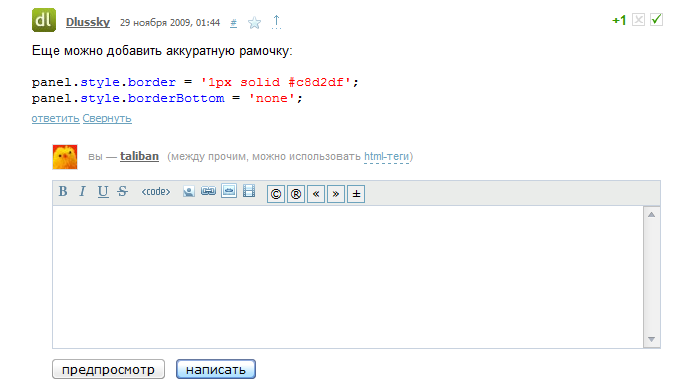
perhaps thanks to the active support of users in the form of suggestions and criticism, there will be many more changes and additions
Use it as with the previous version.
bug fixes:
- completely changed the look, made it a "clone" of other similar scripts, now it does not stand out
- changed the actions of the buttons (if you add a user, but do not enter a name, do not paste anything)
+ added syntax highlighting (for now only for JS, although some others will highlight well)
+ added some useful buttons
+ Added a single “feature”, next to each link “reply” a link “collapse” appears which collapses the entire branch of the keys
')
then it would be nice to add a few more languages out of the box, as long as there are no more ideas, it would be nice if you,% userName%, would suggest your desires, suggestions and bug reports ... thanks in advance
UPD: direct link to the JS file servac not so hot, it can sometimes go out
UPD2: mini manual how to insert your own / replace an existing button:
open the file, in the 6th line we see the variable buttons - these are all the buttons that are
let's say you need to change the ± button to the smiley ":)"
look in the buttons of the desired button, in this case it is
{
type: 'text',
caption: '±',
title: 'Plus / Minus',
text: '±'
}, and replace the required fields:
type - the type of the text / delimeter / image button, in our case it is a text button
caption - the short text will be displayed on the button
title - hint that will be shown when hovering.
text - the text that will be inserted into the field when pressed
we change fields like this:
{
type: 'text',
caption: ':-)',
title: 'Plus / Minus',
text: ':)'
}, let's say we need to add the ":(" button after the one just changed:
first we create a button layout, we can take any other one as a basis, take the newly modified one
{
type: 'text',
caption: ':-)',
title: 'Plus / Minus',
text: ':)'
},
and do the same thing as that time:
{
type: 'text',
caption: ':-(',
title: 'Plus / Minus',
text: ':('
},
and insert this piece after the desired button (note the commas)
all available fields:
type - buttons can be of 3 types: image (button in the form of a picture), delimiter (separator) and text (button with text)
src - link to the image that will be displayed on the button (provided that the type is image)
title - a hint that appears when you hover (assuming that the type - image)
text - the text that is inserted when you click on the button (? and %%% are considered control characters, see further,? is also replaced with the selected text in the input field)
processFunc - a function that processes the text before the show (replaces? with the result of the function)
prompt - shows the text input dialog (for example, the nickname of the user to create a link to his profile, the entered text replaces %%% in the text field, for example: text: '<hh user = "%%%">')
caption - the text on the button, provided that the button has the type text
script for opera, for other browsers it will need a little tweak
upd3: change the appearance, now the panel for the entire length of the field, thanks Dlussky
upd4 if you use a script and are going to rename the script, do not use the name template of the type * .jser.js opera does not pick it up, thanks SKYnv
Source: https://habr.com/ru/post/76684/
All Articles