Ruby + Cygwin + Win or another way to install RoR
And so, to install RoR quickly (well, maybe you don’t like InstantRails :)):
* Cygwin - download here
We set everything as it is by default, when we reach the choice of Mirrors , I would advise you to choose “ mirror.mcs.anl.gov ” (on some others there was a lack of components). And so you need to choose:
SQLite, gcc, make and Ruby interpreter:
In the Database section:

')
In the Devel section:
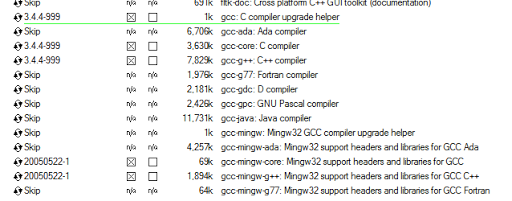
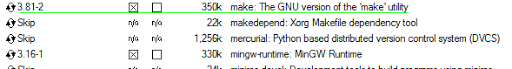

After installing Cygwin, we launch it and turn it off, now Cygwin is fully installed. (!!!)
Next we need RubyGem - download the latest version.
Extract in C: \ cygwin \ home \% user_name%
Next, run Cygwin (as an administrator) and execute:

We are waiting until it is established, it will take 2-3 minutes.
After that, install Rails and sqlite "adapter":

It took me about 10 minutes.
Well, everything seems to be further:
rails text_app - and we are in the world of Ruby :)
PS: sorry karma did not have enough to place in "Ruby"
* Cygwin - download here
We set everything as it is by default, when we reach the choice of Mirrors , I would advise you to choose “ mirror.mcs.anl.gov ” (on some others there was a lack of components). And so you need to choose:
SQLite, gcc, make and Ruby interpreter:
In the Database section:

')
In the Devel section:
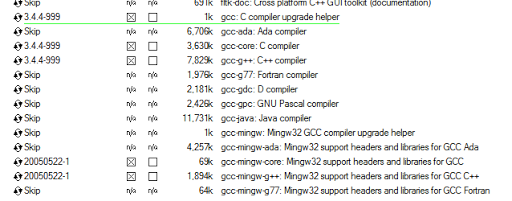
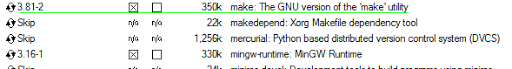

After installing Cygwin, we launch it and turn it off, now Cygwin is fully installed. (!!!)
Next we need RubyGem - download the latest version.
Extract in C: \ cygwin \ home \% user_name%
Next, run Cygwin (as an administrator) and execute:

We are waiting until it is established, it will take 2-3 minutes.
After that, install Rails and sqlite "adapter":

It took me about 10 minutes.
Well, everything seems to be further:
rails text_app - and we are in the world of Ruby :)
PS: sorry karma did not have enough to place in "Ruby"
Source: https://habr.com/ru/post/76443/
All Articles