Hot keys in cmd.exe console
I recently learned one thing that just shook me. After many years of constant use of the console, I could not have imagined that she was still able to surprise someone.
It would seem that everything has long been known:
And it turns out, in addition to the arrows he has a few useful hot keys. And what is most interesting, some of them display dialog boxes . So this was a real surprise.
')
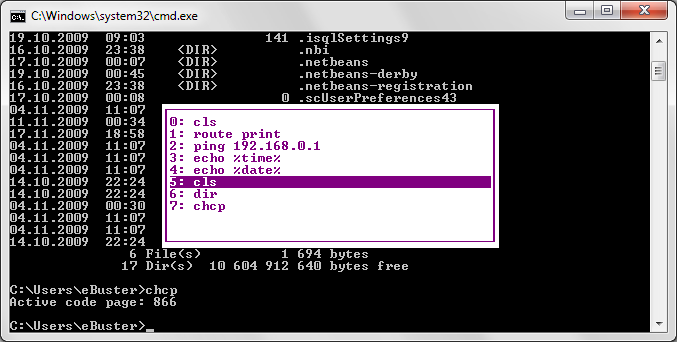
And so, in order:
When we press the up / down arrows, we do not just select one of the previously entered commands, but also move the cursor in this story. Pressing F3 inserts the currently selected command into the console. And entering and executing a new command moves the cursor to the end of the story.
F1 - one letter per press prints the command selected in the history.
F5 - duplicates F3.
The purpose of the F2 and F4 keys remains a mystery for me, although they are clearly asking for something.
Tov. SeLarin prompted :
F4 - deletes part of the command line from the current cursor position to the specified character.
F2 - copies to the buffer part of the command line from the current cursor position to the specified character.
It would seem that everything has long been known:
- Enter the command - you get the result.
- Command history can be flipped up / down.
- The Tab key cycles through the names of files from the current directory, or complements them by typing letters.
And it turns out, in addition to the arrows he has a few useful hot keys. And what is most interesting, some of them display dialog boxes . So this was a real surprise.
')
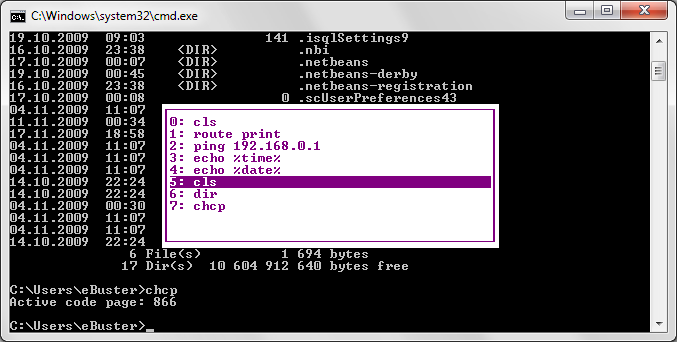
And so, in order:
- Pressing the F7 key displays a dialog with a numbered history of the commands entered.
- Pressing F8, after entering one or more letters, allows you to cycle through the commands from the history, starting with the letters entered.
- F9, in the history window or on its own, displays the dialog requesting the command number from the history, and inserts the corresponding command into the console.
- AltF7 clears command history.
When we press the up / down arrows, we do not just select one of the previously entered commands, but also move the cursor in this story. Pressing F3 inserts the currently selected command into the console. And entering and executing a new command moves the cursor to the end of the story.
F1 - one letter per press prints the command selected in the history.
F5 - duplicates F3.
Tov. SeLarin prompted :
F4 - deletes part of the command line from the current cursor position to the specified character.
F2 - copies to the buffer part of the command line from the current cursor position to the specified character.
Source: https://habr.com/ru/post/76059/
All Articles