Whether laptop or not
Progress does not stand still, and recently an increase in productivity proportional to the reduction in the size of devices is becoming more and more noticeable. A good example of this is the ASUS UL20A - the first representative of the new line of compact laptops.
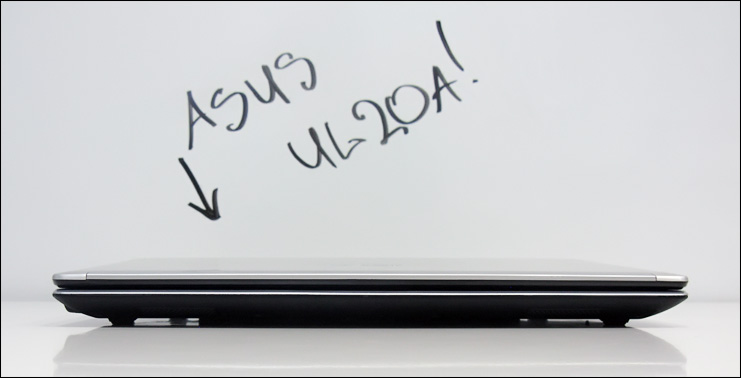
At first it may even seem that inside there is simply no place to place a serious stuffing and all this is nothing more than a purebred netbook. But ... but tell me that I did not intrigue you;)
This article was most interested in people caring for our bright future.
')
Notebook ASUS UL20A manufacturer as the youngest model of the UL-series of ultra-portable devices.
The letter “ U ” in the name of the model indicates that Intel's ULV processor is used inside, “ L ” - that the cover of the laptop case is made of aluminum with a finely polished texture. " 2 " means the device diagonal is 12 inches.

This new product is based on Intel® Centrino® 2 processor technology . Intel's ULV (Ultra Low Voltage) processors are one of the most promising developments, featuring very low power consumption. Without going into intimate technical details, these letters are often the key to sufficient performance and long battery life for most tasks.
The heart of the model that I got for the test is a dual- core Intel Core 2 Duo SU7300 processor with a standard clock frequency of 1.30 GHz (800 MHz bus frequency, 3 MB of cache memory). However, reconnaissance in force showed that this figure could easily be increased programmatically to 1,650 MHz, if necessary.

Faster animation
The Intel GS45 chipset contains an integrated GMA 4500MHD video system (with support for DirectX 10 and high-definition hardware video processing), carries 3 GB of RAM on its board (two strips are inserted in two slots - 2048 and 1024 MB). User data is stored on a 250GB hard disk.
More detailed technical information is in the following table:
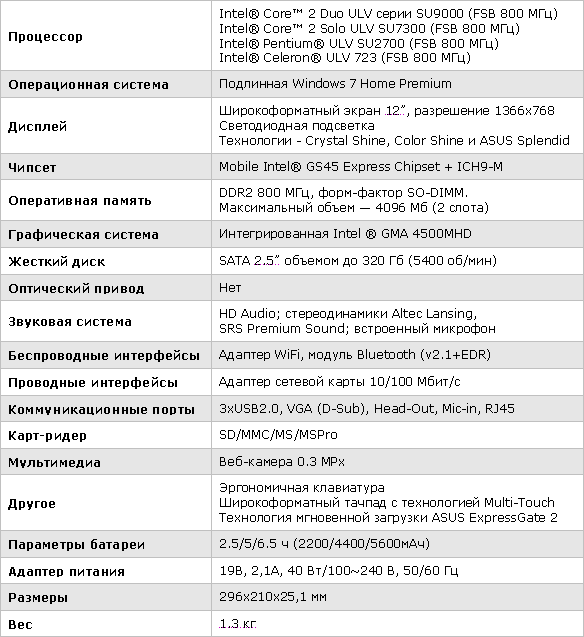
The bundle is the most standard - the laptop itself, the network adapter, a couple of instructions (for ExpressGate, for example) and three disks - with drivers, with a saving copy of Windows and something for recording discs. In general, all that is useful in the device without a drive :) The network adapter in size is the same as on netbooks.
What is nice - ASUS has decided to go with the times and now most of the devices will have Windows 7 installed. In this case, Windows 7 Home Premium was supplied.
The laptop is quite small - you can easily put it on your palm and not be afraid that it will suddenly outweigh it from one side or another. Slim and compact.
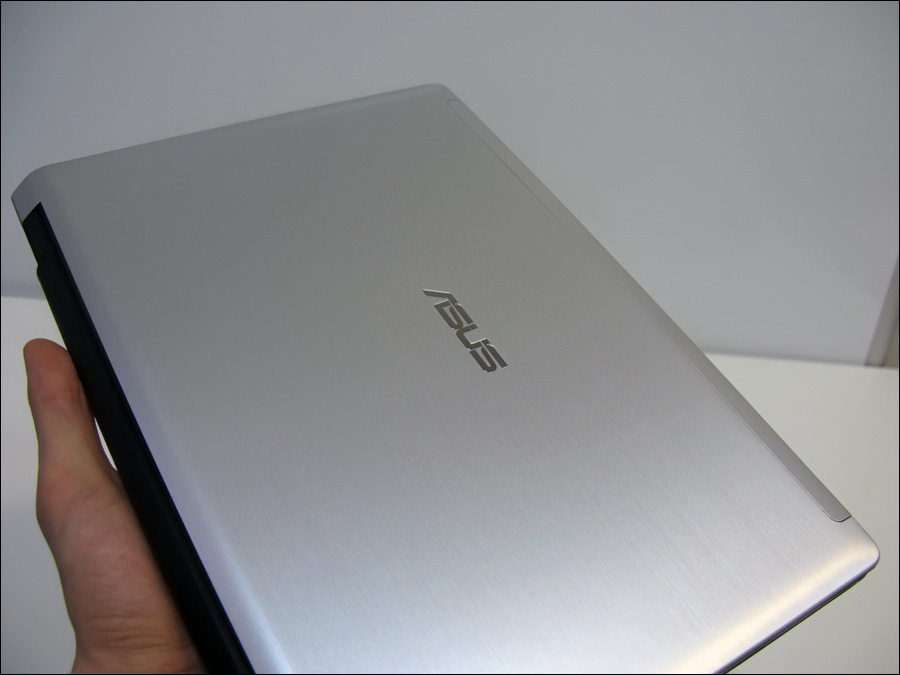
As I said above, the required mechanical strength of this thin “book” is provided by its matte aluminum “cover”, which is also the cover.
I will not list the connectors, I will only say that there is a very small distance between the USB ports on the left. On the same side there is an air vent - only with active work (for example, when watching a movie) something warm comes from there. The card reader was pleasantly pleased with its omnivorous (except CF).



On the back side of a single oblong cover hides the hard drive and RAM compartment - you can change it yourself, without losing the guarantee.

The lid folds back about 135 degrees - a fairly large angle. In the open "book" of the shortcomings can be noted only the glossy frame around the screen. Part of the case under the keyboard is also glossy, but, thanks to the unusual texture, the prints on it are completely invisible.
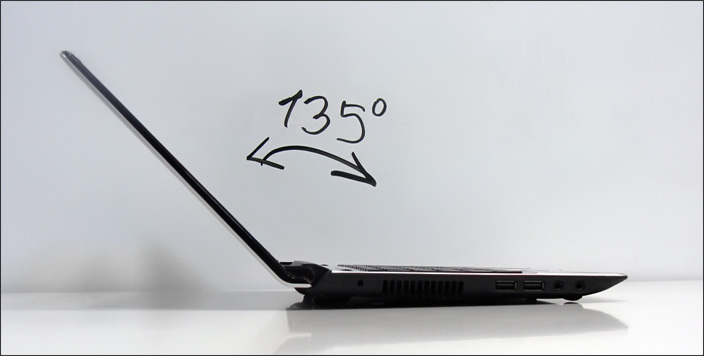
The multitouch widescreen touchpad does not have a relief frame, but it has a tactilely pleasant surface consisting of many depressed “dots”. The only chrome button under the touchpad is pressed softly, but it takes some effort to press it.
The digital block on the keyboard did not fit, but what got in would pleasantly please its owner. Split keys with rounded corners have a small stroke, albeit very noisy with active typing. Native letters, like Fn-functions, are colored blue, while Latin ones are white as snow.

The power buttons are spaced apart (I remind you that there are two of them - one includes ExpressGate - an operating system built into the motherboard that boots in 6-8 seconds; the second produces the usual power-up) of the device.

After starting the device, the noise is completely inaudible, except for the hard disk. Not exactly sure, but it is possible and it can be muted by assigning the minimum value to the AAM parameter. The LEDs are bright enough, but they are not blind in the dark.
With a small load (working with text, surfing), the laptop does not heat up. If you turn on any movie (mkg multi-gigabytes went without problems) - after a while the left side of the keyboard heats up slightly.
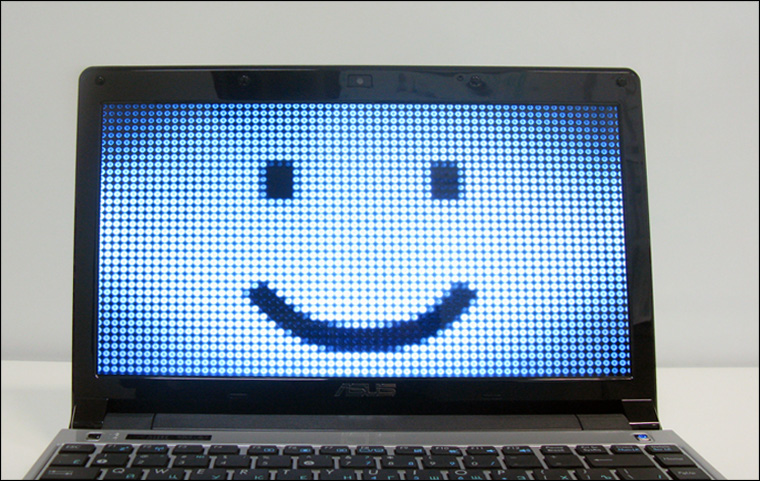
From non-standard on the keyboard, it is possible to note the new combinations of Fn + C (change through the ASUS Splendid utility of the monitor's color mode) and Fn + M (launching the application for working with the camera, ASUS LifeFrame), which are in a good habit, as well as relatively new, but undoubtedly pleasant function - launch through the "Fn + Arrow" multimedia shell. Although the console is not included, the application of such a bonus can be unequivocally found. The combination of "Fn + Space" changes the operation mode of the laptop (from office to entertainment), allowing, by doing so, just to achieve those same megahertz.

On the desktop there is a detailed manual for this particular laptop model, and not a reference for some abstract model. It will be useful for novice users - it has everything you need.
In addition to the instructions, two new pre-installed programs were found - ASUS MultiFrame and ASUS ControlDeck .
The first one after the launch adds a small icon to the open windows to the right, clicking on which, in the drop-down menu you should choose the place where to place the window. At choice - 9 places on two desktops. Not the most convenient manager of virtual desktops, however, there is progress.
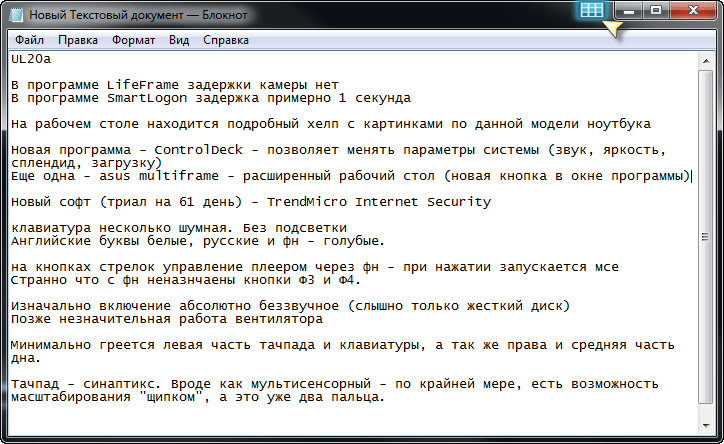
The second innovation is simply a beautiful shell for changing some system parameters - volume, brightness, color scheme of the screen, applications in autoload , etc.
The modest dimensions of the device all the time caused some kind of netbook associations. Probably it was from there that the idea was born to compare the performance with what I was already undertaking. These are three netbooks ( ASUS EeePC 1005HAG , 1000HE and T91 touchscreen), a VX5 Lamborghini fashion laptop and a ASUS Ares gaming computer.
SuperPi 1.5 (an arithmetic test that calculates Pi to one million decimal places).
The laptop took exactly one minute to complete this task.
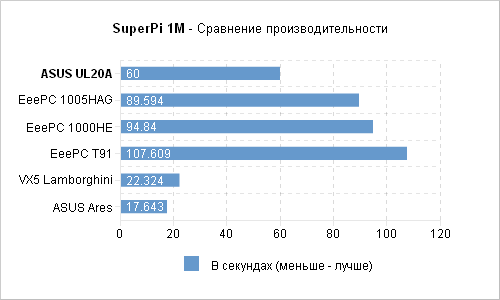
CPU Free Benchmark 2.2 is another arithmetic test. The faster it goes, the better .
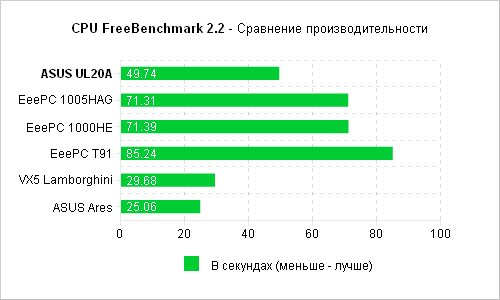
The standard settings in 3DMark05 were 1396 points, in 3DMark06 - 790 points. It should be borne in mind that this laptop was the operating system Windows 7. By the way, the performance index in it was 3.4 (out of a possible 7.9). It could be 4.1 - if there was a more productive video card.
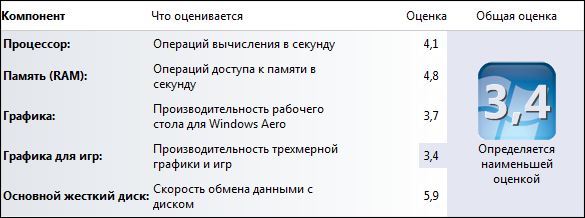
The Hitachi HTS545025B9A hard disk (250GB, 5400 rpm) in the HDTune Pro 3.50 test achieved the following success:
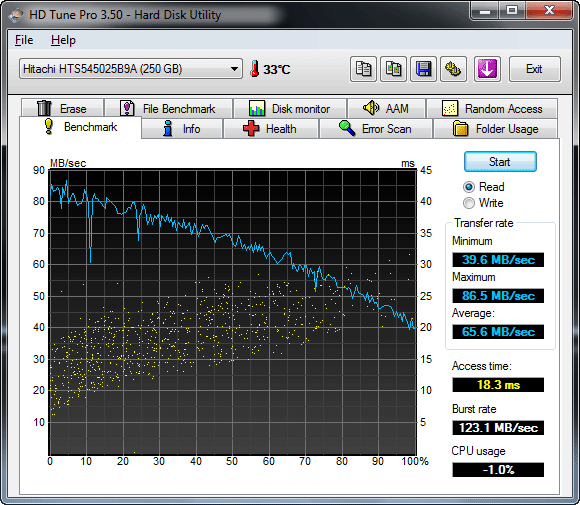
Faster animation
The running time depends on which battery comes with it. There are three - 2200 mAh (3 cells, 24 W h - with such a laptop weighs 1.3 kg), 4400 mAh (6 cells, 48 W h) and 5600 mAh (9 cells, 62 W h - weight will be 1.5 kg). Accordingly, the manufacturer promises a running time of 2.5, 5 and 6.5 hours.
For tests, I took an “adult” model with a 5600 mAh battery . Turning off all the energy-saving chips, I took the Battery Eater Pro 2.70 test. Officially, the test is not friendly with Windows 7 and did not give out beautiful graphics at the end - the exact battery life was recognized by the logs. The laptop worked fine from 03:21 to 09:28, i.e. honest 6+ hours. With enabled communication modules, this time will be somewhat less, however, in 6 hours you can have a lot of things to do.
pros
- Modest size, low weight;
- Build quality, partially aluminum body;
- Long time silent operation from a single battery charge;
- Bright screen and comfortable keyboard with split keys;
- Sufficient for most tasks performance;
- Preset functions of the media center;
- Price (from 21 000r).
Minuses
- Glossy frame around the screen;
- A fairly elastic touchpad button;
- The keyboard is loud enough and without backlight;
- No built-in drive.
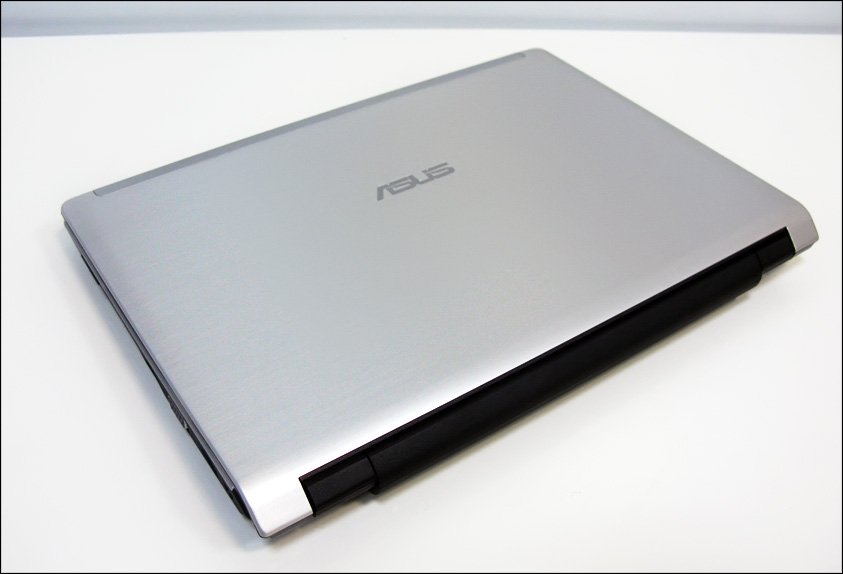
I definitely like the new UL-series of devices - cool aluminum is better than plastic in any of its manifestations. And I’m almost sure that we’ll return to this series, but now we need to sum up some results on its beginning.
In my opinion, a good start has been made - there are no weighty drawbacks as such. The lack of a drive can most upset, but it is very rarely installed in such compact cases. So that will have to put up with, and with other minuses, IMHO, it is possible to live.
But there were much more positive moments - an affordable price, sufficient for most typical tasks (it is necessary to render at the hospital) performance and other “greenhouse conditions” that will help make the daily handling of the piece of iron more comfortable. What is important - the laptop does not even remotely resemble a cheap Chinese toy - it is in its own way a stylish and detailed device.
So if you are looking for a stylish compact assistant, but are afraid of single-core netbooks, you can safely write this model to the shopping list.
 Feel free to join the ranks of fans of the company;)
Feel free to join the ranks of fans of the company;)
And on Twitter you can always ask any intimate question or learn about upcoming reviews.
Successes!
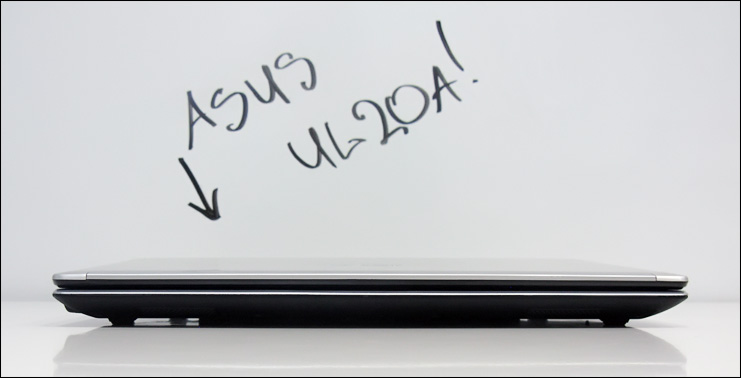
At first it may even seem that inside there is simply no place to place a serious stuffing and all this is nothing more than a purebred netbook. But ... but tell me that I did not intrigue you;)
This article was most interested in people caring for our bright future.
')
Notebook ASUS UL20A manufacturer as the youngest model of the UL-series of ultra-portable devices.
The letter “ U ” in the name of the model indicates that Intel's ULV processor is used inside, “ L ” - that the cover of the laptop case is made of aluminum with a finely polished texture. " 2 " means the device diagonal is 12 inches.

This new product is based on Intel® Centrino® 2 processor technology . Intel's ULV (Ultra Low Voltage) processors are one of the most promising developments, featuring very low power consumption. Without going into intimate technical details, these letters are often the key to sufficient performance and long battery life for most tasks.
The heart of the model that I got for the test is a dual- core Intel Core 2 Duo SU7300 processor with a standard clock frequency of 1.30 GHz (800 MHz bus frequency, 3 MB of cache memory). However, reconnaissance in force showed that this figure could easily be increased programmatically to 1,650 MHz, if necessary.

Faster animation
The Intel GS45 chipset contains an integrated GMA 4500MHD video system (with support for DirectX 10 and high-definition hardware video processing), carries 3 GB of RAM on its board (two strips are inserted in two slots - 2048 and 1024 MB). User data is stored on a 250GB hard disk.
More detailed technical information is in the following table:
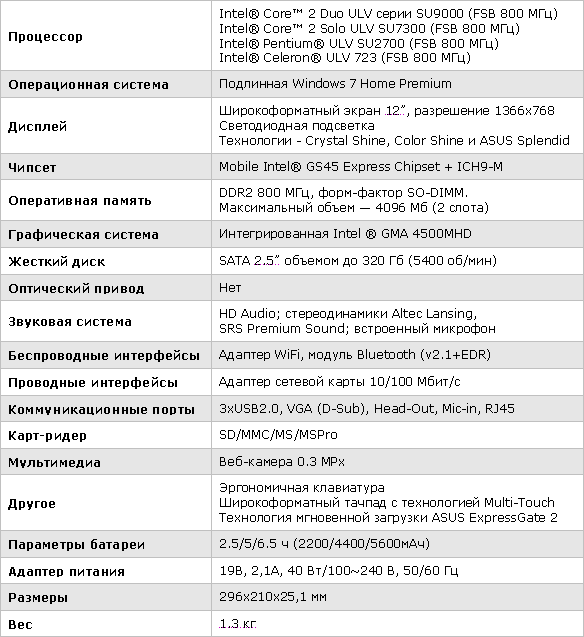
The bundle is the most standard - the laptop itself, the network adapter, a couple of instructions (for ExpressGate, for example) and three disks - with drivers, with a saving copy of Windows and something for recording discs. In general, all that is useful in the device without a drive :) The network adapter in size is the same as on netbooks.
What is nice - ASUS has decided to go with the times and now most of the devices will have Windows 7 installed. In this case, Windows 7 Home Premium was supplied.
Appearance
The laptop is quite small - you can easily put it on your palm and not be afraid that it will suddenly outweigh it from one side or another. Slim and compact.
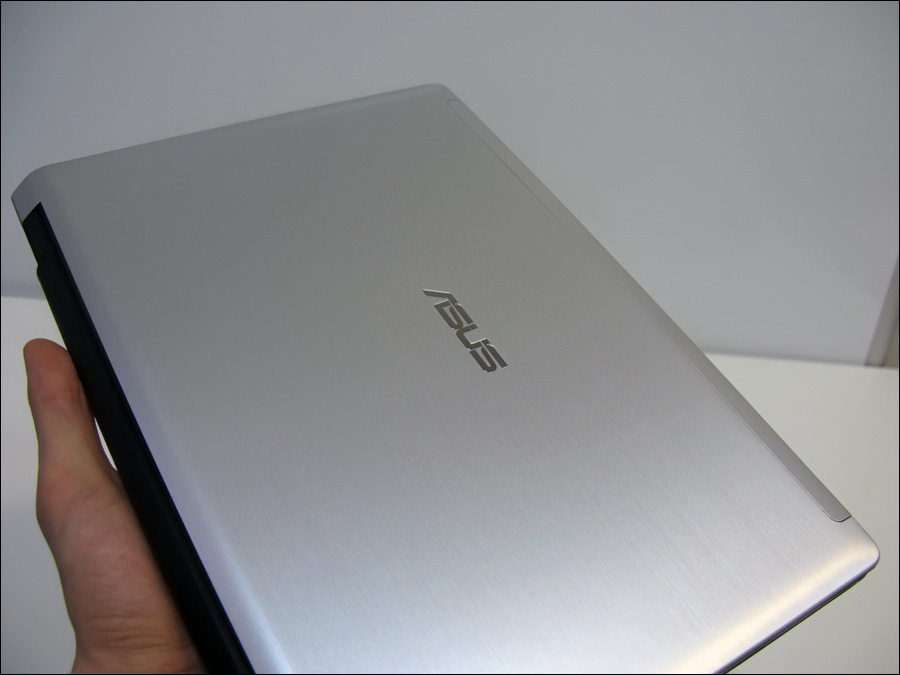
As I said above, the required mechanical strength of this thin “book” is provided by its matte aluminum “cover”, which is also the cover.
I will not list the connectors, I will only say that there is a very small distance between the USB ports on the left. On the same side there is an air vent - only with active work (for example, when watching a movie) something warm comes from there. The card reader was pleasantly pleased with its omnivorous (except CF).



On the back side of a single oblong cover hides the hard drive and RAM compartment - you can change it yourself, without losing the guarantee.

The lid folds back about 135 degrees - a fairly large angle. In the open "book" of the shortcomings can be noted only the glossy frame around the screen. Part of the case under the keyboard is also glossy, but, thanks to the unusual texture, the prints on it are completely invisible.
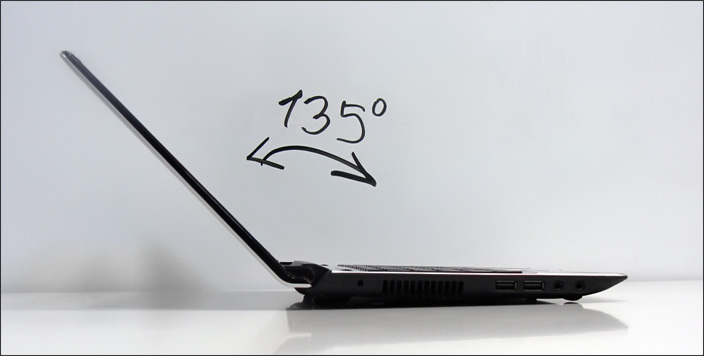
The multitouch widescreen touchpad does not have a relief frame, but it has a tactilely pleasant surface consisting of many depressed “dots”. The only chrome button under the touchpad is pressed softly, but it takes some effort to press it.
The digital block on the keyboard did not fit, but what got in would pleasantly please its owner. Split keys with rounded corners have a small stroke, albeit very noisy with active typing. Native letters, like Fn-functions, are colored blue, while Latin ones are white as snow.

Features of work
The power buttons are spaced apart (I remind you that there are two of them - one includes ExpressGate - an operating system built into the motherboard that boots in 6-8 seconds; the second produces the usual power-up) of the device.

After starting the device, the noise is completely inaudible, except for the hard disk. Not exactly sure, but it is possible and it can be muted by assigning the minimum value to the AAM parameter. The LEDs are bright enough, but they are not blind in the dark.
With a small load (working with text, surfing), the laptop does not heat up. If you turn on any movie (mkg multi-gigabytes went without problems) - after a while the left side of the keyboard heats up slightly.
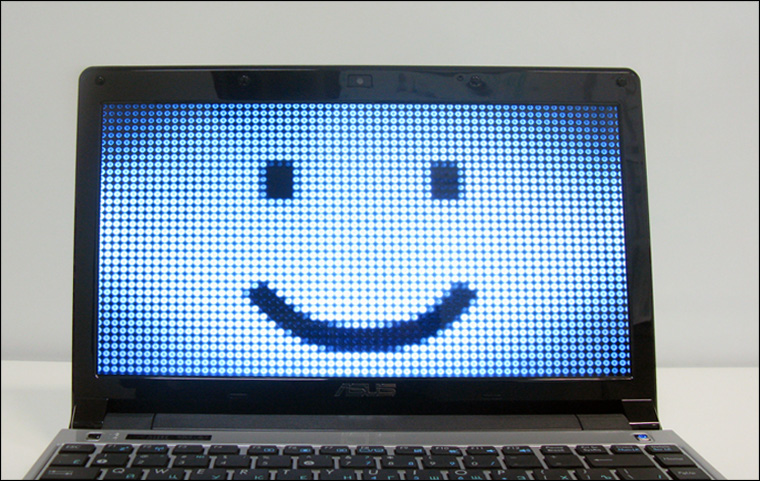
From non-standard on the keyboard, it is possible to note the new combinations of Fn + C (change through the ASUS Splendid utility of the monitor's color mode) and Fn + M (launching the application for working with the camera, ASUS LifeFrame), which are in a good habit, as well as relatively new, but undoubtedly pleasant function - launch through the "Fn + Arrow" multimedia shell. Although the console is not included, the application of such a bonus can be unequivocally found. The combination of "Fn + Space" changes the operation mode of the laptop (from office to entertainment), allowing, by doing so, just to achieve those same megahertz.

On the desktop there is a detailed manual for this particular laptop model, and not a reference for some abstract model. It will be useful for novice users - it has everything you need.
In addition to the instructions, two new pre-installed programs were found - ASUS MultiFrame and ASUS ControlDeck .
The first one after the launch adds a small icon to the open windows to the right, clicking on which, in the drop-down menu you should choose the place where to place the window. At choice - 9 places on two desktops. Not the most convenient manager of virtual desktops, however, there is progress.
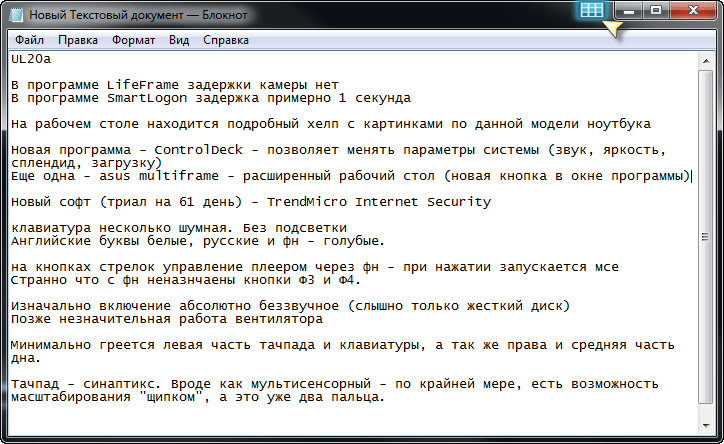
The second innovation is simply a beautiful shell for changing some system parameters - volume, brightness, color scheme of the screen, applications in autoload , etc.
Speed measurements
The modest dimensions of the device all the time caused some kind of netbook associations. Probably it was from there that the idea was born to compare the performance with what I was already undertaking. These are three netbooks ( ASUS EeePC 1005HAG , 1000HE and T91 touchscreen), a VX5 Lamborghini fashion laptop and a ASUS Ares gaming computer.
SuperPi 1.5 (an arithmetic test that calculates Pi to one million decimal places).
The laptop took exactly one minute to complete this task.
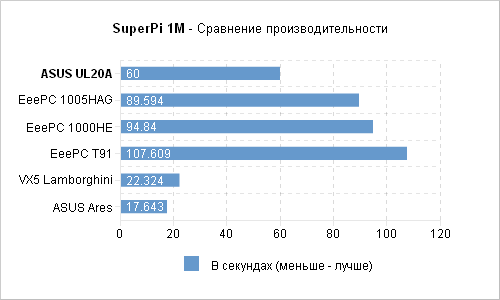
CPU Free Benchmark 2.2 is another arithmetic test. The faster it goes, the better .
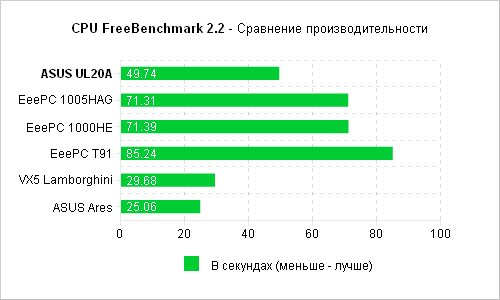
The standard settings in 3DMark05 were 1396 points, in 3DMark06 - 790 points. It should be borne in mind that this laptop was the operating system Windows 7. By the way, the performance index in it was 3.4 (out of a possible 7.9). It could be 4.1 - if there was a more productive video card.
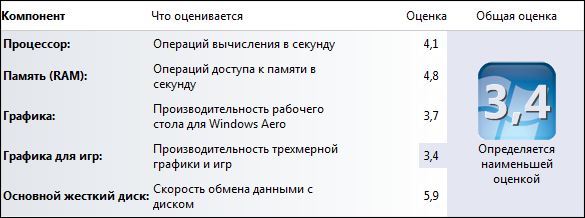
The Hitachi HTS545025B9A hard disk (250GB, 5400 rpm) in the HDTune Pro 3.50 test achieved the following success:
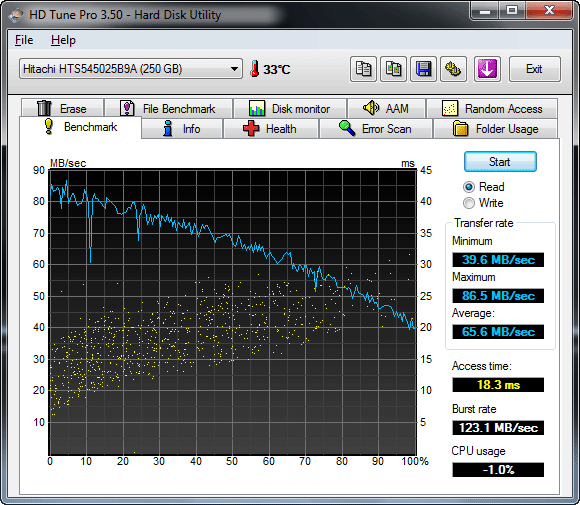
Faster animation
The running time depends on which battery comes with it. There are three - 2200 mAh (3 cells, 24 W h - with such a laptop weighs 1.3 kg), 4400 mAh (6 cells, 48 W h) and 5600 mAh (9 cells, 62 W h - weight will be 1.5 kg). Accordingly, the manufacturer promises a running time of 2.5, 5 and 6.5 hours.
For tests, I took an “adult” model with a 5600 mAh battery . Turning off all the energy-saving chips, I took the Battery Eater Pro 2.70 test. Officially, the test is not friendly with Windows 7 and did not give out beautiful graphics at the end - the exact battery life was recognized by the logs. The laptop worked fine from 03:21 to 09:28, i.e. honest 6+ hours. With enabled communication modules, this time will be somewhat less, however, in 6 hours you can have a lot of things to do.
Love does not love?
pros
- Modest size, low weight;
- Build quality, partially aluminum body;
- Long time silent operation from a single battery charge;
- Bright screen and comfortable keyboard with split keys;
- Sufficient for most tasks performance;
- Preset functions of the media center;
- Price (from 21 000r).
Minuses
- Glossy frame around the screen;
- A fairly elastic touchpad button;
- The keyboard is loud enough and without backlight;
- No built-in drive.
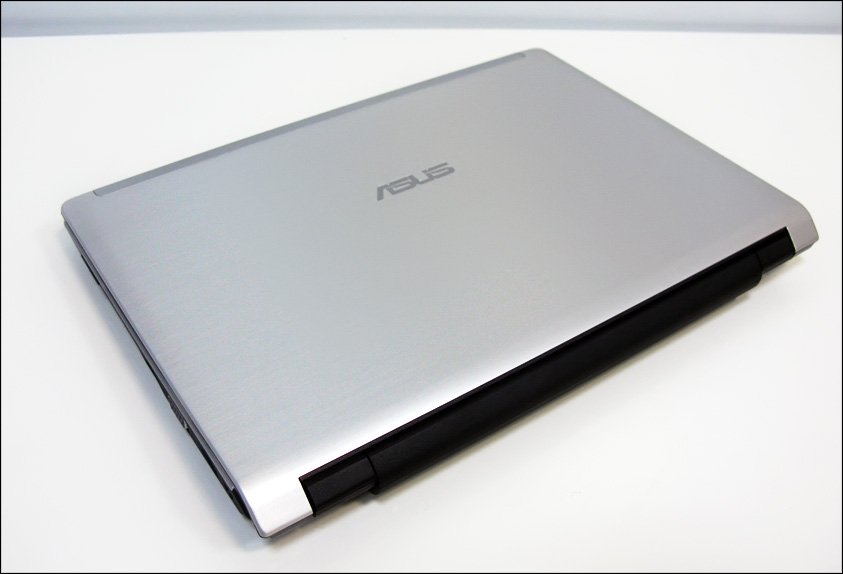
Total
I definitely like the new UL-series of devices - cool aluminum is better than plastic in any of its manifestations. And I’m almost sure that we’ll return to this series, but now we need to sum up some results on its beginning.
In my opinion, a good start has been made - there are no weighty drawbacks as such. The lack of a drive can most upset, but it is very rarely installed in such compact cases. So that will have to put up with, and with other minuses, IMHO, it is possible to live.
But there were much more positive moments - an affordable price, sufficient for most typical tasks (it is necessary to render at the hospital) performance and other “greenhouse conditions” that will help make the daily handling of the piece of iron more comfortable. What is important - the laptop does not even remotely resemble a cheap Chinese toy - it is in its own way a stylish and detailed device.
So if you are looking for a stylish compact assistant, but are afraid of single-core netbooks, you can safely write this model to the shopping list.
 Feel free to join the ranks of fans of the company;)
Feel free to join the ranks of fans of the company;)And on Twitter you can always ask any intimate question or learn about upcoming reviews.
Successes!
Source: https://habr.com/ru/post/75925/
All Articles