Retro: Digital HiNote VP laptop
The American company Digital Equipment Corporation (DEC) - the pioneer of the American computer industry, was founded in 1957 by Ken Olsen (Ken Olsen) and Harlan Anderson (Harlan Anderson).
The history of this company is very extensive, its merits are great. In the 80s, DEC was a major competitor to IBM. It is difficult to name such a field of application of computers, which cost without products manufactured by DEC.
PDP-11, VAX - these abbreviations are familiar to many.
In the USSR, they were engaged in copying PDP-11 in consequence of which SM-computers, “Electronics” and DVK appeared.
For more than 40 years, Digital Equipment Corporation (DEC) has experienced ups and downs.
In 1998, Compaq bought the financially troubled Digital Equipment Corporation. And in 2001, Compaq merged with Hewlett-Packard.
I had a laptop in the museum, released by DEC under the Digital brand in 1998 - Digital HiVote VP 735 .

')
On the Compaq website, you can find some information on products purchased by DEC.
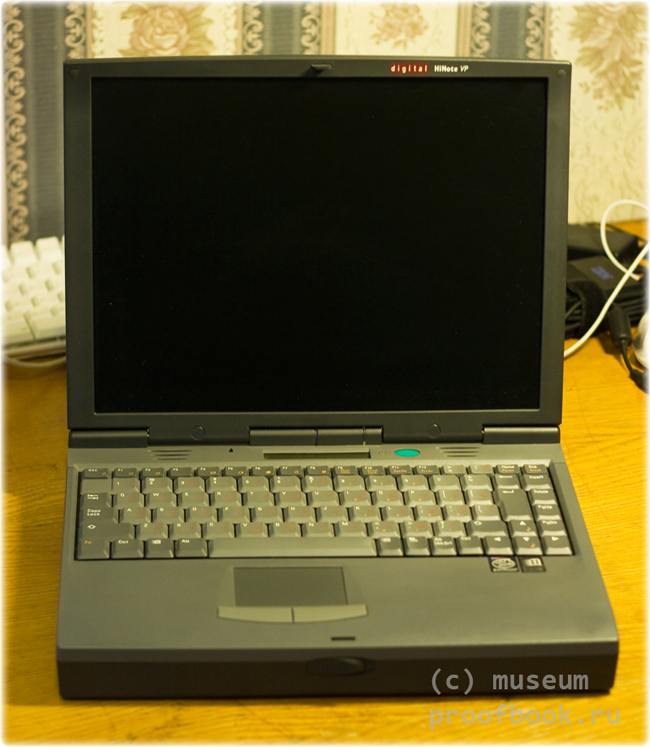
Brief configuration:
Processor: 233MHz Pentium MMX
Memory: 32MB SDRAM
Display: 13.3 "XGA TFT
Video: 128-bit 3-D graphics accelerator 2MB video RAM
Hard Drive: 2.5 "ide 4GB
Floppy drive 3.5 ", CD-rom.
There is very little information on the Internet on this laptop, but like photos, so let's first consider it from all sides.
On the front panel only latch the lid of the laptop, nothing more.
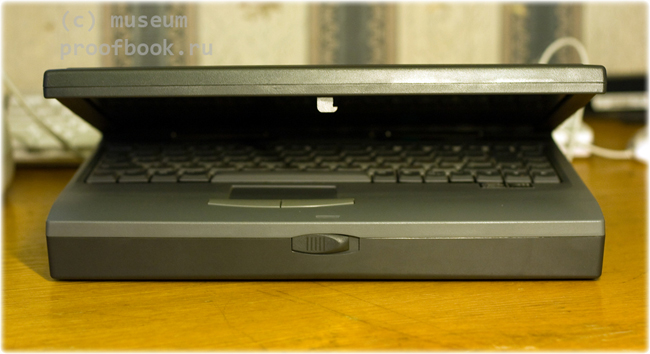
On the left side there are two pcmcia slots, sound connectors, a power connector and a hole in the Kensington lock.

On the right fit a CD-rom, floppy disk drive and battery. On the battery placed light charge indication with a button.

At the back end of the notebook: IrDA port window, usb connector (ver 1.1), serial and parallel ports, vga-out on an external monitor and a large connector for connecting a laptop with a docking station, as well as ps \ 2 for connecting an external keyboard or mouse .
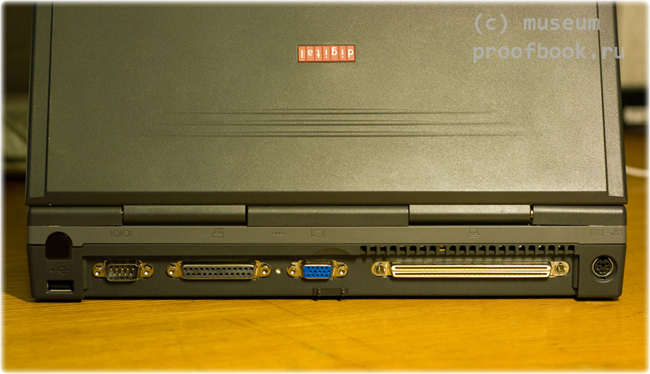
A small display indicator is placed above the keyboard, where various icons light up.

At the moment of switching on, all the indicators light up, which can be seen in the photo above.
Under the keyboard are such familiar stickers.

The laptop is running Windows NT 4.0
The CD-rom and floppy drive are installed in the multibay slot, you can install a second battery instead (where you can find it now;)). Provided "hot change" block cd-rom ʻa and floppy disk drive. To do this, on the bottom of the laptop there is a special latch

Exactly such a latch is provided for removing the main battery.
Here is the block of disk drives:

The lithium-ion battery, with a capacity of 2700 mAh, unfortunately, did not live up to our time, is faulty.

The RAM slots can only be reached after removing the hard drive.
Memory standard form factor.
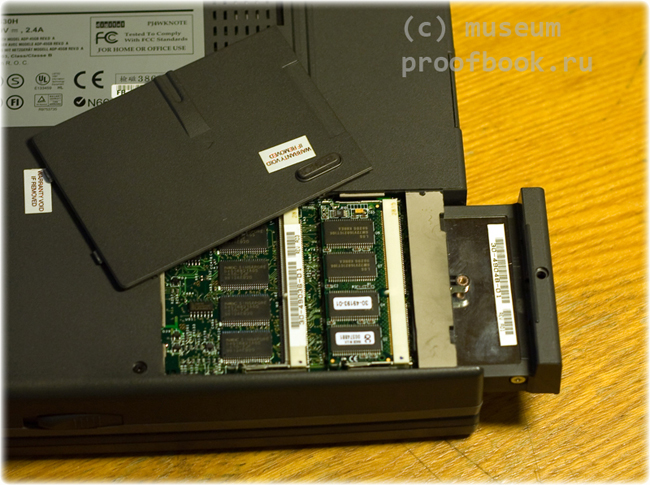
The laptop is equipped with a 4-gigabyte hard drive, standard ide 2.5 "size.

Released disc in 1998 by IBM.
The laptop has legs for installation at an angle. The design differs from the legs on the Apple Powerbook 3400c and is similar to the design on conventional keyboards for desktop computers.

With the legs raised, the laptop is located at a slight angle, which makes a long work at the laptop not so tense.

In modern laptops, for me personally, this device is very much lacking. After I got used to that my laptop Hp nx7400 at home is on the docking station just at an angle.
I was very surprised by another feature of this laptop. On the bottom there is a small cover, prying which I will find the bios chip. Unexpected find. I don’t even dare to suggest why the developers made these microcircuits so accessible, like every day you don’t need to remove them and have access to them. riddle.
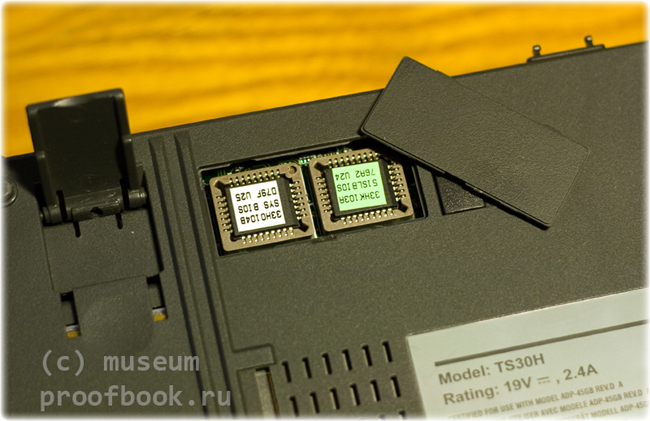
Let's look inside the laptop.
Removing a dozen screws, removing the screen, keyboard, remove the radiator from the processor.

The radiator is mounted on a metal plate located under the entire keyboard.
A processor becomes available for our eyes.

The photo of the verification commission of April 20, 1998 is clearly visible on this photo.
The processor, as I wrote above, is 233 MHz (66 MHz bus, 3.5 multiplier) with the Tillamook core. The Tillamook core (named for a city in Oregon, USA) is the P55C core with a reduced supply voltage. On one board in the processor is a chipset .
The processor is connected to the motherboard with two connectors, which is fastened with three screws.
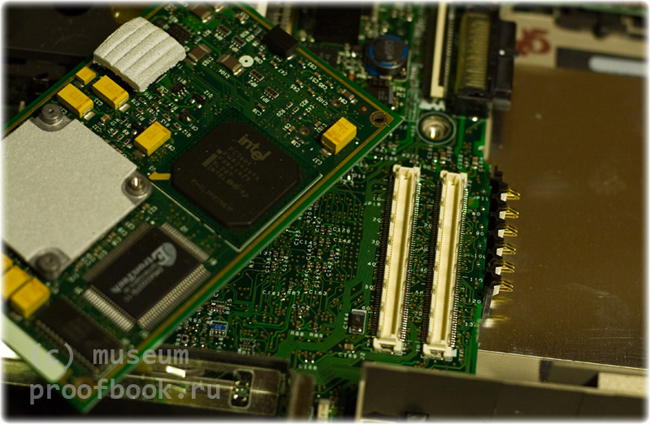
Photo of the processor from two sides:
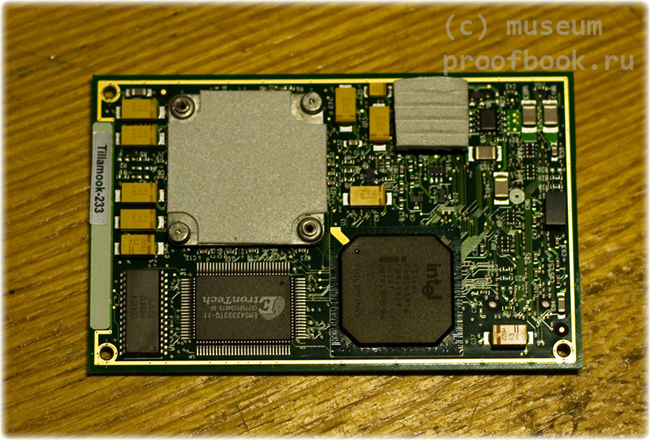
On the back of the processor chip is covered with a black plastic cover.
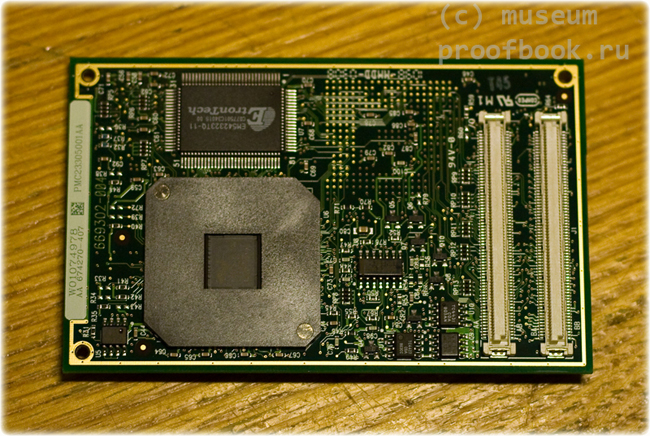
Enough non-standard processor.
Just want to note that there is not a single cooler in the laptop. Cooling is carried out only due to the large area of the metal plate with a radiator. Although, according to my personal observations, there is a place for installing a small cooler directly in front of the processor and there is a corresponding grid in the case, but for some reason there is no cooler.

The photo shows a place for a small cooler and even a connector.
I want to note another feature: the inverter that supplies the matrix lamp is located in the laptop case, and not in the cover case next to the matrix. Of course, nothing special, but true.
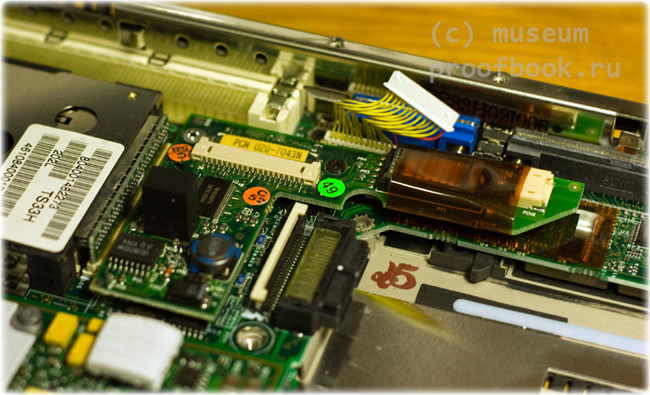
Old laptops are very interesting to study, for which I love and collect them . Sometimes, as a result of observations, you notice a lot of trifles, which prove that a lot of strength is laid on the development. For example, in this laptop, I noticed antifriction strips in the multibay slot, for easy sliding when changing blocks with a drive or a second battery. (white plastic strips in the photo)

In my opinion, in modern such trifles there are very few (and maybe many are not needed at all?).
At the end of the “immersion” in this exhibit I will show another photo.
Having disassembled the laptop, the cover in the touchpad was put aside and quietly studied the "insides". Then he noticed that another large metal plate was screwed on the inside of the upper part with a touchpad, under which, it seemed to me, a suspiciously large space. To quench my interest, I unscrewed the 8 screws and looked under it, hoping to find additional expansion slots there (there is enough space to install any board), but I made a mistake - there was nothing but air and a touchpad.
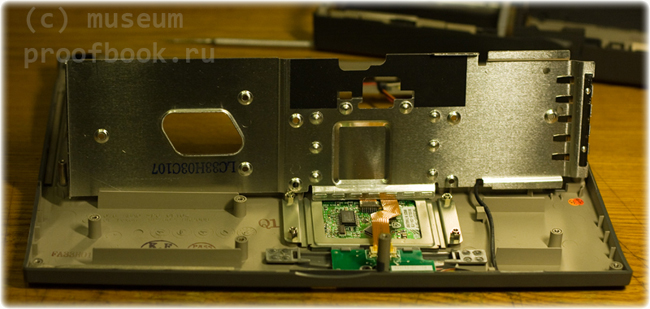
Know the story, love the technique. Good luck.
ps look into the museum , stay tuned.
The history of this company is very extensive, its merits are great. In the 80s, DEC was a major competitor to IBM. It is difficult to name such a field of application of computers, which cost without products manufactured by DEC.
PDP-11, VAX - these abbreviations are familiar to many.
In the USSR, they were engaged in copying PDP-11 in consequence of which SM-computers, “Electronics” and DVK appeared.
For more than 40 years, Digital Equipment Corporation (DEC) has experienced ups and downs.
In 1998, Compaq bought the financially troubled Digital Equipment Corporation. And in 2001, Compaq merged with Hewlett-Packard.
I had a laptop in the museum, released by DEC under the Digital brand in 1998 - Digital HiVote VP 735 .

')
On the Compaq website, you can find some information on products purchased by DEC.
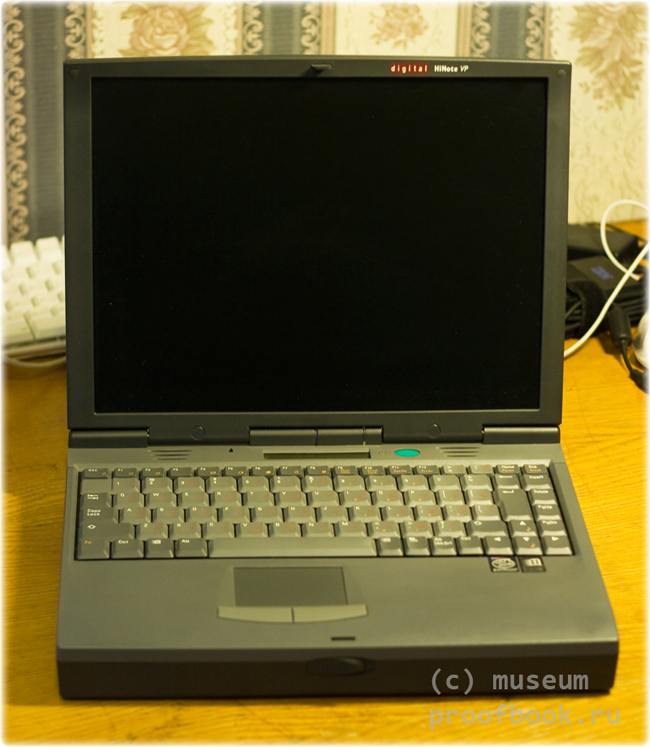
Brief configuration:
Processor: 233MHz Pentium MMX
Memory: 32MB SDRAM
Display: 13.3 "XGA TFT
Video: 128-bit 3-D graphics accelerator 2MB video RAM
Hard Drive: 2.5 "ide 4GB
Floppy drive 3.5 ", CD-rom.
There is very little information on the Internet on this laptop, but like photos, so let's first consider it from all sides.
On the front panel only latch the lid of the laptop, nothing more.
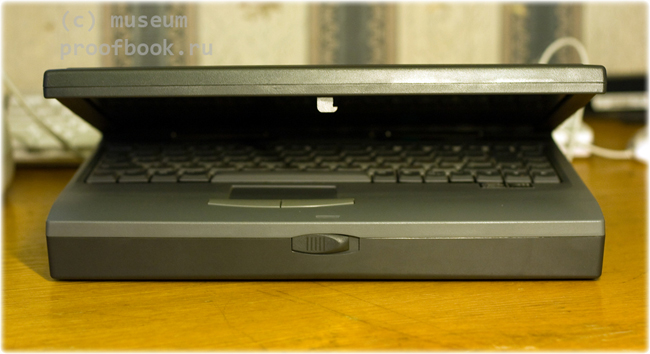
On the left side there are two pcmcia slots, sound connectors, a power connector and a hole in the Kensington lock.

On the right fit a CD-rom, floppy disk drive and battery. On the battery placed light charge indication with a button.

At the back end of the notebook: IrDA port window, usb connector (ver 1.1), serial and parallel ports, vga-out on an external monitor and a large connector for connecting a laptop with a docking station, as well as ps \ 2 for connecting an external keyboard or mouse .
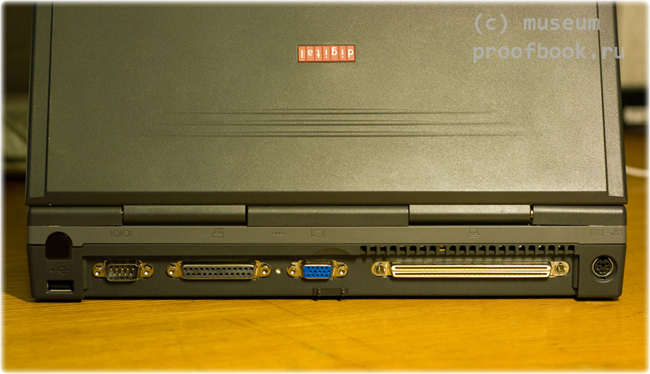
A small display indicator is placed above the keyboard, where various icons light up.

At the moment of switching on, all the indicators light up, which can be seen in the photo above.
Under the keyboard are such familiar stickers.

The laptop is running Windows NT 4.0
The CD-rom and floppy drive are installed in the multibay slot, you can install a second battery instead (where you can find it now;)). Provided "hot change" block cd-rom ʻa and floppy disk drive. To do this, on the bottom of the laptop there is a special latch

Exactly such a latch is provided for removing the main battery.
Here is the block of disk drives:

The lithium-ion battery, with a capacity of 2700 mAh, unfortunately, did not live up to our time, is faulty.

The RAM slots can only be reached after removing the hard drive.
Memory standard form factor.
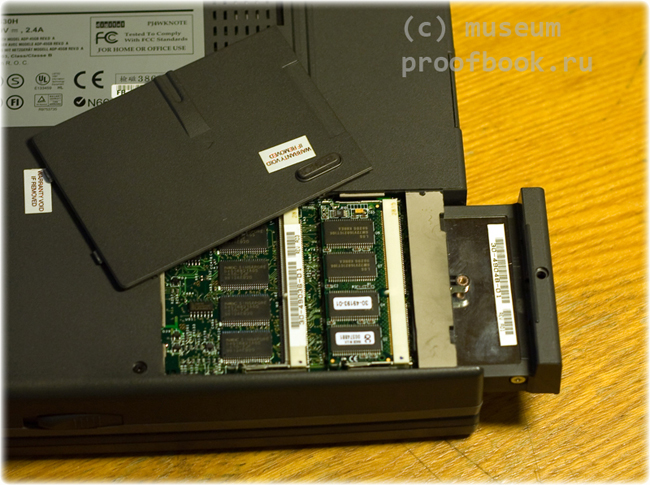
The laptop is equipped with a 4-gigabyte hard drive, standard ide 2.5 "size.

Released disc in 1998 by IBM.
The laptop has legs for installation at an angle. The design differs from the legs on the Apple Powerbook 3400c and is similar to the design on conventional keyboards for desktop computers.

With the legs raised, the laptop is located at a slight angle, which makes a long work at the laptop not so tense.

In modern laptops, for me personally, this device is very much lacking. After I got used to that my laptop Hp nx7400 at home is on the docking station just at an angle.
I was very surprised by another feature of this laptop. On the bottom there is a small cover, prying which I will find the bios chip. Unexpected find. I don’t even dare to suggest why the developers made these microcircuits so accessible, like every day you don’t need to remove them and have access to them. riddle.
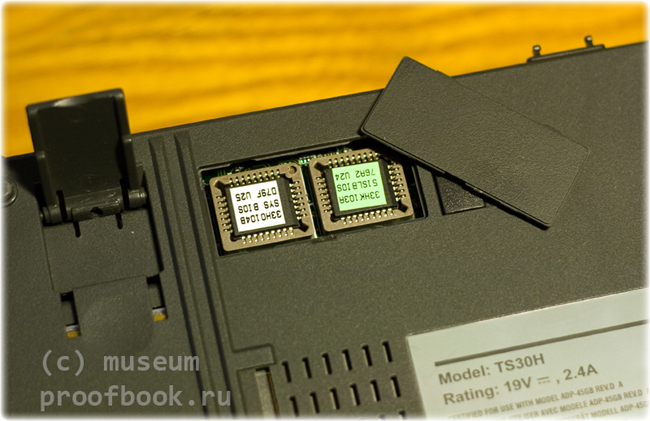
Let's look inside the laptop.
Removing a dozen screws, removing the screen, keyboard, remove the radiator from the processor.

The radiator is mounted on a metal plate located under the entire keyboard.
A processor becomes available for our eyes.

The photo of the verification commission of April 20, 1998 is clearly visible on this photo.
The processor, as I wrote above, is 233 MHz (66 MHz bus, 3.5 multiplier) with the Tillamook core. The Tillamook core (named for a city in Oregon, USA) is the P55C core with a reduced supply voltage. On one board in the processor is a chipset .
The processor is connected to the motherboard with two connectors, which is fastened with three screws.
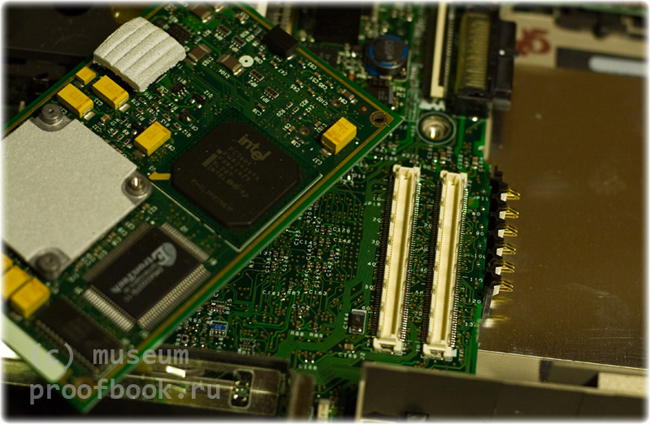
Photo of the processor from two sides:
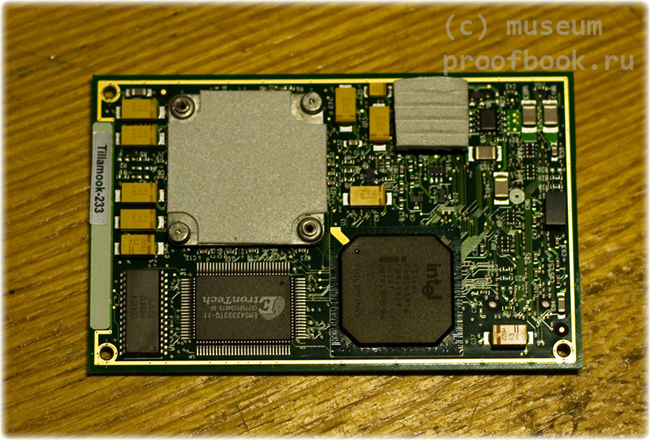
On the back of the processor chip is covered with a black plastic cover.
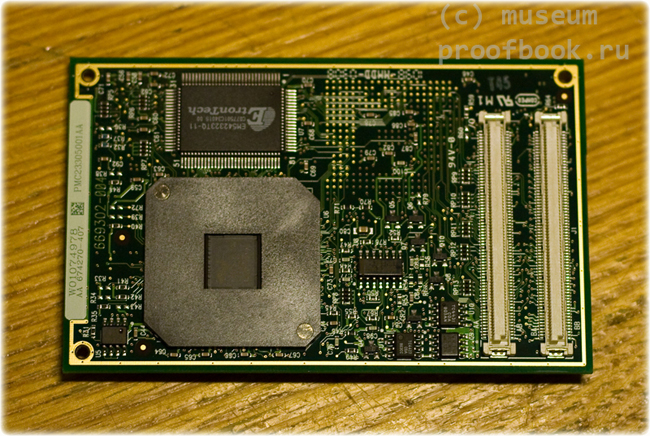
Enough non-standard processor.
Just want to note that there is not a single cooler in the laptop. Cooling is carried out only due to the large area of the metal plate with a radiator. Although, according to my personal observations, there is a place for installing a small cooler directly in front of the processor and there is a corresponding grid in the case, but for some reason there is no cooler.

The photo shows a place for a small cooler and even a connector.
I want to note another feature: the inverter that supplies the matrix lamp is located in the laptop case, and not in the cover case next to the matrix. Of course, nothing special, but true.
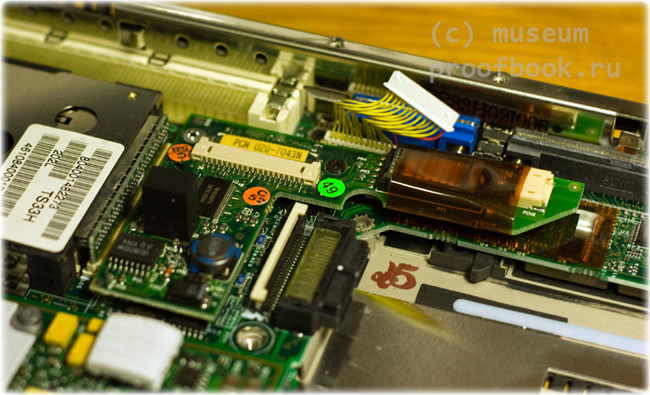
Old laptops are very interesting to study, for which I love and collect them . Sometimes, as a result of observations, you notice a lot of trifles, which prove that a lot of strength is laid on the development. For example, in this laptop, I noticed antifriction strips in the multibay slot, for easy sliding when changing blocks with a drive or a second battery. (white plastic strips in the photo)

In my opinion, in modern such trifles there are very few (and maybe many are not needed at all?).
At the end of the “immersion” in this exhibit I will show another photo.
Having disassembled the laptop, the cover in the touchpad was put aside and quietly studied the "insides". Then he noticed that another large metal plate was screwed on the inside of the upper part with a touchpad, under which, it seemed to me, a suspiciously large space. To quench my interest, I unscrewed the 8 screws and looked under it, hoping to find additional expansion slots there (there is enough space to install any board), but I made a mistake - there was nothing but air and a touchpad.
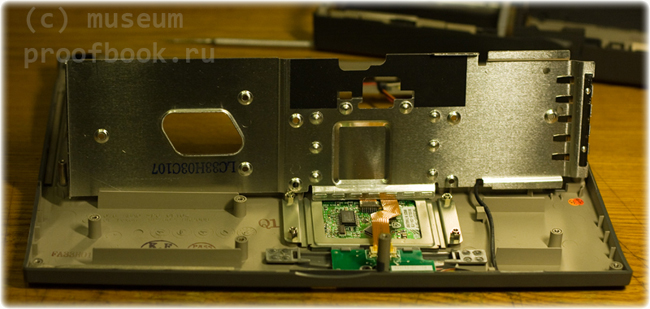
Know the story, love the technique. Good luck.
ps look into the museum , stay tuned.
Source: https://habr.com/ru/post/75690/
All Articles