Windows mouse acceleration for Mac
Good day to all.
This post will be interesting first of all to the “switchers”, those who recently moved to the Mac. Mac on PC (hackintosh) or original, it doesn't matter.
The problem of a “lazy” cursor has been raised online more than once. Everyone solved it in their own way. Someone used SteerMouse, USBOverdrive and other programs that supposedly solved these problems, someone got used to it and took it as an indispensable feature.
')
But there is a method that is not exactly accurate, but it can be very similar in helping to drive your mouse on a Mac just like on a PC (Windows). About this further.
The problem lies in the acceleration curve. It so happens that these two operating systems look at the correct behavior of the mouse differently.
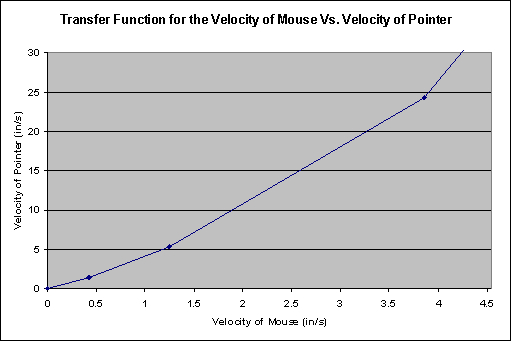
Windows curve.
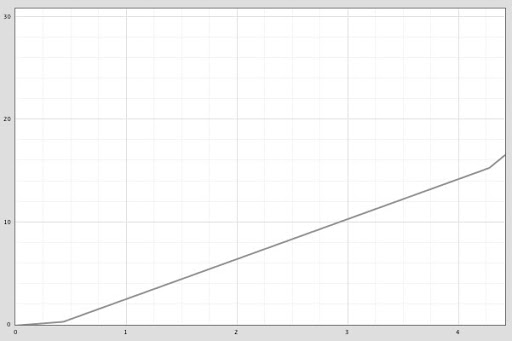
Mac curve.
The graphs are clearly different.
It is necessary to transfer the curve from Microsoft to our Mac. To do this, you need the ControllerMate program ($ 15). In fact, the capabilities of the program are far from being limited to this trick, it is possible to reprogram any button, scroll and other input, including joystick and remote control. Universal utility :).

Install ControllerMate, run.
I will not describe the interface. There was no such goal to review the program. (Maybe in the future? :)) In general, further actions on the screenshots.
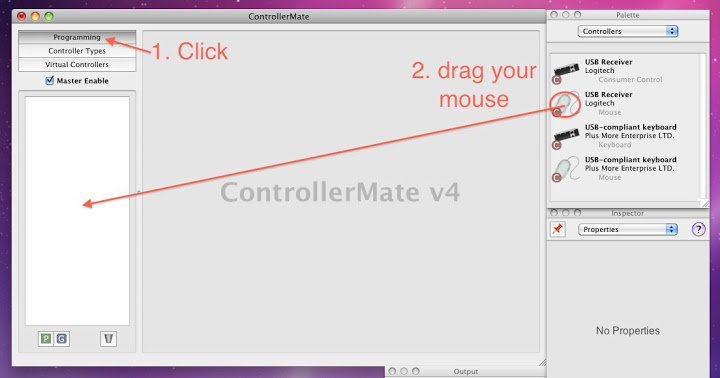
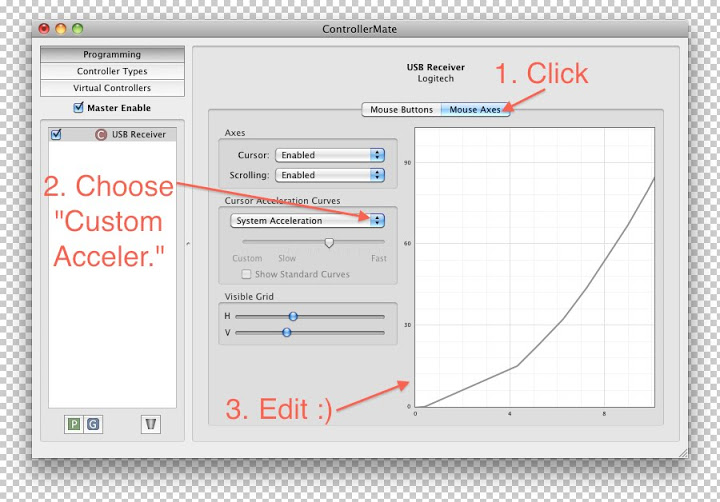
The following is probably the most difficult. "Redraw the blueprint" from Microsoft. Here is my saved version . Perhaps he is not 100% close to the Windows version, made for himself, conveniently.
By the way about the settings. I flipped through the entire site and the CMate forum, googled, and did not find that anyone would share his presets (((. Therefore, I ask you to post your version if you tune under your hand. And leave the link in the comments.
Thanks for attention. Do not judge strictly.
* If pictures suddenly die)
** I attach the video.
This post will be interesting first of all to the “switchers”, those who recently moved to the Mac. Mac on PC (hackintosh) or original, it doesn't matter.
The problem of a “lazy” cursor has been raised online more than once. Everyone solved it in their own way. Someone used SteerMouse, USBOverdrive and other programs that supposedly solved these problems, someone got used to it and took it as an indispensable feature.
')
But there is a method that is not exactly accurate, but it can be very similar in helping to drive your mouse on a Mac just like on a PC (Windows). About this further.
The problem lies in the acceleration curve. It so happens that these two operating systems look at the correct behavior of the mouse differently.
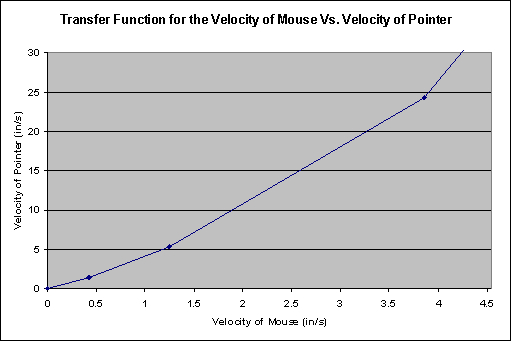
Windows curve.
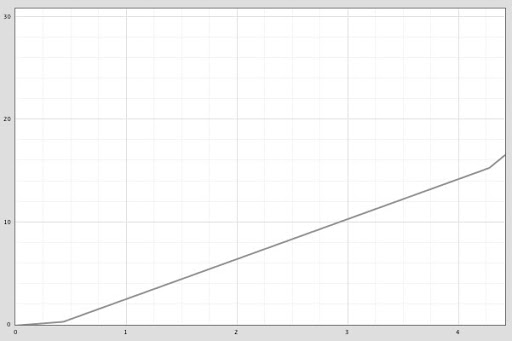
Mac curve.
The graphs are clearly different.
It is necessary to transfer the curve from Microsoft to our Mac. To do this, you need the ControllerMate program ($ 15). In fact, the capabilities of the program are far from being limited to this trick, it is possible to reprogram any button, scroll and other input, including joystick and remote control. Universal utility :).

Install ControllerMate, run.
I will not describe the interface. There was no such goal to review the program. (Maybe in the future? :)) In general, further actions on the screenshots.
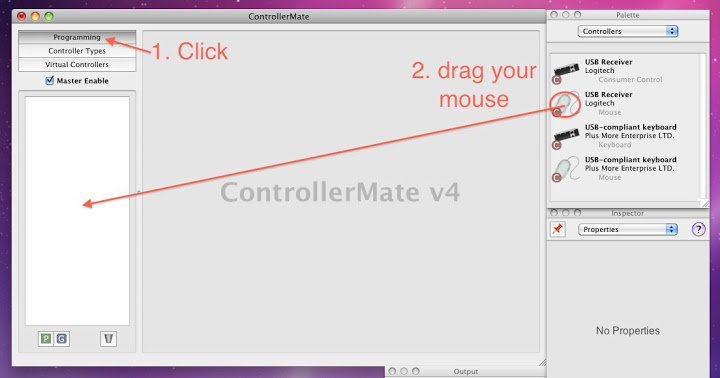
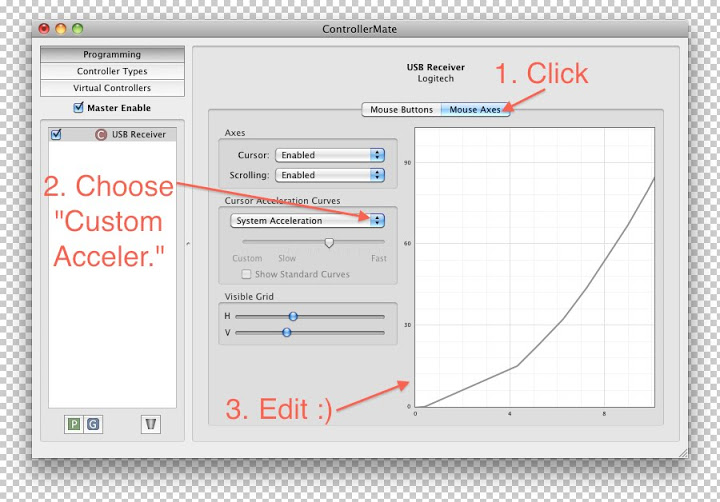
The following is probably the most difficult. "Redraw the blueprint" from Microsoft. Here is my saved version . Perhaps he is not 100% close to the Windows version, made for himself, conveniently.
By the way about the settings. I flipped through the entire site and the CMate forum, googled, and did not find that anyone would share his presets (((. Therefore, I ask you to post your version if you tune under your hand. And leave the link in the comments.
Thanks for attention. Do not judge strictly.
* If pictures suddenly die)
** I attach the video.
Source: https://habr.com/ru/post/75046/
All Articles