Selection of a task management system, part 2
Overview and comparison of the proposed systems
Summary of the first part : the author is looking for a system that will help breathe new life into the relationship between employees and tasks. He formulates requirements, complains about the shortcomings of the tested systems. Those who are in the subject, advise the author, what to torment more.
The second part is long (and even with screenshots), if the topic is not interesting - it’s better not to start reading :)
')
We tried some of our proposed task management systems on our team, and I report on the results. Maybe someone will be interesting and useful, and maybe someone will advise the system better than anyone else (just ask to write at least a few words about why and why the proposed system is interesting).
First I want to share one impression. If the systems are conventionally divided into two types - sold for money and Open Source, then the latter generally seem to be made not for people :)
Apparently it leaves its mark on what programmers do for programmers. It is not at all to me that programmers are not people, I want to say that all these programs have a specific interface. The project manager will probably master and work normally, and it will be difficult for a simple user to wade through the wilds to their tasks. I am not writing this to start a meaningless philosophical debate about which software is better - paid or free. I would love to use a free solution, the price of good systems is quite high, but, unfortunately, I did not find an elegant and functional free system.
So, system reviews:
Recommended by dmineev .
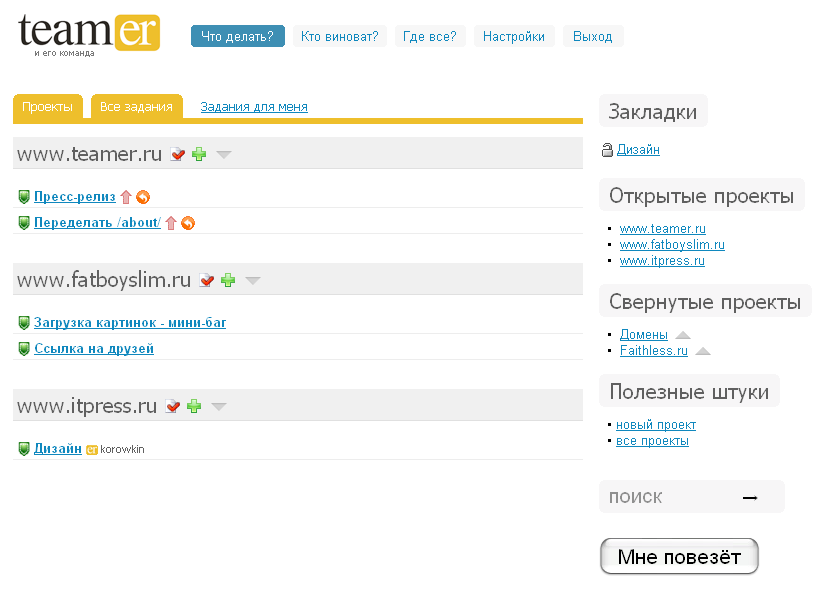
The system was made by people with a good sense of humor, the site is simple and elegant.
Dignity .
Everything is free (only if you want to drag it to your server - then you need to buy it).
Arranged just about obviously training is not required.
Russification is complete, though in some places overdone with humor :)
Messages about new events are sent only by mail or via ICQ or Gill, unfortunately there is no built-in alert system.
The simplicity of the system has some disadvantages .
ToDo List is there, but there are few settings - only a few types of sorting, you can filter the tasks assigned to me and those set by me. One of the inconveniences, for example, is that if a task starts in the future, it is still displayed in the general list and cannot be removed, the task can not be suspended either.
The hierarchy of tasks is present, but it is peculiarly implemented. If you change the record type from “task” to “folder”, it loses all the properties of the task, but inside it you can create new tasks and folders.
There is no log (if I deleted the task, there’s nowhere to find out about this fact). Internal messages, no tags. Access settings either.
The search is there, but for some reason it is slow.
External contacts (contractors) no.
Conclusion : Made elegantly, if the team is small, the total number of tasks does not exceed several dozen, everything is open on trust and does not require some kind of action control and access control, then this is a great ready-made tool that can be used for free. But for us it is not functional enough.
Recommended by Er0pb14 .
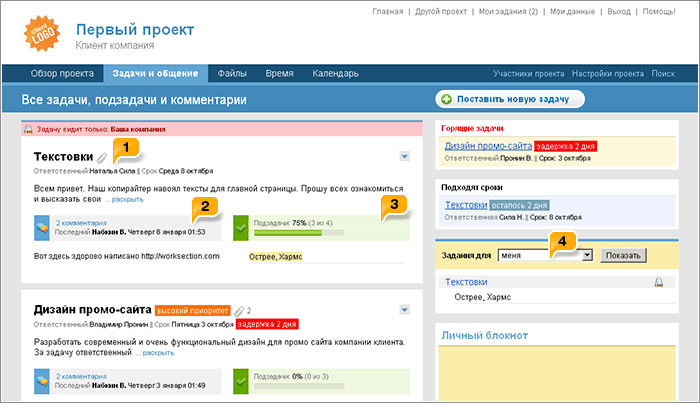
Dignity .
There is ToDo, but without filters.
There are comments to tasks, search, access control, file storage.
Disadvantages .
Only one level of subtask nesting is possible: task> subtask> subtask
Only 2 priorities: "normal" and "important".
No tags and no contacts, no event history.
Event alert is weak.
Conclusion : To be honest, we didn’t consider it very carefully, because the system is paid (monthly payment), and you cannot drag it to your server at all. Given the number of shortcomings, it is clear that it will not suit us. If you want to know more read its review, which made TurboMilk
Recommended @ GiBS0N and logan .

Free, Open Source. We installed it on our server a Russified version (translated not perfectly, but bearable). It is put without problems, it works smartly.
The system is good, but it has a serious drawback - unfortunately, there is no hierarchy of tasks in this system (more precisely, it is strictly defined as a two-level one: tracker> task). Such a system will not suit us.
[UPD] Added: unicast , flashvoid and MikeOzornin make important notes on this system in the comments below.

Maybe I'm too demanding, but in my personal opinion the interface of this system is terrible. Not because it is blue, but because after registration it took 10 minutes to figure out how the navigation works and stop losing using the strange menu. To such a system you need to issue a volume "user manual" or go to courses that will make me a robot. That is why, probably, the banner hangs on the main page, inviting you to an online seminar :)
If it were free, I might have started to understand it in detail, and so I left it and went to drink some tea. Still, if you buy a system, you should like the interface.

Unfortunately, I couldn’t really test it - when I tried to register, I received an error message and an offer to contact the developers, so I had to be content with the demo.
Dignity .
The familiar, though boredom-like, window interface with tables resembling excel, and well, with the click of a button, any table is loaded in the format of this Excel itself.
Disadvantages .
The system is paid, you can rent from them on the site, you can buy and install from yourself.
Judging by the demo there is no division into different projects. I didn’t even believe that this could be, but it seems that it is. Since I cannot imagine working without a project, I didn’t try to test further.
Recommended by LeeMiller and Kron0S .

Dignity .
Free, we downloaded and installed on our server. Easily customizable (nothing much to customize), well passable.
To-do list, customizable.
There is a hierarchical structure of tasks with any degree of nesting. There are comments. There are tags, you can stick them to everything in a row (although I expected that if I click on a tag, I will receive a list of all entries with this tag, but this is not so - they are made as an additional filtering feature).
You can attach any object of the system to the task - even a contact, even a note that you want.
Search is working.
Access control is, but implemented by project, and not for each task separately.
In the calendar you can create events, incl. repeating.
Disadvantages .
The interface, in my opinion, is generally somewhat inconvenient, not intuitive.
The task has only two types of states - “in operation” and “completed”; there is no “waiting” state, i.e. You can not pause the task, it is not very convenient.
No built-in messaging system. Notification of new events only by e-mail. The e-mail client, however, is built into the system itself, which partially improves the situation.
The access system is not thought out to the end - for example, you can assign a task to a person who does not have access to this object and the person cannot see it ...
There is no task confirmation system. Those. if the user marks the task as completed, it receives the status “completed” without checking by the manager (or those who have assigned the task).
Conclusion: A good system, but a bit much flaws.
[UPD] Added: in the comments below, Murz explains in detail that I did not understand well enough and the functionality of this system is wider.
Recommended sanmon1985 .

Dignity .
Free, and, you can install on your server. (But it is necessary to take into account that "You need to run some type of Unix: OSX, Linux, Solaris, BSD. Windows will probably not work.") It is badly Russified (with an automatic translator).
There are tags.
There is a hierarchy of tasks.
There is a built-in instant messenger.
Disadvantages .
The interface is not very user friendly.
There are no contacts at all.
There is the same oddity as opengoo.org - you can assign a task to a person who does not have access to this object, and the person will never know about this task.
Notifications about new events are essentially only via e-mail (although there is a built-in instant messenger, but according to it, for some reason no notifications are made.
Cyrillic does not work well (Cyrillic search does not work).
Conclusion : If the search in Cyrillic worked, it would probably be worthwhile to dwell on this system in more detail, despite the relatively inconvenient interface and the fact that it would have to build a separate server.
Recommended norguhtar .

I must admit that I immediately liked this system, so it is possible that I appreciate it somewhat biased. I liked it as a good, clear, logical interface (as I learned already in the middle of testing, the design of the system was done by Lebedev’s studio ). People who developed this system think in a similar way to me.
The system is paid. You can pay monthly and use it on their website, you can buy from it and put it on your server. I tested the maximum “Project Manager” configuration.
Dignity .
ToDo is, the employee sees only those tasks for which he is appointed as a responsible or auditor (that is, an observer), you can easily filter the tasks that are now needed, and sort them according to different criteria. A manager can see all tasks for all projects.
There is a “affairs” section - this is a calendar where you can write down a specific case that you need to do yourself, or together with other participants.
Almost not customizable, but well thought out access control system. It is based on the structure of the company, on who reports to whom. For example, the task may be removed by the person who set it or the director, and the employee to whom she is assigned cannot delete it. If you assign a task to someone, then he automatically gets access to it (funny, but, for example, in Opengoo and Clockingit this is not so).
The structure of the company is flexibly configured, for example, one employee may have several managers.
If a task is assigned to me by a colleague or subordinate, then I can accept or reject the task. If the head, then she immediately becomes a job. After the executor has completed the task, the manager who has set it up must approve it, or return it to the revision.
You can attach a file to any comment, it is convenient.
The developers are “pimped out” - I wrote three letters with requests and questions, I received an answer to all three in less than an hour, even on Sunday.
Go to the shortcomings .
There is no alert system that a meeting is starting or the time has come to start a task. It would be great if meetings, cases, tasks had a “warn for ... minutes / hours / days” field.
You cannot create recurring business or meetings. For example, every day we have lunch, once a week we have a meeting, and once a year we have a builder day :)
End-to-end search does not work on the system, but this is a failure, which the developers know about and promised to fix. To test the general search, respectively, failed, the search for the current page works, and very quickly and conveniently.
There is a ridiculous flaw - the deadline may be earlier than the start of the task :)
Unfortunately, not a complete history of the changes. But the developers promise to add it next year.
There is another drawback. This is not a drawback of this particular system, but in general of all the systems tested. For some reason, there is no dependence of tasks. Very often there are tasks that have a predecessor, and can begin only after the predecessor is completed. Those. I am entrusted with some task, but I cannot do it until another employee completes his. My task hangs as inactive, does not appear in ToDo, but as soon as the previous task is marked as completed, my task becomes active and I get an alert on the system. That would be great.
There are also features that you wouldn’t call for flaws, but rather “ weirdness ”.
I carefully studied the access control system, and the only thing I was unhappy about was that there is no SuperAdministrator who can edit any entry in the system regardless of the company's structure (now it’s done that if there are several directors, one cannot edit the tasks of the other even if he is a system administrator). And it is also not possible to manually reset the user's password, this could also be hanged on SuperAdmin.
Alerts about new tasks, changes in the status of a task come to the internal mail of the system (by the way, you can also set up sending alerts by e-mail and jabber), while notifications about new comments, deadlines, etc. come to the main page of the system, and not to the internal mail, in my opinion it is not convenient, it would be better if all the alerts came in one place - to the internal mail. Here I also remembered that the subscription to the comments on the task was turned off for some reason by default, I believe that by default comments should be enabled on the one who set the task and on the one to whom it was set.
For some reason, you can not write a comment to the meeting or counterparty. Those. if I do not have the right to edit this meeting or contact, I can’t add information at all. It is not comfortable.
For a project, you can specify a customer, and for tasks within a project, you can assign another customer (called the field "customer", but in fact you can add one of any counterparty). It is flexible, but strange. It seems to me that it would be much better that you could attach any number of necessary counterparties to the task (as implemented with the auditors), maybe I need to discuss some issue with a large number of contacts.
There seems to be a time record, but it is implemented strangely, when you write a comment, you can attribute how many hours it took to solve this task on a particular day. But neither edit, if you made a mistake, nor look at the general statistics (in October 16 hours, Vasya did task “A” and 54 hours, task “B”) is impossible. It remains to be hoped that the time accounting will be improved later.
There are labels (they are called tags), but what is strange to me is that each employee has his own. I would definitely make them common to the whole team.
Well, the last, not a remark, but a wish. It would be cool if you could write “today” or “tomorrow” instead of a specific date in the filters in the fields with dates. It would be very convenient to write there once "today" and in any see the tasks that start before today's date.
Conclusion : The interface is convenient, the system is well thought out, with the exception of small flaws, and there is hope that the developers will bring it to mind. Simple and convenient access control system.
This system is the main contender for us today. The price is quite high for me, and it makes you think more about whether or not to choose something from the free one.
I note that I evaluated the advantages and disadvantages from my bell tower, in accordance with the requirements described in the first part and personal preferences. I do not pretend to the accuracy of the review, perhaps something is missing. I do not try to be completely objective, I try to choose what suits me and my team.
Summary of the first part : the author is looking for a system that will help breathe new life into the relationship between employees and tasks. He formulates requirements, complains about the shortcomings of the tested systems. Those who are in the subject, advise the author, what to torment more.
The second part is long (and even with screenshots), if the topic is not interesting - it’s better not to start reading :)
')
We tried some of our proposed task management systems on our team, and I report on the results. Maybe someone will be interesting and useful, and maybe someone will advise the system better than anyone else (just ask to write at least a few words about why and why the proposed system is interesting).
First I want to share one impression. If the systems are conventionally divided into two types - sold for money and Open Source, then the latter generally seem to be made not for people :)
Apparently it leaves its mark on what programmers do for programmers. It is not at all to me that programmers are not people, I want to say that all these programs have a specific interface. The project manager will probably master and work normally, and it will be difficult for a simple user to wade through the wilds to their tasks. I am not writing this to start a meaningless philosophical debate about which software is better - paid or free. I would love to use a free solution, the price of good systems is quite high, but, unfortunately, I did not find an elegant and functional free system.
So, system reviews:
Teamer
Recommended by dmineev .
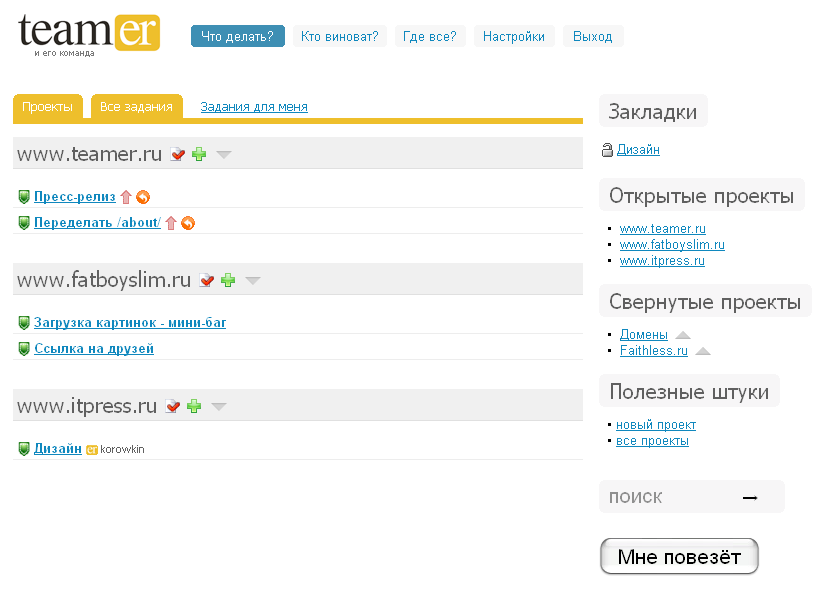
The system was made by people with a good sense of humor, the site is simple and elegant.
Dignity .
Everything is free (only if you want to drag it to your server - then you need to buy it).
Arranged just about obviously training is not required.
Russification is complete, though in some places overdone with humor :)
Messages about new events are sent only by mail or via ICQ or Gill, unfortunately there is no built-in alert system.
The simplicity of the system has some disadvantages .
ToDo List is there, but there are few settings - only a few types of sorting, you can filter the tasks assigned to me and those set by me. One of the inconveniences, for example, is that if a task starts in the future, it is still displayed in the general list and cannot be removed, the task can not be suspended either.
The hierarchy of tasks is present, but it is peculiarly implemented. If you change the record type from “task” to “folder”, it loses all the properties of the task, but inside it you can create new tasks and folders.
There is no log (if I deleted the task, there’s nowhere to find out about this fact). Internal messages, no tags. Access settings either.
The search is there, but for some reason it is slow.
External contacts (contractors) no.
Conclusion : Made elegantly, if the team is small, the total number of tasks does not exceed several dozen, everything is open on trust and does not require some kind of action control and access control, then this is a great ready-made tool that can be used for free. But for us it is not functional enough.
Worksection
Recommended by Er0pb14 .
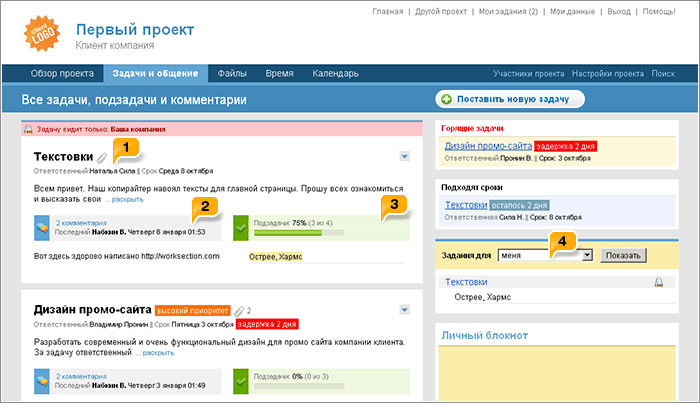
Dignity .
There is ToDo, but without filters.
There are comments to tasks, search, access control, file storage.
Disadvantages .
Only one level of subtask nesting is possible: task> subtask> subtask
Only 2 priorities: "normal" and "important".
No tags and no contacts, no event history.
Event alert is weak.
Conclusion : To be honest, we didn’t consider it very carefully, because the system is paid (monthly payment), and you cannot drag it to your server at all. Given the number of shortcomings, it is clear that it will not suit us. If you want to know more read its review, which made TurboMilk
Redmine
Recommended @ GiBS0N and logan .

Free, Open Source. We installed it on our server a Russified version (translated not perfectly, but bearable). It is put without problems, it works smartly.
The system is good, but it has a serious drawback - unfortunately, there is no hierarchy of tasks in this system (more precisely, it is strictly defined as a two-level one: tracker> task). Such a system will not suit us.
[UPD] Added: unicast , flashvoid and MikeOzornin make important notes on this system in the comments below.
IBN

Maybe I'm too demanding, but in my personal opinion the interface of this system is terrible. Not because it is blue, but because after registration it took 10 minutes to figure out how the navigation works and stop losing using the strange menu. To such a system you need to issue a volume "user manual" or go to courses that will make me a robot. That is why, probably, the banner hangs on the main page, inviting you to an online seminar :)
If it were free, I might have started to understand it in detail, and so I left it and went to drink some tea. Still, if you buy a system, you should like the interface.
Claris

Unfortunately, I couldn’t really test it - when I tried to register, I received an error message and an offer to contact the developers, so I had to be content with the demo.
Dignity .
The familiar, though boredom-like, window interface with tables resembling excel, and well, with the click of a button, any table is loaded in the format of this Excel itself.
Disadvantages .
The system is paid, you can rent from them on the site, you can buy and install from yourself.
Judging by the demo there is no division into different projects. I didn’t even believe that this could be, but it seems that it is. Since I cannot imagine working without a project, I didn’t try to test further.
Opengoo
Recommended by LeeMiller and Kron0S .

Dignity .
Free, we downloaded and installed on our server. Easily customizable (nothing much to customize), well passable.
To-do list, customizable.
There is a hierarchical structure of tasks with any degree of nesting. There are comments. There are tags, you can stick them to everything in a row (although I expected that if I click on a tag, I will receive a list of all entries with this tag, but this is not so - they are made as an additional filtering feature).
You can attach any object of the system to the task - even a contact, even a note that you want.
Search is working.
Access control is, but implemented by project, and not for each task separately.
In the calendar you can create events, incl. repeating.
Disadvantages .
The interface, in my opinion, is generally somewhat inconvenient, not intuitive.
The task has only two types of states - “in operation” and “completed”; there is no “waiting” state, i.e. You can not pause the task, it is not very convenient.
No built-in messaging system. Notification of new events only by e-mail. The e-mail client, however, is built into the system itself, which partially improves the situation.
The access system is not thought out to the end - for example, you can assign a task to a person who does not have access to this object and the person cannot see it ...
There is no task confirmation system. Those. if the user marks the task as completed, it receives the status “completed” without checking by the manager (or those who have assigned the task).
Conclusion: A good system, but a bit much flaws.
[UPD] Added: in the comments below, Murz explains in detail that I did not understand well enough and the functionality of this system is wider.
Clockingit
Recommended sanmon1985 .

Dignity .
Free, and, you can install on your server. (But it is necessary to take into account that "You need to run some type of Unix: OSX, Linux, Solaris, BSD. Windows will probably not work.") It is badly Russified (with an automatic translator).
There are tags.
There is a hierarchy of tasks.
There is a built-in instant messenger.
Disadvantages .
The interface is not very user friendly.
There are no contacts at all.
There is the same oddity as opengoo.org - you can assign a task to a person who does not have access to this object, and the person will never know about this task.
Notifications about new events are essentially only via e-mail (although there is a built-in instant messenger, but according to it, for some reason no notifications are made.
Cyrillic does not work well (Cyrillic search does not work).
Conclusion : If the search in Cyrillic worked, it would probably be worthwhile to dwell on this system in more detail, despite the relatively inconvenient interface and the fact that it would have to build a separate server.
Megaplan
Recommended norguhtar .

I must admit that I immediately liked this system, so it is possible that I appreciate it somewhat biased. I liked it as a good, clear, logical interface (as I learned already in the middle of testing, the design of the system was done by Lebedev’s studio ). People who developed this system think in a similar way to me.
The system is paid. You can pay monthly and use it on their website, you can buy from it and put it on your server. I tested the maximum “Project Manager” configuration.
Dignity .
ToDo is, the employee sees only those tasks for which he is appointed as a responsible or auditor (that is, an observer), you can easily filter the tasks that are now needed, and sort them according to different criteria. A manager can see all tasks for all projects.
There is a “affairs” section - this is a calendar where you can write down a specific case that you need to do yourself, or together with other participants.
Almost not customizable, but well thought out access control system. It is based on the structure of the company, on who reports to whom. For example, the task may be removed by the person who set it or the director, and the employee to whom she is assigned cannot delete it. If you assign a task to someone, then he automatically gets access to it (funny, but, for example, in Opengoo and Clockingit this is not so).
The structure of the company is flexibly configured, for example, one employee may have several managers.
If a task is assigned to me by a colleague or subordinate, then I can accept or reject the task. If the head, then she immediately becomes a job. After the executor has completed the task, the manager who has set it up must approve it, or return it to the revision.
You can attach a file to any comment, it is convenient.
The developers are “pimped out” - I wrote three letters with requests and questions, I received an answer to all three in less than an hour, even on Sunday.
Go to the shortcomings .
There is no alert system that a meeting is starting or the time has come to start a task. It would be great if meetings, cases, tasks had a “warn for ... minutes / hours / days” field.
You cannot create recurring business or meetings. For example, every day we have lunch, once a week we have a meeting, and once a year we have a builder day :)
End-to-end search does not work on the system, but this is a failure, which the developers know about and promised to fix. To test the general search, respectively, failed, the search for the current page works, and very quickly and conveniently.
There is a ridiculous flaw - the deadline may be earlier than the start of the task :)
Unfortunately, not a complete history of the changes. But the developers promise to add it next year.
There is another drawback. This is not a drawback of this particular system, but in general of all the systems tested. For some reason, there is no dependence of tasks. Very often there are tasks that have a predecessor, and can begin only after the predecessor is completed. Those. I am entrusted with some task, but I cannot do it until another employee completes his. My task hangs as inactive, does not appear in ToDo, but as soon as the previous task is marked as completed, my task becomes active and I get an alert on the system. That would be great.
There are also features that you wouldn’t call for flaws, but rather “ weirdness ”.
I carefully studied the access control system, and the only thing I was unhappy about was that there is no SuperAdministrator who can edit any entry in the system regardless of the company's structure (now it’s done that if there are several directors, one cannot edit the tasks of the other even if he is a system administrator). And it is also not possible to manually reset the user's password, this could also be hanged on SuperAdmin.
Alerts about new tasks, changes in the status of a task come to the internal mail of the system (by the way, you can also set up sending alerts by e-mail and jabber), while notifications about new comments, deadlines, etc. come to the main page of the system, and not to the internal mail, in my opinion it is not convenient, it would be better if all the alerts came in one place - to the internal mail. Here I also remembered that the subscription to the comments on the task was turned off for some reason by default, I believe that by default comments should be enabled on the one who set the task and on the one to whom it was set.
For some reason, you can not write a comment to the meeting or counterparty. Those. if I do not have the right to edit this meeting or contact, I can’t add information at all. It is not comfortable.
For a project, you can specify a customer, and for tasks within a project, you can assign another customer (called the field "customer", but in fact you can add one of any counterparty). It is flexible, but strange. It seems to me that it would be much better that you could attach any number of necessary counterparties to the task (as implemented with the auditors), maybe I need to discuss some issue with a large number of contacts.
There seems to be a time record, but it is implemented strangely, when you write a comment, you can attribute how many hours it took to solve this task on a particular day. But neither edit, if you made a mistake, nor look at the general statistics (in October 16 hours, Vasya did task “A” and 54 hours, task “B”) is impossible. It remains to be hoped that the time accounting will be improved later.
There are labels (they are called tags), but what is strange to me is that each employee has his own. I would definitely make them common to the whole team.
Well, the last, not a remark, but a wish. It would be cool if you could write “today” or “tomorrow” instead of a specific date in the filters in the fields with dates. It would be very convenient to write there once "today" and in any see the tasks that start before today's date.
Conclusion : The interface is convenient, the system is well thought out, with the exception of small flaws, and there is hope that the developers will bring it to mind. Simple and convenient access control system.
This system is the main contender for us today. The price is quite high for me, and it makes you think more about whether or not to choose something from the free one.
I note that I evaluated the advantages and disadvantages from my bell tower, in accordance with the requirements described in the first part and personal preferences. I do not pretend to the accuracy of the review, perhaps something is missing. I do not try to be completely objective, I try to choose what suits me and my team.
Source: https://habr.com/ru/post/75004/
All Articles