Watch the series!
Watch TV series
 A long time ago, I don’t know how, my wife and I started watching the Star Trek epic before bedtime (thanks to the Russian Sci-Fi Drive site), and when it was over, Farsacpe began.
A long time ago, I don’t know how, my wife and I started watching the Star Trek epic before bedtime (thanks to the Russian Sci-Fi Drive site), and when it was over, Farsacpe began.But being on the couch is not very convenient to look for, what kind of series did you (un) look at yesterday.
I wanted to somehow automate the process, and to the maximum. Ideally - he clicked a mouse - he began to look. He clicked "on" - the next series (so that the captions do not look). He clicked - close, and tomorrow - from the same place.
So, the requirements were as follows:
- The “fullscreen” default mode
- Remembering the place where the playback ended
- Playback by list
- The ability to quickly jump titles at the beginning
SMPlayer
In general, I use different players, Winamp and Foobar for music, BSPlayer (long ago), MPC, VLC (in severe cases), SMPlayer - for video. I was the last one to watch Star Trek. That is why he began to try tyunit him.
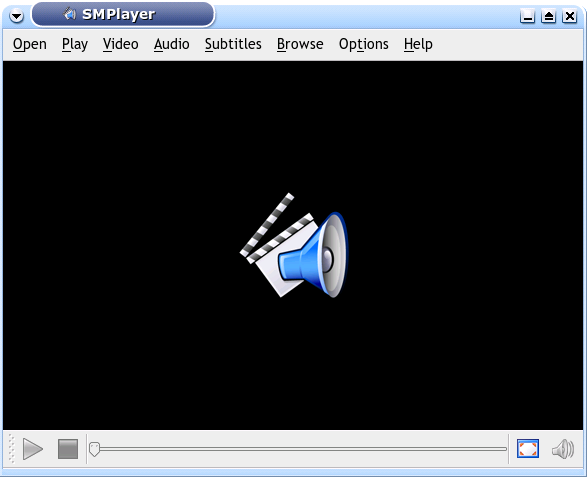
')
Customization
SMPlayer is the front-end for the mplayer player, and it is written in QT, which means the article can also help Linux users.
Because at home I use the Win platform, hereinafter the SMPlayer settings for Windows.
The second item of SMPlayer is able to “out of the box”, i.e. There is no problem with remembering the place. However, I have a playlist (which in general is also remembered) with the series ... However, opening any other file in SMPlayer replaces the memorized playlist. Googling showed that very few people know how to memorize a position in a playlist.
Thus, in order not to spoil the memorized playlist, you need to transfer this playlist to the player. But in this case the third point is not fulfilled in any way, because the playlist is always played first. In general, everyone died.
The solution was to see the following - for the series, you must use your own file with the settings, the benefit of SMPlayer stores them in a file.
On the SMPlayer site I found the command line keys that have done their job.
In the end, I made a shortcut for SMPlayer, in which I registered the following parameters:
-config-path "e:\movies\farscape" -fullscreen -actions pl_playFolder with configs - in the same place as the series, start in full-screen mode, and start playing the playlist.
Casket opened very easy :)
Now I can watch the show from where I left off. It remains a couple of strokes - the fourth item requirements.
Everything is simple - SMPlayer can be configured as you need - you have already written about it.
I made the buttons to go to the next file in the playlist, and skip 10 seconds (to skip titles).
Later, for convenience, I set up similar actions for the mouse via AutoHotKey (the UAWKS script for my wireless keyboard is still tweaked anyway):
- right click while holding the paint button down - jump forward 5 seconds
- click the left mouse button while holding the right button - jump back 5 seconds
- Scroll while you press RMB - decrease / increase playback speed
For those who did not know - mplayer can play sound without a so-called. "Pinch" effect, so I watch some films at a speed of up to 1.5 (150%), thereby saving time, and by simple click I jump over 5–10–15 seconds in some lingering scene, or also backwards, if I did not hear something.
PS I think to do the same with audio books, but listening to a book in SMPlayer is somehow not very nice ... Maybe someone knows how to make friends with Foobar or WinAmp with remembering the place in the playlist? It seems to me that Winamp can also be run with a “different” inish ...
Source: https://habr.com/ru/post/74712/
All Articles