Release Paint.NET v3.5
After a month and a half since the release of the first beta version, we can finally celebrate the release of one of the best free graphical editors on Windows. Since then, three more beta versions have been released, a lot of work has been done on optimizing the program, fixing various shortcomings and adding new job features.
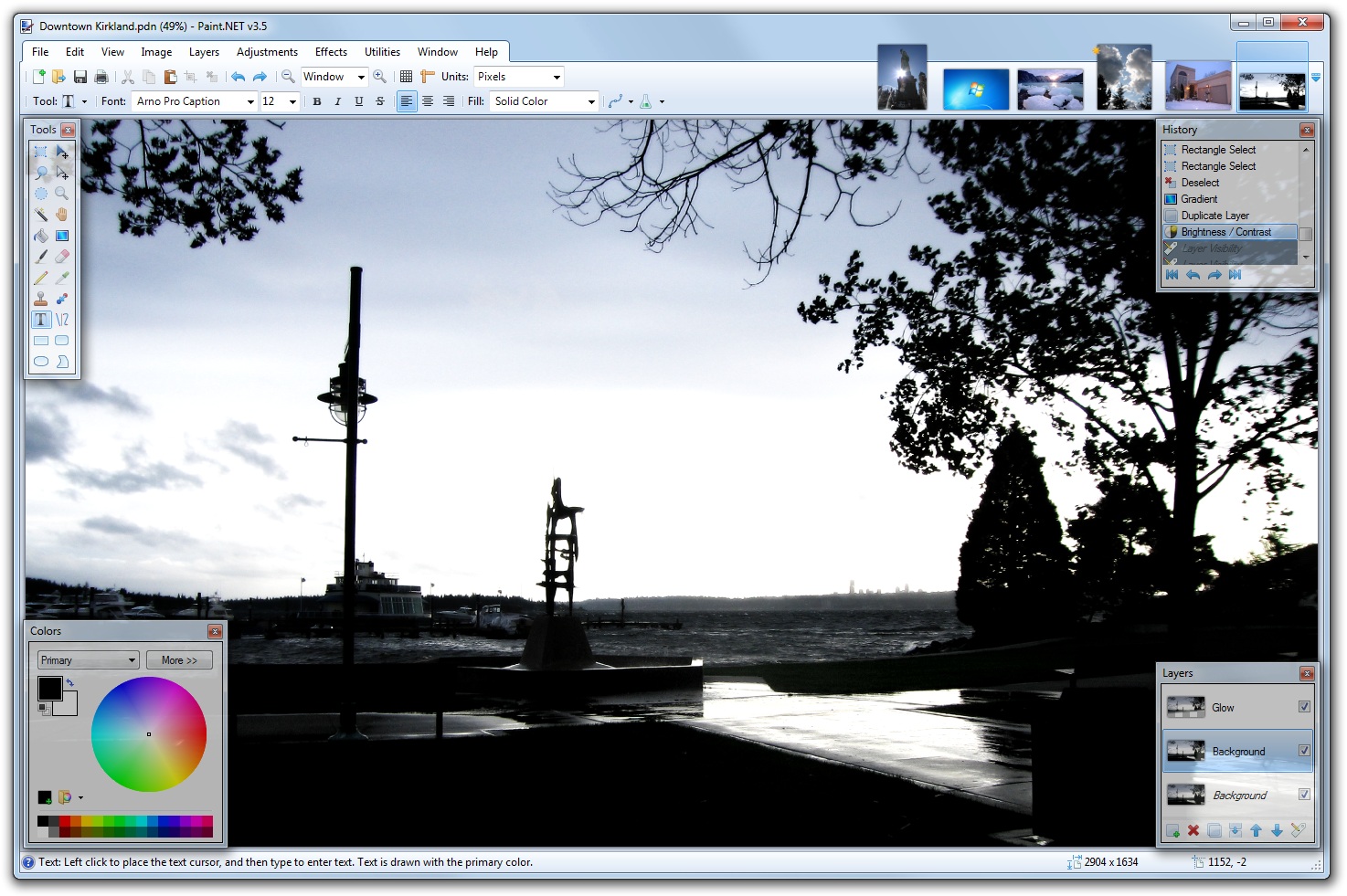
')
Official site
Download
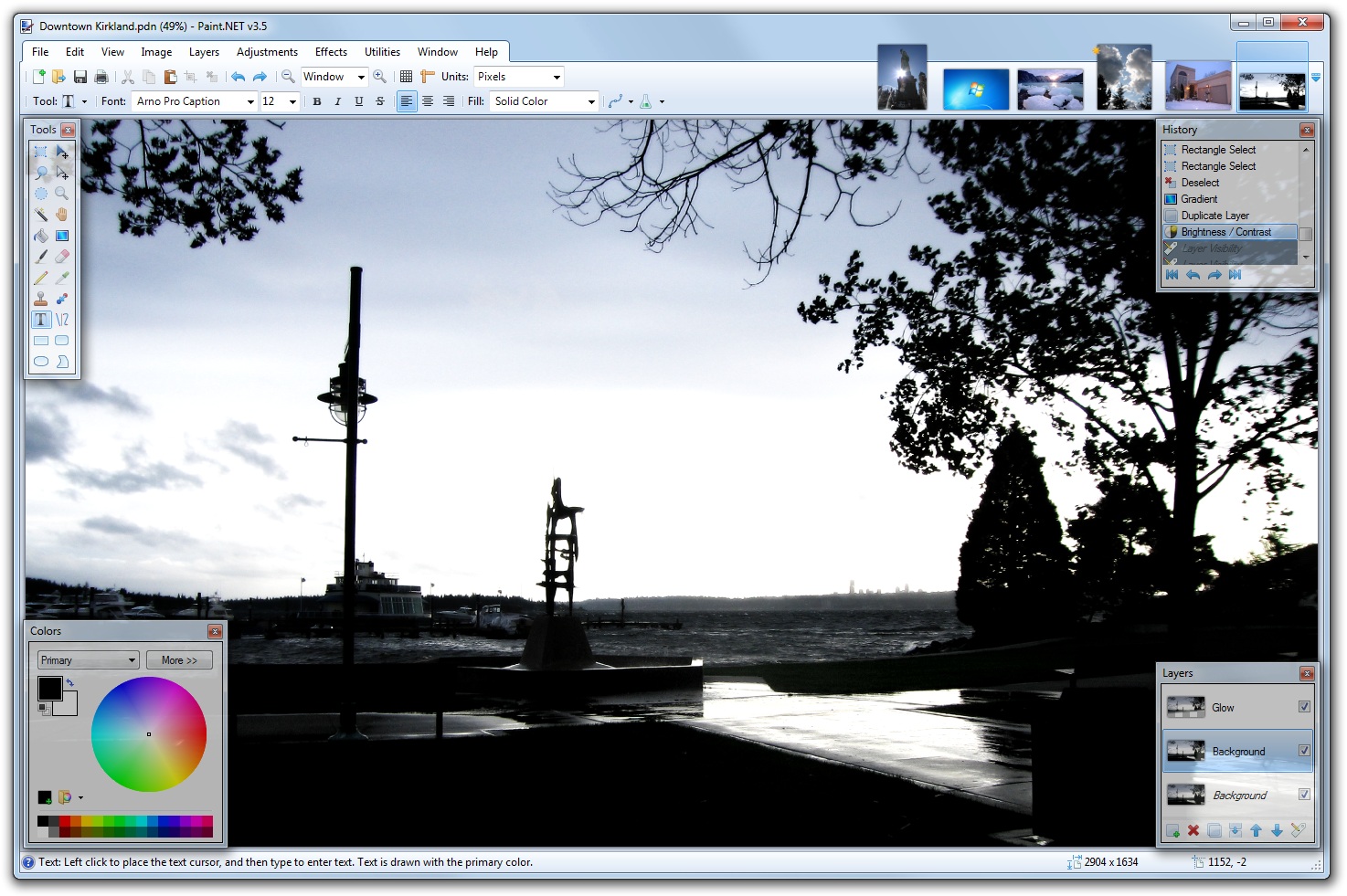
Innovations and changes
- Updated user interface, replaced icons and visual style. Support for Aero has been added for Windows 7 and Vista.
- Now .NET 3.5 SP1 is being used and is underway, because of the improvements made in it aimed at speed.
- New effect: Blurs (Blurs) -> Surface Blur, by Ed Harvey
- New Effect: Distort -> Dents
- New effect: Distortion (Distort) -> Crystalization (Crystalize)
- Optimize performance and memory usage
- Now you need .NET Framework 3.5 SP1
- Disk space usage is reduced by about 12Mb, due to built-in NTFS compression for installation files (installation * .msi and diagnostic files * .pdb)
- Improved compression for images in * .pdn format
- Significantly improved response time of the effects dialog.
- Images open much faster, especially on single-processor (single-core) systems
- On most systems, the application launch speed is increased to 20%.
- Memory usage is significantly reduced when opening more than one image
- Improved overall image processing quality with magnification
- The selection border is no longer animated. Instead of “running ants”, there is now a smoothed and dashed frame with an exception effect (“XOR”, OR). This had a positive impact on performance and reduced the load on the processor (and also increased the battery life on laptops)
- The shirft system for the Text tool has been completely rewritten, problems with missing fonts and crashes are gone
- Under Windows XP and Vista, the quality of font processing for the Text tool has been improved (using GDI instead of GDI +)
- Under Windows 7, DirectWrite is used for the Text tool (instead of GDI). This gives even better quality and speed of work. Windows Vista requires DirectX 11 to be installed, otherwise GDI will be used.
- For the font menu on the toolbar, improved usability, quality of font processing, significantly improved performance
- The font selection menu no longer requires restarting the application to detect newly installed fonts.
- Improved memory usage and startup speed with a large number of installed fonts
- When zoomed in, it is now much easier to resize very small selections.
- Required dependencies are installed automatically during installation (such as .NET Framework and Windows Installer)
- Updates are now downloaded in the background, and installed automatically upon exiting the application. In previous versions, it was not possible to use Paint.net
- Added menu "Utilities". There were transferred points - Updates, Languages and Bugs plugins
- Added item "Manage Fonts" in the "Utilities" menu. It launches the default Windows font manager.
- Closing images by clicking the middle mouse button on the preview
- Improved unfocused effect (unfocus)
- The DirectDraw Surface (.DDS) now allows you to select an oversampling (resampling) algorithm for auto-generated MIP textures
- Required new version - processors with SSE support
- Fixed Gaussian Blur and its processing of alpha values.
- Fixed the crash of the program associated with the choice of units on the toolbar
- Fixed crash caused by overflow, making it impossible to work with very large images (64-bit only)
- A bunch of other minor fixes.
- Added Russian language
')
Official site
Download
Source: https://habr.com/ru/post/74568/
All Articles