About adding repositories in Ubuntu 9.10
 I started reading Linux Format 11-2009 (124), read up the article “Ubuntu: we put everything in a row”, and was very surprised at the described method of adding repositories.
I started reading Linux Format 11-2009 (124), read up the article “Ubuntu: we put everything in a row”, and was very surprised at the described method of adding repositories.To install chromium-browser author recommends
do 3 steps:
a) open the Software Sources GUI and add a new repository:
http://ppa.launchpad.net/chromium-daily/ppa/ubuntu
')
b) run in the terminal:
sudo apt-key adv --recv-keys --keyserver
keyserver.ubuntu.com 4E5E17B5c) run in the terminal:
sudo apt-get update
sudo apt-get install chromium-browser
What did I dislike about this approach? "
1. "We will do this in the GUI, and we will do it in console." Perhaps the author is not
can add keys via Software Sources and install software
using synaptic, either the author believes that
echo "deb http://ppa.launchpad.net/chromium-daily/ppa/ubuntu jaunty main" >> /etc/apt/sources.listtoo hard for a housewife. I do not know.
In addition, the author says that changing the jaunty to the fresher version is impossible. This is not true.

2. You must manually add a key.

It is good that this time the author reports the key and how to add it.
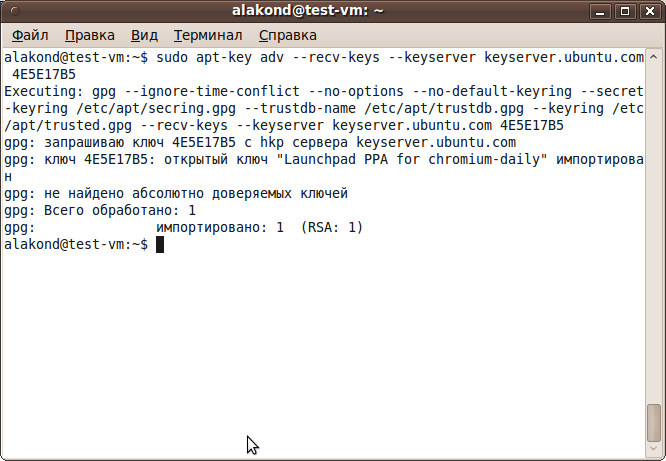
Each time there were questions on the forums: “how to add a key?” And
many more than once found or even used crutches like:
#!/bin/sh
KEYS=`sudo apt-get update | awk '/NO_PUBKEY/ {print($NF)}'`
if [ -z $KEYS ]
then
echo "No missed public keys found."
else
echo "Missed public keys: $KEYS"
for KEY in $KEYS
do
gpg --keyserver keyserver.ubuntu.com --recv $KEY &&\
gpg --export --armor $KEY | sudo apt-key add -- &&\
echo "Public key $KEY has been added."
done
fi
(still a lot of examples of crutches and torments here )
What do ubuntu developers offer in version 9.10?
Combine and automate adding repository and key:
sudo add-apt-repository ppa:chromium-daily/ppa
Executing: gpg --ignore-time-conflict --no-options --no-default-keyring
--secret-keyring /etc/apt/secring.gpg
--trustdb-name /etc/apt/trustdb.gpg --keyring /etc/apt/trusted.gpg
--keyserver keyserver.ubuntu.com --recv
FBEF0D696DE1C72BA5A835FE5A9BF3BB4E5E17B5
gpg: 4E5E17B5 hkp keyserver.ubuntu.com
gpg: 4E5E17B5: "Launchpad PPA for chromium-daily"
gpg: : 1
gpg: : 1

And that's it! The system will add the repository itself, find its key, and import it:
$ ls /etc/apt/sources.list.d "chromium-daily-ppa-karmic.list" "chromium-daily-ppa-karmic.list.save"
You will need to update the package index and put chromium. Simply?
Quickly? Conveniently? I think so.
Thanks for attention!

PS: for jaunty ideologically correct way is not
existed, it was added recently.
PS2: I know that aptitude is ideologically more correct than pure apt (for the Ubuntu family). Apt is used here only because LF has chosen this path. If there are 5-10 people willing, I’ll sign it clearly and with pictures than aptitude
better apt.
PS3: The article was written by my colleague, who really wants an invite. Decide to share - alakond@gmail.com, welcome.
Source: https://habr.com/ru/post/74429/
All Articles