We write cross-browser UserJS. Example # 3: TwitPic thumbnails
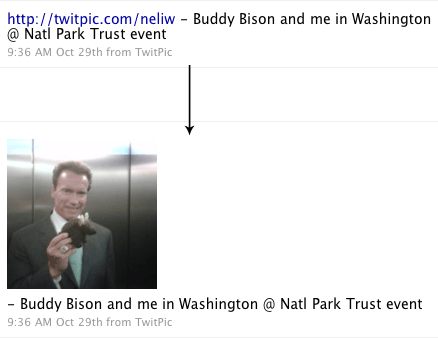
twitpic-thumbnails.user.js is added to the tweeter page with a preview of twitpic pictures. It works at least in Opera, Firefox Greasemonkey, Google Chrome and Safari GreaseKit.
// == UserScript == // @name Twitpic thumbnails // @include http://twitter.com/* // == / UserScript ==
(function () {
if (typeof GM_addStyle == 'undefined') { / **
* Example: GM_addStyle ('* {color: red}')
* @param {String} css
* / function GM_addStyle (css) {
var head = document.getElementsByTagName ('head') [0];
if (head) {
var style = document.createElement ("style");
style.type = "text / css";
style.appendChild (document.createTextNode (css));
head.appendChild (style);
}
}
}
GM_addStyle ('. Entry-content img {display: block; margin: .5em 0;}');
var links = document.links;
for (var i = 0; i <links.length; i ++) {
if (links [i] .href.indexOf ('http://twitpic.com/') == 0 && links [i] .className.indexOf ('tweet url')> -1) {
var id = links [i] .href.split ("http://twitpic.com/") [1];
links [i] .innerHTML = '<img src = "http://twitpic.com/show/thumb/' + id + '" />';
}
}
}) (); ')
GM_addStyle adds CSS to the page. This function works only in Grizimanki, like all other functions with the
GM_ prefix . For other browsers you need to define it: if (typeof GM_addStyle == 'undefined') { / **
* Example: GM_addStyle ('* {color: red}')
* @param {String} css
* / function GM_addStyle (css) {
var head = document.getElementsByTagName ('head') [0];
if (head) {
var style = document.createElement ("style");
style.type = "text / css";
style.appendChild (document.createTextNode (css));
head.appendChild (style);
}
}
} Links to pictures look like this: http://twitpic.com/neliw . I check whether the links to 'http://twitpic.com/' begin and whether the class has a 'tweet-url' (if this check is not done, we will also grab the “from TwitPic ” links). Then I replace the text of the link to the preview of the picture. TwitPic has an API for this.
for (var i = 0; i <links.length; i ++) {
if (links [i] .href.indexOf ('http://twitpic.com/') == 0 && links [i] .className.indexOf ('tweet-url')> -1) {
var id = links [i] .href.split ("http://twitpic.com/") [1];
links [i] .innerHTML = '<img src = "http://twitpic.com/show/thumb/' + id + '" />';
}
} I give the bait, not the fish. Instead of TwitPic, it can be grab.by , and instead of tweets, comments on the frankfid . Fish yourself.
Source: https://habr.com/ru/post/74012/
All Articles