Gnome Applets. Introduction
An applet is a small application that is integrated into the Gnome panel and performs some step-by-step actions. In this series of posts, I want to tell you how these gnome applets are created, from simple to something more complex and interesting. We will use PyGTK to create applets, but in principle we can write applets for Gnome using the C + GTK + bundle. Usually an applet consists of two parts: - Description of the applet itself and its actions in any programming language (in our case python) - Description file of meta-information (file with the extension .server, containing meta-information of the applet) Let's proceed to the practice. Let's create for the beginning the simplest applet, which will not be of any practical use, but from the theoretical part it is important, since it gives general notions about the structure of applets. The applet will be a simple button that can be added to the panel, click on this button, in principle, all the functionality of this simple application, in the following posts we turn to more interesting, and most importantly useful things. We will create the SimpleApplet.py file in which will contain the functionality of our applet. Applet Code: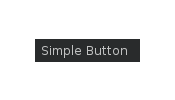
Copy Source | Copy HTML<br/> #!/usr/bin/env python <br/> <br/> import pygtk<br/> import sys<br/>pygtk.require( '2.0' )<br/> <br/> import gnomeapplet<br/> import gtk<br/> <br/> def factory (applet, iid):<br/> button = gtk.Button()<br/> button.set_relief(gtk.RELIEF_NONE)<br/> button.set_label( "Simple Button" )<br/> button.connect( "button_press_event" , showMenu , applet)<br/> applet.add(button)<br/> applet.show_all()<br/> return True<br/> <br/> def showMenu (widget, event, applet):<br/> if event.type == gtk.gdk.BUTTON_PRESS and event.button == 3 :<br/> widget.emit_stop_by_name( "button_press_event" )<br/> create_menu (applet)<br/> <br/> def create_menu (applet):<br/> propxml= """ <br/> <popup name="button3"> <br/> <menuitem name="Item 3" verb="About" label="_About" pixtype="stock" pixname="gtk-about"/> <br/> </popup>""" <br/> verbs = [( "About" , showAboutDialog )]<br/> applet.setup_menu(propxml, verbs, None)<br/> <br/> def showAboutDialog (*arguments, **keywords):<br/> pass <br/> <br/> if len ( sys .argv) == 2 :<br/> if sys .argv[ 1 ] == "run-in-window" :<br/> mainWindow = gtk.Window(gtk.WINDOW_TOPLEVEL)<br/> mainWindow.set_title( "Ubuntu System Panel" )<br/> mainWindow.connect( "destroy" , gtk.main_quit)<br/> applet = gnomeapplet.Applet()<br/> factory (applet, None)<br/> applet.reparent(mainWindow)<br/> mainWindow.show_all()<br/> gtk.main()<br/> sys .exit()<br/> <br/> if __name__ == '__main__' :<br/> print "Starting factory" <br/> gnomeapplet.bonobo_factory( "OAFIID:Gnome_Panel_Example_Factory" , gnomeapplet.Applet.__gtype__, "Simple gnome applet example" , "1.0" , factory )<br/> <br/>Copy Source | Copy HTML<br/> < oaf_info > <br/> < oaf_server iid ="OAFIID:Gnome_Panel_Example_Factory" type ="exe" location ="/home/SimpleApplet.py"> <br/> < oaf_attribute name ="repo_ids" type ="stringv"> <br/> < item value ="IDL:Bonobo/GenericFactory:1.0"/> <br/> < item value ="IDL:Bonobo/Unknown:1.0"/> <br/> </ oaf_attribute > <br/> < oaf_attribute name ="name" type ="string" value ="Gnome Applet Example"/> <br/> < oaf_attribute name ="description" type ="string" value ="Simple gnome applet example"/> <br/> </ oaf_server > <br/> < oaf_server iid ="OAFIID:Gnome_Panel_Example" type ="factory" location ="OAFIID:Gnome_Panel_Example_Factory"> <br/> < oaf_attribute name ="repo_ids" type ="stringv"> <br/> < item value ="IDL:GNOME/Vertigo/PanelAppletShell:1.0"/> <br/> < item value ="IDL:Bonobo/Control:1.0"/> <br/> < item value ="IDL:Bonobo/Unknown:1.0"/> <br/> </ oaf_attribute > <br/> < oaf_attribute name ="name" type ="string" value ="Example"/> <br/> < oaf_attribute name ="description" type ="string" value ="Simple gnome applet example"/> <br/> < oaf_attribute name ="panel:category" type ="string" value ="Utility"/> <br/> < oaf_attribute name ="panel:icon" type ="string" value ="computer.png"/> <br/> </ oaf_server > <br/> </ oaf_info > <br/>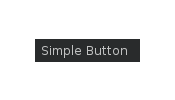
')
Source: https://habr.com/ru/post/73973/
All Articles