On various plugins and tips on the "wonderful" weaning of Firefox to eat RAM
This is a response to the post about the AFOM plugin and similar tips.
Unfortunately, the AFOM addon is the same trick as with the config.trim_on_minimize parameter (in about: config, set this parameter to true and see the same effect when the browser is minimized). It really reduces the use of RAM, but at the expense of memory using swap / swapfile .
Here are the graphics getting using TaskInfo:
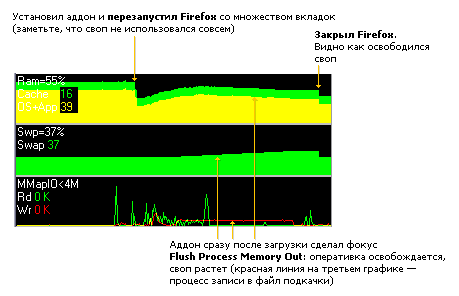
')
In the standard Windows Task Manager, the Flush Process Memory Out operation operation looks like instantly dropping the Mem Usage value and stable fairly quickly after it resumes to 50-180MB or more, depending on the number of installed addons and open tabs + complexity of open sites. But it will stop at a value that is less than it was before the operation, since during this time a part will be poured into a swap.
The name "Flush Process Memory Out" I took from the same TaskInfo. There, this operation is in the context menu of processes, and you can do the same for any process.
Over time (usually several days later), such a strategy leads to slow returns to the browser window and slow responses to internal browser functions that have not been used for a long time (opening options, tab search / history, and others). That is, almost everything that is not actively used now is merged into the swap, so it turns out that immediately after triggering this trick, trying to switch tabs, travel through history, open new sites, the user does not notice any brakes. Brakes appear over time.
Yes, these tricks reduce the consumption of RAM and do not affect the basic functionality of the browser while actively using it, but know at the expense of what and how.
Unfortunately, the AFOM addon is the same trick as with the config.trim_on_minimize parameter (in about: config, set this parameter to true and see the same effect when the browser is minimized). It really reduces the use of RAM, but at the expense of memory using swap / swapfile .
Here are the graphics getting using TaskInfo:
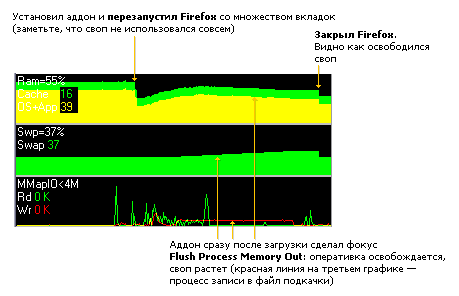
')
In the standard Windows Task Manager, the Flush Process Memory Out operation operation looks like instantly dropping the Mem Usage value and stable fairly quickly after it resumes to 50-180MB or more, depending on the number of installed addons and open tabs + complexity of open sites. But it will stop at a value that is less than it was before the operation, since during this time a part will be poured into a swap.
The name "Flush Process Memory Out" I took from the same TaskInfo. There, this operation is in the context menu of processes, and you can do the same for any process.
Over time (usually several days later), such a strategy leads to slow returns to the browser window and slow responses to internal browser functions that have not been used for a long time (opening options, tab search / history, and others). That is, almost everything that is not actively used now is merged into the swap, so it turns out that immediately after triggering this trick, trying to switch tabs, travel through history, open new sites, the user does not notice any brakes. Brakes appear over time.
Conclusion
Yes, these tricks reduce the consumption of RAM and do not affect the basic functionality of the browser while actively using it, but know at the expense of what and how.
Source: https://habr.com/ru/post/73946/
All Articles