Working with a team on Google Docs
This topic and how to effectively and free of charge organize the work of employees in your company using Google Docs.
The month has come to an end, it’s time for you to pay employees. And for what to pay her? What did each of your employees do during the month? Most often in companies I use the “monthly report” form, in which an employee randomly (or in some form) writes tasks that were completed within a month, i.e. shows the authorities that he did not drive, and worked for the benefit of the company.
There are quite a few tools on the market today that allow employees to report on the work done to their superiors, but I want to offer you the implementation of this venture on Google Docs. The latter is so good that you can easily remake it for your own features and, of course, Google is free.
')
So, the task: at the end of the month (or at the end of each day, how someone likes) the employee must fill out a report on the work done.
Solution: create a document form in Google Docs, of the following form:
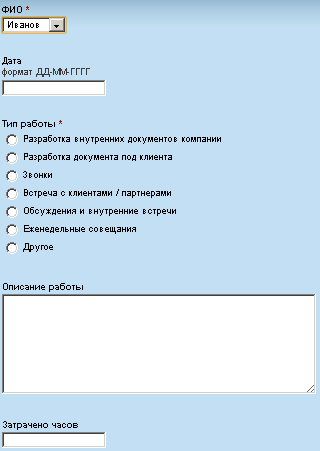
In the form of the following important elements:
1. Select a full name (a list of all your collaborators)
2. Select a date (unfortunately, Google does not have a form for the date field - but you can simply write it in the format DD-MM-YYYY)
3. Select the type of work (here you will come up with 10-15 types of work that your employee may have)
4. Description of work (for example, selecting the “Preparing internal documents” type, an employee describes it “Preparing a TK template”)
5. How many hours did it take (just specify a number, for example, 5)
Do not forget to give a link back to the form in “Edit confirmation”, since if you fill out a form immediately in a month, you will have to open it many times.

After filling out the form, the data will fall into a table, approximately in this format:
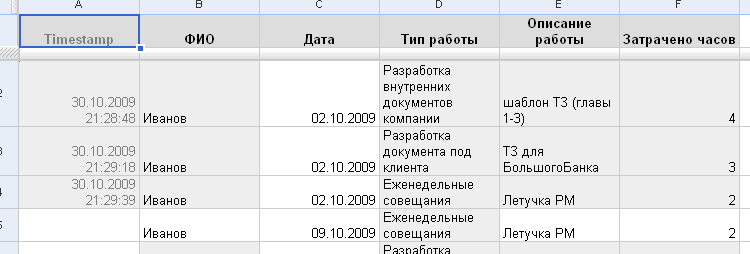
I usually call Liszt where such data goes - “Sources”, and on the adjacent “Transformed” Sheet I make a copy of this table (in each cell I write [= 'Sources'! Cell)
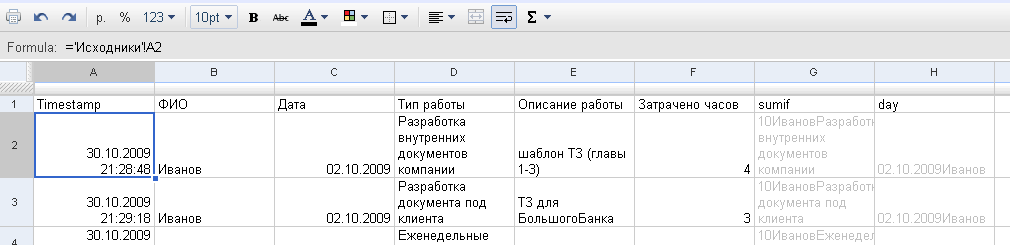
And then I add the columns I need, which will be needed later.
The next task is to display a beautiful report for each employee for each month, for this you can make one more Sheet - “Report”. On it we want to choose an employee and a month and receive the following information:
A) How much time did the employee spend on each type of task?
B) How the workload of the employee was distributed during the month (by day)
B) The result. How many hours were spent on work this month - how much money to pay :)
These reports can look like this:
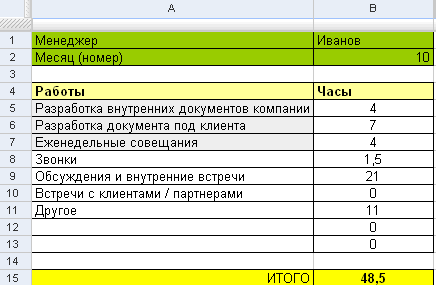
(Here, to calculate the sum with three conditions (full name, MONTH, TYPE) I use the aggregated column G (sumif) from the “Transformed” sheet. This is a small trick due to the fact that Google does not have the necessary formula like in Excel)

(Here, to summarize on two conditions (DAY, name), I use the H (day) column from the “Transformed” sheet.
Who wants to look at this document in GoogleDocs I suggest to follow the link:
spreadsheets.google.com/pub?key=t6yB6PMN2jPzfhipfJz6FPg&output=html
UPD! I recommend to read (on the Source sheet) that the residents of Habra wrote when they tried to fill out a questionnaire (neatly a lot of mat and obscene language)
If you want to see formulas and stuff, download an Excel copy: fsad.ru/659 (this is Yandex.Disk)
If you want to view (or fill out) on a Google form:
https://spreadsheets.google.com/viewform?hl=en&formkey=dDZ5QjZQTU4yalB6ZmhpcGZKejZGUGc6MA
The month has come to an end, it’s time for you to pay employees. And for what to pay her? What did each of your employees do during the month? Most often in companies I use the “monthly report” form, in which an employee randomly (or in some form) writes tasks that were completed within a month, i.e. shows the authorities that he did not drive, and worked for the benefit of the company.
There are quite a few tools on the market today that allow employees to report on the work done to their superiors, but I want to offer you the implementation of this venture on Google Docs. The latter is so good that you can easily remake it for your own features and, of course, Google is free.
')
So, the task: at the end of the month (or at the end of each day, how someone likes) the employee must fill out a report on the work done.
Solution: create a document form in Google Docs, of the following form:
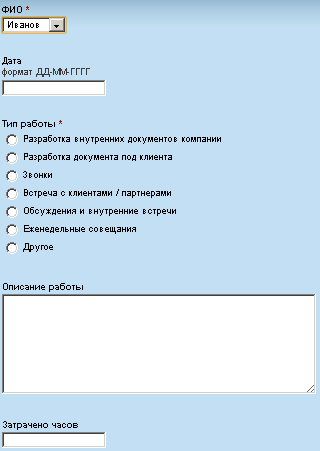
In the form of the following important elements:
1. Select a full name (a list of all your collaborators)
2. Select a date (unfortunately, Google does not have a form for the date field - but you can simply write it in the format DD-MM-YYYY)
3. Select the type of work (here you will come up with 10-15 types of work that your employee may have)
4. Description of work (for example, selecting the “Preparing internal documents” type, an employee describes it “Preparing a TK template”)
5. How many hours did it take (just specify a number, for example, 5)
Do not forget to give a link back to the form in “Edit confirmation”, since if you fill out a form immediately in a month, you will have to open it many times.

After filling out the form, the data will fall into a table, approximately in this format:
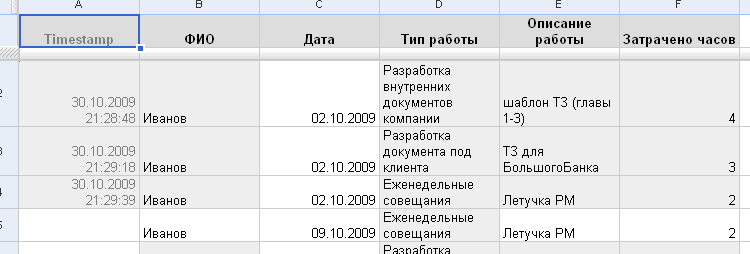
I usually call Liszt where such data goes - “Sources”, and on the adjacent “Transformed” Sheet I make a copy of this table (in each cell I write [= 'Sources'! Cell)
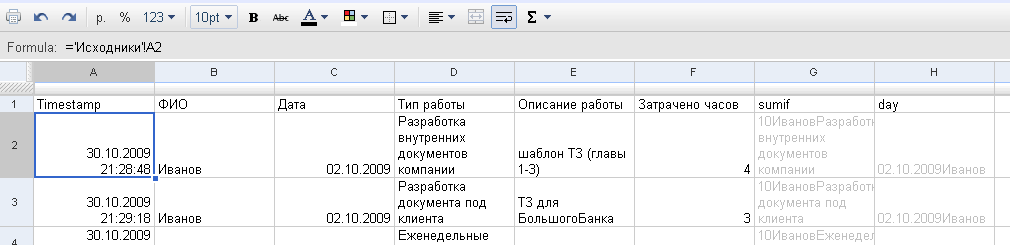
And then I add the columns I need, which will be needed later.
The next task is to display a beautiful report for each employee for each month, for this you can make one more Sheet - “Report”. On it we want to choose an employee and a month and receive the following information:
A) How much time did the employee spend on each type of task?
B) How the workload of the employee was distributed during the month (by day)
B) The result. How many hours were spent on work this month - how much money to pay :)
These reports can look like this:
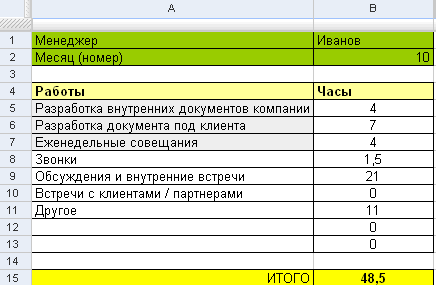
(Here, to calculate the sum with three conditions (full name, MONTH, TYPE) I use the aggregated column G (sumif) from the “Transformed” sheet. This is a small trick due to the fact that Google does not have the necessary formula like in Excel)

(Here, to summarize on two conditions (DAY, name), I use the H (day) column from the “Transformed” sheet.
Who wants to look at this document in GoogleDocs I suggest to follow the link:
spreadsheets.google.com/pub?key=t6yB6PMN2jPzfhipfJz6FPg&output=html
UPD! I recommend to read (on the Source sheet) that the residents of Habra wrote when they tried to fill out a questionnaire (neatly a lot of mat and obscene language)
If you want to see formulas and stuff, download an Excel copy: fsad.ru/659 (this is Yandex.Disk)
If you want to view (or fill out) on a Google form:
https://spreadsheets.google.com/viewform?hl=en&formkey=dDZ5QjZQTU4yalB6ZmhpcGZKejZGUGc6MA
Source: https://habr.com/ru/post/73929/
All Articles